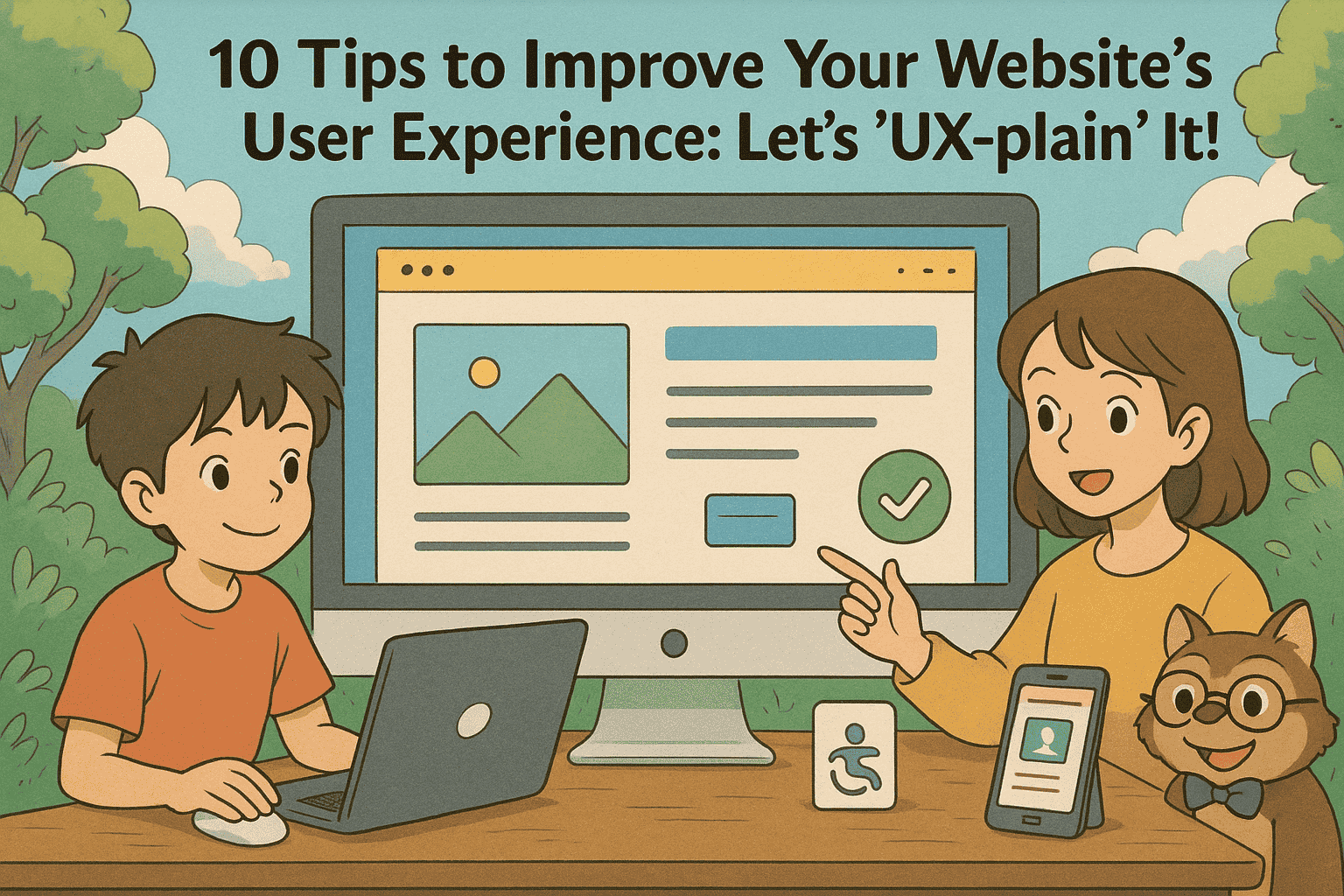10 Tips to Improve Your Website’s User Experience: Let’s “UX-plain” It!
Every website owner wants happy visitors who stick around. The secret sauce? A great user experience (UX). In this lively yet professional guide, we’ll “UX-plain” 10 practical tips to make your website more user-friendly. These tips blend a bit of fun with solid advice, so you can delight your users and keep them coming back for more.
1. Make It Snappy: Optimize Your Page Speed
Nobody likes a slowpoke website. In the online world, speed is king – users expect pages to load faster than you can say “UX”. A sluggish site can frustrate visitors and send them running (or clicking) for the exit. To speed things up, compress and optimize your images, minimize bulky code (CSS/JS), and consider using browser caching. Even a one-second delay can hurt your conversions, so aim to have your pages load in a flash. Remember, a fast website not only pleases users but also earns brownie points from Google’s rankings. In short, make it snappy and your visitors will thank you.
2. Clear the Clutter: Embrace Simplicity
When it comes to web design, less is more. A clean, uncluttered interface helps users focus on what truly matters. If your homepage looks like a circus of pop-ups, ads, and dozens of buttons, visitors might feel overwhelmed. Instead, give your content some breathing room — white space (empty space between elements) is your friend. It makes your page feel open and easy to read. In fact, studies show that generous spacing around text can boost user attention (because nothing’s distracting them). So, resist the urge to cram everything onto one page. Prioritize your content, cut out the fluff, and let your design breathe. Embracing simplicity will make your site feel fresh, modern, and user-friendly.
3. Guide the Way: Intuitive Navigation
Ever visited a site and couldn’t find the Contact page or the search bar? Frustrating, right? Intuitive navigation is crucial for good UX. Your visitors should glide through your site like it’s a well-marked highway – no wrong turns or dead ends. Design a clear menu structure with logical categories that make sense at a glance. Use descriptive labels for menu items (no jargon or cute names that leave people guessing). Include a search function if your site has lots of content – users love being able to quickly find what they need. Also, make sure all your links work and lead somewhere useful (broken links and 404 errors are giant roadblocks to a good experience). By guiding users with a straightforward navigation, you ensure they don’t have to play hide-and-seek to find information. Happy users can find what they want in a snap!
4. Format for Scanning: Headings, Text & Visuals
On the web, people tend to scan before they read. Let’s face it – we’re all a bit impatient online. To cater to this, structure your content for easy scanning. Use clear headings and subheadings to break up sections, so users can jump straight to the part they care about. (This article is a prime example, UX-plained with headings for each tip!) Keep paragraphs short and use bullet points or numbered lists for key points when possible – these are much friendlier on the eyes than walls of text. Also choose readable fonts and a font size that doesn’t require a magnifying glass. High contrast between text and background (e.g. dark text on a light background) makes reading effortless, even on a sunny day outdoors. Don’t forget to sprinkle in relevant visuals like images or icons to break up text and illustrate your points – a picture can indeed save a thousand words of explanation. By formatting your content with the reader in mind, you make it easy to digest and far more engaging.
5. Call to Action, Loud and Clear
Think of a Call to Action (CTA) as a friendly guide pointing users toward what to do next – “Sign up now”, “Get Started”, “Contact Us”, and so on. A common UX mistake is hiding these CTAs or making them too timid. Instead, make your primary actions stand out. Use buttons or links that are clearly visible (contrast color is a great trick) and place them where users naturally look. Be direct and concise with the wording – for example, “Download the Guide” is better than a vague “Submit”. However, don’t go overboard with flashing buttons or ten different CTAs on one page; that can feel pushy and confusing. Ideally, each page should have one main CTA that’s obvious. A good CTA is like a helpful nudge from a friend, not a shove. When your users always know the next step to take, they’ll feel confident navigating your site and completing actions. Guide them, but don’t boss them – a clear CTA strikes that perfect balance.
6. Consistency is Key (and Comforting)
Users love consistency – it’s comforting, like their favorite coffee flavor done right every time. Consistent design means your site’s look and behavior remain predictable across pages. Use the same colors, fonts, and button styles throughout your site so people don’t feel like they’ve teleported to a different website when they click around. Likewise, keep your tone of voice and messaging consistent: if your homepage is playful and casual, your about page shouldn’t suddenly sound like a legal document. Consistency also applies to interactive elements – for example, if one form highlights fields in red when there’s an error, all forms should do the same. By being consistent, you build user trust and familiarity. Visitors can relax because they know what to expect as they browse, which makes using your site easier and more enjoyable. In short, no surprises (unless it’s a delightful one) – keep things steady and users will feel at home.
7. Mobile-Friendly is a Must
This isn’t 2010 – today a huge chunk of your visitors are on smartphones and tablets. If your site isn’t mobile-friendly, you’re likely giving many users a frustrating experience. Ever landed on a site via your phone and had to pinch-zoom like crazy or pan left-right just to read sentences? That’s what we want to avoid. Embrace responsive design: your website should automatically adapt to different screen sizes and orientations. On a good mobile design, text is readable without zooming, buttons are thumb-friendly (no tiny links that are hard to tap), and content is laid out in a single column for easy scrolling. Test your site on multiple devices or use online tools to see how it looks on small screens. Also, keep an eye on load times for mobile — mobile users can be even less patient, especially on slower networks. By making your site mobile-friendly, you’ll ensure that whether your visitor is on a desktop with a big monitor or a little phone on the go, they’ll have a smooth and pleasant experience. Plus, as a bonus, search engines rank mobile-friendly sites higher. It’s truly a must-have in today’s UX checklist.
8. Accessibility for Everyone
A truly great UX works for all users, including people with disabilities. Web accessibility isn’t just a nice-to-have; it’s essential (and often legally required). How can you improve accessibility? Start with proper alt text for images (so screen readers can describe pictures to visually impaired users). Ensure your text has strong color contrast against the background – for example, light gray text on a white background might look chic, but it’s a nightmare for many readers. Use descriptive labels for form fields and error messages that actually help users fix the issue. Make sure interactive elements like buttons and links can be used with a keyboard alone (some users can’t use a mouse). Consider adding captions or transcripts for video and audio content. By making these adjustments, you’re basically rolling out the red carpet for everyone, including users with visual, hearing, motor, or cognitive impairments. Not only does this broaden your audience, but often the improvements (like clearer labels or better contrast) make the site nicer for all users. Accessibility is about empathy in design: when you make your site inclusive, you show every visitor that they’re valued. It’s a win-win for usability and goodwill.
9. Provide Feedback (Don’t Leave Users Hanging)
Ever clicked a button and then… nothing happened, so you’re not sure if the site registered your click? That uncertain feeling is what we want to avoid. Good UX means providing feedback for user actions. If someone clicks a submit button, show a little loading spinner or a message like “Submitting…” so they know the site is working on it. If a form input is incorrect, highlight it and show a helpful error message (e.g. “Oops, that email doesn’t look valid” next to the email field) – don’t just leave the user guessing why nothing is happening. These small response cues are often called microinteractions – tiny design elements (like a button changing color when hovered, or a satisfying checkmark animation after completing a task) that reassure and even delight the user. Microinteractions act as the website’s body language, saying “hey, I heard you, and here’s what’s going on.” Without feedback, users can feel lost or think the site is unresponsive. With the right feedback, using your site becomes an engaging two-way conversation. So, be polite: always let your users know the result of their actions. Nobody likes the silent treatment, in life or in web browsing!
10. Keep Improving: Test, Listen, and Iterate
The final tip is a bit meta: never stop improving your UX. The best way to do that is to test and learn from real users. You might think your design is perfect, but observing actual visitors use your site (through usability testing or watching analytics/heatmaps) can reveal surprising pain points. Maybe people are clicking something that isn’t actually a button, or maybe they’re not scrolling far enough to see your important content. Gathering this insight is gold. Conduct usability tests – even a quick session with a few people can highlight what’s working and what’s not. Encourage feedback through surveys or feedback forms (“Was this page helpful?”). Use analytics tools to see where users drop off in a process (like an incomplete checkout might signal confusion). Once you have data, iterate on your design: tweak, polish, and refine. UX improvement is an ongoing cycle, not a one-and-done project. By continuously listening to your users and making adjustments, you’ll keep enhancing the experience over time. Think of it as staying in tune with your audience – their behavior and feedback will help you UX-plain what to do next! In the end, a user-centric approach and a willingness to adapt are the secret ingredients to a truly outstanding website.
Conclusion:
Great UX doesn’t happen by accident – it’s the result of thoughtful design and continual refinement. By following these 10 tips, you’ll be well on your way to a website that is not only functional but also a pleasure to use. Keep things speedy, simple, and consistent. Guide your users with clear navigation and CTAs, and always consider the needs of all your visitors (mobile users, users with disabilities, newcomers, etc.). Sprinkle in some feedback and personality, and never stop learning from your audience. With a bit of effort (and the occasional UX pun), you can turn your website into an inviting, user-friendly space. Now that we’ve “UX-plained” how to improve your site’s user experience, it’s time to put these tips into action – happy optimizing!