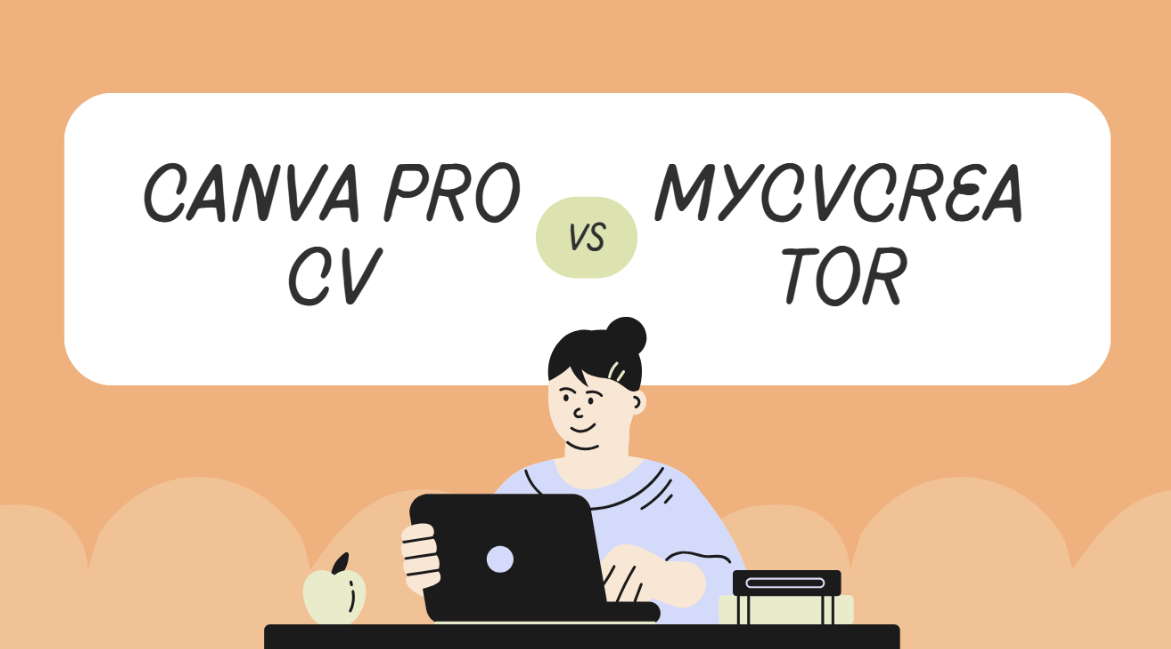Canva vs. My CV Creator: A Comprehensive Comparison
Composing the right CV makes all the difference when it comes to getting selected for a position. As of now, there are only a handful that serve such purposes. Among these, two have gained much popularity lately: Canva and My CV Creator. One seems to offer an ideal simplicity, but it sometimes lacks depth and tends to be pretty generic at times; the other gives all users may need and then some, but lack of simplicity pervades it. In this review, we'll go over how the features and pricing offered by both of them fall into line with the value provided in general, so you'll be able to determine which tool best serves your needs for job search.
Canva: A Versatile Design Platform
A comprehensive design platform offering an extensive library of templates, Canva Pro is easy to use with a drag-and-drop interface and will be sure to make your CV stand out in stunning visuals, fonts, and colors.
Key Features:
Extensive Template Library: Canva boasts an enormous collection of professionally designed CV templates catering to various industries and job roles.
Customization Options: You can personalize your CV by adding your own photos, icons, and illustrations and font.
Brand Kit: Create a consistent brand identity by saving your preferred fonts, colors, and logos.
Collaboration Features: Work seamlessly with others by sharing and editing your CV in real-time.
Magic Resize: Easily adapt your CV to different formats and screen sizes.Pricing:
Free Plan: Basic features, limited templates and elements.
Canva Pro: All premium features, unlimited templates, brand kits, advanced editing tools, and many more.
Canva for Teams: A business plan with extra features such as team folders and advanced analytics.
My CV Creator: A Specialized CV Builder
My CV Creator is a dedicated CV builder that focuses on providing a streamlined experience for creating professional resumes. It offers a range of templates and customization options to help you stand out.
Key Features:
Pre-built Templates: Choose from a variety of professionally designed CV templates.
Easy Customization: Customize your CV with your own text, fonts, and colors.
AI-Powered Suggestions: Receive AI-powered suggestions to improve your CV's content and formatting.
Export Options: Export your CV in various formats, including PDF, DOCX, and TXT.
Pricing:
Free Plan: Offers basic features and limited template access.
Premium Plan: Provides access to premium templates, unlimited downloads, and additional features.
Which Tool Offers the Best Value?
The best tool for you depends on your specific needs and budget. Here's a breakdown of the value proposition of each:
Canva:
Pros:
Versatile design platform with numerous templates and customization options.
- Ideal for creating visually appealing and creative CVs.
Offers a free plan with basic features.
Cons:
Can be overwhelming for users unfamiliar with design tools.
May not be the most efficient tool for simple CV creation.
Advantages
User-friendly resume building interface specifically designed for resume building
AI resume recommendations to help you improve the contents of your resume
Affordable pricing plan
Disadvantages
Less flexible in its design choices compared to Canva.
Not ideal for creative CV designs.
In a nutshell, the two options are worth every penny spent; it will all depend on the requirements for your needs. If one wants flexibility with designs, then Canva is quite ideal for them, for they can do anything about their CV, from graphics to layouts. In case of a more simplistic approach towards the CV with the importance of the content of it, My CV Creator can be more than ideal for them.
Ultimately, the best way to decide is to try both tools and see which one you prefer. Consider your design skills, budget, and the specific needs of your job search. By carefully evaluating these factors, you can choose the tool that will help you create a standout CV and land your dream job.