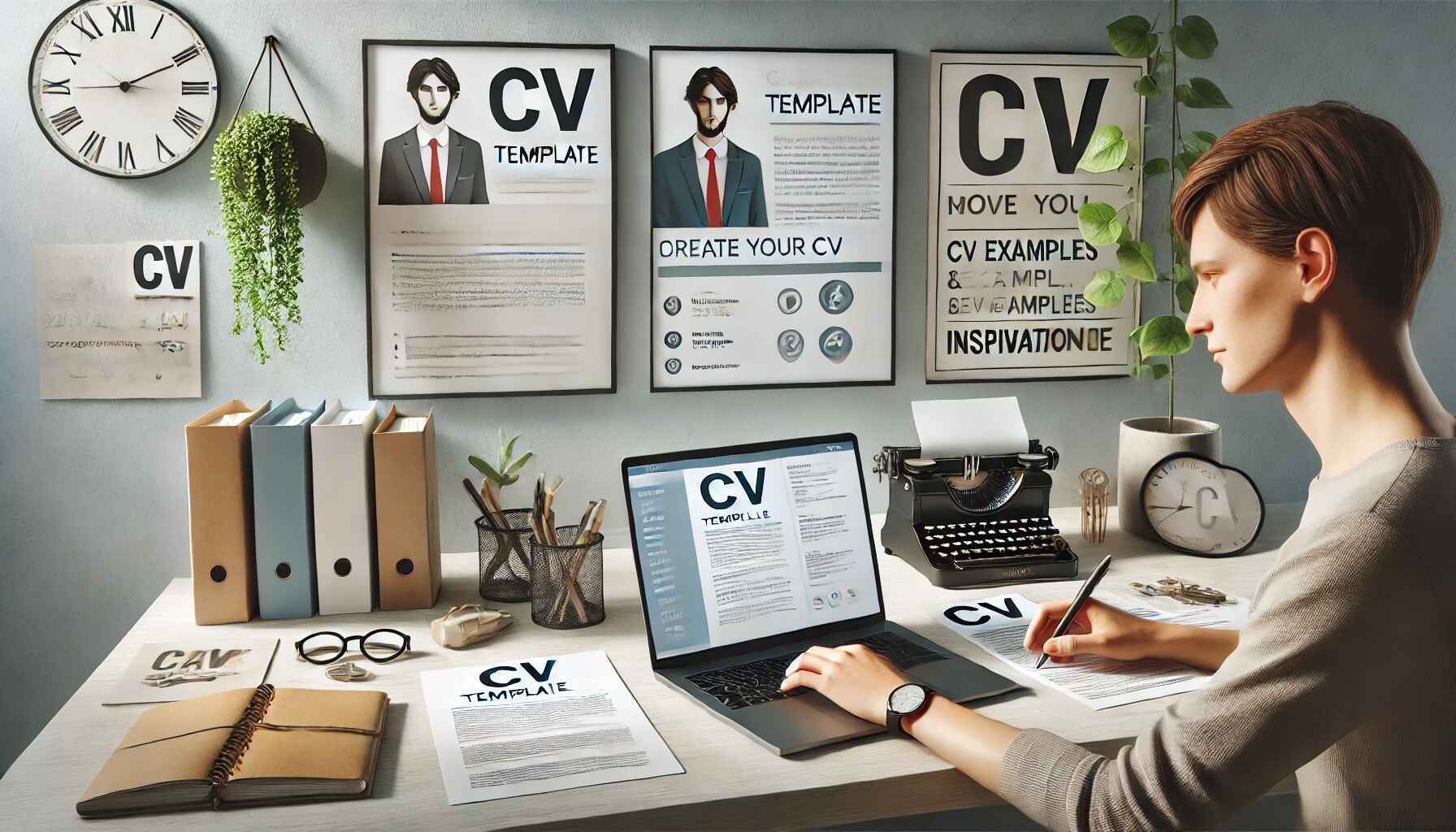Create a Professional CV for Free: Easy Tools to Get Started Today
Making a great CV is now easier than ever with online tools. You don't need to spend money to create a professional CV anymore. This guide shows you the best free tools to make your CV. We'll walk you through simple steps to build an eye-catching resume. These tools work great for both new graduates and experienced professionals.
Why You Need a Good CV
Your CV is often the first thing employers see about you. Most hiring managers only look at each CV for about 7 seconds. You need a clear, neat CV to catch their attention quickly. A good CV can help you stand out from other job seekers. It shows employers why you're the right person for the job.
CV Making: Then and Now
Making a CV used to be hard work with word processors. Now, with a cv maker free online, you can create a great CV in just a few minutes. These new tools give you professional designs without any special skills. They guide you through each step of making your CV.
Best Free CV Makers You Can Use Now
Before choosing a cv maker free of charge, look at what features each platform offers. Some provide better templates, while others excel at formatting options. Let's explore the top options available today.
My CV Creator - The Ultimate Free CV Builder
My CV Creator stands out as the leading cv maker free platform in 2024. This tool combines professional design with user-friendly features. You get access to expert-designed templates that catch employers' attention. The platform offers smart formatting tools that ensure your CV looks perfect. Users love the step-by-step guidance that makes CV creation simple and fast.
My CV Creator includes several standout features: The interface guides you through each section of your CV. You can create unlimited versions of your CV for different jobs. The platform automatically checks for formatting issues. Your CV will look great on any device. The export options include PDF, Word, and digital formats.
Google Docs CV Templates
Google Docs gives you free CV templates when you have a Google account. They look clean and modern. You can save your work straight to Google Drive for easy access. The templates get updated often with fresh designs. You can share your CV with others to get feedback.
Canva CV Builder
Canva's free plan lets you make creative CVs that stand out. The platform is very easy to use, even for beginners. You get many design choices to make your CV unique. The built-in tools help you edit pictures and colors. You can save your CV in different formats.
What to Put in Your CV
Contact Information
Your contact details should go at the top of your CV. Include your full name in a clear, readable size. Add a professional email address that uses your real name. Put your current phone number where it's easy to find. Include your LinkedIn profile if you have one. Write your city and country of residence.
Professional Summary
Start with a few short sentences about your skills and goals. Change this section to match each job you apply for. Keep it clear and focused on what matters for the job. Show why you're a good fit for this specific position. Mention your most impressive achievements here.
Work History
Put your most recent job first, then list older jobs below it. Focus on what you achieved in each role. Use numbers to show your results when possible. Keep descriptions short but meaningful. Include dates for each job you list.
Making a Great CV
Design Guidelines
Keep the same style in every part of your CV. Use simple fonts that are easy to read. Leave enough space between lines and sections. Make sure your CV stays between one and two pages. Choose a clean, professional layout.
Writing Tips
Use words that match the job description. Show clear results from your past work. Check everything twice for spelling mistakes. Write in a clear, direct way. Keep your sentences short and simple.
Common CV Mistakes to Avoid
Design Problems
Don't pack too much information onto each page. Avoid using fancy or hard-to-read fonts. Keep decorative elements simple and minimal. Make sure your formatting stays consistent throughout. Don't make your text too small.
Content Issues
Don't use the same CV for every job application. Watch out for typos and grammar mistakes. Skip information that isn't relevant to the job. Keep your descriptions clear and brief. Don't lie about your experience.
Making Your CV Work with Job Sites
Understanding ATS
Many companies use ATS software to read CVs before humans see them. These systems look for specific words and formats. Your CV must work well with these scanning tools. Simple formatting helps these systems read your CV correctly.
Working with ATS
Use standard headings that ATS systems can understand. Include important words from the job listing. Keep your formatting clean and straightforward. Send your CV in the file type the employer asks for.
CV Tips for Different Jobs
Tech Jobs
Tell employers about your technical skills and certifications. Share details about projects you've finished. List programming languages and tools you know well. Show how your work helped previous employers.
Creative Jobs
Make your CV layout reflect your creative skills. Share links where employers can see your work. Tell them about creative projects you've completed. Show how your creativity solved problems.
Business Jobs
Use specific numbers to show your achievements. Include relevant business certificates. Tell employers about teams you've led. Show how you helped previous companies succeed.
Keeping Your CV Fresh
Regular Updates
Add new skills as you learn them. Update your achievements with new results. Take out information that's no longer important. Give your CV a fresh look now and then.
Different Versions
Keep a basic version of your CV ready. Create special versions for different kinds of jobs. Make versions for different job levels. Adjust your CV for specific companies.
Wrap Up
You can make a great CV without spending money. Use the free tools we talked about here. Keep your CV up to date and change it for each job. Make sure it works with job sites' scanning tools. Start making your CV today with one of these free tools. Remember, your CV helps you get interviews. Make it your best work!