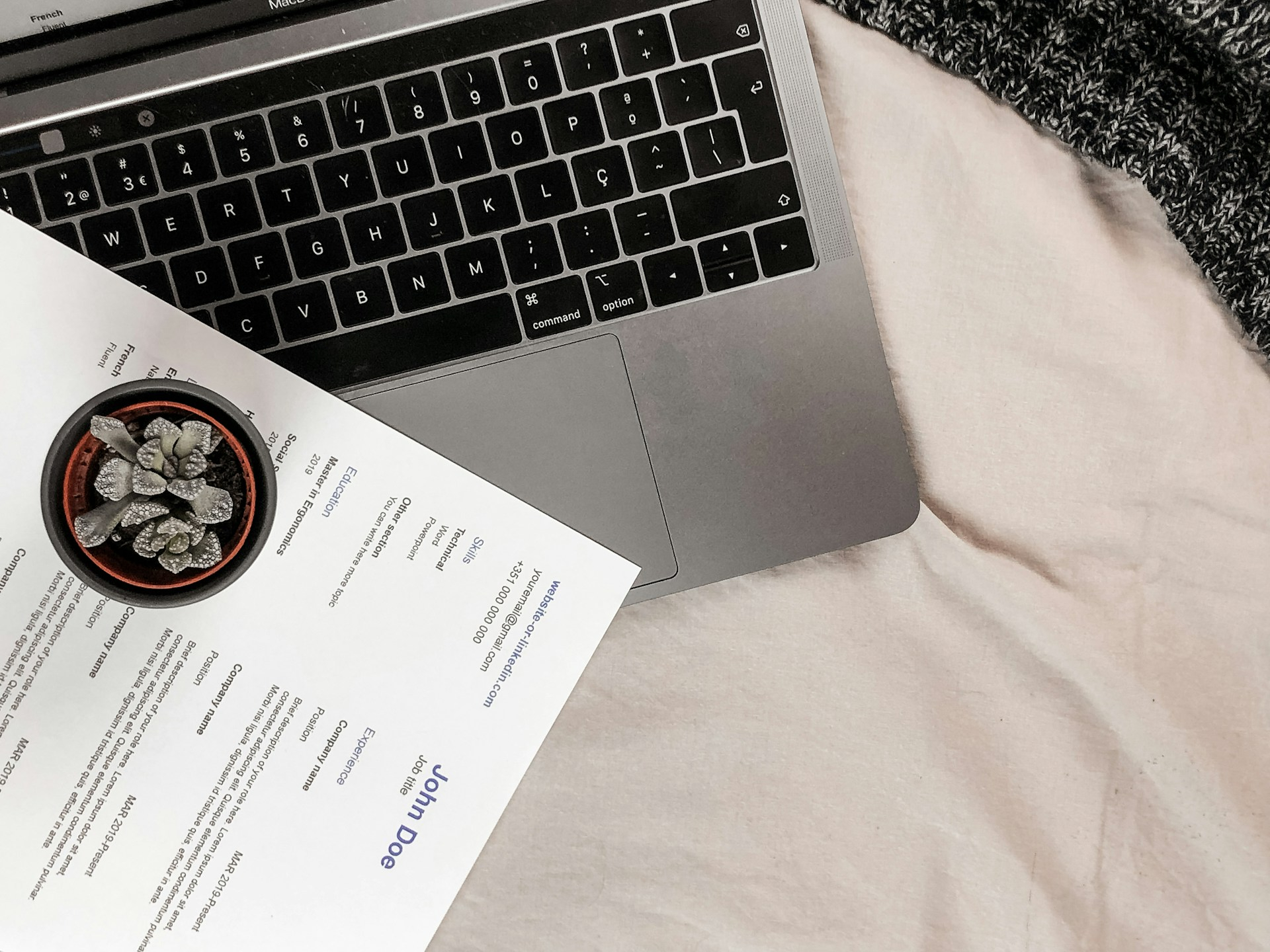Effective Ways to Make Your CV Stand Out
Did you know that it takes a mere seven to nine seconds for recruiters to scan your CV? Your CV needs to grab attention and make a lasting impression in such a short time. Otherwise, it might end up in the discard pile.
But how can you ensure that those few seconds work in your favor? You can apply some strategies to make your CV stand out in the crowd. And we've rounded up the essentials.
The following seven points are practical tips and effective ways to help you create a well-crafted CV. Let's get started!
Tailor Your CV to the Job
Curriculum Vitae (CV) is your marketing tool, so make sure you tailor it to the job you are aiming for. This means you have to customize it for each specific job application rather than sending out the same generic CV to every employer.
Don't think this is too much work. If you really want to grab that job, this is the effort you have to take. You can highlight the skills, experiences, and qualifications most relevant to the job you're applying for.
Most recruiters are looking for candidates who closely match the job requirements. Through your CV, show that you've taken the time to understand what the employer is looking for and that you're a strong fit for the position.
Here are some aspects you need to fine-tune closely:
- Start by carefully reading the job description.
- Note the essential skills and qualifications required.
- Adjust your CV to emphasize those areas.
- Use similar language and keywords.
For example, if the job calls for project management skills, highlight your relevant experience and achievements in that area.
Craft a Strong Personal Statement
A personal statement is a brief section at the top of your CV. In this section, you introduce yourself to potential employers. Typically, you can include a summary of your professional background, your career goals, and what you can offer to the company.
Your personal statement is often the first part of your CV that recruiters read. A strong personal statement can set the tone for the rest of your CV and make a positive first impression. Here are some tips.
Keep your statement concise about 3-4 sentences. Focus on what makes you unique and how your skills and experiences align with the job you're applying for. Avoid vague statements. Instead, be specific about your achievements and what you can contribute to the company.
Showcase Achievements, Not Just Responsibilities
We know it's essential to list down your previous relevant job responsibilities, but merely listing them without a strategy will get you nowhere. Instead, focus on what you can actually achieve in your previous roles.
Presenting your achievements means providing concrete examples of your contribution to your team or company. For example, you can include how you helped increase sales, improve processes, or lead successful projects.
In fact, recruiters want to see how you've made a difference in your past jobs. To help them scan your CV more effectively, try these hacks:
- Use bullet points to present your achievements under each job title.
- Start each bullet point with an action verb (e.g., "increased," "managed," "developed").
- Where possible, present your achievements with numbers or percentages.
These make your CV more compelling and show that you're results-oriented. Moreover, you also make your CV more personalized, impactful, and aligned with what employers are looking for.
Use a Clean and Professional Format
Remember that recruiters often scan CVs quickly. A cluttered or overly complex CV can be off-putting and make it harder for recruiters to see your strengths. Meanwhile, a well-organized and visually appealing format can really help them to find the key details.
A clean and professional format refers to the overall design and layout of your CV. You can opt for a simple, easy-to-read structure that highlights your most important information without too much text or distracting elements.
Use a professional font, preferably a clear font. In this case, Arial or Times New Roman are the most suitable ones with font size between 10 and 12 points. Also, use bold or italic text sparingly to emphasize key sections, such as headings.
Include plenty of white space to prevent your CV from looking cramped. Avoid using bright colors or overly elaborate graphics unless you're applying for a creative role where this might be appropriate.
Highlight Relevant Skills
Highlighting relevant skills means focusing on the abilities directly applicable to the job you're applying for. You must cover two areas: hard skills and soft skills.
Hard skills are your technical abilities. If you work with technology, hard skills may include coding, data analysis, web design, voiceover, etc. Meanwhile, soft skills are interpersonal abilities like communication, teamwork, and language.
It's crucial to highlight your skills effectively. Recruiters are looking for candidates who possess the specific skills needed to succeed in the role. This also helps your CV pass through applicant tracking systems (ATS) that scan for specific keywords.
Here is how you can highlight your skills: List your skills (especially hard skills) prominently on your CV, either in a dedicated "Skills" section or within your work experience descriptions.
Provide examples of how you've used these skills in past roles. For instance, you can write, "Directed the creative team in an explainer video company to deliver projects that meet client’s needs on time and within budget."
Include a Professional Online Presence
A professional online presence can be included within minutes. You just need to add your LinkedIn profile link, personal website, online portfolio, or other relevant social media accounts on your CV.
Many recruiters and employers will look up candidates online to better understand their professional background. So, ensure that these profiles are up-to-date and professional, with consistent information matching your CV.
Proofread Thoroughly
Last but not least, proofread your CV several times before finally submitting it. Check for spelling, grammar, or formatting errors to ensure your CV is polished and error-free.
Mistakes on your CV can make you appear careless and unprofessional. Even minor errors can lead to a negative impression, so it's important to submit a flawless CV.
One tip is to take a break after finishing your CV. After some time, it's time to proofread with fresh eyes. You can also use tools like Grammarly or Microsoft Word's spell-check feature. Consider asking a friend or colleague to re-proofread and review your CV for any mistakes you might have missed.
Takeaway
A great CV opens doors, but your unique story will ultimately get you through them. While you fine-tune your CV, remember it should reflect what you've done, who you are, and where you want to go. Consider using an online CV maker like mycvcreator.com to help you create a professional one.