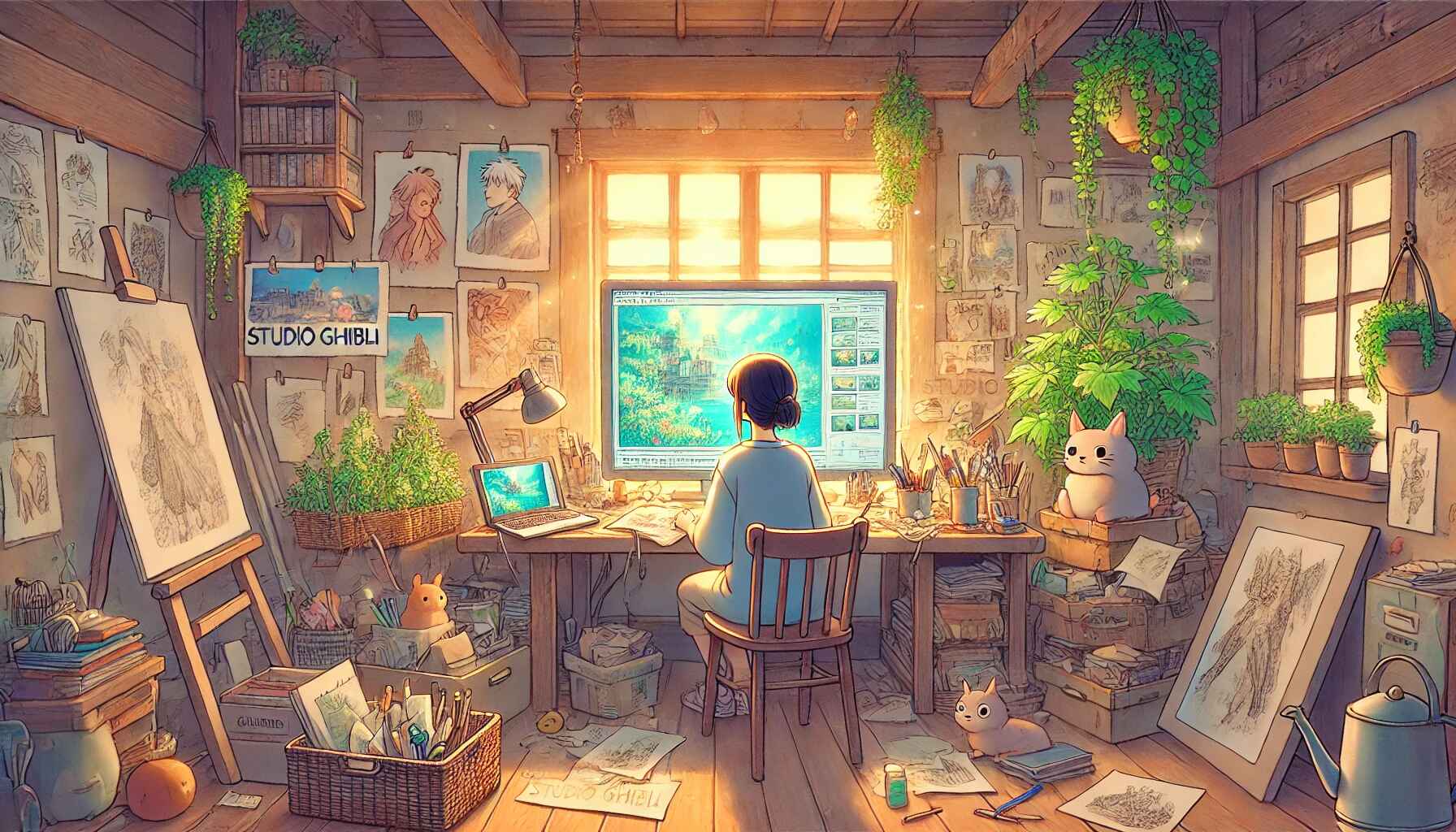Ghibli-Style AI Art: The Rapid Rise of a Beloved Aesthetic
Defining the “Ghibli-Style” Aesthetic
Studio Ghibli’s art style is instantly recognizable for its hand-drawn animation look and whimsical, dreamlike quality. Key elements of the Ghibli aesthetic include:
-
Lush, detailed environments: Backgrounds are often painstakingly detailed natural scenes – from dense forests to quiet villages – rendered with rich, vibrant colors that evoke wonder and tranquility.
-
Magical realism: Ordinary settings blend seamlessly with fantastical elements (think soot sprites in a bedroom or a giant catbus in the woods), creating a gentle fantasy world that feels both magical and believable.
-
Expressive characters: Ghibli characters are designed to convey emotion and warmth. They typically have soft features (rounded faces, small noses, big expressive eyes) and dynamic facial expressions that communicate emotional depth.
-
Soft color palettes: Many scenes use warm, pastel tones or muted colors. Bright hues appear for joyful moments, while soft blues and grays set a melancholic or reflective mood.
-
Nature and nostalgia: Themes of love for nature and nostalgia for simpler times pervade Ghibli art. Rolling hills, wind-swept grass, and old European-inspired towns create a cozy, timeless atmosphere that feels emotionally resonant.
All these traits – the hand-crafted feel, magical realism, and emotional warmth – have made Studio Ghibli’s style iconic worldwide. It’s a unique blend of whimsy, natural beauty, and heartfelt storytelling that audiences cherish.
Why AI Artists Are Embracing Ghibli’s Magic
Nostalgia and emotional impact are big reasons for the Ghibli-style boom in AI art. Many creators today grew up inspired by films like My Neighbor Totoro and Spirited Away. Recreating that beloved style with AI lets them tap into the same feelings of wonder and comfort. In a single AI-generated image, they can evoke an entire childhood memory or mood – a powerful draw compared to more generic styles. As one tech outlet noted, Studio Ghibli’s films “have been captivating audiences for generations” and now AI gives fans a way to “dive into the magical world of Ghibli” by making their own art in that style.
Another reason it resonates is the shareability and positive reaction these pieces get. Ghibli-style AI art tends to be charming and family-friendly, so it spreads easily on social media. In late 2023 and early 2025, social feeds were “flooded” with Ghibli-esque AI creations virtually overnight. People were reimagining everything from famous movie characters to personal photos in Ghibli’s whimsical style. Even public figures jumped on the trend – for example, OpenAI’s CEO Sam Altman briefly made his profile picture a Ghibli-style image, and other celebrities, athletes, and politicians shared their own “Ghiblified” portraits. This snowballed into a viral phenomenon, drawing even more creators to try it for themselves.
Importantly, the Ghibli aesthetic adds emotional depth to AI-generated content. AI artists often seek to tell a story or convey feelings through their works. Ghibli’s style, with its heartfelt expressions and ambient storytelling, lends a sense of narrative to AI visuals. A simple prompt result isn’t just “an image” – it feels like a scene from a larger story or an animation frame. In an era where AI can generate anything, creators found that this specific “memorable vibe” stands out. As one commentary observed, the Ghibli trend showed that a strong emotional “vibe” can capture people’s attention more than technical realism or ultra-polished graphics. In short, it’s the vibe and heart behind Ghibli-style art that has creators and viewers enamored.
The trend’s popularity reached a point where the demand itself became news. A Seattle-based engineer, Grant Slatton, unwittingly helped kick off a global wave when he posted an AI-generated Ghibli-style family portrait of himself, his wife, and their dog. The image struck a chord online, amassing over 44,000 likes and 46 million views. In its wake, countless others started “Ghiblify-ing” their own photos. OpenAI even temporarily had to impose rate limits because users rushed en masse to create Ghibli-style images – the CEO quipped that their GPUs were “melting” from the “biblical demand”. This viral explosion underscores how strongly the style resonated with people; it wasn’t just a niche meme, but a full-blown creative movement in the AI art community.
AI Tools and Platforms for Ghibli-Style Creation
Visual AI Generation: A range of AI image generators support creating Ghibli-style art, either through built-in styles or clever prompting. Popular options include:
-
Midjourney (Discord-based): Midjourney’s AI can produce beautiful Ghibli-like illustrations with the right prompt. Many users simply include phrases like “in the style of Studio Ghibli” or “Miyazaki-inspired” in their prompts, and Midjourney picks up on the aesthetic. Using Midjourney’s anime-focused mode (the “--niji” setting) further boosts hand-drawn and anime-like qualities. Midjourney doesn’t officially partner with Studio Ghibli, but its powerful model has learned from similar art online, so it often nails the soft shading and character design typical of Ghibli.
-
OpenAI DALL·E 3 (via ChatGPT): OpenAI’s image generator (integrated into ChatGPT in late 2023) quickly became a driver of the Ghibli trend. Users discovered they could upload a photo and simply tell ChatGPT “Ghibli-fy this” or “make this look like a Studio Ghibli scene,” and the AI would transform the image accordingly. This made Ghibli-style creation extremely accessible – no complex prompt needed. As noted in one report, “anyone could create their own Ghibli-style images easily” once this tool was available to the public. DALL·E’s outputs capture the painterly, animation-cel look quite well. (OpenAI did impose some content policy limits later – e.g. avoiding explicit mention of a living artist’s name – but “broader studio styles” like Studio Ghibli’s remained allowed.)
-
Stable Diffusion (open-source): The open-source Stable Diffusion community has wholeheartedly embraced Ghibli style through fine-tuned models and plugins. Enthusiasts have trained custom models on Ghibli art and animation stills, yielding specialized checkpoints often nicknamed things like “Ghibli Diffusion.” For example, one freely available model on getimg.ai was specifically fine-tuned for Ghibli aesthetics. In addition, lightweight fine-tune modules called LoRAs (Low-Rank Adaptation) are popular: community creators have released LoRAs that you can plug into Stable Diffusion to instantly infuse the style. One Reddit user, for instance, shared a “Studio Ghibli” LoRA they trained, along with a guide so others could reproduce the process. Using these models, even those running Stable Diffusion locally can generate spot-on Ghibli-style imagery. The outputs often feature the trademark watercolor-like textures, forested landscapes, and anime character designs that mirror scenes from Hayao Miyazaki’s films.
Beyond those major platforms, there are also consumer-friendly apps and filters. Tools like Fotor, AirBrush, and insMind offer one-click “Ghibli” filters that turn regular photos into cartoon Ghibli-esque images. For example, AirBrush’s Studio Ghibli filter is noted to capture the “soft color palettes, magical realism, detailed backgrounds, and emotional depth” of the Ghibli look– providing an easy entry point for someone with no technical know-how. These apps leverage pretrained models under the hood but present it in a simple interface (upload a photo, apply filter). While the results may not be as controlled or varied as using Midjourney or Stable Diffusion, they are quick and fun, fueling the trend among casual users and influencers.
AI Storytelling & Animation: Ghibli’s influence isn’t limited to still images – creators are also using AI to produce animated or narrative content in that style. This is a newer frontier, but rapidly evolving:
-
Text-to-Video Generators: Emerging AI video tools allow short animations or video clips with a Ghibli flair. For instance, platforms like Runway ML’s Gen-2 and Kaiber can take a text prompt (or a series of images) and generate a brief animated sequence. Users have tried prompts like “a tranquil meadow at sunset in Studio Ghibli style” to get a few seconds of moving art resembling a Ghibli scene. While the technology is still improving (the results are often a bit blurry or flickery), it hints at future possibilities of AI-generated Ghibli-style cartoons. There are also specialized services such as Revid AI (revid.ai) which offers a dedicated “Ghibli Video Generator.” With Revid, you can input a written script and it will attempt to create a storyboarded animation, complete with anime-style voiceover and music, in the visual style of Studio Ghibli. According to their site, the tool understands “the unique visual elements that make Ghibli animations magical” and lets you guide scene generation via script annotations. In short, amateur creators can start producing their own Ghibli-inspired animated shorts with minimal effort.
-
AI-Assisted Animation Techniques: Some artists use Stable Diffusion itself to animate in Ghibli style by generating frames and stitching them together. Community-developed notebooks like Deforum (an extension for Stable Diffusion) or AnimateDiff can interpolate a series of AI images into a continuous sequence. For example, one might generate a sequence of frames where a character runs through a forest – each frame rendered by Stable Diffusion with a Ghibli LoRA – and compile them into a GIF or video. The result is a rudimentary (but charming) animation. Enthusiasts on Reddit and YouTube have showcased clips like scenes from The Witcher or La La Land reimagined as if they were Ghibli movies, using these frame-by-frame AI animation methods. The storytelling aspect is often enhanced by pairing the visuals with AI-generated text or dialogue. Writers can use AI writing tools (even ChatGPT itself) to draft short stories or scripts that feel like a Ghibli film – gentle, introspective, and magical – and then illustrate key moments with image generators. This combination of AI for text and image allows solo creators to emulate both the visual and narrative style of Studio Ghibli. It’s now possible to conceive an entire “mini-Ghibli” project (story, art, and even voices via text-to-speech) using accessible AI tools, something unimaginable just a few years ago.
Communities and Creators Driving the Trend
The explosion of Ghibli-style AI art is very much a community-fueled trend. On social platforms and forums, creators have been inspiring each other by sharing prompts, models, and artwork. The movement gained international momentum when everyday users started posting their Ghibli creations en masse on Twitter (X), Reddit, Instagram, and TikTok. As mentioned, one spark was Grant Slatton’s viral tweet, which opened the floodgates to a “Ghiblified” portrait craze. After his family photo went viral, thousands of others followed suit, posting their own AI-generated Ghibli portraits (often replying in threads or using hashtags like #GhibliAI). This snowball effect was amplified by mainstream attention – news articles and tech blogs highlighted the trend, which in turn brought even more curious people from outside the core AI art circles to try it.
On Reddit, communities like r/StableDiffusion and r/AIArt have daily posts showcasing Ghibli-style outputs. Redditors not only post their pretty images, but also exchange the prompt formulas and settings they used, effectively teaching each other how to achieve the look. For example, a user might share: “Here’s the prompt I used to get a Totoro-like forest spirit scene” and list out the keywords (e.g. “mystical forest, soft lighting, Hayao Miyazaki style” etc.). Some have even shared custom models or LoRAs they trained, as noted earlier. This open sharing of knowledge and resources in forums greatly accelerated the adoption of the style – even newcomers could quickly learn how to produce a decent Ghibli-esque image by following advice already posted.
Discord servers have also played a role. Midjourney’s official Discord (with its millions of users) saw a surge of Ghibli-themed images generated through the bot, especially when the trend was peaking. Users in channels would run variations of popular prompts, and a friendly one-upmanship emerged to create the “most Ghibli-looking” scene or the cleverest crossover (people tried Star Wars or Harry Potter in Ghibli style, for instance). Dedicated AI art Discords similarly have channels where folks discuss stylistic techniques – Studio Ghibli’s aesthetic becoming a frequent topic of discussion and experimentation. The communal excitement made it feel like a collaborative art jam across the internet: someone would post a stunning Ghibli-style result, which motivated others to iterate and contribute their own spin.
Notably, influential creators and fan communities helped legitimize the trend. Well-known AI artists on Twitter and Medium wrote tutorial threads and blog posts dissecting the Ghibli style, which guided more people into the fold. Fan communities of Studio Ghibli itself (the traditional art fans) initially were wary of AI, but many were pleasantly surprised to see homages to their favorite films created with these new tools, and some participated out of love for Ghibli. Of course, there has been some debate and backlash from parts of the art community – even Hayao Miyazaki himself has expressed disapproval of AI-generated art, calling it “an insult to life itself” in one famously resurfaced quote. However, the overall tone within the AI art circles has been one of enthusiasm and respect for the source style. Most creators emphasize that these are fan tributes and non-commercial experiments done out of admiration for Studio Ghibli’s work (often including disclaimers or credit to the studio in their posts). This shared admiration created an almost celebratory community atmosphere, where people across the globe were bonding over Ghibli art – whether on a Discord chat, a Reddit thread, or a Twitter feed. As a report in Times of India summarized, the trend “has been embraced globally,” with everyone from casual fans to digital artists participating and sharing their whimsical Ghibli-inspired creations.
Getting Started: Tips, Prompts, and Resources for Newcomers
The Ghibli-style AI art trend is very welcoming to newcomers. If you’re itching to create your own Ghibli-esque images or stories with AI, here are some best practices and resources to help you join in:
1. Choose the Right Tool: If you’re new to AI image generation, a user-friendly option is Midjourney (https://midjourney.com) – it provides high-quality results with simple prompts. You’ll need to join their Discord and use the /imagine command. Another accessible route is using ChatGPT with the DALL·E 3 image feature (if available to you): just upload a photo or describe a scene and ask for it in “Studio Ghibli style.” For more control and free experimentation, consider trying Stable Diffusion. You can find Ghibli-trained models on sites like Hugging Face (https://huggingface.co) or Civitai (https://civitai.com) – for example, search for “Studio Ghibli diffusion model” or “Ghibli LoRA” and you’ll find community-contributed models ready to use. There are even web-based interfaces (like getimg.ai or Hugging Face Spaces) where you can try these models without installing anything. If you’re interested in animation, check out Runway ML (https://runwayml.com) for text-to-video, or Revid AI (https://revid.ai) which, as mentioned, has a Ghibli video tool. These platforms often have free trial credits to play with.
2. Craft Ghibli-Style Prompts: The key to good results is a well-written prompt that captures the essence of the Ghibli aesthetic. Here are some prompt-writing tips:
-
Mention the style or artist (if allowed): Many generators understand references like “Studio Ghibli” or “Hayao Miyazaki style.” For instance, a prompt could start with “Studio Ghibli-inspired illustration of…”. (Midjourney and Stable Diffusion will accept this; ChatGPT’s image tool may sometimes refuse direct artist names due to policy, but “Studio Ghibli style” generally works as a descriptor.) Including famous film or character names can also help guide the AI – e.g. “forest spirit (Totoro-like), in a Miyazaki film setting.”.
-
Include nature and magic: To nail the Ghibli vibe, incorporate elements of nature, fantasy, or everyday magic in your description. For example: “a young girl walking on a quiet countryside road lined with ancient trees, fireflies illuminating the dusk”. This paints a scene that sounds like it belongs in a Ghibli movie. Ghibli worlds often have a mix of mundane detail and magical charm, so feel free to mix the two in your prompt (e.g. “a busy kitchen with cooking pots, but tiny soot sprites are helping with the cooking”).
-
Use mood adjectives: Guide the AI on the tone and mood. Adjectives like whimsical, enchanting, tranquil, nostalgic, dreamlike, or heartwarming are highly effective at pushing the image toward Ghibli’s signature feel. For example: “whimsical afternoon light”, “nostalgic atmosphere”, “dreamlike pastel sky” can be tacked on to enrich the prompt.
-
Specify artistic medium (for hand-drawn look): If the AI tends toward a too-realistic image, remind it of the medium. Words like “hand-drawn,” “animated cel,” “watercolor painting” or “illustration” nudge the output to be flatter and painterly, as if it came from an animation frame. e.g. “a hand-drawn watercolor illustration of a seaside town at sunset, Studio Ghibli style”. Midjourney’s “--niji” setting or Stable Diffusion models fine-tuned on anime already lean this way, but it never hurts to reinforce it.
3. Leverage Community Knowledge: Don’t go it alone – there are many community resources that can accelerate your learning. The r/StableDiffusion subreddit (https://reddit.com/r/StableDiffusion) is a great place to search for “Ghibli” and find past threads with example prompts and images. The Midjourney community showcase (often found on Discord or on Twitter under #midjourney) also has tons of Ghibli-style examples; often the authors share their prompt text or you can infer it from the image. Some blogs and guides have compiled prompt templates specifically for Studio Ghibli style. For instance, the guide “10+ Midjourney Prompts to Create Viral Studio Ghibli Artworks” (aiarty.com) provides sample prompts like:
Prompt Example: “A Studio Ghibli-inspired portrait of a young boy and his cat, set in a lush green meadow under a pastel sky – whimsical, magical, and full of gentle detail.”.
Reading through a few such examples can give you a feel for the language that works well. You’ll notice they balance concrete details (characters, setting) with abstract vibe words (mood and style descriptors).
4. Iterate and Refine: Generating AI art is an iterative process. Don’t be disappointed if the first output isn’t perfect Ghibli magic. Tweak your prompt – maybe you need to add “in anime style” or emphasize a detail like “highly detailed background, in the style of Princess Mononoke forest” to guide the model. If you’re using an image-to-image approach (feeding an initial sketch or photo), experiment with the strength settings to allow more or less of the Ghibli style to come through. Small changes can have a big impact. Also, utilize any upscaling or enhancement features to improve the quality of the final image. Tools like Midjourney have built-in upscalers, and standalone apps (such as the AiARTy Enhancer mentioned in the guide) can further sharpen or increase resolution of your Ghibli-styled images. Upscaling helps bring out the painterly details, making the piece look even more like a genuine animation still.
5. Respect Ethical and Legal Boundaries: As you join the trend, remember that Studio Ghibli’s style is the creation of real artists. While it’s hugely fun to play with, it’s best used for personal enjoyment, practice, or non-commercial fan art. Posting your Ghibli-style AI art online is generally fine (and common), but try to credit the inspiration (e.g. tag it as #GhibliStyle or mention it’s AI-generated fan art) and avoid using it commercially or claiming it as an original hand-painted work. The community is still navigating questions of copyright – technically, style isn’t copyrighted, but it’s good form to be transparent. The AI art community thrives when we share openly and respect the original artists we draw from. Luckily, Studio Ghibli’s ethos is one of spreading joy and creativity, and most people in the Ghibli AI trend carry that positive spirit forward.
By following these tips and tapping into community resources, even a beginner can create a lovely Ghibli-style scene with AI. The barrier to entry has never been lower – you don’t need to know how to draw or animate by hand, just bring your imagination and a bit of patience. It’s clear that this trend has opened a new outlet for fans to celebrate an art style they adore. Whether you generate a cozy cottage in the woods with friendly spirits, or a sweeping sky scene with a giant flying machine à la Castle in the Sky, you’ll be part of a rapidly growing creative community. The world of AI art is embracing Ghibli’s legacy, not to replace it, but to honor and reimagine it in countless new forms – and everyone’s invited to join the fun.