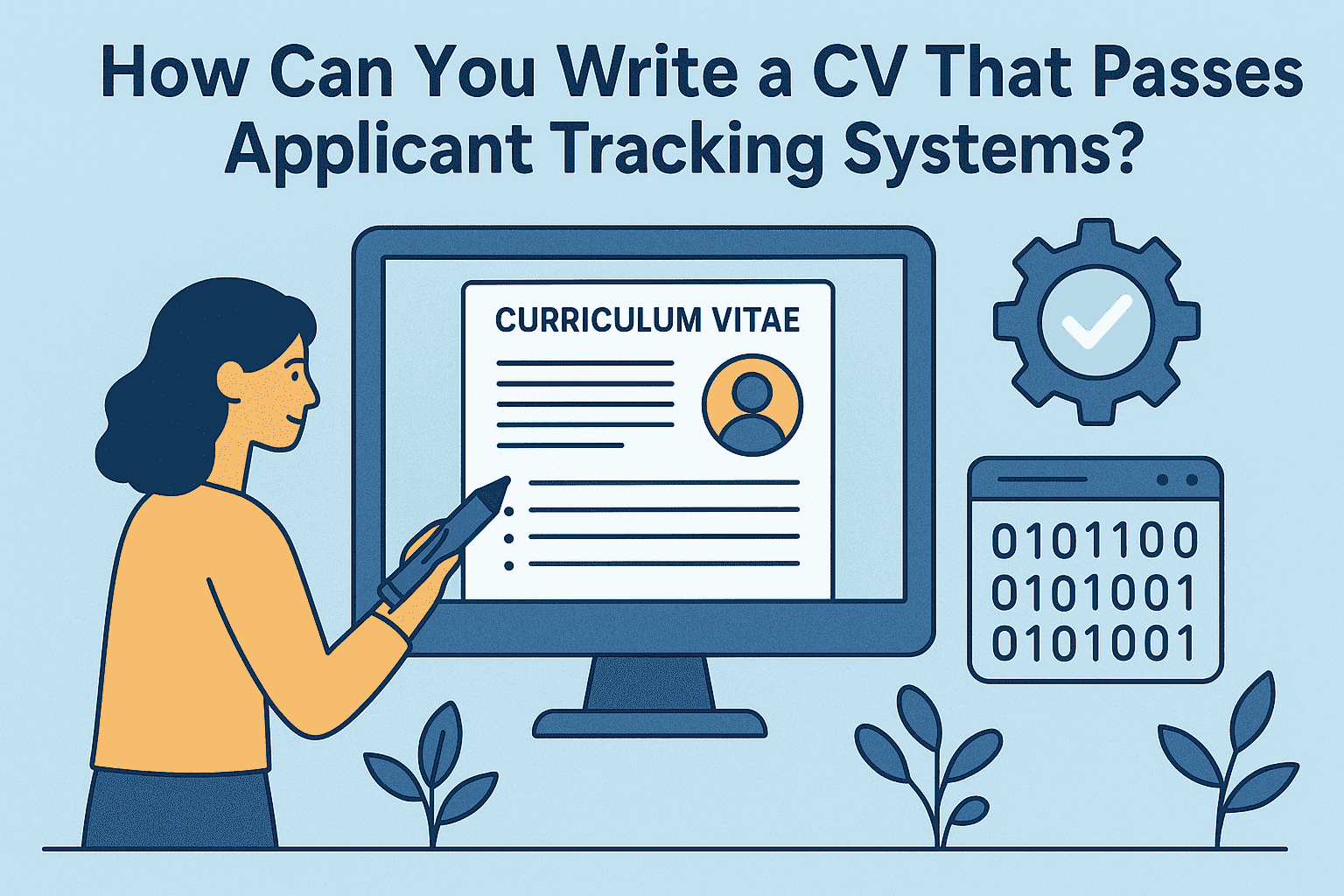How Can You Write a CV That Passes Applicant Tracking Systems
Landing a job today often starts with passing through a filter—an Applicant Tracking System (ATS). These systems are used by employers to manage the hiring process efficiently, scanning and sorting through hundreds of resumes to identify candidates that match the job criteria. If your CV isn’t tailored to pass this automated check, it may never be seen by a human recruiter. Understanding how ATS works is essential for getting your foot in the door.
When tailoring your resume for ATS systems, it’s important to understand how they parse and categorize information. Tools like SenseHR software systems, for instance, allow employers to publish vacancies across major job boards and manage applicants by pipeline stages, meaning resumes must be clearly structured and keyword-aligned to be effectively assessed. Poor formatting or vague job descriptions can cause your resume to be filtered out before it reaches a hiring manager. By aligning your resume with how these systems interpret content, you increase the likelihood of moving forward in the recruitment process.
Use the Right Keywords
ATS tools are designed to identify specific skills, qualifications, and experiences based on keywords. These keywords usually reflect the exact language used in the job description. For example, if the job ad asks for “project management” and “budget tracking,” make sure those terms appear in your resume—assuming they apply to you. Avoid using only synonyms or creative phrasing that could confuse the system.
Keep the Format Simple
While a beautifully designed resume might impress a human, ATS software can struggle with images, columns, graphics, and unusual fonts. Stick to clean, straightforward formatting. Use standard fonts like Arial, Calibri, or Times New Roman. Avoid using tables, headers, footers, or text boxes—these often confuse the system and lead to important information being missed.
Label Your Sections Clearly
Use conventional headings such as “Work Experience,” “Education,” “Skills,” and “Certifications.” ATS tools rely on these familiar labels to organize your information correctly. Creative headings like “Where I’ve Been” or “My Journey” may seem clever, but they can throw off automated systems.
Save Your File in the Right Format
Most ATS tools accept .docx and .pdf formats, but some systems prefer Word documents because PDFs can sometimes become unreadable during parsing. Always check the job posting for any file type preferences before submitting.
Customize Every Application
Sending the same CV to every job may save time, but it’s rarely effective. Customize your resume for each role by aligning it with the job description. This increases the chances of hitting the relevant keywords and showing the ATS you’re a match.
Final Thoughts
Writing a CV that gets past an ATS doesn’t mean writing for a robot—it means making your qualifications easier to find and understand. By focusing on clarity, relevant keywords, and standard formatting, you give both the software and the hiring manager a clear view of what you bring to the table. With a well-optimized CV, you’ll be far more likely to make it to the next stage of the hiring process.