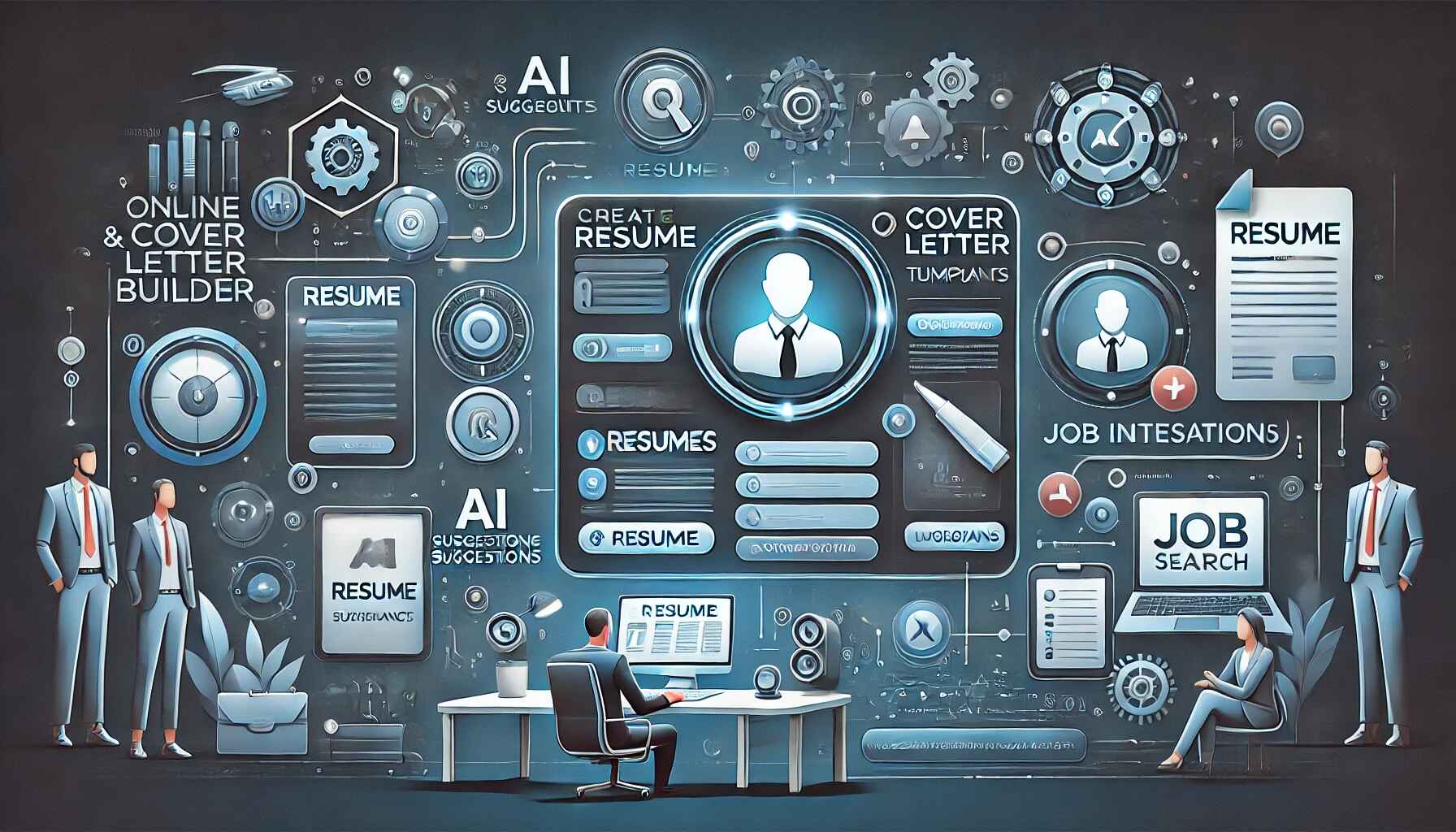How Does MyCVCreator Work?
MyCVCreator.com is an innovative platform designed to simplify and enhance the process of creating professional resumes, CVs, cover letters, and other career-related tools. Whether you are a seasoned professional or just starting your career journey, MyCVCreator provides you with all the resources needed to stand out in a competitive job market. Here is a detailed walkthrough of how MyCVCreator works and why it is the go-to platform for career development tools.
Getting Started with MyCVCreator
Sign-Up Process:
Visit MyCVCreator.com and sign up for a free account. You can use your email address or social media credentials for quick registration.
Once registered, log in to access the dashboard, which serves as the central hub for all tools and features.
User-Friendly Dashboard:
The dashboard is intuitively designed, ensuring that users can easily navigate through various features, including resume creation, cover letter generation, and job application tracking.
Features of MyCVCreator
Resume and CV Builder:
Templates: Choose from a wide variety of professionally designed templates tailored to different industries and job levels. Templates are ATS-friendly to ensure compatibility with Applicant Tracking Systems.
Customization: Easily input your personal information, professional experience, education, and skills. The platform provides tips and suggestions to enhance the quality of each section.
Export Options: Download your resume in multiple formats, such as PDF, Word, or as a shareable online link.
Cover Letter Builder:
Create compelling cover letters tailored to specific job applications. Simply input details about the job role and your personal experience, and the AI-powered tool will generate a customized letter.
AI Career Assistant:
Use the AI assistant to receive personalized advice on improving your resume and cover letter. It also helps with career planning, answering common job interview questions, and providing industry-specific keywords.
Job Search Integration:
Explore job opportunities directly from the platform. MyCVCreator integrates with job boards, making it easier to find roles that match your skills and preferences.
Interview Preparation Tools:
Practice your interview skills with the video interview preparation feature. Record and review your answers to commonly asked interview questions, and receive AI-driven feedback.
Additional Tools:
QR Code Generator: Create a QR code for your digital resume or portfolio for easy sharing.
URL to PDF Converter: Convert web pages into professional-looking PDFs for offline use.
Email Extractor: Extract email addresses from text or web pages, useful for job outreach campaigns.
Step-by-Step Guide to Creating a Resume
Select a Template:
Navigate to the Resume Builder section and browse the library of templates. Select a template that aligns with your industry or personal style.
Input Personal Information:
Fill in your name, contact information, and a professional summary. Use the tips provided by the platform to make your summary impactful.
Add Work Experience:
List your previous job roles, responsibilities, and achievements. MyCVCreator’s smart prompts suggest action verbs and quantifiable results to make your experience stand out.
Include Education and Skills:
Input your academic qualifications and relevant skills. The platform suggests skills that are in demand for your industry.
Review and Download:
Preview your resume to ensure everything looks perfect. Make any necessary edits, then download it in your preferred format.
Why Choose MyCVCreator?
Time-Saving:
The platform’s automation and user-friendly design significantly reduce the time it takes to create professional documents.
AI-Powered Insights:
Receive real-time suggestions to improve your resume and cover letter. The AI assistant ensures your documents are optimized for success.
Customization and Flexibility:
With numerous templates and customization options, you can create unique resumes and cover letters tailored to each application.
Comprehensive Tools:
From resume building to interview preparation and job search integration, MyCVCreator provides a one-stop solution for all your career needs.
Secure and Private:
MyCVCreator ensures your personal data and documents are secure. The platform employs advanced encryption to protect user information.
Premium Features
While the free version of MyCVCreator offers a robust set of features, upgrading to a premium plan unlocks additional benefits:
Access to exclusive templates.
Advanced analytics to track the performance of your shared resumes.
Priority support for resolving queries and issues.
Enhanced AI tools for career development.
Real-Life Success Stories
Many users have shared their success stories, highlighting how MyCVCreator has helped them land their dream jobs. For instance:
John D.: "The AI assistant provided valuable insights that transformed my resume. I landed interviews within weeks!"
Emily S.: "The video interview preparation feature gave me the confidence I needed to ace my interview."
Conclusion
MyCVCreator.com is more than just a resume builder; it’s a comprehensive career development platform. Whether you’re looking to create a standout resume, craft a compelling cover letter, or prepare for interviews, MyCVCreator has the tools and resources to set you apart. Sign up today and take the first step toward achieving your career goals.