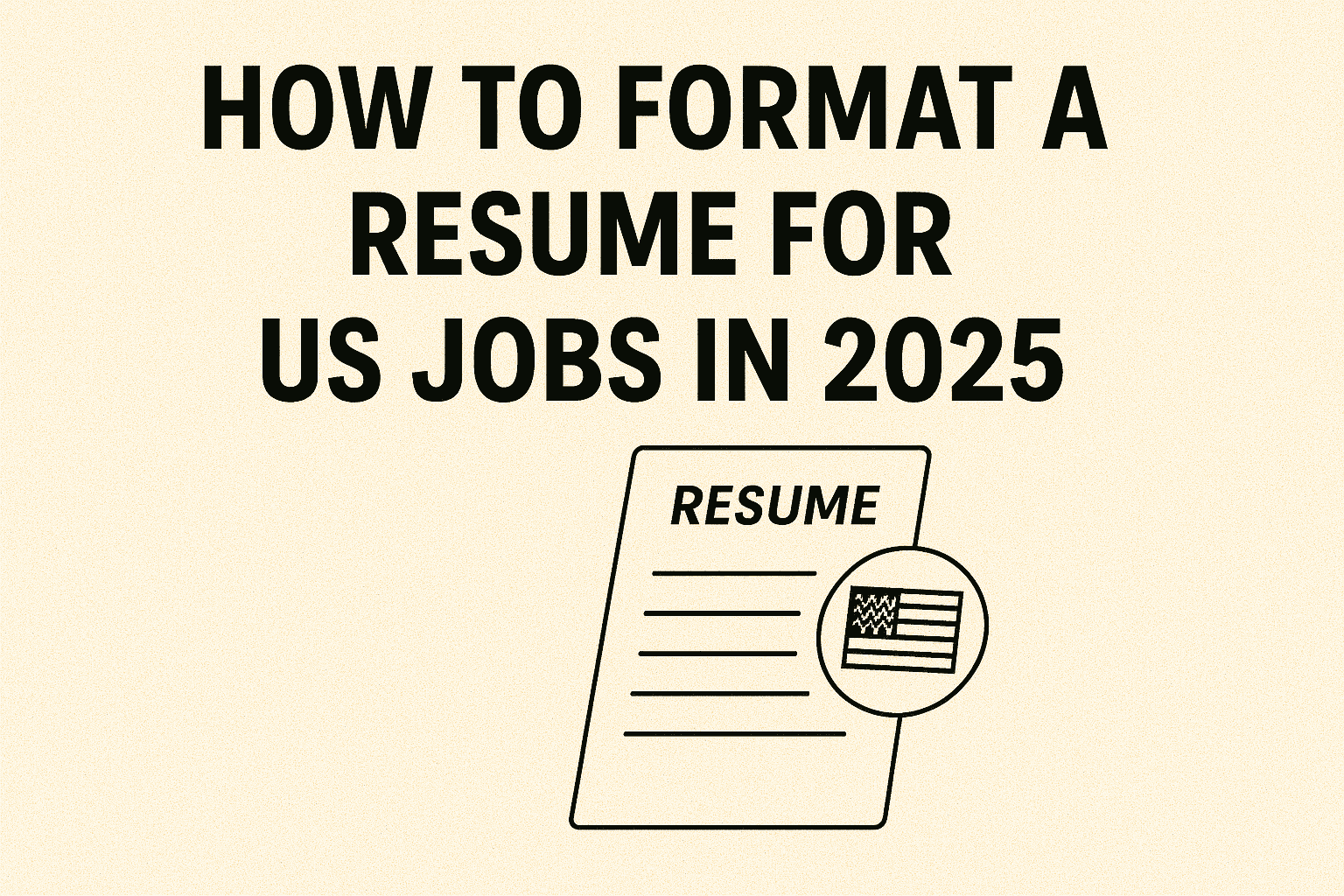How to Format a Resume for US Jobs in 2025
A good resume for US jobs in 2025 needs clean formatting and smart keywords. Use a simple design that computers can read easily. Focus on your achievements with real numbers and results. Keep your format consistent and tailor it for each job you want.
Getting Started with Resume Formatting in 2025
Your resume is your ticket to getting noticed by employers. In 2025, most hiring managers spend only 6 seconds looking at each resume. This means your formatting needs to be perfect from the start.
Getting your resume format right can be the difference between landing interviews and getting ignored. Whether you're new to the job market or switching careers, proper formatting helps you stand out. The right format makes your skills and experience easy to find and read.
Understanding the Modern US Job Market
The job market has changed a lot since 2020. Remote work is now normal in many industries. Employers want people who can work from anywhere and use technology well.
Modern resume formatting must reflect these workplace changes to stay competitive. Companies now look for different skills and experiences than they did before. Understanding these trends helps you create a resume format for American jobs that actually works.
Companies also care more about what you've accomplished than just where you worked. They want to see real results and numbers that prove your success. Your resume needs to show these modern workplace skills clearly.
How Computer Systems Screen Your Resume
Most big companies use computer programs to read resumes first. These programs look for specific words and proper formatting. About 98% of large companies use these systems now.
Your resume must get past these computers before any human sees it. This means using the right keywords and keeping your format simple. Complex designs often confuse these computer programs.
Remote Work Changes What Employers Want
Working from home is now common in many jobs. Employers want to see that you can manage yourself and work well with remote teams. Your resume should show examples of working independently and achieving goals.
Include any experience with video calls, online collaboration tools, and remote project management. These skills are now just as important as technical abilities.
Essential Resume Sections for 2025
Creating an effective US job resume format requires including the right sections in the correct order. Each section serves a specific purpose in telling your professional story. Modern resume writing focuses on sections that showcase your value to potential employers.
Your Contact Information and Online Presence
Put your full name, phone number, and professional email at the top. Include your city and state but not your full address. Add your LinkedIn profile link if you have one.
Only include other websites if they're relevant to your job search. Skip personal information like age, marital status, or photos unless specifically required.
Professional Summary Instead of Objective
Replace old objective statements with professional summaries that grab attention. Write 3-4 short sentences about your experience and skills. Focus on what value you bring to employers.
A good summary tells hiring managers why they should interview you. Make it specific to the type of job you want. Avoid generic statements that could apply to anyone.
Work Experience That Shows Your Impact
List your jobs starting with the most recent one first. Include your job title, company name, location, and dates worked. Write 3-5 short descriptions for each job.
Focus on what you accomplished, not just what you did. Use numbers whenever possible to show your impact. For example, "Increased sales by 25%" is better than "Responsible for sales."
Education Section Made Simple
Include your degree, major, school name, and graduation year. New graduates can add relevant courses and honors. If you graduated more than 10 years ago, just list the basics.
Keep this section short if you have lots of work experience. Your recent work matters more than old school achievements.
Skills That Match the Job
List skills that relate directly to jobs you want. Include both technical skills and software you know. Don't rate your skills with bars or percentages.
Group similar skills together to make them easy to scan. For example, put all software programs in one group. This helps hiring managers find what they're looking for quickly.
Formatting Best Practices That Work
Professional resume format guidelines have evolved to meet both human and computer needs. These resume formatting tips help ensure your document looks polished and professional. Getting the basics right makes a huge difference in how employers perceive your application.
Choosing the Right Fonts and Text Size
Use simple, professional fonts like Arial, Calibri, or Times New Roman. Keep your text between 10-12 points in size. Make sure everything is easy to read on both screens and paper.
Use bold text only for section headings and company names. Too much bold text makes your resume hard to read. Keep formatting consistent throughout your entire document.
Layout and Spacing That Looks Professional
Leave white space between sections so your resume doesn't look crowded. Use margins between 0.5-1 inch on all sides. This gives your content room to breathe.
Keep your sections in a logical order that's easy to follow. Most people read from top to bottom, so put your strongest information first.
File Formats and Naming Your Resume
Save your resume as both Word (.docx) and PDF files. Use the Word version for online applications unless told otherwise. Many computer systems read Word files better than PDFs.
Name your file professionally using "FirstName_LastName_Resume.docx" format. This makes it easy for hiring managers to find your resume later.
Tips for Different Industries
Different industries have unique expectations for job application resume format and presentation. What works in tech might not work in finance or healthcare. Tailoring your resume formatting to match industry standards shows you understand professional norms.
When applying to different types of jobs, adjust your resume format slightly:
Tech jobs: Include programming languages, certifications, and links to your work online
Creative jobs: Add a touch of color or unique fonts while keeping it professional
Business jobs: Stick to traditional, conservative formatting with minimal design elements
Healthcare jobs: Emphasize licenses, certifications, and continuing education
Sales jobs: Focus heavily on numbers, quotas met, and revenue generated
Common Resume Formatting Mistakes to Avoid
Even small formatting errors can derail your job search efforts completely. Many candidates make the same mistakes when learning how to format resume documents. Avoiding these common pitfalls helps your application stand out for the right reasons.
Outdated Elements That Hurt Your Chances
Don't include references, objective statements, or personal hobbies unless they're relevant. Skip salary requirements and availability dates unless specifically asked. Never use first-person words like "I" or "my."
These old-fashioned elements take up valuable space and make you look out of touch. Modern resumes focus on achievements and skills instead.
Too Much Information in One Place
Don't try to include every job duty you've ever had. Focus on your biggest accomplishments and most relevant experience. Use short, punchy statements that are easy to scan.
Remember that hiring managers are busy people. They want to find key information quickly. Make their job easier by being selective about what you include.
Inconsistent Formatting Throughout
Keep your date formats, bullet styles, and spacing the same throughout your resume. Small inconsistencies make you look careless and unprofessional. Check every section for matching formats.
Use the same style for all job titles, company names, and dates. This creates a clean, polished look that's easy to read.
Using Keywords Effectively
An ATS-friendly resume requires strategic keyword placement throughout your entire document. These computer systems scan for specific terms that match job requirements. Smart keyword use helps your resume get past automated screening systems.
Finding the Right Words for Your Industry
Read job descriptions carefully and note which words appear repeatedly. These are the keywords you need to include in your resume. Use the exact terms that employers use in their job postings.
Include industry-specific terms, software names, and skills mentioned in job ads. But make sure these words fit naturally into your descriptions. Don't just stuff keywords randomly into sentences.
Action Words That Show Results
Start each job description with strong action words that show what you accomplished. Words like "achieved," "improved," "managed," and "created" are more powerful than weak words like "responsible for" or "helped with."
Change up your action words so your resume doesn't sound repetitive. This keeps your content interesting and shows your communication skills.
Resume Length and Content Guidelines
Proper resume formatting includes knowing exactly how much content to include. Too little information makes you look inexperienced while too much overwhelms readers. Finding the right balance is key to effective resume writing.
How Long Should Your Resume Be
New workers should keep their resume to one page. Experienced workers can use two pages if the extra content adds real value. Never go to three pages unless you're applying for academic jobs.
Quality matters more than quantity. It's better to have one strong page than two weak pages. Every line should help convince employers to interview you.
What Information to Include
Focus on the last 10-15 years of work experience unless older jobs are highly relevant. Include volunteer work if it shows skills related to your target job.
Leave out jobs that don't relate to your career goals. For example, if you're applying for office jobs, you probably don't need to mention that summer job at a restaurant from 10 years ago.
Tips for Final Review and Quality Check
Quality control is the final step in creating your perfect resume format. Even the best content can be ruined by simple mistakes or oversights. These resume formatting tips ensure your document is ready for submission.
Before sending your resume, follow these final steps:
Read your resume out loud to catch awkward phrasing and errors
Check that all dates, phone numbers, and email addresses are correct
Make sure your formatting looks good when printed and on screen
Ask someone else to review it for mistakes you might have missed
Test how your resume looks when copied and pasted as plain text
Verify that all your information is current and accurate
Conclusion
Formatting your resume for US jobs in 2025 doesn't have to be complicated. Focus on clean, simple design that both computers and humans can read easily. Show your achievements with real numbers whenever possible.
Remember that your resume is a marketing tool for your career. It should tell your professional story in a way that makes employers want to learn more. Take time to get the formatting right because it can make a huge difference.
The job market is competitive, but a well-formatted resume gives you a real advantage. Follow these guidelines, and you'll create a resume that gets noticed and lands interviews. Your next great job opportunity could be just one well-formatted resume away.