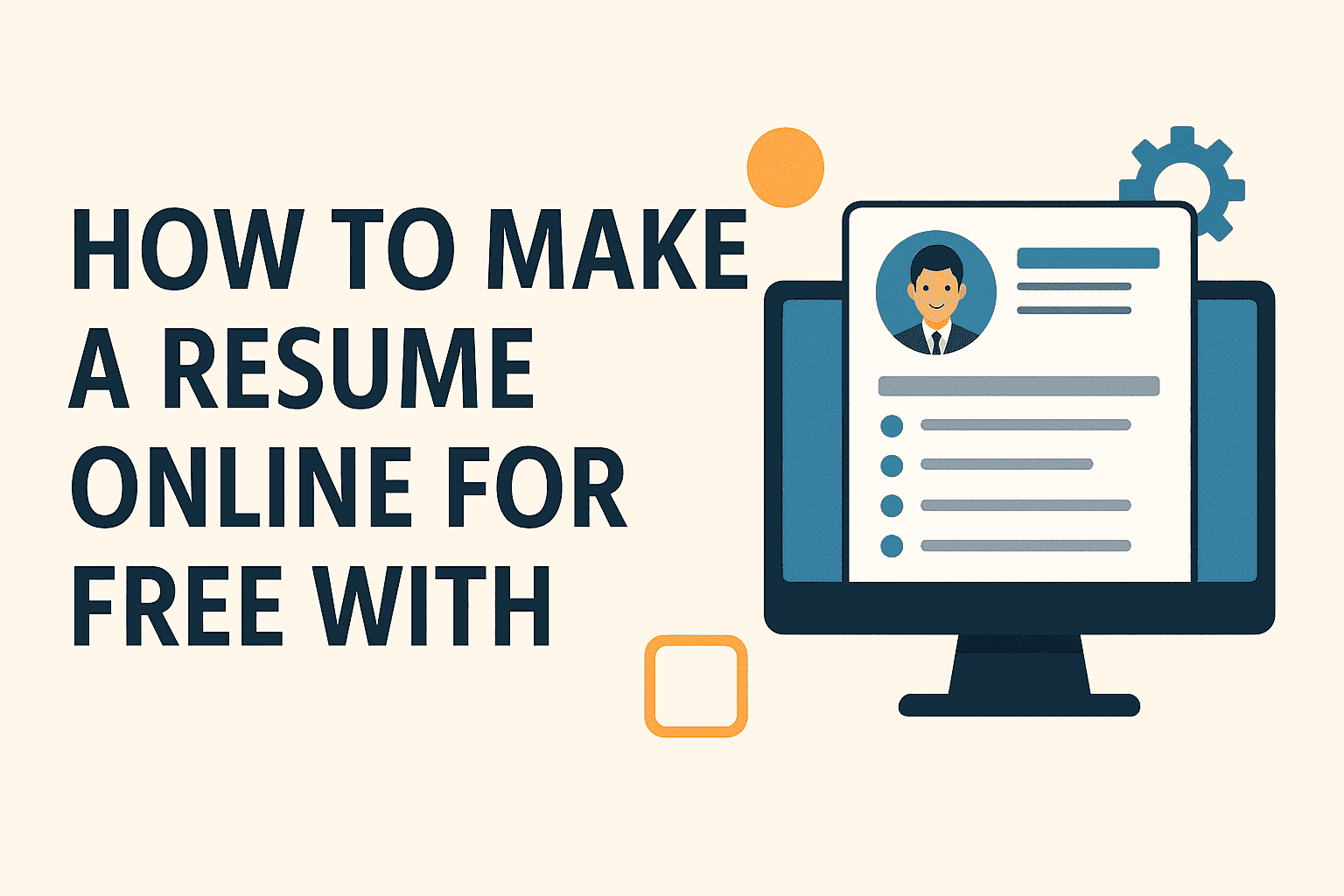How to Make a Resume Online for Free with MyCVCreator.com
Crafting a strong resume is essential for landing interviews and advancing your career. Yet many job seekers – from students writing their first CV to professionals updating their profiles – find resume-writing time-consuming and intimidating. Fortunately, MyCVCreator.com makes it simple and free to make your resume online. This user-friendly platform lets you create your professional CV in minutes using customizable, ATS-friendly templates. In fact, MyCVCreator stands out among free resume builders for its ease of use and rich customization. You simply sign up (for free), pick a design, fill in your details, and download your polished resume – all in one place. As experts note, online builders provide the tools and templates you need “to create a professional resume easily”. Read on to learn why MyCVCreator.com is a great choice and how to use it step by step.
Why Use MyCVCreator.com as Your Free Resume Builder
Online resume builders save time and ensure modern formatting. Unlike starting from a blank page, MyCVCreator.com guides you through the process with intuitive prompts. For example, Jobscan highlights that free builders give you “tools and templates to create a professional resume easily”. MyCVCreator adds to this by offering AI-powered writing assistance and tips, so you never stare at a blank screen. Here are some key benefits:
- 100% Free CV Maker: MyCVCreator.com is completely free – you can use all resume-building features at no cost. This makes it an ideal option for students and anyone on a budget.
- User-Friendly Interface: The platform is fast and easy to use. Its step-by-step design means even beginners can make a resume online in minutes. No special skills or software are needed.
- Professional Online Templates: Choose from 20+ sleek, modern resume templates tailored to different industries. These online resume templates give your CV a polished look right away. You can easily customize each template by changing fonts, colors, and. ATS-Friendly Designs: All templates are optimized for Applicant Tracking Systems. As one expert points out, resume builders automatically format your resume to pass automated screening software. This means your content won’t get “lost” when scanned by recruiters’ systems.
- Real-Time Editing: Edit and preview your resume as you type. Like other modern builders, MyCVCreator lets you see changes instantly. You can add bullet points, tweak phrasing, or rearrange sections on the fly to get the perfect layout.
- Multiple Download Formats: When you’re done, download your resume in your preferred format (PDF, Word, etc.). This flexibility is great for emailing resumes or uploading to job sites. You can also save drafts in your account and edit later if needed.
- Extra Tools: In addition to resumes, MyCVCreator offers matching cover letter templates and even a resume website builder. These extras can further enhance your job application package.
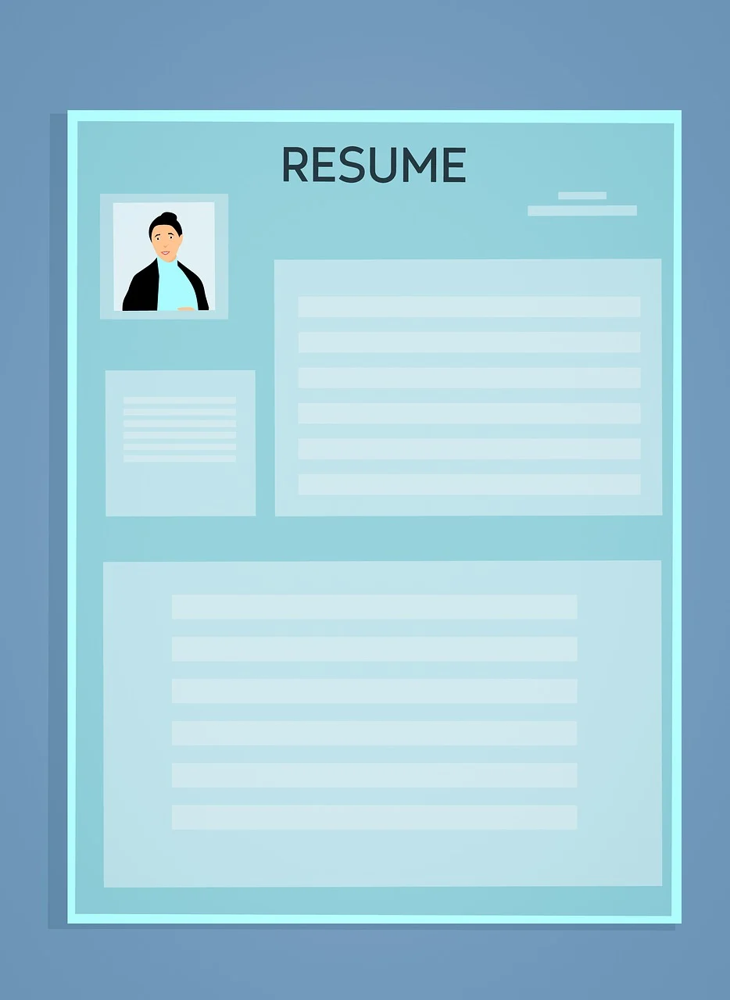
Step-by-Step: Creating Your Free Resume on MyCVCreator.com
Follow these simple steps to build your resume:
- Sign Up for Free. Go to MyCVCreator.com and register a new account at no cost. No credit card is needed – you’re ready to start right away.
- Select a Template. Browse the library of professional templates and pick one that matches your field. Templates are organized by style and industry, so you can quickly find a design you like.
- Enter Your Details. Fill in your personal information: contact info, summary/objective, education, work history, skills, and more. The site will prompt you for each section. You can copy from your old resume or type in new details – either way, the built-in text editor makes it easy.
- Customize and Format. Adjust your resume’s appearance to fit your personal brand. Change fonts, colors, and section order with a few clicks. The editor shows your updates live, so you instantly see how the resume looks. You can also use the “Resume Check” feature for suggestions on improvement.
- Download or Share. Once you’re happy with the result, download your resume. Choose PDF for a clean, uneditable document or Word (DOCX) for future editing. MyCVCreator.com even lets you export formats like TXT or HTML if needed. Save or print the file, and you’re done!
With these tools, MyCVCreator “helps you write a perfect resume in minutes”. The platform’s clear guidance saves you from spending hours on formatting, so you can focus on content.
MyCVCreator provides a rich library of professional resume templates to choose from. Each template has a clean, modern layout — for example, the illustration above shows a sample resume format with a photo and organized sections. Every template is fully customizable: you can tweak headings, fonts, and colors until the design matches your style. Importantly, these templates are built to be ATS-friendly, so automated systems can read your information correctly. Using one of these polished layouts ensures that your resume will make a strong first impression on hiring managers.
Tips for a Standout Resume
When writing your content, remember that quality matters as much as format. Here are some expert tips:
- Use Strong Action Verbs: Describe your achievements with active language. Words like managed, developed, or implemented make your experience sound dynamic. For example, “Managed a team of five” is more compelling than “Worked with a team.”
- Focus on Relevance: Highlight the skills and experiences most pertinent to the job. Avoid cluttering your resume with outdated or unrelated roles. As MyCVCreator advises, focus on relevant experiences and achievements.
- Tailor for Each Job: Match your resume to the job description. Incorporate keywords from the posting so recruiters (and ATS software) see you fit their requirementsmycvcreator.com. Customizing your resume for each application can significantly increase interview calls.
- Keep It Error-Free: Proofread your resume carefully. Even minor typos or grammar mistakes can hurt your chances. Double-check everything – MyCVCreator even suggests you scan for errors, as “even minor errors can leave a negative impression”.
- Maintain Clarity and Readability: Use bullet points and short paragraphs. Keep a clean layout with consistent fonts. MyCVCreator’s templates are designed to be easy on the eyes, but make sure your text is organized and concise.

Applying these tips will help your resume live up to its professional design.
Creating content is easier when you have help. With MyCVCreator’s flexible text editor, you’ll see your changes in real time. As you fill in your details, the resume layout updates instantly. MyCVCreator also includes a library of thousands of pre-written bullet points and example phrases. This means if you’re stuck on how to describe a skill or job duty, you can insert an expert-crafted sentence and then personalize it. These writing tips and examples act like a built-in writing coach, ensuring your resume sounds polished. By editing live and using the suggested content, you can craft powerful, industry-specific statements without the guesswork.
When you’re finished, you’ll have a strong, ready-to-submit resume that helps you stand out. As MyCVCreator notes, its tools empower you to present your best self to potential employers. A well-formatted, error-free resume will boost your confidence and increase your chances of getting interview calls. Ready to get started? Head over to MyCVCreator now and make your professional resume online for free! Sign up and see how fast and easy resume building can be. Your next job opportunity could be just a few clicks away.