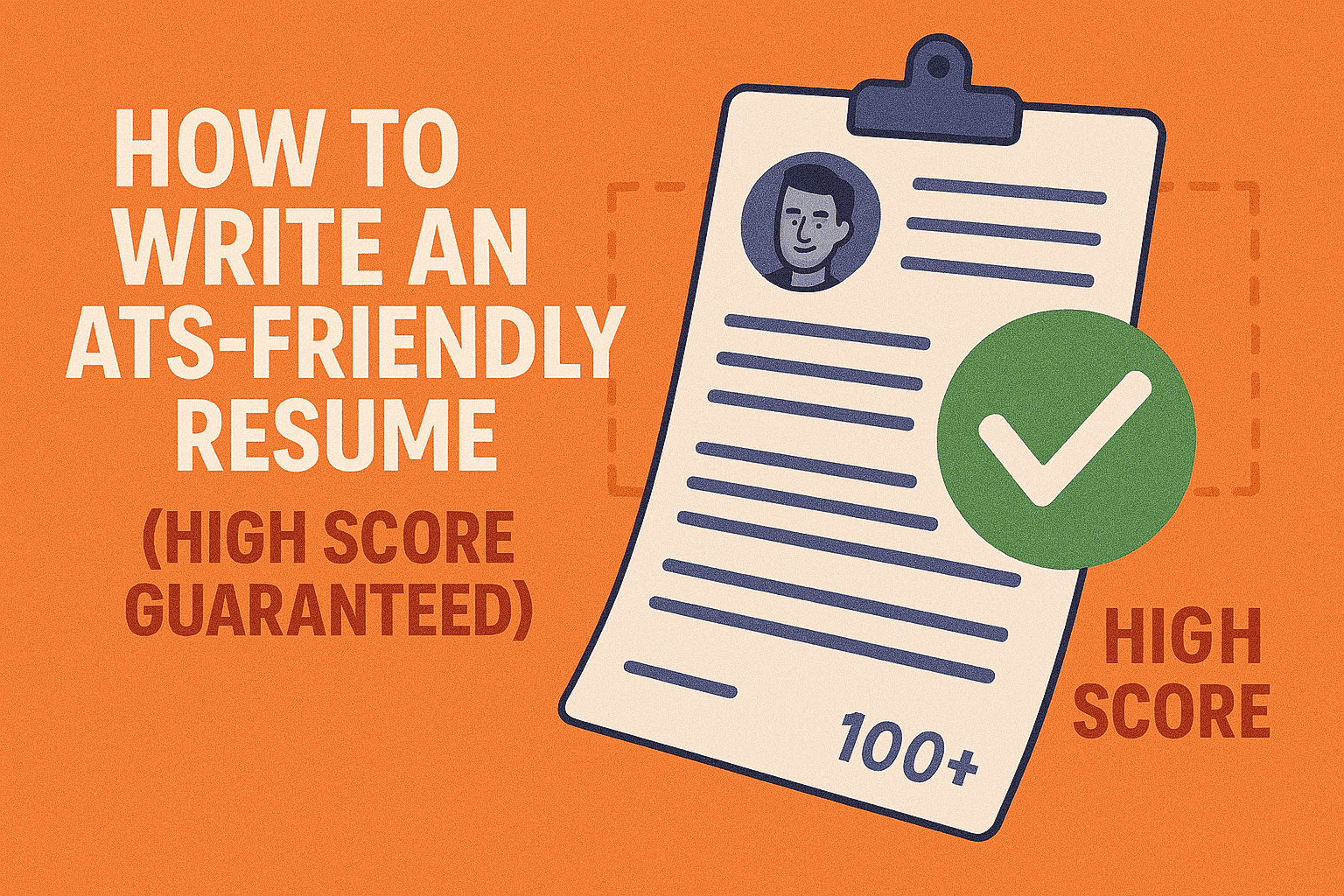How to Write an ATS-Friendly Resume (High Score Guaranteed)
An ATS-friendly resume needs simple formatting. It must have keywords from the job post. It should follow a clear layout with proper section titles. To get high ATS scores, make a new resume for each job. Use both short forms and full terms. Save files as .docx. These simple resume format tips will help you pass ATS scans. Your resume will be seen by real recruiters.
The Hidden Gatekeeper in Your Job Search
Your resume must pass a robot before a human sees it. This robot is called an ATS. ATS stands for Applicant Tracking System. It scans your resume first. It decides if a person will see your resume. Almost all big companies use this resume robot scanner today. So do most medium-sized companies. Sadly, 75% of good candidates get rejected by ATS. This happens due to wrong formatting and missing keywords. This guide will help you beat the ATS system. You will learn how to get a higher resume score. Your ATS-friendly resume will reach real people who make hiring choices.
What Is an ATS and Why Should You Care?
An ATS is software that helps companies sort job applications. It's not just a filing system. It's the first judge of your resume.
Most big companies get hundreds of resumes for each job opening. They use the resume robot scanner to quickly find the best matches. If your resume doesn't pass this first test, a human will never see it. Creating an ATS-friendly resume is no longer optional.
How ATS Really Works
When you apply for a job, the ATS scans your resume right away. It breaks down your text. It scores how well you match the job needs. Some systems give you a higher resume score. Others just say pass or fail.
The system checks for keywords that match the job. It looks at your work history timeline. It reviews your education details. It scans for skills and certificates you have.
Think of an ATS as a filter. It helps recruiters see only the best matches. You want to be in that top group.
The Real Cost of an ATS-Unfriendly Resume
The risk is big. When your resume fails the ATS check, it gets rejected right away. No human sees your skills. Your job search takes longer. You miss jobs you could do well.
Many job seekers spend weeks applying with no response. Often the problem is their resume cannot beat the ATS system. Your qualifications don't matter if the system rejects your resume format.
Studies show 70% of resumes never reach human eyes. This is sad when you spend hours on job apps.
Essential Elements of an ATS-Friendly Resume
Creating an ATS-friendly resume means focusing on three key areas. You need the right format, the right keywords, and the right file type. These job application tips work together to help you pass the ATS scan.
Clean, Simple Formatting That ATS Can Process
ATS software gets confused by fancy layouts. Follow these simple resume format rules:
Most ATS systems strip away fancy formatting anyway. A simple resume is easier for both the robot and the human to read. Think of your resume as a clear, organized document rather than a design showcase.
Tips for ATS-Friendly Formatting:
Use basic section names: "Experience," "Education," "Skills"
Don't use headers/footers: ATS often can't read these
Avoid text boxes and tables: These confuse the system
Use basic fonts: Arial, Calibri, Times New Roman (10-12pt)
Keep bullets simple: Use basic bullet points (•)
A resume that looks pretty to humans might confuse an ATS resume checker.
Strategic Keyword Optimization
Keywords help you win with ATS. Here's how to use them well:
Think of keywords as bridges between your resume and the job post. The closer the match, the higher your resume score will be. Smart keyword use is the most important factor in passing ATS scans.
Tips for Keyword Success:
Use words from the job post: Copy exact phrases when you can
Include field-specific terms: Show you know the industry
Use both short and long forms: Write "SEO (Search Engine Optimization)"
Spread keywords through your resume: Don't just stack them in one spot
Try this trick: Put the job post into a word cloud tool. See which words show up most. Use those words in your ATS-friendly resume.
Proper File Formats and Naming Conventions
Your file format can help or hurt your ATS score:
Even a perfect resume can fail if saved in the wrong format. Some ATS resume checkers cannot read certain file types at all. Others might lose important formatting during conversion.
Best File Practices:
Best formats: .docx, .pdf (if made correctly)
Don't use: .pages, .odt, scanned PDFs
Name your file like this: FirstName-LastName-Position.docx
For PDFs, make sure they are text-based. Don't use scanned images. ATS can't read them.
Crafting ATS-Optimized Resume Sections
Each part of your resume needs special attention for ATS. The way you structure sections matters a lot. ATS systems look for standard sections in specific formats.
The Header: Making Contact Information ATS-Readable
Your contact info seems simple. But ATS has certain needs. Keep the layout basic. Format phone numbers normally: (555) 555-5555. Use a simple email: [email protected]. Include LinkedIn but remove the "https://" part. Skip photos or logos since ATS can't see these.
The header is the first thing both ATS and humans see. Make it clean and error-free. Some resume robot scanners sort candidates by location, so include your city and state clearly.
Professional Summary: Your ATS Score Booster
This key section sets up your whole resume. Use 3-5 short sentences. Put keywords at the start. Include numbers when you can. Change it for each job.
Your summary serves as a keyword showcase for ATS. Think of it as your resume's highlight reel. Make every word count by choosing industry-specific terms that help you get a higher resume score.
Example: "Marketing Manager with 8+ years in digital marketing. Expert in SEO and content for tech companies."
Experience Section: Balancing ATS Requirements and Human Appeal
Format your work history to please both ATS and humans. Use simple dates: MM/YYYY or Month YYYY. Put company first, then job title for easier tracking. Name the industry if not obvious. Focus on what you achieved. Use numbers to show results.
The experience section carries the most weight in ATS scoring. This is where you prove you've done similar work before. Use job title keywords that match what the company is looking for.
For bullet points, try: Action + Task + Result. Example: "Created blog posts that grew web traffic by 157% in 6 months."
Skills Section: The ATS Keyword Goldmine
This section is vital for ATS scores. Group skills by type: Technical, Soft Skills, Languages. Put hard skills first as ATS values these more. Note your skill levels. List certificates with dates.
Many ATS resume checkers actually count how many required skills you list. The more matches, the higher your score. Never lie, but do include all relevant skills you honestly possess.
For tech jobs, make a detailed "Technical Skills" section. Cover all the skills in the job post.
Advanced ATS-Beating Techniques
Once you master the basics, you can use advanced strategies. These techniques give you an edge over other applicants. They help your ATS-friendly resume stand out even in tough job markets.
Customization: The Single Most Important Strategy
Generic resumes fail ATS tests. For each job you apply to, make a new version. Find main keywords in the job post. Change your summary to match the job. Put the skills they want first.
Research shows that customized resumes are 3 times more likely to get interviews. Even just 15 minutes of tailoring can make a huge difference in your results. These job application tips focus on matching the most important requirements first.
This takes more time. But it works much better.
ATS-Friendly Resume Templates vs. Custom Designs
Pretty resumes look good to humans. But they often fail ATS scans. Use ATS-tested templates. Skip fancy layouts for most jobs. Save design work for your portfolio. Know your field - creative jobs allow more design.
ATS resume templates already have the right structure built in. They place content where ATS expects to find it. Many modern templates balance good looks with ATS compatibility.
Many job sites now offer "ATS-friendly" templates. Use these for best results.
Handling Career Gaps and Transitions
ATS flags work history gaps. Deal with them smartly. Use just years if gaps are small. Try skills-based format for big changes. Show what you did during gaps: Freelance, classes, volunteer work. Be ready to discuss gaps in interviews.
Career gaps don't have to hurt your chances if handled well. Most ATS systems focus more on skills and keywords than perfect timelines. The key is to keep your resume focused on relevant experience, whenever you gained it.
ATS cares more about keywords than perfect work history.
Testing Your Resume's ATS Compatibility
Don't guess if your resume will pass. Test it first. A few simple checks can save you from automatic rejection. Many free tools can help you beat the ATS system.
Free ATS Testing Tools and Resources
Check your resume before you send it. Try online ATS resume checkers: JobScan, Resume Worded, SkillSyncer. Match against job posts - aim for 80%+ keyword match. Test how it looks as plain text since some ATS convert your file.
Testing shows you exactly what might be missing from your resume. It helps identify hidden formatting issues too. Most testing tools also suggest improvements to boost your higher resume score.
Testing saves you from auto-rejection.
Common ATS Mistakes to Avoid
Small errors can cause big problems:
Even small formatting issues can cause big problems with ATS systems. Be extra careful with how you structure your document. A simple resume format always works better than complex ones.
Common ATS Errors:
Don't use cute section names: "Where I've Worked" vs. "Experience"
Keep formatting consistent: Use same date style throughout
No images or graphics: These get lost or garbled
Check allowed file types: Each company has its own rules
Keep text formatting simple: Bold/italic is OK, avoid fancy effects
Industry-Specific ATS Considerations
Different industries have different ATS needs. A resume that works well in one field might fail in another. Job application tips vary by industry.
Tech Industry ATS Optimization
Tech employers use advanced resume robot scanners. List coding languages exactly as in the job post. Show certificates clearly. Name key methods: Agile, Scrum, DevOps. List tools and platforms you know.
Tech resumes face extra scrutiny from sophisticated ATS systems. Many tech companies use custom ATS setups that look for very specific skills. Be precise about versions, languages, and frameworks you know.
For coders, add a GitHub link to show your work.
Healthcare and Medical Field ATS Strategy
Healthcare jobs need specific details. List all licenses with exact names. Show required training: HIPAA, OSHA, etc. Name systems you know: Epic, Cerner, Meditech. Use common and formal terms: "ER" and "Emergency Department".
Healthcare resumes must include exact credentials and compliance training. Licensing information should be prominent and precise. Many healthcare ATS resume checkers are programmed to reject applications missing required certifications.
Finance and Banking Resume ATS Optimization
Finance jobs look for certain skills. Show which rules you know. List finance software skills: Bloomberg Terminal, QuickBooks. Name analysis methods you use. List types of financial products you know.
Finance employers often use ATS to screen for regulatory knowledge. Including specific regulations you understand can boost your score. Financial certifications should be prominent in your ATS-friendly resume.
Conclusion: Your ATS-Optimized Resume as a Career Investment
Making an ATS-friendly resume takes some work. But it pays off big time. Use the tips in this guide to beat the ATS system. This helps you show your skills to real humans. ATS systems change over time. Stay up to date on best practices. Your resume is your key to getting interviews. A simple resume format that works with ATS will boost your chances of landing your dream job.