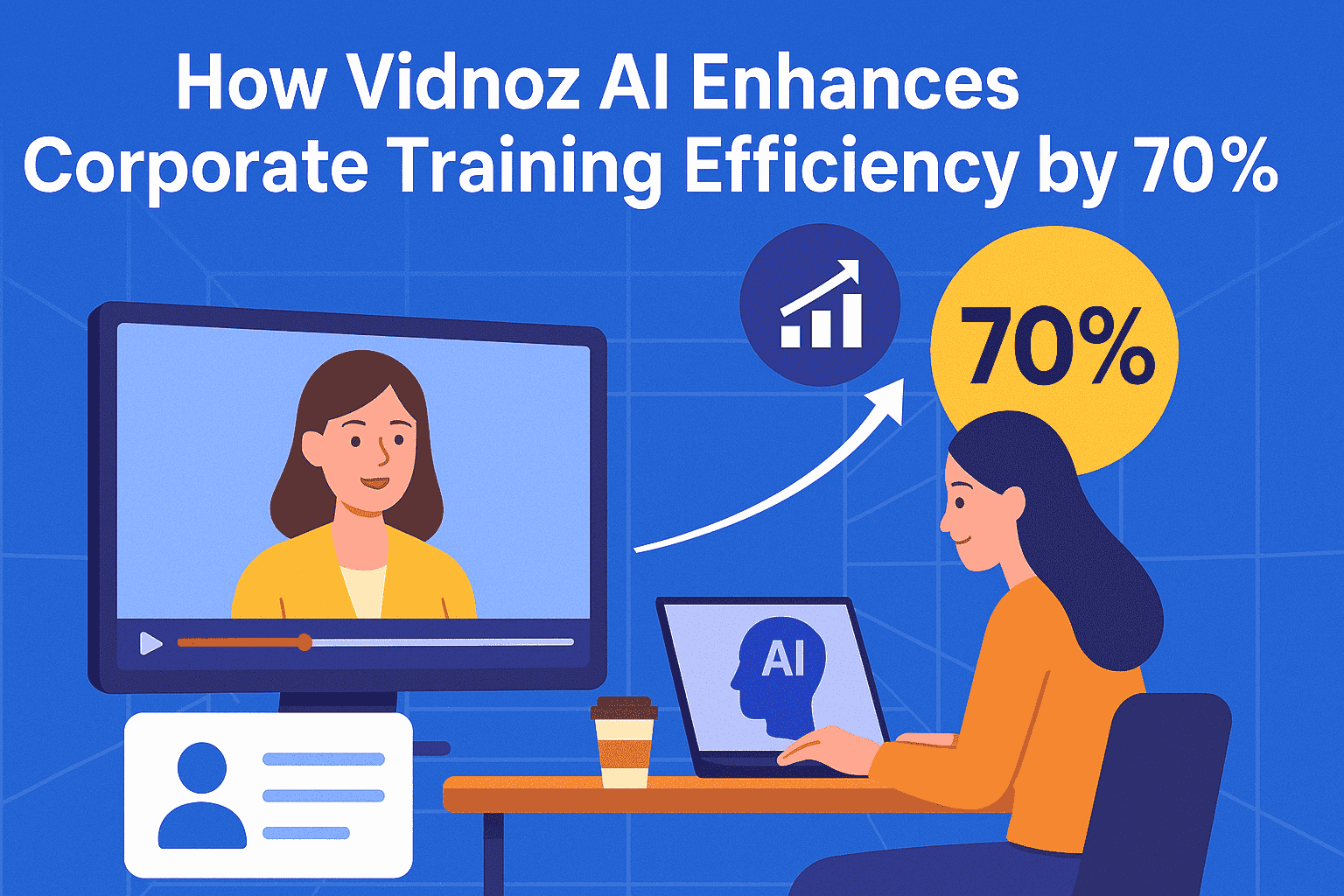How Vidnoz AI Enhances Corporate Training Efficiency by 70%
Creating a compelling employee training video can be challenging. You may feel overwhelmed, considering all the effort that goes into producing an impactful video. If you want to enhance corporate training efficiency by 70%, the best approach is to create training videos.
This guide will explore the best tool, Vidnoz AI, that will help you enhance corporate training efficiency. Whether you’re looking to boost productivity, reduce training costs, or improve employee engagement, Vidnoz AI provides the best solution to revolutionize your corporate training strategy.
Part 1: Vidnoz AI: Enhance Corporate Training Efficiency by 70%
We all know that creating effective employee training videos can be challenging. However, with Vidnoz AI, you can create professional-quality videos in just minutes without a big production budget. This ISO/IEC 27001-certified tool enables companies to create high-quality videos efficiently in a secure environment. The best part of this tool is that it offers thousands of AI voices, templates, and avatars, allowing users to create different types of videos easily. With Vidnoz AI, users can easily create multiple video types, including Product Demo, How-to Guides, Tutorial, Training, and more.
Further, the standout feature of this program is that it can create both a voice-over and a human avatar from just a written text. With a script, you can create professional video training that keeps employees more engaged.
Part 2: Why Vidnoz AI Enhance Corporate Training Efficiency?
The program enhances corporate training by making video creation faster, more cost-effective, and highly engaging. Here is how it boosts efficiency:
Customizable Templates: Vidnoz AI offers 2800+ pre-designed templates, allowing users to create different types of videos, including training videos. It also provides an option to create templates from scratch.
Realistic AI Voice: Training videos created by this program can be dubbed in 1380+ voices. Companies can create training videos using celebrity voices, such as Selena Gomez, Justin Bieber, and more, making the learning experience more engaging and enjoyable. All voices available on this platform are powered by ElevenLabs, Microsoft, and Google.
LifeLike Avatars: The program offers 1500+ AI avatars, including business professionals, teachers, students, chefs, and more. Companies can create training videos using a variety of avatars each time. The avatars available on this program come with Expression Control and Head Pose features.
AI Video Wizard: This feature is perfect for users who want to create videos effortlessly. You can instantly generate a complete video with just a single text prompt.
Free and Easy to Use: Vidnoz AI offers a free version, enabling users to create 3-minute videos effortlessly. Further, the interface is easy to use and best for non-tech and beginner users.
Part 3: How to Create Corporate Training Videos With Vidnoz AI?
Creating training videos with Vidnoz AI is a seamless process. Follow this step-by-step guide to do it with ease:
Choose Avatar & Templates
Navigate to Vidnoz AI's official site and click on the "Create Free Video Now" button. Select the video template and avatar to begin the process.
Input Prompt and Select AI Voice
The program uses Text-to-Video technology to generate AI-powered videos. Simply provide your video script and choose from a variety of AI voices. Additionally, users can select from 140+ languages, including English, Turkish, and Chinese.
Add Custom Touch
Now, use the AI video editor to customize the video according to your requirements. With this editor, users can add background music, images, text, and more.
Preview and Download
Finally, click the "Generate" button to begin the video creation process. Your training video will appear on your screen within a few seconds. Preview it and click the "Download" button to save the video in a popular format.
Part 4: Additional Features of Vidnoz AI That Can Enhance Corporate Training Efficiency
Here are some additional features of Vidnoz AI that can enhance corporate training efficiency:
Various AI Tools: It offers multiple AI tools, allowing users to create engaging training videos effortlessly. The AI tools include AI Voice Changer, AI Video Editor, AI Video Enhancer, and more.
Conversation Mode: The conversation mode allows users to get two avatars to talk with each other in a scene and edit dialogue scenes freely.
Avatar Lite: With this feature, users can create a digital replica of themselves and use it for free for 7 days.
Easy to Use Interface: The program offers an intuitive interface, which is best for non-tech and beginner users. Users with no video creation experience can create training videos within minutes.
Part 5: Final Thoughts
Training videos are the best way to train thousands of employees instantly. Creating high-quality videos can be costly, but with Vidnoz AI, you don't have to worry about your budget. This tool enables users to produce training videos without needing expensive equipment or a production team. With just a single text prompt, users can generate professional-quality videos effortlessly.