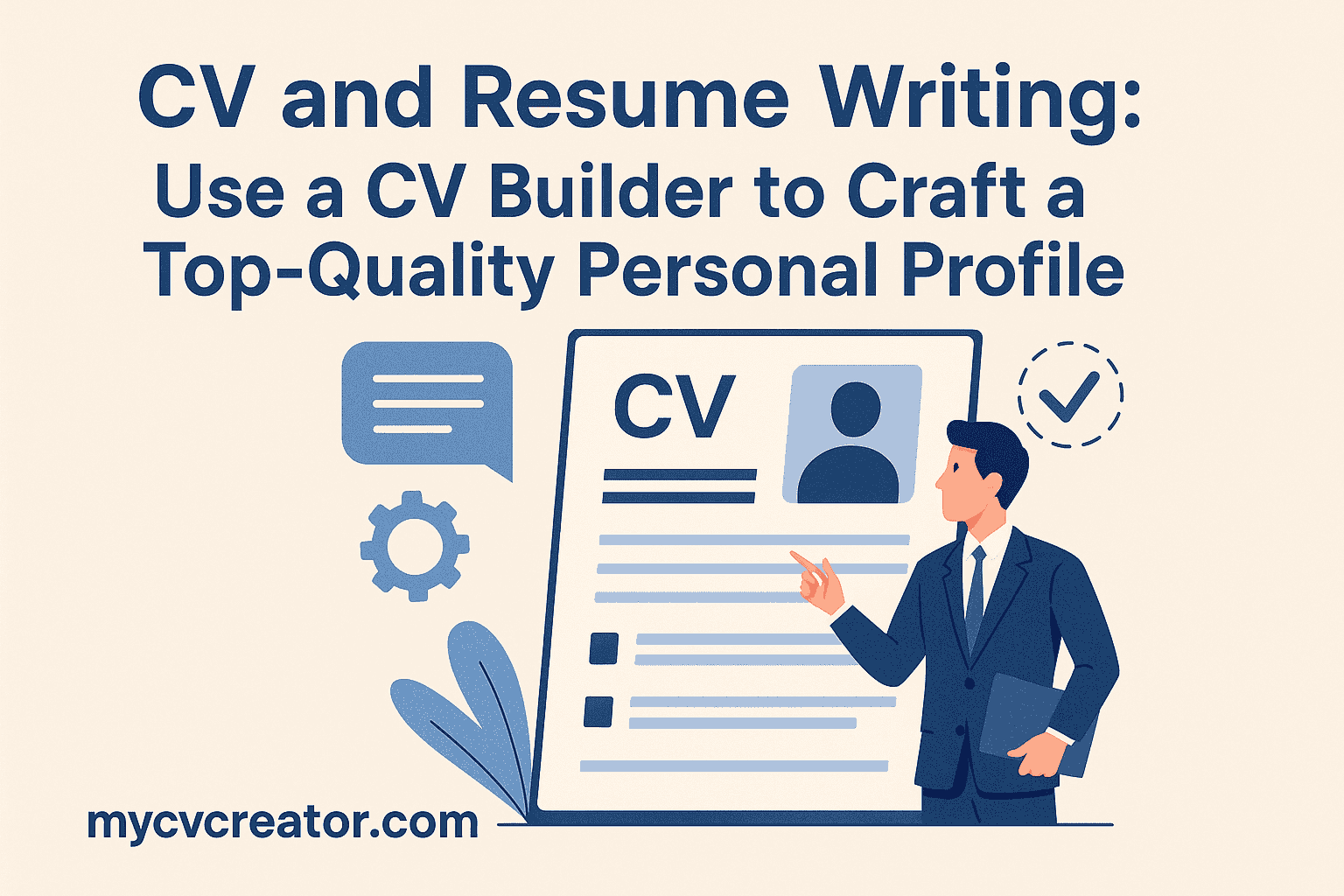Mastering Your CV and Resume: Why CV Builders Are Key to a Top-Quality Personal Profile
In today’s competitive job market, crafting a compelling CV or resume is essential for students, job seekers, and seasoned professionals alike. A well-written personal profile (also known as a summary or personal statement) at the top of your CV can grab an employer’s attention and set the tone for the rest of your application. However, writing a standout CV or resume from scratch can be challenging. This is where modern CV builders like MyCVCreator.com come in – they simplify the process, offer professional templates, and even provide guidance to help you create a top-quality personal profile. In this comprehensive guide, we’ll cover:
- The key differences between a CV and a resume
- Why the personal profile/summary section is so important and how to write a compelling one
- How CV builders can simplify CV/resume writing and improve quality
- A spotlight on MyCVCreator.com – its features, benefits, pricing, and user experience
- Comparisons of MyCVCreator with other popular CV builders like Zety, Canva, and Novorésumé
- Best practices for tailoring your CV or resume to specific job applications
- A summary conclusion with key takeaways
Whether you’re a student drafting your first CV or a professional updating your resume for a new opportunity, this guide will provide instructional and informative tips to help you create an outstanding personal profile and overall CV. Let’s dive in!
CV vs. Resume: Key Differences
It’s common to hear the terms “CV” and “resume” used interchangeably, but they are actually different documents with distinct purposes. Understanding these differences will help you choose the right format for your needs:
- Length and Depth: A resume is typically a concise 1–2 page summary of your skills, work experience, and qualifications relevant to a specific job. In contrast, a CV (Curriculum Vitae) is usually longer (often no strict limit) and provides a comprehensive history of your academic and professional credentials. For example, a resume might include only your last 10 years of relevant experience, while a CV could detail your entire career, plus sections like publications or research if applicable.
- Purpose and Usage: Resumes are the standard document for most industry job applications (business, technology, finance, etc.), highlighting how your background fits the particular role you’re applying to. CVs are commonly used in academic, scientific, or research contexts – for example, when applying for faculty positions, grants, or fellowships. They provide a full portrait of one’s professional life, including education, research, publications, and other achievements in detail.
- Geographic Differences: It’s important to note that usage of the terms can vary by region. In the United States, CV and resume are distinct as described above. However, in many other parts of the world (like the UK, Europe, Africa, and Asia-Pacific), employers use “CV” to refer to what Americans call a resume. In those regions, you might be asked for a “CV” even for a standard industry job application – essentially, they expect the shorter resume-style document. Always clarify which document is needed based on where you’re applying.
In summary, if you’re pursuing roles in academia or applying internationally, you may need a full CV. For most job seekers (students and professionals) applying to companies, you’ll use a resume. Knowing the difference will ensure you present the right amount of information. Next, we’ll focus on a critical component that both CVs and resumes share: the personal profile or summary.
Writing a Compelling Personal Profile (Resume Summary)
Your personal profile – also called a professional summary, career objective, or personal statement – is a short paragraph at the top of your CV or resume. Despite its brevity, this section is incredibly important. It’s your first introduction to the employer and should instantly communicate who you are and what you bring to the table. The purpose of your CV profile is to prove to employers that you’re a highly valuable candidate and to show why the company would benefit from hiring you. In other words, it’s a snapshot of your professional brand.
Why the Personal Profile Matters: Hiring managers often spend only seconds scanning each CV or resume. A strong profile/summary helps ensure your key qualifications aren’t overlooked. It can highlight your most relevant experience, skills, and achievements right up front. A well-crafted profile can make the reader eager to learn more in the rest of your resume. On the other hand, a generic or poorly written profile might fail to grab attention – or worse, cause the employer to lose interest. Given its impact, you should put careful thought into this section.
Tips for Crafting a Strong Personal Profile: Writing a great summary can be challenging, but following a few steps can make it easier. Here are some tips to create a compelling personal profile on your CV/resume:
- Reflect on Your Top Qualifications: Start by listing your most important skills, experiences, and accomplishments. Think about certifications, key technical skills, notable achievements, awards, or years of experience in particular fields. Essentially, identify what makes you especially qualified. These will form the core content of your profile.
- Tailor to the Job Description: Every time you apply for a job, read the job posting carefully and note what the employer is looking for. Which of the required skills and experiences do you have? Make sure your profile addresses those points. Using the same keywords that appear in the job description can make your resume more relevant to the reader (and also helps with Applicant Tracking Systems). The best way to get noticed as a candidate is to customize your resume to the employer’s requirements, showcasing the qualifications that match their needs.
- Keep It Concise and Specific: A personal profile is usually just 2–4 sentences long. In that space, you want to briefly showcase your most relevant qualifications and the value you offer. Start with a strong descriptor of yourself (e.g., “Detail-oriented marketing graduate...” or “Seasoned project manager with 10+ years experience...”). Use active voice and impactful action words to describe your background. Focus on concrete skills and accomplishments (for example, “managed a team of 5,” “increased sales by 20%,” “proficient in Java and Python,” etc.), rather than vague statements.
- Highlight Your Value Proposition: Think about what makes you stand out. Perhaps it’s a unique combination of skills (“UX designer with coding experience”), a significant achievement (“led product launch generating $2M revenue”), or a relevant certification/degree. Make sure to mention the things that would most interest an employer. The goal is to show how you can benefit the employer – e.g., by bringing in-demand skills, solving problems, or fitting the company culture.
- Avoid Clichés and Personal Objectives: Phrases like “hard-working team player” or statements like “seeking a challenging role to grow my career” don’t tell the employer much. Focus on what you offer them, not just what you want. Be factual and results-oriented. For instance, instead of “looking to utilize my skills in a dynamic company,” say “Computer science graduate skilled in Python and data analysis, eager to apply technical expertise to solve real-world problems.”
- Revise and Get Feedback: Writing a summary is an iterative process. Draft a version, then read it critically – does it sound compelling and genuine? Does it target the job you’re applying for? You can ask a friend, mentor, or career counselor for their impression. Sometimes an external perspective helps to refine your profile statement.
By following these tips, you can create a personal profile that quickly communicates your strengths. Here’s an example of a good resume summary for illustration:
Example: “Creative graphic designer with 5+ years of experience in branding and marketing. Adept at Adobe Creative Suite and UX principles, with a portfolio of work for top brands (Nike, Sony). Seeking to leverage design expertise and project leadership skills to drive engaging visual campaigns at Company X.”
In just a couple of sentences, this profile introduces the candidate’s role, years of experience, key skills/tools, notable accomplishments (portfolio for top brands), and ties it to how they will contribute to the target company. If you’re unsure how to word your personal profile, don’t worry – this is exactly where CV builders can be a huge help. Many online resume builders offer sample phrases or even AI suggestions to help you write your summary. In the next sections, we’ll see how using a CV builder can simplify creating sections like the personal profile and improve your overall resume quality.
How CV Builders Simplify the Process and Improve Quality
Writing a CV or resume can feel overwhelming – not only do you have to decide what to say, but you also have to worry about formatting, layout, and making it look professional. CV builders (online resume-maker tools) address these challenges directly. They provide structured templates, guidance, and editing interfaces that make the process much easier. Here are some of the key benefits of using a CV builder instead of creating your CV manually in a word processor:
- Time-Saving Efficiency: Building a resume from scratch in Word or Google Docs can be time-consuming, especially when it comes to formatting sections, aligning text, and making everything look polished. Online CV builders significantly speed up the process. They offer pre-formatted templates where you simply fill in your information, so you don’t spend hours on layout tweaks. This lets you focus on the content. In fact, using an online tool can cut the time drastically – one source notes that old-school methods take too long, while modern resume makers help you finish your resume much faster.
- Professional Design and Templates: Resume builder platforms typically provide a library of expert-designed templates. These templates are often created by professional designers and are optimized to look clean and attractive. They’re also often tested to be ATS-friendly (Applicant Tracking System friendly), meaning the formatting won’t confuse automated recruiting systems. You can choose from modern, creative styles to more traditional, corporate looks depending on your industry. This ensures your CV has a polished appearance without you needing graphic design skills. As a result, your document is more likely to make a good impression at first glance.
- Built-in Formatting and Consistency: A big advantage of CV builders is that they handle the formatting for you automatically. The font styles, spacing, alignment, and section headings are all pre-set in the template, so everything stays consistent. You won’t accidentally have one section with a different font size or misaligned dates – the builder makes it uniform. This automatic formatting means your resume or CV will have a consistent, professional layout throughout, which is something recruiters appreciate.
- Guidance, Tips, and Examples: Many top resume builders provide expert tips or even AI-driven suggestions as you fill out each section. For example, a builder might prompt you with hints for what to write in your “Summary” or “Skills” section. Some, like MyCVCreator, include a “resume check” feature that gives you suggestions to improve your resume. Others offer keyword recommendations to help your resume match the job posting. A huge help for tackling the personal profile and bullet points is the availability of pre-written examples. MyCVCreator notes that it has “thousands of pre-written examples for hundreds of jobs” that you can insert or adapt – perfect for overcoming writer’s block. This kind of guidance can dramatically improve the content quality of your CV, not just the formatting.
- Ease of Use and Convenience: Resume builders are designed to be user-friendly, even for those with little tech experience. Their interfaces are typically drag-and-drop or form-based, with clear prompts. You don’t need to format text or mess with margins; you input your info and see it populate the template in real time. Because most builders are cloud-based web applications, you can work on your resume from any device and your progress is saved. You can start on your laptop and later edit on your phone or tablet, for instance. Additionally, you can usually download your final resume in multiple formats (PDF, Word, etc.). The ability to save your resume online means you can update it anytime – handy for adding a new job or skill quickly.
- Additional Tools (Cover Letters, Websites, and more): Many CV builder platforms go beyond just resumes. For example, MyCVCreator includes tools to create matching cover letters and even a personal resume website to showcase your CV online. Some builders integrate with job databases or LinkedIn for easy importing of data or one-click job applications. Advanced features on certain platforms include interview preparation resources, analytics to see how often your resume is viewed, and multi-language support. Using a robust CV builder essentially gives you a one-stop-shop for your job search documents, which can improve the overall quality and consistency of your applications.
An example of a professional CV template created with an online CV builder (MyCVCreator). This template showcases a clean layout with clearly divided sections – notice the personal profile summary at the top, which immediately highlights the candidate’s experience and strengths. Using a CV builder’s template ensures your document is well-organized and visually appealing, without requiring design skills on your part.
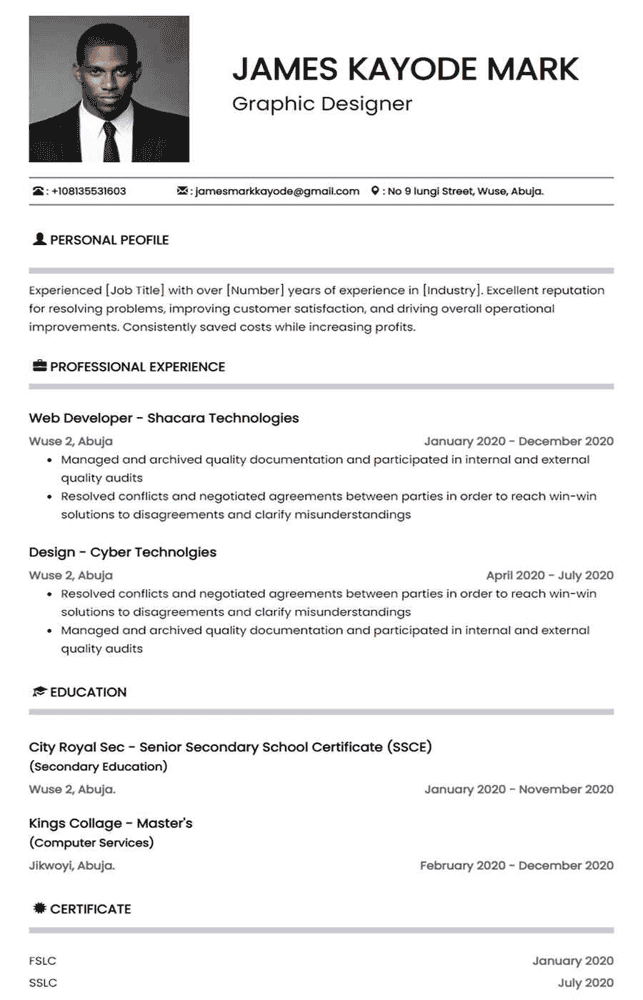
In short, a good CV builder can simplify the resume writing process and also enhance the quality of the final product. Instead of struggling with formatting or blank-page writer’s block, you get a framework and suggestions to create a top-notch CV. Next, we’ll take a closer look at one particular platform, MyCVCreator.com, to see how it delivers these benefits and what features it offers.
Spotlight: MyCVCreator.com – Features, Benefits, and User Experience
Among the many CV builders available, MyCVCreator.com stands out as a comprehensive and user-friendly platform for creating resumes and CVs. Let’s break down what MyCVCreator offers and why it’s gaining popularity among job seekers:
Intuitive Interface and Easy Editing: MyCVCreator is designed to be extremely accessible, even if you’ve never used a resume builder before. The layout is very intuitive – users can start creating a resume quickly without wading through complicated instructions or menus. Everything is organized step-by-step, and the editor allows you to type in your details with live preview. This smooth experience makes it suitable for all skill levels, from students to experienced professionals. The platform also provides a flexible text editor that lets you easily make adjustments, ensuring you can fine-tune the content to your liking.
Wide Range of Professional Templates: One of MyCVCreator’s strengths is its collection of high-quality templates. It offers 20+ modern resume templates ranging from creative styles to corporate designs. These templates were crafted to cater to different industries and personal preferences. For example, if you’re in a creative field, you might choose a more visually bold layout; if you’re in finance or law, a clean, traditional format might be available. All templates are ATS-friendly and visually appealing. As one user, Sophia, noted: “I love the different templates we have to choose from!”. With such variety, you can find a design that best suits the role you’re applying for and your own style.
Customization Options: Unlike some builders that lock you into a rigid format, MyCVCreator allows a good deal of customization. You can personalize the template by choosing different color schemes or fonts, and importantly, you can add or remove sections based on your needs. For instance, if you have an extra certification or volunteer experience you want to include, you can add that section. If you don’t have any content for a section (say, no references yet), you can remove it. This flexibility helps you tailor your CV to specific roles (more on tailoring later) and create a unique document that reflects your personal brand. Essentially, you get the best of both worlds – a structured template and the ability to tweak it.
Content Assistance and AI Features: MyCVCreator distinguishes itself by incorporating smart tools to help with writing. It has an AI-powered writing assistant built in. This AI can suggest improvements to your resume content, help optimize keywords, and even generate example phrases. The site explicitly markets the ability to “create a compelling CV with AI assistance” – it fine-tunes content to match your individuality. Additionally, MyCVCreator provides a Resume Check feature, which gives you feedback and suggestions on how to improve your resume as you build it. The platform also boasts thousands of pre-written resume snippets for various jobs, so if you’re stuck on how to phrase something (like your job responsibilities or your personal profile), you can find inspiration and insert those examples. This is a huge benefit for those who aren’t confident writers. It helps ensure your personal profile and other sections are well-written and effective.
Cover Letters and More: MyCVCreator isn’t just for resumes. It also includes a Cover Letter Builder, allowing you to craft a matching cover letter with the same template style as your resume. This consistency in design can make your application documents look like a coordinated package. The cover letter tool even offers tips from experts on what to write, and uses AI suggestions to tailor the letter to the job. Another notable feature is the Resume Website option – you can turn your CV into a personal online webpage with a couple of clicks. This is great for sharing your resume with a simple link (and can be added to your LinkedIn or email signature). MyCVCreator effectively provides an ecosystem of career tools, including even LinkedIn profile optimization and interview preparation services (these are listed under their Services menu) for those who want additional help beyond the documents.
Download & Export Options: When your CV is ready, MyCVCreator lets you download it in multiple formats, primarily PDF and Word (DOCX). PDF is recommended for most applications since it preserves the format. But if an employer specifically asks for a .doc file, you have that option. You can also save your progress and come back to edit anytime; your resumes are stored in your account. This is useful for updating or tailoring a version for a different job. As a bonus, MyCVCreator integrates with job portals – meaning you might be able to send your resume directly to certain job sites or find and apply to jobs from within the platform. This kind of integration streamlines the application process for busy job seekers.
Pricing: Free and Premium Plans: MyCVCreator offers a robust free version alongside paid plans. The free plan includes access to a number of templates and core tools, allowing users to create a high-quality resume without paying. Many users will find the free features sufficient to build a great CV (you can create and download resumes for free). For advanced needs, there are premium options. The Standard plan is about $9.99 per month, and the Premium plan is about $19.99 per month for full access. Premium users get additional template choices, advanced customization (for example, more font options or analytics), AI-powered insights, and priority customer support. Compared to other resume builders, MyCVCreator’s pricing is competitive – many similar platforms also charge in the $10–$25 per month range for premium access. What gives MyCVCreator an edge is that it offers very comprehensive features (like cover letters, websites, AI feedback, etc.) at that price point, providing good value. And importantly, unlike some builders (e.g., Zety), the free plan on MyCVCreator allows for downloading your resume, not trapping your work behind a paywall.
User Reviews and Success Stories: The user experience with MyCVCreator has been positive, as reflected in testimonials and reviews. Many people have found that using the platform improved their resumes and even directly led to better job search outcomes. For example, one user testimonial says: “MyCVCreator transformed my old, outdated resume into a powerful tool that got me multiple interview requests within days. I couldn’t be happier!”. Another user, James, noted that “I needed to write a quick resume and MyCV Creator allowed me to create a resume that looks professional and was really easy to write.”, highlighting the ease of use. The convenience and time saved is a recurring theme – “This website really helps me a lot to make a good resume. It save[s] our precious time as well, [while] giving us an idea on how to write a very good resume” wrote one reviewer about the platform’s guidance. Users also appreciate the content assistance; as Sophia explained, “I love that the site gives you pre-scripted options that fit your specific job description that makes creating [your resume] quick and easy! Sometimes, it’s challenging to decide what type of wording to use to make your resume sound professional.”. This shows how the builder helps people write their personal profiles and job descriptions in a more polished way. Moreover, MyCVCreator has helped users land jobs faster – one user reported getting contacted by six employers and several interviews within a month and a half of using the new CV, with employers commenting on how eye-catching and “visually pleasant” the resume was.
MyCVCreator by the Numbers: Since its launch, MyCVCreator has grown rapidly. A recent press release reported that over 550,000 resumes have been created on the platform, with 1.3 million+ signups globally. The service has helped 400,000+ job seekers land interviews or jobs. These figures indicate a broad user base and trust in the platform’s effectiveness. The company’s mission, as stated by its founder, is to enable job seekers “to tell their professional stories in the most impactful way” and to ensure that “no opportunity is lost to a poorly written CV and cover letter”. This philosophy is reflected in MyCVCreator’s feature set that focuses on both quality writing (through AI and examples) and attractive presentation (through templates and design).
MyCVCreator offers a comprehensive suite of features beyond basic CV building. The illustration above highlights some of the platform’s key tools: a Resume Builder, Cover Letter Creator, AI Career Assistant, Job Search integration, Interview preparation tools, and analytics. By combining technology with personalized career insights, MyCVCreator makes it easier for users to create professional resumes and cover letters, optimize them with AI-driven feedback, and even apply to jobs – all in one place.

Overall, MyCVCreator.com is an all-in-one CV/resume solution that is well-suited for a broad audience – whether you’re a student making your first resume or a professional updating your CV for the next career move. It simplifies the creation process, helps you write better content (like a top-notch personal profile), and results in a visually impressive CV that can boost your confidence in applications.
Now, how does MyCVCreator compare to other popular CV builders on the market? Let’s compare it with a few well-known tools: Zety, Canva, and Novorésumé.
Comparing Top CV Builders: MyCVCreator vs. Zety, Canva, and Novorésumé
There are dozens of online resume builders available today. Each has its own strengths and target users. Here we’ll look at how MyCVCreator measures up against three popular alternatives and what each platform offers:
- Zety: Zety is a long-standing resume builder known for its sleek templates and guided resume-writing process. It offers a range of modern templates and an intuitive editor that lets users personalize their resumes for specific roles. One advantage of Zety is its step-by-step guidance, which is helpful for beginners who need prompts on what to write in each section. However, Zety’s free functionality is very limited – while you can input your information and see the resume, downloading a usable resume requires a paid plan. In fact, many users start using Zety thinking it’s free, only to find they must pay at the end to export their resume. The paid plans are typically offered as a short-term trial (e.g., $2 for 14 days) that auto-renews to about $24 per month if not canceled, according to external reviews. This means Zety can be a good tool in terms of quality output and writing tips, but cost-wise it’s something to be aware of – essentially it’s “free to build, pay to download.” By comparison, MyCVCreator’s free plan is more generous (allowing free downloads), and its premium subscription is straightforward and competitively priced.
- Canva (Resume Builder): Canva is a popular graphic design platform that also provides free resume templates and a resume builder interface. Canva’s CV maker is extremely popular for its visually appealing templates and ease of use, especially for those in creative fields. With Canva, you can choose from hundreds of beautifully designed resume layouts (many are free, some are premium) and customize them via drag-and-drop. This offers a lot of creative freedom – you can change colors, add graphics or icons, and truly make a unique design. It’s ideal if you want your resume to stand out visually. Canva even now has an AI resume writing assistant (as of late 2023) that can help generate content, which is a newer addition. The main trade-off is that Canva is not a specialized resume platform; it’s a general design tool. It may lack certain resume-specific features that dedicated builders have. For example, Canva won’t automatically give you resume feedback, and it won’t check for ATS optimization (indeed, some Canva templates, while pretty, might not be ATS-friendly with intricate layouts). Also, Canva does not guide you through content – it assumes you know what to write. So, for a designer or someone who already writes well and just wants a free stylish template, Canva is fantastic. But if you need more structure or career-specific guidance, you might prefer MyCVCreator or others. In terms of cost, Canva’s resume builder can be used free (with loads of free templates). A Canva Pro subscription (around $12.99/month) unlocks premium templates and graphics, but you absolutely can make a great resume on Canva for free. One user might even choose to design in Canva and then copy content suggestions from a site like MyCVCreator – but that becomes a complex process; using one comprehensive tool might be easier.
- Novorésumé: Novorésumé is another highly rated resume builder, known for balancing modern design with ATS compatibility. It offers clean, structured templates and the interface helps you not only format your resume but also gives smart suggestions (for example, it will warn you if your resume is too long for a certain template, or if it detects you could add more keywords). Key features of Novorésumé include a strong focus on content optimization – it helps with phrasing and has tips for improving your wording, which is great for the personal profile and experience sections. It also supports multiple languages and even can check the strength of your “Skills” section (they have a feature that compares your listed skills to the job description to identify gaps). Novorésumé’s free version is quite robust: you can create a resume with all core sections, but it limits you to one page. This is fine for many early-career job seekers, but experienced folks often need two pages, which would require upgrading. The premium plan of Novorésumé is about $19.99/month (or cheaper if you pay annually). Premium unlocks features like more templates, the ability to create multiple resumes, cover letters, and additional customization (like different color themes and more advanced layouts). One limitation users note is that Novorésumé templates, while polished, are somewhat rigid – you can’t drastically change the layout or have unlimited styles, and some design elements are locked behind premium. Also, some of the best content analysis features require premium. In comparison, MyCVCreator similarly has a premium tier for advanced features, but provides slightly more freedom in section customization in the free version (Novorésumé free won’t let you add a new section beyond the basic ones, whereas MyCVCreator free allows adding/removing sections as needed). Both are strong on content quality; Novorésumé has a great reputation for helping users create well-structured, ATS-friendly resumes quickly. If you want a quick, professional resume and don’t mind a one-page limit (or paying for more), Novorésumé is a top choice. If you want more template variety or need multiple pages for free, MyCVCreator could be better.
Of course, there are other notable resume builders too – Resume.com (completely free basic builder), Resume Genius (wizard-driven interface), VisualCV (great for multimedia and personal branding), Resume.io, Kickresume, and more. Each has its niche. For instance, VisualCV allows you to create an online portfolio and track analytics (views of your resume) but comes at a higher price point. The best tool for you depends on your needs: a simple free resume (resume.com or Canva), a guided writing experience (Zety or Resume Genius), creative design (Canva or VisualCV), or an all-rounder with AI help and flexibility (MyCVCreator or Novorésumé). To summarize the comparison in a few key points:
- MyCVCreator vs Zety: MyCVCreator offers more for free (Zety requires payment to download) and includes cover letters/AI tools in its platform. Zety has excellent guidance, but MyCVCreator’s AI and examples provide guidance too, without forcing a paywall for basic use. Pricing of MyCVCreator premium is transparent, whereas Zety’s model is subscription-based as well but can end up a bit pricier over time.
- MyCVCreator vs Canva: Canva is fantastic for designing a unique-looking resume easily and for free, but it doesn’t offer content improvement or personal profile writing tips. MyCVCreator ensures the resume content and structure are optimal (with checks and tips) and provides a more traditional selection of templates that are HR-friendly. If visual creativity is the priority and you’re content-confident, Canva shines. If substance, guidance, and ATS-compatibility are priorities, MyCVCreator is preferable.
- MyCVCreator vs Novorésumé: Both are user-friendly and focused on professional results. Novorésumé might have an edge in some advanced content analysis features and has been around a while (good reputation), but it limits free users to a one-page resume and fewer customization options. MyCVCreator’s free version is less restrictive (multiple pages allowed, etc.) and its premium is similarly priced to Novorésumé’s, offering a comparably rich feature set. MyCVCreator also integrates extra tools (job search, website, etc.) that Novorésumé doesn’t have. So for an all-in-one solution, MyCVCreator might come out ahead, whereas Novorésumé is excellent specifically for straightforward resume building with a polished touch.
All these tools can help create a great resume; the “best” choice depends on what you need. Importantly, whichever builder you use, you remain in control of the content – you’ll want to input the right information and make the strategic decisions about what to highlight. In the next section, we’ll discuss how to tailor your CV or resume for each job application, which is a crucial strategy to improve your chances of landing an interview.
Tailoring Your CV/Resume to Specific Job Applications
Using a CV builder will give you a strong foundation – a well-formatted resume with good content. The final step to truly maximize your resume’s effectiveness is tailoring it for each job you apply to. Tailoring means adjusting the document so that it speaks directly to the requirements of a particular position or company. Recruiters and hiring managers can tell when a resume has been customized for their job versus a generic one. A tailored resume shows that you’ve taken the time to align your qualifications with their needs, which can significantly boost your chances of getting noticed. Here are some best practices for tailoring your CV/resume for specific applications:
- Carefully Read the Job Description: Start by thoroughly reading the job posting. Identify the keywords – usually, these are job titles, technical skills, soft skills, and qualifications that the employer is looking for. Take note of repeated or emphasized requirements (for example, if “project management” or “customer service” is mentioned multiple times). Understanding the employer’s priorities is the foundation of tailoring.
- Match Your Profile and Skills to the Job: Modify your personal profile/summary to reflect the most relevant skills and experiences for that job. You don’t need to rewrite it completely each time, but you should tweak wording to mirror the job description. For example, if the job requires “experience in data analysis and visualization,” and you have that experience, make sure your profile highlights it explicitly. Use the same terms the job description uses (“data analysis,” “visualization”) where appropriate – this helps both the human reader and the ATS software see the fit. The goal is to quickly communicate “I have what you’re looking for.”
- Emphasize Relevant Experience; Minimize the Irrelevant: Go through your Work Experience section and ensure the bullet points under each role highlight experiences that are pertinent to the target job. You might re-order bullets or add specific examples that match the job’s needs. Conversely, if you have responsibilities or achievements that aren’t very relevant, you can shorten them or even omit them for this application. Tailoring is as much about what to leave out as what to include. By focusing on what matters for this job, you make it easier for recruiters to see the connection. Remember, hiring managers often scan for the most relevant details, so make those details easy to find.
- Include Keywords for ATS Filtering: Many companies use Applicant Tracking Systems to screen resumes. These systems look for keyword matches. If the job description mentions specific skills or certifications (say “CPA” for an accounting job or “Python” for a programming job), be sure those exact terms appear in your resume if you have those skills. Don’t just stuff keywords meaninglessly, but integrate the relevant ones in your Skills section, job descriptions, or profile naturally. This improves the chance that your resume passes automated checks. According to career experts, tailoring your resume with keywords from the job description is one of the best ways to get noticed and make it through initial screenings.
- Adjust or Add Sections if Needed: Sometimes tailoring might involve restructuring your resume slightly. For instance, if you are applying to an academic or research-oriented position, you might add a “Publications” or “Research Projects” section to your CV that isn’t on your standard resume. Or if a job places a big emphasis on projects, you might create a separate “Key Projects” section to detail projects you’ve done, rather than burying that info in your work experience. With a flexible CV builder like MyCVCreator, you can easily add, remove, or re-order sections for this purpose. As an example, you could move your “Certifications” section higher up if a certification is crucial for the job. Tailoring means you arrange the content to best fit what that employer is looking for.
- Save Multiple Versions of Your CV: It’s wise to maintain a base resume and then save tailored copies for different roles or industries. For example, you might have one version of your CV tailored for marketing jobs and another tailored for project management jobs if you’re open to both paths. Many resume builders, including MyCVCreator, allow you to save multiple resumes in your account, so you can update and keep track of different versions easily (you might label them “JohnDoe_Resume_Marketing” vs “JohnDoe_Resume_ProjectMgmt”). This way, when an opportunity arises, you can start with the closest matching version and quickly tweak it, rather than starting from scratch each time.
- Review Your Tailored Resume Before Sending: Finally, after tailoring, read through the resume top to bottom as if you are the employer. Does it strongly convey that you meet the job requirements? Check that the most important qualifications for the job are prominently featured. Also ensure the tailoring edits haven’t introduced any inconsistencies (for instance, if you cut out a certain skill, also remove it from other sections if needed). It can help to compare the resume and the job description side by side and see if each major requirement is addressed in your resume. If you can answer “yes, I’ve shown that I have this” for each requirement, you’ve done a thorough tailoring job.
Tailoring your CV/resume for each application does take a bit more time than sending a generic one everywhere, but it significantly increases effectiveness. Remember, quality over quantity is often the job search mantra – it’s better to send 5 highly targeted applications than 50 generic ones. And because CV builders make editing and saving different versions so easy, there’s little excuse not to tailor. As Indeed advises, the best way to get noticed is to do this customization using the employer’s own keywords and needs. By leveraging the flexibility of tools like MyCVCreator and following these tailoring practices, you ensure that your resume or CV isn’t just top-quality in general, but also the right fit for each job opportunity.
Conclusion
Crafting an outstanding CV or resume is a critical step in your career journey, whether you’re applying for an internship, your first job out of university, or a senior executive position. In this article, we explored the differences between CVs and resumes, underscoring how important it is to choose the right format and content depth for your situation. We also dived into the personal profile/summary – that all-important introduction on your CV – and provided tips on how to write a compelling one that showcases your value to employers.
One of the recurring themes is that you don’t have to do all of this alone or from scratch. Modern technology in the form of online CV builders can greatly assist you in producing a high-quality, professional-looking document. Platforms like MyCVCreator.com offer a wealth of features – from AI writing assistance to expert-designed templates – that simplify the resume writing process and help you put your best foot forward. We highlighted how MyCVCreator’s tools and user-friendly interface can help anyone, from students to seasoned pros, overcome writer’s block and create a polished CV in minutes. Its strong free plan and reasonable premium options make it accessible to a wide audience, and user testimonials attest to real improvements in job search outcomes after using the service.
We also compared MyCVCreator with other popular builders like Zety, Canva, and Novorésumé. Each tool has its advantages, but MyCVCreator stands out for combining many of their strengths (ease of use, creative templates, guided content improvements, and fair pricing) into one platform. Depending on your specific needs – be it maximum creativity, in-depth guidance, or budget-friendliness – you have multiple options to choose from. The good news is that all these tools are continually evolving, often incorporating AI and new templates, which means building a resume is getting easier and more efficient over time.
Finally, we discussed the importance of tailoring your CV or resume for each job application. Even the best-written resume can fall flat if it’s not aligned with what a particular employer is seeking. By customizing your personal profile and other sections to each job, and by utilizing the flexibility of CV builders to save multiple versions, you can significantly increase your chances of landing an interview. It’s a strategy that requires a bit more effort but pays off when you start getting those call-backs.
In conclusion, remember that your CV or resume is your personal marketing document. Investing time to make it excellent is investing in your own career success. Use the tools and tips at your disposal: clarify whether you need a CV or a resume; write a sharp personal profile that tells your story; leverage CV builders like MyCVCreator to streamline the process and enhance quality; and tailor each application to show employers you’re exactly what they’re looking for. With these steps, you’ll be well on your way to creating a top-quality personal profile and CV that opens doors to new opportunities.
Good luck with your CV and resume writing! And as the team behind MyCVCreator emphasizes, every job application is an opportunity – make sure your CV is up to the task so that no opportunity is lost to a poorly written CV. Your next career move might be just a great resume away.