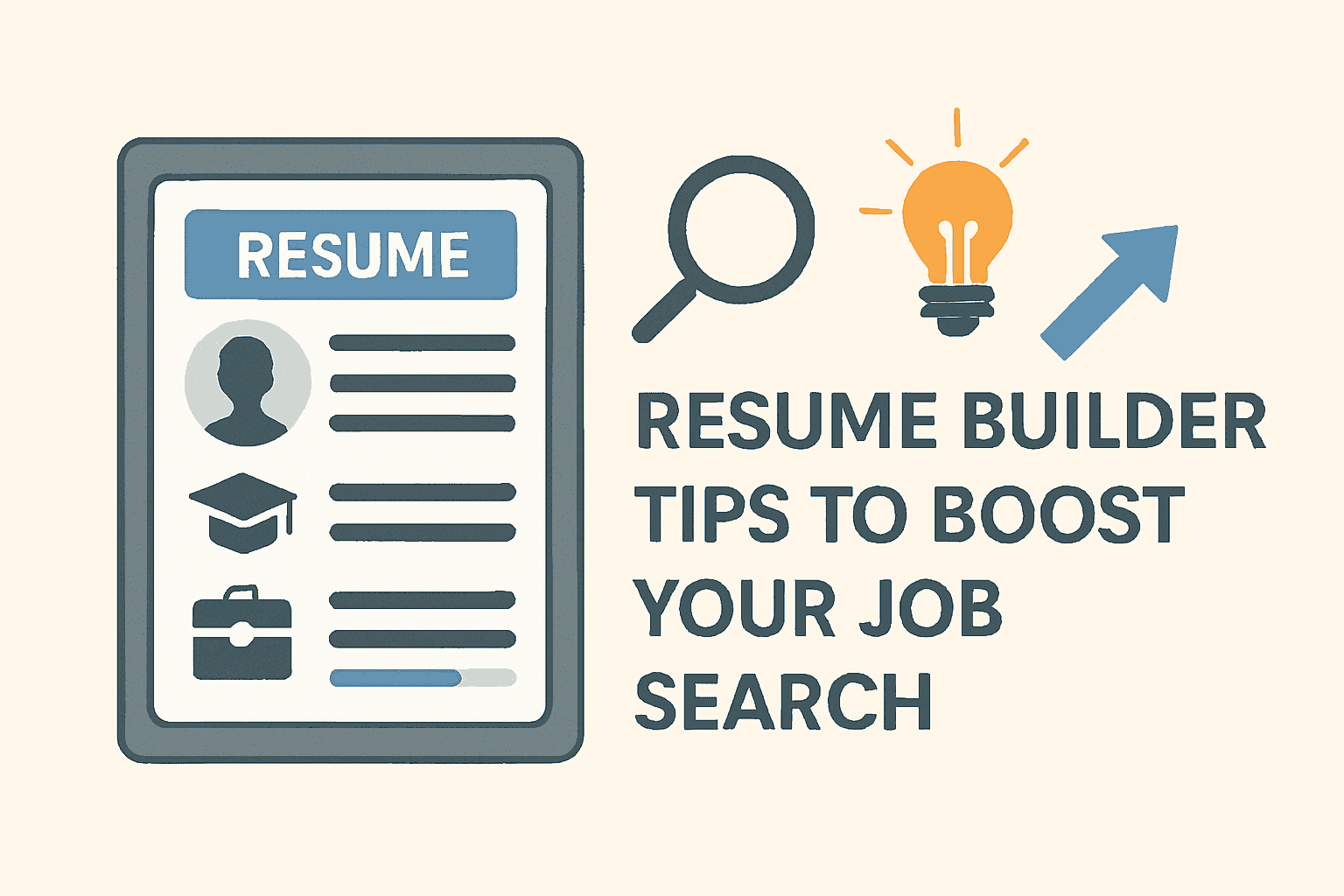Resume Builder Tips to Boost Your Job Search
Your resume is your first chance to impress employers. A good resume shows off your skills and what you've done. Modern resume tools help you stand out from other job seekers. Focus on matching job posts and showing real results. Keep it simple but make sure it shows your best self.
Why Your Resume Matters
Hiring managers spend less than 8 seconds looking at each resume. That's not much time to make a good first impression. Many companies use computer programs to scan resumes before a person sees them. This means your resume needs to work in two ways. It must get past the computer scan as an ATS-friendly resume. Then it must grab a human's attention.
Making a great resume isn't about fancy designs. It's about showing your value clearly. Resume builder tips can help you create a strong resume. But you need to know how to use these tools well.
How Resumes Have Changed
Resumes today are very different from those of the past. The digital age has changed what hiring managers expect from job seekers. Understanding these changes will help you create a resume that gets results.
Paper to Digital: New Resume Rules
We've moved far beyond paper resumes handed out in person. Most resumes now live online. They travel through digital systems before reaching real people. This changes how we need to make them.
Today's resumes must work for both computers and humans. Your online presence matters too. Sites like LinkedIn are now part of your full resume package.
Old Resume Advice That Doesn't Work
Many job hunters follow tips that don't work anymore. Some people use objective statements instead of summaries. Others put references directly on the resume. Many use the same resume for every job application. Some just list job duties instead of achievements. Others ignore how computers read resumes.
New resume tricks use modern tools. They focus on showing your real value to employers.
What Makes a Great Modern Resume
Your resume needs specific elements to stand out in today's job market. These key resume builder tips will help you pass both computer scans and human reviews. Creating a modern resume format with these changes can double your interview chances.
Your Professional Summary: First Impression
Start with a short, powerful summary instead of an objective. This 3-5 line section should show who you are as a pro. It frames how people see the rest of your resume.
Example: "Project manager with 7 years of leading teams in health tech. My projects finish under budget with 98% client happiness. Known for solving problems and clear communication."
Keywords That Get You Past Computer Scans
How Resume Scanning Systems Work
Companies use Applicant Tracking Systems (ATS) to scan resumes. These programs look for specific words that match job posts. You need to pass this scan to reach human eyes.
ATS programs rank job seekers based on matching words. Simple formats and the right terms help you score higher.
Using the Right Industry Terms
Each job field has special terms that matter. Here's how to use them with these tips:
- Look at several job posts for your target job
- Find common skills and terms that repeat
- Make a list of key words that fit your skills
- Add these terms throughout your resume
- Include a skills section with technical abilities
Don't overdo it. Keywords should fit naturally in your content.
Show Results That Impress Hiring Managers
Better Bullet Points with STAR
Use the STAR method for better bullet points. STAR stands for Situation, Task, Action, and Result. First, set the scene briefly. Next, explain what your job was to do. Then describe what steps you took. Finally, share the good outcome with numbers.
Example: "Fixed customer signup process by adding welcome emails. This cut dropouts by 23% and boosted new user activity by 45%."
Use Numbers to Show Your Impact
Hiring teams love to see real results with numbers. Try to add figures when you can. Include percent increase in sales or customer ratings. Show money earned or saved for the company. Mention time saved with your process fixes. Note the size of teams you led. Count the number of new customers you brought in.
Even rough numbers are better than vague claims.
Using Resume Builders the Right Way
Resume builder tools can make creating a professional resume much easier. These online platforms offer templates and features designed for today's job market. Learning how to use these tools effectively will save you time and improve your results.
Top Resume Builder Tools Compared
There are many resume tools to choose from. Here are some top tools and their benefits:
LinkedIn Resume Builder works with your profile and scans well. mycvcreator offers great designs for creative jobs. mycvcreator has templates for specific job fields. mycvcreator lets you customize while staying ATS-friendly. mycvcreator gives tips to improve your resume.
Pick the one that fits your job field and needs.
Helpful Features You Should Use
Modern resume builders offer great tools with these helpful features:
- Switch templates to see how your info looks in different styles
- Use color options to add small color touches that fit your field
- Move sections to put your best skills where they'll be seen first
- Save versions to keep different resumes for different jobs
- Connect profiles to link with LinkedIn for a complete picture
Design Tips: Look Good But Stay Professional
Visuals for Your Job Field
Different jobs expect different resume styles. Finance and legal jobs prefer simple, text-focused designs with minimal design. Marketing and creative roles allow more visual elements with some color. Technology positions need clean, modern looks. Healthcare jobs require professional formats that show attention to detail.
Check out resumes in your field to see what works.
Fonts That Are Easy to Read
Font choice affects both ATS scans and human readers. Try these tips for better fonts:
- Use common fonts like Arial, Calibri, or Georgia
- Stick to two fonts at most
- Keep text size readable (10-12pt for main text)
- Keep spacing and layout the same throughout
- Use bold and italics only for key points
Tips for Special Job Situations
Not every job seeker has the same background or career goals. Your specific situation requires a tailored approach to resume writing. These tips will help you address common challenges that many job seekers face.
Changing Careers: Show Skills That Transfer
When switching careers, show how your past fits your future with these tips:
- Focus on skills that work in any industry
- Highlight projects that relate to your new field
- Use a summary that positions you for the new role
- Try a format that shows skills over timeline
- Address the change directly with confident language
New Graduates: Make the Most of What You Have
New grads can still create strong resumes with these strategies:
- Show class projects and coursework that relates to jobs
- Include internships and volunteer work
- List tech skills and software you know
- Add leadership roles in school groups
- Include good grades and academic honors
Executives: Show Leadership and Vision
Executive resumes need a different approach with these elements:
- Focus on big picture changes and results
- Show how you led across different teams
- Include business growth numbers
- Add any industry awards or speaking roles
- Consider a brief leadership statement
Common Resume Mistakes to Avoid
Even small errors can cost you job interviews in a competitive market. Hiring managers often look for reasons to reject resumes quickly. Knowing these common pitfalls will help you avoid the resume rejection pile.
Format Problems That Get You Rejected
Even great content fails with poor format. Avoid uneven spacing or margins. Don't use text that's too dense with no white space. Skip complex tables that confuse ATS scans. Remove images that don't translate in digital systems. Never hide key info in headers or footers.
Most resume builders help avoid these issues.
Content That Raises Red Flags
Some content choices hurt your chances. Don't leave gaps in work history with no explanation. Avoid generic descriptions that fit any job. Fix all spelling and grammar errors. Cut down on jargon without showing how you used it. Skip overused terms like "team player" without proof.
The Truth About Resume Length in 2025
The one-page rule has changed:
- New workers (0-5 years): One page is best
- Mid-career (5-15 years): One to two pages, focus on recent jobs
- Senior level (15+ years): Two pages max, focus on last 10-15 years
- Quality beats quantity. Keep only your best points.
Beyond Your Resume: The Full Package
Your resume is just one part of your overall job application strategy. Other elements work together with your resume to present a complete picture. Creating a consistent professional image across all platforms increases your chances of success.
Match Your Resume with LinkedIn
Differences between resume and LinkedIn look bad. Try these tips for consistency:
- Keep job titles, dates and companies the same
- Align your achievements across both
- Use LinkedIn to add details about projects
- Update both at the same time
- Add your LinkedIn URL to your resume
Cover Letters That Work With Your Resume
Good cover letters build on your resume with these elements:
- Mention specific resume points that fit the job
- Address any issues (career changes, gaps)
- Show you know about the company
- Add personality that a resume can't show
- Connect your past work to the company's needs
The Future of Resumes: AI and Tech
Job application technology continues to evolve at a rapid pace. Understanding these trends helps you stay ahead of other job seekers. Preparing for these changes now will make your job search easier in the future.
How AI Is Changing Resume Creation
AI resume tools now offer helpful features for job seekers. They provide content ideas based on your job goals. They run keyword checks against job posts. They suggest better phrasing for your achievements. They offer grammar and clarity fixes. They give format tips for your industry.
When using AI, keep your own voice while using the tech help.
Getting Ready for New Resume Scans
As hiring tech changes, smart job seekers should prepare properly. Focus on clear achievements with numbers. Use clean formats that work across platforms. Keep versions for different job types. Update skills sections often. Keep a master file that you can adapt quickly.
Conclusion: Keep Your Resume Current
Your resume is a living document that should grow with your career. Use modern resume tools. Learn what ATS systems need. Show your achievements with numbers. This helps you stand out in today's job market.
The best resumes are made for specific jobs. They show results, not just duties. They tell your career story clearly. Update your resume often with new skills and wins.