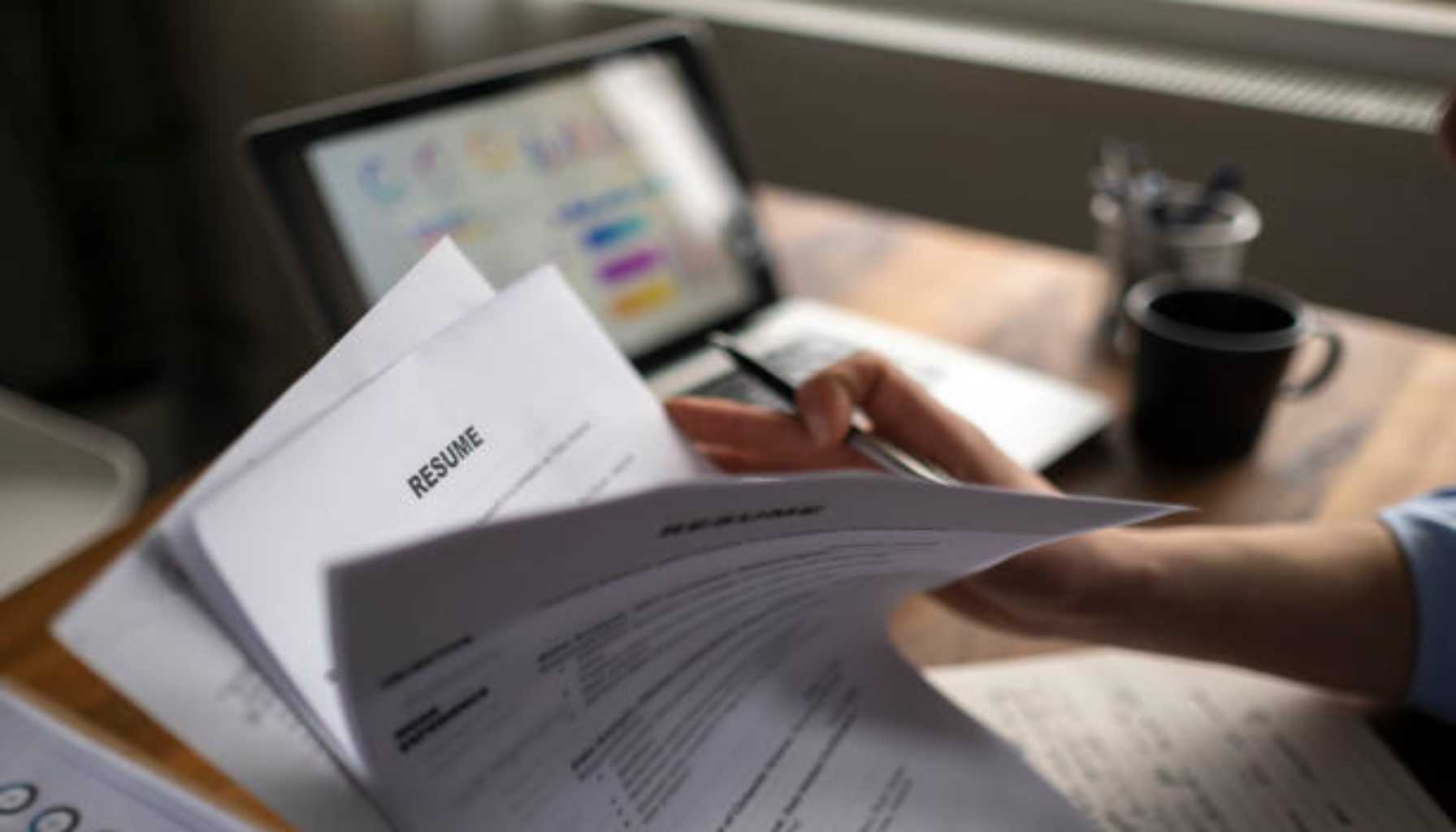Resume Builder YouTube: Best Video Guides to Create Your Resume
Introduction
A well-crafted resume is a necessity in today's job market. With so many job candidates not getting the content and formatting correct, YouTube has emerged as a lifeline when it comes to resume building. From thousands of video guides, step-by-step tutorials, and tips from experts, YouTube is a free and accessible resource to everyone to create an eye-catching resume.
Also, resume building software is now more popular, and the process even simpler. Sites like MyCVCreator provide pre-designed templates, AI-driven suggestions, and ATS-friendly formatting for a finished, professional-looking resume. Combined with YouTube tutorials, job seekers can learn much about creating resumes that are industry-compliant.
Why Use YouTube for Resume Building?
YouTube offers a wealth of information aligned with different learning styles. If you are a visual learner or require step-by-step instruction, YouTube offers real-time resume-building instruction. The reasons why YouTube is an excellent resume-building tool are as follows:
- Free and Accessible: Unlike resume-building courses that you have to pay for, YouTube tutorials are free and accessible to everyone.
- Diverse Content: Entry-level to executive resumes, YouTube covers different resume-building needs.
- Expert Tips: Many career advisors and HR professionals provide tips on resume building specific to industries.
- Visual Demonstration: Watching someone build a resume step-by-step helps learn key formatting principles.
- ATS Optimization Tips: YouTube videos cover how to make your resume pass applicant tracking systems (ATS).
How MyCVCreator Simplifies the Resume Building Process
While YouTube tutorials provide good direction, pairing them with an effective resume builder like MyCVCreator ensures a more streamlined process. Here's how MyCVCreator can help take your resume-building process to the next level:
- Pre-Designed Templates: Choose from many professional templates that are ATS-friendly.
- AI-Powered Suggestions: Get content suggestions to help highlight the best of your skills and experience.
- Instant Formatting: Eliminate manual formatting problems with automated design features.
- Easy Download Options: Download resumes in different formats, including PDF and Word.
- Customizable Sections: Tailor sections like work experience, education, and skills to your profession.
Best YouTube Channels for Resume Creation
For professional tips on resume building, the following YouTube channels offer useful content:
- CareerVidz – Offers resume tutorials for various professions.
- Linda Raynier – A career coach offering professional resume tips.
- Andrew LaCivita – Resume writing, job hunting, and interviewing are discussed.
- Big Interview – Specializes in resume optimization and ATS compliance.
- Self Made Millennial – Provides modern resume-building techniques and career advice.
Step-by-Step Guide to Using YouTube for Resume Building
Step 1: Look for Resume Tutorials
- Use keywords like "resume builder tutorial," "how to write a resume," or "ATS-friendly resume" to find relevant videos.
- Look for videos with many views and positive comments for trustworthy information.
Step 2: Choose the Correct Resume Format
- YouTube videos often showcase different resume formats (chronological, functional, combination).
- Determine which format suits your career level and industry.
Step 3: Follow Along with a Resume Builder
- Open MyCVCreator while watching a tutorial.
- Apply the tips from the video to customize your resume in real time.
Step 4: Optimize for ATS
- Look for YouTube videos on ATS-friendly resumes.
- Learn how to include relevant keywords and avoid graphics that may interfere with ATS screening.
Step 5: Review and Download
- After finalizing your resume, proofread it using MyCVCreator’s built-in grammar checker.
- Download the resume and apply for jobs with confidence.
Common Mistakes to Avoid When Using YouTube for Resume Building
While YouTube is a great tool, job seekers should be cautious of the following mistakes:
- Following Outdated Advice: Some videos may contain outdated resume tips.
- Using Generic Templates: Avoid copying resume samples directly; customize them to suit your skills.
- Ignoring ATS Guidelines: Always keep the resume ATS-friendly.
- Skipping the Reviewing Process: Always review the resume before passing it on.
Conclusion
YouTube is an excellent resource for resume-building advice, featuring free and expert-backed content. With that being said, to create a very professional and polished resume, it is possible to combine YouTube tutorials and a high-end tool such as MyCVCreator to achieve wonders. By combining expert advice and resume-building framework, job candidates can create resumes that stand out in a competitive job market.