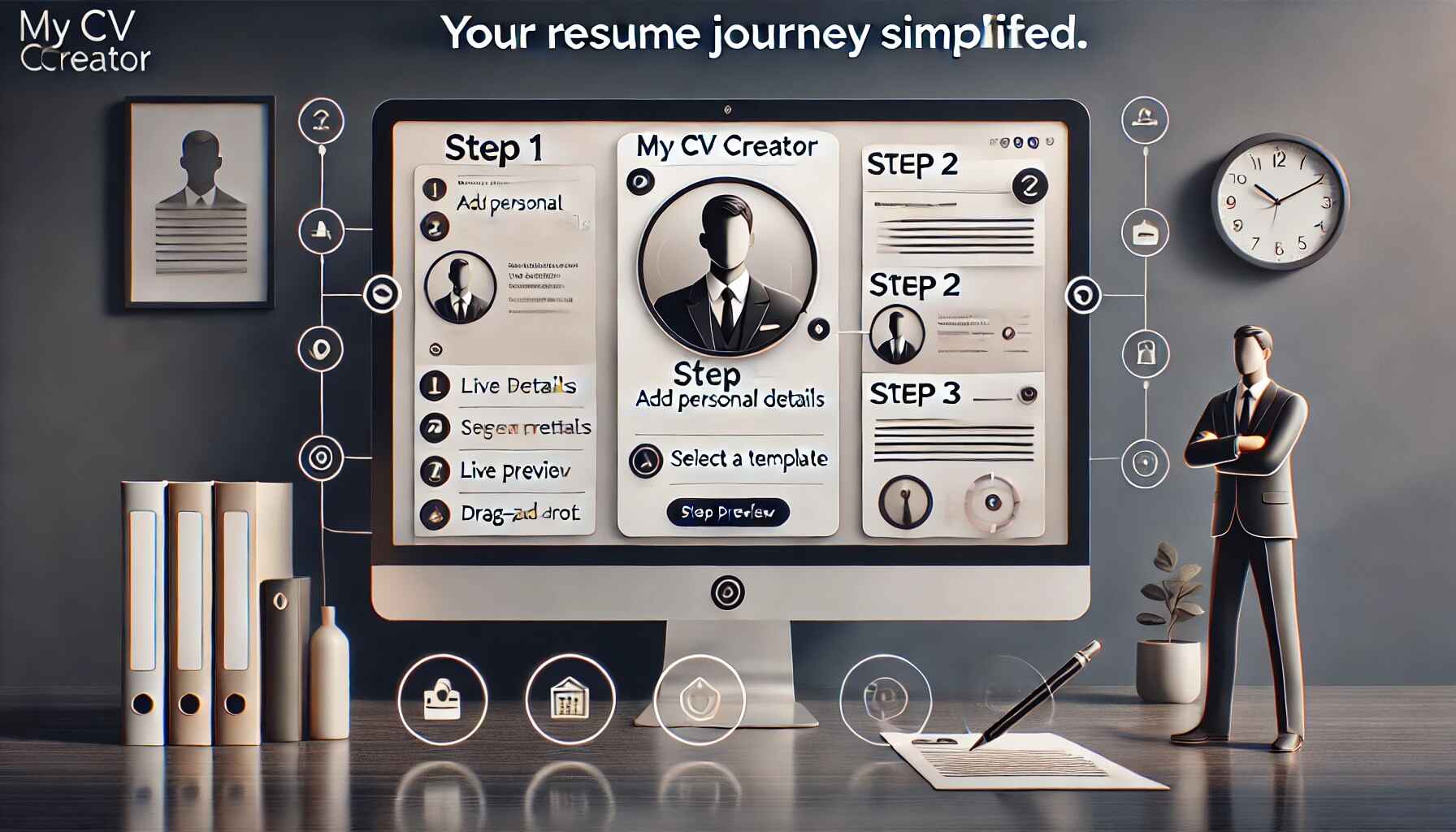Step-by-Step Guide: Create a Polished Resume with My CV Creator
Making a resume is now easy with My CV Creator. Our guide shows you how to build a great resume step by step. You'll learn to pick templates and show off your best skills. The tool helps both new job seekers and seasoned pros. Anyone can make a resume that gets noticed using our simple tips.
Introduction
Your resume is often the first thing employers see about you. You need it to stand out from other job applications. A good resume needs clear writing and a clean design. My CV Creator makes it simple to build a resume employers will notice. This guide will show you how to use our tools to make your perfect resume.
Getting Started with My CV Creator
Creating Your Account
Getting started takes just a few simple steps with My CV Creator's online resume maker. First, go to our website and look for the "Sign Up" button at the top. Click it and enter your email address. Create a strong password to protect your account. We'll send you an email right away. Click the link in that email to start using your account.
Choosing Your Template
As a professional resume maker, we offer templates that make a big difference in your resume's impact. Think about what's common in your job field when choosing. Consider how much work experience you have so far. Keep in mind the specific job you want to apply for. Your personal style matters too, but keep it professional.
Building Your Resume Content
Writing Your Summary
The summary at the top of your resume needs to grab attention fast. Write about your biggest career wins here. Use words that match what the job post asks for. Keep your summary short and focused on the job you want. Make every word count in this section.
Adding Work Experience
Your work history tells employers what you can really do. Start each job duty with strong action words. Add real numbers to show your results when you can. Use the same writing style for all your past jobs. Talk most about the work that relates to your target job.
Listing Your Skills
A strong skills section shows employers what you can do right away. Include technical skills that your field requires. Talk about how well you work with others. List any languages you can speak or write. Name the software and tools you know how to use.
Smart Features to Help You
Using AI Help
Our AI tool makes resume writing much easier. It helps you write better descriptions of your work. The AI fixes any problems with your sentences. It finds the best words for your field. Your writing becomes clearer and stronger with AI help.
Making It Look Good
Your resume should look clean and professional. Choose colors that look good together. Pick fonts that are easy to read. Make sure the spacing looks even throughout. Put your most important information where it's easy to see.
Making Your Resume Better
Working with ATS
Many companies use computer systems to read resumes first. Use important words from the job description. Give your sections clear, simple names. Keep your formatting clean and simple. Save fancy designs for interviews instead.
Checking Your Work
Our tools help make your resume perfect. They catch spelling mistakes before you send it. They fix grammar issues you might miss. They make sure your style stays the same. You can even get advice from resume experts.
Saving and Sharing
Download Options
Save your resume in ways that work for different jobs. Use PDF files for most job applications. Keep a Word version when you need to make changes. Make a plain text copy for online job forms. Store your resume in the cloud for easy access.
Making Different Versions
Keep different versions of your resume for different jobs. Save each version with a clear name. Track where you've sent each version. Update all your resumes at once when needed. Share them safely with hiring managers.
Tips for Success
Job Field Tips
Every job field has its own resume rules. Our resume maker helps you learn what's normal in your industry. Look at how the company presents itself. Read the job post carefully. Write your resume to match your career level.
What Not to Do
Some common resume mistakes can hurt your chances. That's why a trusted resume maker can guide you through the process. Don't try to fit too much on one page. Avoid using the same boring words everyone uses. Remember to use keywords from the job post. Keep your format the same throughout.
Conclusion
Making a great resume is now easier than ever. My CV Creator gives you all the tools you need. Follow our guide to make a resume that gets noticed. Keep your resume updated and change it for each job. This helps you have the best chance at landing interviews.