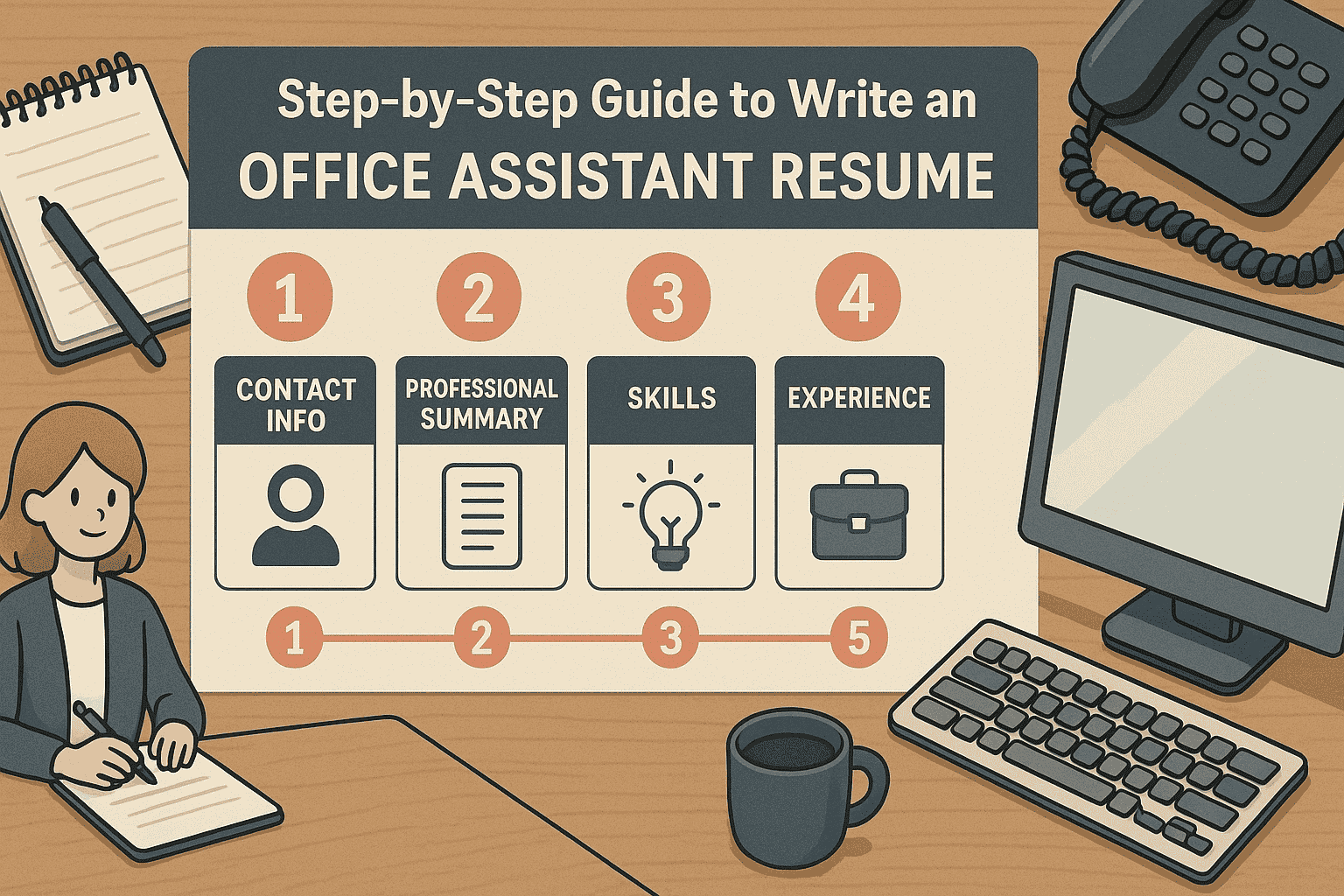Step by Step Guide to Write an Office Assistant Resume
A great Office Assistant resume in 2025 shows both office skills and tech skills. Keep your format clean and simple. Focus on what you achieved, not just what you did. Change your resume for each job you apply to. Show that you can work in the office or at home. List both tech skills and people skills. Good communication is key. Make sure to include the software programs you know well.
Stand Out in Today's Office Assistant Job Market
The Office Assistant resume has changed a lot in recent years. It's not just about phones and filing anymore. Today's Office Assistants need tech skills and people skills. They must know how to use many digital tools. They often work with remote teams. In 2025, companies want assistants who can adapt to new ways of working. They need people who can keep an office running well, in person or online. This guide will help you make an Office Assistant resume that gets you noticed in the job market.
Understanding the Modern Office Assistant Role
The Office Assistant job has changed greatly with new technology. These changes affect what skills you need to show on your Admin assistant resume template. You need to know what today's employers expect before you start writing.
What Office Assistants Do in 2025
Office Assistants do much more than basic office work now. They manage online meeting systems. They keep digital files in order. They help teams that work in different places. Many also work with data and social media. Some even do basic accounting tasks. Your Office Assistant resume should show that you can handle these new tasks.
Skills That Employers Want Now
The perfect Office Assistant needs many skills. Being neat and careful still matters. But now bosses also look for Digital office skills like Teams, Slack, and Google Workspace. Knowledge of project software helps too. The ability to plan online events is valuable. Data entry skills are important in many offices. Digital file system know-how keeps things running smoothly. Good remote work habits matter in today's workplace. Skill with new tech tools sets you apart. Problem solving skills help you handle daily challenges.
Resume Format Tips for 2025
Your Modern office job resume format matters just as much as what you write in it. A good layout helps busy managers see your Office Assistant skills quickly. It also helps your resume pass through computer screening systems.
Choose a Simple, ATS-Friendly Layout
Most companies use ATS systems to scan resumes first. Pick a clean, simple ATS-friendly resume layout. Don't use fancy designs or tables. Avoid headers and footers. Use normal section titles like "Skills" and "Work History." This helps make sure a real person will see your Admin assistant resume template.
Best Length and Layout
Keep your Office Assistant resume to one page if you can. If you have lots of work history, two pages is OK. Put these sections in this order: Contact info and job title. Short summary. Skills list. Work history (newest job first). School and training. Other helpful info like languages or volunteer work.
Contact Details for Today's Job Search
Your contact section needs your full name in bigger text. Include your phone number for quick calls. An email address should look professional. List your city and state for local jobs. Add your LinkedIn profile link for more details. A website can help if you have one. Most hiring teams will look at your LinkedIn. Make sure it matches your Admin job resume perfectly.
Write a Strong Resume Summary
Your resume summary is often the first thing employers read. It needs to grab their attention fast. A good summary makes them want to read the rest of your Office Assistant resume.
How to Write a Good Summary
Your summary should be 3-5 short lines. It should quickly show your best Office Assistant skills. Talk about both your office skills and tech skills. If you've worked with remote teams, mention that experience in your Remote work admin resume.
Example Summaries by Experience Level
For new job seekers: "Recent graduate with strong Office Assistant skills. Good with Microsoft 365 and Google Workspace. Can manage digital schedules and set up online meetings. Fast learner with great writing and speaking skills."
For those with more experience: "Office Assistant with 5+ years of helping busy teams. Cut paperwork time by 35% with new digital tools. Good at keeping complex schedules. Can plan online events. Works well with teams in many places."
Show Your Office Assistant Skills
Skills sections have become more important in modern resumes. Employers often scan this section first. Your Office Assistant resume needs to show both tech skills and people skills to stand out.
Tech Skills to Include
Make a clear list of Digital office skills. In 2025, these might include Microsoft 365 like Excel, Word, and PowerPoint. Google Workspace tools such as Docs, Sheets, and Calendar are important. Meeting tools like Zoom, Teams, and Slack help teams connect. Customer systems like Salesforce and HubSpot track client data. Project tools such as Asana and Trello keep work on track. Booking tools like Calendly and Doodle make scheduling easy. File systems such as Dropbox and OneDrive store documents. Basic data tools help analyze information. Phone systems connect you with clients and coworkers.
People Skills That Matter
Tech skills are key, but people skills are just as vital for any Office Assistant resume. Clear writing and speaking helps teams work well. Good time use keeps projects on schedule. Problem solving helps fix issues quickly. The ability to adapt means you can handle changes. Working well with others makes the office run smoothly. Careful work habits prevent mistakes. Being a self-starter means you need less direction. Being good with secrets protects company information.
Make Your Work History Stand Out
Your work history tells employers what you can do for them. Most people just list basic duties. Your Office Assistant resume can stand out by showing real results from your past jobs.
Focus on What You Achieved
Make your work history about results, not just tasks. Start with action words like Created, Cut, and Improved. Use numbers when you can to show your impact. Show results, not just daily duties you performed. Tell how you fixed problems in past roles. Use key words from the job post to match what they want in their Admin job resume.
Examples: Before and After
Before: "Answered phones and made appointments."
After: "Handled 75+ calls each day. Kept schedules 98% error-free for 5 managers."
Before: "Filed papers and ordered supplies."
After: "Set up a digital file system that cut search time by 40%. Created a supply system that saved 25% on costs."
Fit Your Resume to Each Job Posting
Sending the same Office Assistant resume to every job post doesn't work well. Each job is different. Your resume needs to change to match each admin position you apply for.
Use the Right Key Words
In today's job market, you need to change your Admin assistant resume template for each job. Read the job post and look for required Digital office skills they mention. Note special terms used in that field or industry. Pay attention to Office Assistant skills they want in a candidate. Notice company values that they emphasize. Use these words throughout your resume. This helps both with ATS systems and with hiring teams.
Checklist for Each Job
For each job you apply to, change your summary to match what they want. Update your Office Assistant skills list to show what matters most to them. Adjust your work bullet points to show relevant wins. Change the order of sections to put your best points first on your ATS-friendly resume.
Show Your Education and Training
Your training matters even if you have work experience. Companies want to see that you keep learning new skills. This section in your Office Assistant resume shows your knowledge base and growth mindset.
Good Certifications for 2025
Along with school, certifications can help your Admin job resume stand out. Microsoft Office Specialist shows you know these common tools. Google Workspace certification proves your cloud skills. Project Management training helps with team tasks. Virtual Event Planning courses are valuable for Remote work admin resume. Basic Data classes help you analyze information. Digital Filing courses show you can keep records in order.
How to List Your Education
Put your school after your work history unless you just graduated. Include your degree and major to show your focus. List your school name for context. Note when you graduated or expect to finish. Add relevant classes if you recently graduated. Mention honors or high GPA if you did well. Include ongoing learning to show you keep growing. For certifications, list the name, who gave it, and when you got it.
Other Helpful Resume Sections
Extra sections can help your Office Assistant resume stand out from others. They show skills beyond your work history. They give hiring managers a fuller picture of what you offer.
Language Skills
Knowing more than one language is a big plus in many workplaces. List languages with your level such as Native, Fluent, Medium, or Basic. This helps if you'll work with global teams or diverse clients in your Office Assistant role.
Volunteer Work
Include volunteer work that shows Office Assistant skills you've used. Format it like work history, with the group name and your role. Add dates to show when you volunteered. Include what you achieved to show your impact on your Modern office job resume.
Check Your Resume Carefully
Even a small mistake can cost you a job interview. Hiring managers often reject resumes with errors. Take time to review your Office Assistant resume before you send it out.
Common Mistakes to Avoid
Before you send your resume, check for these errors. Mixed formats with different fonts or bullet styles look unprofessional. Grammar and spelling errors make a bad impression. Too much jargon can confuse readers. Old contact info means missed opportunities. Missing numbers to show results weakens your impact. Weak words instead of action words reduce your power. Too much tech detail without results misses the point on your ATS-friendly resume.
Tips for Final Review
After you edit, try these tips:
Use a tool like Grammarly to catch subtle errors
Ask someone in your field to read for accuracy
Get feedback from someone else on clarity
Read it out loud to hear flow problems
Check it on phone and computer for format issues
Get Your Resume Ready to Send
How you send your Office Assistant resume matters just as much as what's in it. Small details in formatting and submission can affect your chances. Follow best practices to make sure your resume gets seen.
File Format Tips
Save your Admin assistant resume template as a PDF to keep the format looking right. Name your file with your name and the job title. An example is "JaneSmith_OfficeAssistant_Resume.pdf" for clarity.
Email Tips
When you email your resume, try these tips:
Use a clear subject line with the job title
Write a short cover letter in the email body
Mention all files you attached for clarity
Follow up in 2-3 days if you hear nothing
Handle Gaps and Career Changes
Most people don't have perfect job histories. Resume gaps or career changes are common. You can present these in ways that focus on your strengths on a Remote work admin resume.
How to Present Gaps in a Good Way
If you have job gaps or are changing careers, focus on Digital office skills that fit the new role. Show volunteer work or freelance projects during gap periods. Consider a skills-based format that highlights abilities. Explain big gaps briefly in your cover letter. Show how you kept learning Office Assistant skills during times between jobs.
Remote Work Capabilities Section
Remote work has become normal in many offices. Showing that you can work well outside the office is key. This section helps your Remote work admin resume prove you can succeed in any work setting.
Show Your Virtual Office Skills
With many jobs now remote, add details about your home office setup. Include experience with online teamwork and collaboration. Mention self-discipline skills that help you work alone. Describe remote team communication abilities you have. Talk about problem solving in virtual settings. List digital workflow skills that keep projects moving as an Office Assistant.
Final Resume Checklist
Before you send your Office Assistant resume, make sure it clearly shows your value to employers. Check that it contains numbers and results, not just duties. Confirm it fits the job you want with matching Office Assistant skills. Verify it uses key words from the job post. Ensure your ATS-friendly resume looks clean and easy to read. Double-check it has no spelling errors. Make sure it has current contact info. Confirm it shows both tech skills and people skills. Check it follows all rules for sending it. Verify it is saved in the right file type.
Conclusion: Your Path to Getting Hired
A great Office Assistant resume for 2025 needs both office skills and tech know-how. This guide showed you how to make a resume that works with ATS systems and impresses hiring teams. Keep updating your resume as you learn new skills. With a well-made resume that shows you can adapt to today's workplace, you'll stand out in the job market.