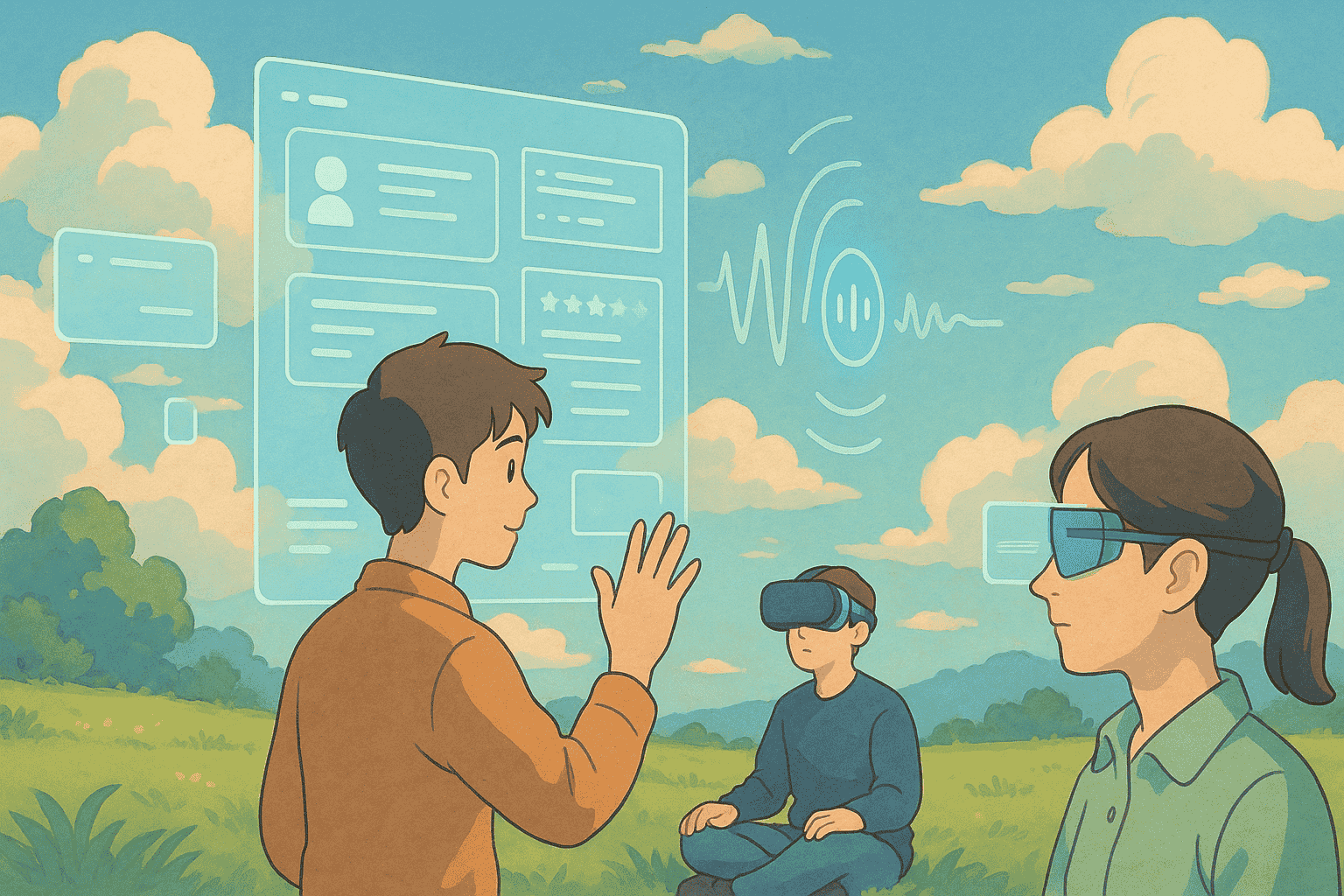The Future of UX/UI Design: Emerging Trends and Technologies
Introduction
User Experience (UX) and User Interface (UI) design are evolving faster than ever, driven by rapid technological advances and changing user expectations. What once worked for web and mobile screens is expanding into voice commands, immersive worlds, and intelligent interfaces. For UX/UI designers, developers, product managers, and business stakeholders alike, staying ahead means understanding not only visual design but also the underlying experiences these new technologies enable. In the coming years, UX and UI will be equally influenced by innovations ranging from artificial intelligence to augmented reality. This article explores the major emerging trends and technologies shaping the future of UX/UI design, providing expert insights, practical examples, and an analysis of what these changes mean for professionals in the field.
Artificial Intelligence and Machine Learning in Design
Artificial Intelligence (AI) and Machine Learning (ML) are set to revolutionize both how we create designs and how users experience digital products. On the UX side, AI-driven systems can analyze vast amounts of user data to uncover patterns and preferences, enabling hyper-personalized experiences for each individual. Interfaces can adapt in real-time based on user behavior: for example, an AI might reorganize a news app’s home screen to prioritize topics a user engages with, or a music streaming service might automatically generate playlists tailored to a listener’s mood and past likes. This level of personalization goes beyond manual design – it leverages ML models to predict what users want, often before they even realize it.
On the UI side, AI is streamlining the design process itself. Designers now have tools that use machine learning to assist in creating layouts, suggesting color palettes, or even producing initial design drafts from hand-drawn sketches. These AI-powered design assistants can automate routine tasks (like resizing assets for multiple screen sizes or checking adherence to design guidelines), allowing designers to focus on the more human aspects of creativity and problem-solving. For example, modern design software might use ML to generate multiple variations of a screen based on a given style, or a tool might analyze usability testing videos to quickly pinpoint where users encountered frustration. Such capabilities enhance efficiency and ensure the interface decisions are backed by data.
AI is also becoming a visible part of the UI in the form of chatbots and virtual assistants embedded into websites and apps. Conversational UIs powered by AI can guide users through processes (like troubleshooting an issue or shopping for a product) in a more interactive, natural way than traditional menus or forms. These AI agents represent a new kind of user interface element – one that can interpret natural language, learn from interactions, and provide personalized help. A practical example is a customer support chatbot on a banking app that can understand a typed or spoken question about a recent transaction and then navigate the user to the relevant information or action, all without manual menu navigation.
Implications for professionals: Designers will need to become comfortable working with data and algorithms, collaborating closely with data scientists to shape user-centric AI behaviors. They must also consider ethical UX: ensuring AI features are transparent and respect user privacy. Developers are tasked with integrating ML models into front-end experiences efficiently and securely. Product managers and business stakeholders should note that AI-driven personalization can significantly boost user engagement and retention, but it requires investment in data infrastructure and careful handling of privacy concerns. Ultimately, AI and ML in UX/UI design promise more intuitive, adaptive, and efficient experiences, provided professionals guide these technologies with a human-centered approach.
Voice User Interfaces (VUIs)
Voice User Interfaces have moved into the mainstream with the rise of virtual assistants like Amazon’s Alexa, Google Assistant, and Apple’s Siri. Unlike traditional GUIs (graphical user interfaces) that rely on visual elements and touch, VUIs allow users to interact through spoken language – effectively turning conversation into the interface. The future of UX/UI design will see voice interaction playing a much larger role across devices and environments, demanding designers to craft experiences that are heard as much as seen.
Designing for voice requires a shift in mindset. UX professionals must think in terms of dialogues, not pages or screens. Instead of arranging buttons and menus, the focus is on defining conversation flows: how should the system greet the user, how it listens and responds, how it handles misunderstandings or errors. For example, consider a voice-based travel booking system – the UX must account for a user saying, “Book me a flight to London next Tuesday,” and guide the conversation to gather necessary details (Which London? What time? Which class?) in a natural, friendly manner. Creating these experiences involves scripting voice prompts and anticipating a variety of user utterances and accents. It’s a mix of interaction design and copywriting, ensuring the AI behind the voice can interpret commands and respond clearly.
On the UI side, voice interfaces often have minimal or no visual component, but when they do (such as voice assistants on smartphones or smart displays), designers should harmonize the auditory and visual elements. For instance, if a user asks a voice assistant on a screen device for the weather, a concise spoken answer might be accompanied by a simple graphic or animation showing the forecast. This multi-modal design (combining voice with visuals) can greatly enhance the user experience, giving feedback in two channels. Even without any screen, voice UIs benefit from sonic branding and feedback cues – short tones indicating an action was recognized or gentle earcons (ear icons) to signal errors – these auditory UI elements replace the visual cues users are accustomed to.
Voice interfaces also increase accessibility and convenience. They provide hands-free interaction, which is invaluable in many contexts: a driver can ask their car for directions without taking eyes off the road, or a cook can set a timer via smart speaker without touching a device with messy hands. From a UX perspective, this means products can reach users in situations where screens aren’t practical. Businesses are exploring voice interfaces in IoT devices throughout smart homes, automobiles, and even workplace tools, enabling technology to fade into the background and letting natural language be the bridge between user intent and system action.
Implications for professionals: UX designers will need skills in conversational design, including understanding how to create intuitive voice prompts and handle the unpredictability of spoken language. There’s also a growing role for VUI designers or conversation designers. Developers working on VUIs must become familiar with speech recognition APIs, natural language processing (NLP) services, and ensure fast, accurate response handling – latency or misinterpretation can quickly ruin the experience. Product managers should consider where voice adds value in their product context (e.g. offering a voice option can differentiate a service or make it more accessible). Business stakeholders will find that voice interfaces can open their product to new user segments (such as the elderly or visually impaired) and increase engagement by providing frictionless interactions. However, they must also address user privacy (since always-listening microphones can raise concerns) and ensure robust error handling so that users trust the system. In summary, VUIs are poised to become a standard component of user interface design, making interactions more natural and ubiquitous in our daily lives.
Augmented Reality (AR) and Virtual Reality (VR)
Augmented Reality and Virtual Reality technologies are expanding the very definition of user interface by blending digital experiences with the physical world (AR) or by immersing the user entirely in a simulated environment (VR). The future of UX/UI design in AR/VR is about creating immersive, spatial experiences that go beyond the flat screens we’ve designed for in the past. These technologies fundamentally change how users interact with content: instead of clicking and scrolling, users may be moving, gesturing, and looking around to engage with the interface.
Augmented Reality (AR) overlays digital information or objects onto the real world. This could be through smartphone cameras (as seen in popular apps that place virtual furniture in your living room or apply filters to your face) or through dedicated AR glasses and headsets. From a UI perspective, AR means designing elements that exist in a three-dimensional space and often in view of real physical surroundings. For instance, an AR shopping app might display a life-sized 3D model of a chair in the corner of your room – the “interface” is now partly your room itself and the virtual chair. UX designers must consider context and environment: lighting conditions, surfaces where content can appear, and how users move their device or body to explore the AR content. AR interfaces should feel seamless and contextual, enhancing what the user is currently doing rather than interrupting it. A great example is an AR translation app that, when a user holds up their phone to a sign in a foreign language, replaces the text in the live camera view with a translation – here AR is providing immediate value by augmenting reality with information.
Virtual Reality (VR), on the other hand, creates a fully virtual environment. In VR, the user typically wears a headset that blocks out the physical world and uses controllers (or hand tracking) to interact with a 3D environment. The UI in VR is the environment itself – everything from the surrounding scenery to interactive objects becomes part of the interface. Designing for VR means thinking like a stage or environment designer: you set the scene, define how users navigate through space, and determine how information and options are presented within a 360-degree world. Key UI elements might include floating panels, 3D buttons, or even characters that guide the user. A challenge here is providing orientation and guidance without overwhelming the user. For example, in a VR training simulation for equipment repair, the user might see highlighted parts and arrows guiding their gaze to the next step, or a virtual assistant avatar might appear to offer instructions. Ensuring comfort and usability is paramount – UX designers need to avoid causing motion sickness (by keeping movements smooth and allowing user control) and consider the ergonomics of long-term use (giving opportunities to rest, using readable text size in VR, etc.).
Both AR and VR open up exciting use cases that are shaping the future of various industries. In e-commerce, AR allows customers to “try” products before buying (imagine seeing how a new sofa looks in your actual living room or how a pair of glasses fits on your face via your phone’s camera). In education and training, VR can simulate scenarios – from virtual science labs to flight simulators – providing experiential learning that would be impossible or costly in reality. In the realm of social and collaboration tools, AR and VR promise more engaging remote interactions: teams can meet as avatars in a virtual meeting room rather than a grid of video call faces, or friends can play immersive games together in a VR world. UX/UI designers are at the forefront of making these experiences intuitive. This means inventing new interaction patterns (like the “air tap” gesture HoloLens uses for selection in AR, or point-and-teleport for moving within VR environments) and establishing design standards for spatial interfaces where none existed before.
Implications for professionals: Designers will need to expand their skill sets to include 3D design, spatial audio (sound design is critical in immersion), and an understanding of human factors in immersive environments. This might mean learning new tools like Unity or Unreal Engine (common platforms for AR/VR development) and prototyping in 3D space. For developers, expertise in these engines or AR toolkits (such as ARKit for iOS, ARCore for Android) will be in demand, alongside knowledge of optimizing performance – AR/VR applications require high frame rates and efficient graphics to be comfortable. Product managers should weigh the value AR/VR can bring to their product: they can create differentiated, memorable experiences, but they also require hardware adoption (e.g. not everyone has a VR headset yet) and content investment. Business stakeholders in sectors like retail, education, real estate, and entertainment are already seeing returns from AR/VR – whether it’s higher customer engagement or faster training outcomes – and this will accelerate. However, they should also plan for accessibility and inclusion; for example, providing alternative experiences for users who don’t have AR-capable devices or who experience motion sickness. In summary, AR and VR are pushing UX/UI design into the realm of designing “experiences” in the truest sense – blending the digital and physical for richer user interactions.
Gesture-Based Interfaces
As we look to the future beyond the mouse, keyboard, and touchscreens, gesture-based interfaces are emerging as a natural next step in human-computer interaction. These interfaces allow users to control devices through physical movements – hand waves, finger gestures in mid-air, body motions, or even eye movements – without necessarily touching a screen or a button. The trend toward gesture-based and touchless interaction is driven by a desire for more intuitive, efficient interactions and by technology advances in sensors and computer vision that can accurately interpret human movements.
We are already familiar with simple gesture controls in current devices: swiping, pinching, or tapping on touchscreens are all gestures, and they revolutionized mobile UI design by making interactions direct and tactile. The next generation of gestures goes beyond the screen. Touchless gesture interfaces use cameras or motion sensors to detect actions in the air. For example, some modern cars incorporate gesture control for their dashboard systems – a driver can adjust volume or accept a call with a wave or circular motion of the hand, all detected by a sensor, meaning they can keep their eyes on the road. Likewise, smart TVs and game consoles introduced gestures using devices like the Microsoft Kinect, where users could navigate menus or play games by moving their body. These are early forays that are becoming more refined; new sensor technology (such as Google’s Soli radar sensor or Apple’s TrueDepth camera used for Face ID) can pick up subtle finger movements or even interpret where you’re looking on the screen.
From a UX/UI design perspective, gesture-based interfaces require careful consideration of discoverability and feedback. Unlike a visible button that affords clicking, a gesture might not be obvious to a user unless guided. Designers will need to include cues or onboarding hints that teach users what movements are possible. This might be done with brief animations showing a sample hand movement or gently prompting the user (“try waving your hand to scroll”). Similarly, feedback is crucial – since the user isn’t pressing a physical button, the interface should respond with visual or audio confirmation that a gesture was registered (for instance, a highlight on an object that the system “sees” you pointing at, or a soft sound when a gesture command is recognized). Getting these details right is key to making gesture controls feel natural and reliable rather than gimmicky or frustrating.
Examples of emerging gesture interactions include: mid-air swiping to move through image galleries or presentation slides; pinching the air to zoom on a public display; using a thumbs-up sign to like a piece of content (some devices or apps are exploring camera-based recognition of such symbols); and eye-tracking where just looking at a menu option can highlight it for selection (already, some VR and AR systems use eye gaze as an input method, and assistive technologies for disabled users have used eye-tracking for years to enable typing or cursor control). Even smartphones have started integrating limited touchless gestures – for instance, certain phones allow you to hover your hand to wake the device or scroll pages using facial recognition of head tilt.
The benefits of gesture interfaces are significant. They can speed up interactions (a quick flick of the hand can be faster than reaching out to touch a screen or finding a remote). They enable control in situations where touch is inconvenient or impossible (think of surgeons in an operating room browsing medical images with a gesture so they remain sterile, or a mechanic with oily hands navigating an on-screen manual without touching it). Gestures also open up possibilities for more immersive experiences in gaming and VR, where using your body feels much more engaging than pressing buttons. Importantly, for users with certain disabilities or limitations, gestures can offer alternative ways to interact: someone with limited fine motor control might find a large arm movement easier than hitting a small button, or a user who cannot speak (to use voice control) might still be able to perform a gesture.
However, there are challenges and implications for designers and developers. Gestures must be chosen and designed carefully to avoid fatigue – a phenomenon known as “gorilla arm” was noted in early experiments with prolonged arm-up gestures, causing users’ arms to tire. This means interfaces should rely on subtle movements or provide resting positions rather than expecting users to hold their limbs out for long periods. There’s also the risk of accidental triggers: the system might pick up unintended movements, so the interaction design should include confirmation steps or differentiate deliberate gestures from casual motion. Culturally, gestures can have different meanings, so global products should be mindful of what gesture they ask for (a harmless hand sign in one country could be offensive in another).
Implications for professionals: UX/UI designers venturing into gesture-based interfaces will often need to prototype with hardware – working with devices like Leap Motion sensors or using the built-in capabilities of smartphones – to test how real users perform and perceive gestures. It’s a multidisciplinary effort: understanding human biomechanics, ergonomics, and cognitive load (how easily users remember gestures) is as important as the visual design. Developers, particularly those in the field of computer vision or using sensor APIs, play a critical role in implementing these interactions reliably. They must optimize gesture recognition algorithms and possibly incorporate machine learning to improve gesture detection accuracy over time. For product managers and business stakeholders, gestures can differentiate a product and create a futuristic image, but they should be implemented where they truly add value and not as mere novelties. When done right, gesture-based interfaces can reduce interface clutter (since controls can be invisible until needed) and create more engaging, human-centered experiences – imagine interacting with technology as naturally as we gesture during everyday communication. This is the promise that drives the interest in gesture-based UX/UI as we move into the future.
Emotional Design and Human-Centered AI
In the rush toward high-tech solutions, the future of UX/UI design is also rediscovering a fundamental truth: how users feel during an interaction can be just as important as what they accomplish. Emotional design focuses on creating interfaces and experiences that evoke the right emotions – whether it’s delight, trust, excitement, or comfort – to form a positive bond between user and product. At the same time, as artificial intelligence becomes woven into user experiences, there is a growing emphasis on making that AI human-centered – meaning AI systems are designed around human needs, behaviors, and values. Together, emotional design and human-centered AI represent a trend toward technology that is not just intelligent or convenient, but also empathetic and respectful of the human at the other end of the screen.
Emotional design in UX/UI goes beyond usability and aesthetics to intentionally craft the emotional journey of the user. This can be achieved through visual elements (color, imagery, typography), tone of content, and interactive details that spark feelings. For example, a banking app might use a calming color palette of blues and greens to reduce anxiety around finances and include micro-interactions like a friendly animation that plays when you achieve a savings goal, giving the user a sense of reward and motivation. Similarly, a messaging app might include playful stickers or subtle haptic feedback (small vibrations) when you send a message, making the interaction more emotionally rich and satisfying. The principle here is to build a connection: if users feel happy, understood, or in control when using your product, they are more likely to become loyal and engaged. Even handling negative situations is part of emotional design – think of an error message on a website that uses a bit of humor or a sympathetic tone (“Oops, something went wrong. Let’s try that again!”) rather than a cold technical error code. That small touch can turn frustration into patience, maintaining the user’s trust.
On the human-centered AI side, as more products incorporate AI-driven features (like recommendations, automated decisions, or conversational agents), designers are recognizing the need to make AI understandable, trustworthy, and aligned with human values. A human-centered approach to AI in UX means a few things: ensuring transparency (the user should, at some level, understand what the AI is doing or why it made a decision), giving users control or choices (rather than AI “locking” users into a certain way of doing things), and considering the ethical and emotional impact of AI actions. For instance, if a news app uses AI to curate articles for a user, a human-centered design might include an explanation like “Showing you more tech news because you read a lot about Silicon Valley” and an option to adjust or turn off this personalization. This way, the user doesn’t feel the AI is a black box or that it’s manipulating their experience without their input – instead, it feels like a cooperative assistant.
Emotional intelligence in AI is another frontier: systems that can detect and respond to human emotions. We see early examples in customer service bots trained to recognize when a user is getting frustrated (perhaps by the tone or words used in a chat) and then escalating to a human agent or adjusting its approach. Some car interfaces monitor drivers’ facial expressions or voice stress to gauge drowsiness or irritation, prompting a break or switching to a calmer voice in navigation instructions. While still developing, these examples show how AI might adapt the UX in real-time to better suit the user’s emotional state – truly personalized in the moment. A human-centered ethos ensures this is done to benefit the user, not to exploit them. For example, an AI health coach might notice a user sounding sad and respond with empathy and encouragement, whereas a less thoughtful design might try to take advantage of that emotion to push a product or agenda, which would breach trust.
From an interface perspective, designing for emotional impact and human-centered AI often intersect. One concrete practice is incorporating feedback loops where users can easily correct the AI or provide input. A music app could have an interface to quickly “thumbs down” a song recommendation – signaling the algorithm to learn the user’s taste better – which helps the user feel in control (reducing frustration when the AI gets it wrong). Another practice is using personable UI elements: if there’s an AI avatar or chatbot, its persona and tone are carefully crafted to match the brand’s values and the users’ expectations (e.g., a mental health app’s chatbot should sound caring and patient, not overly chipper or robotic).
Implications for professionals: For UX/UI designers, psychology and empathy become just as important as technical skills. Teams may employ UX researchers to study users’ emotional responses and adjust designs accordingly. Techniques like journey mapping now include emotional highs and lows to target improvements. Additionally, designers need to collaborate with AI specialists to ensure the algorithms are serving users fairly and transparently – this might mean working on explainable AI features or defining when AI should hand off to human support. Developers implementing AI features must prioritize robustness and transparency, for example by logging AI decisions and enabling user feedback channels. They also need to handle sensitive user data (like emotional cues) with strict privacy and security in mind. Product managers and business leaders should understand that products which forge emotional connections can foster greater user loyalty and differentiation in the market. However, they must also navigate ethical considerations: misusing emotional data or creating manipulative designs can backfire and damage a brand’s reputation. The trend toward emotional design and human-centered AI is essentially about humanizing technology – ensuring that as our interfaces get smarter, they also get kinder, more intuitive, and remain squarely focused on empowering the user.
Low-Code and No-Code Platforms
In the realm of product development, a significant trend influencing UX/UI design is the rise of low-code and no-code platforms. These are development environments that allow creation of applications through graphical user interfaces and pre-built components, with minimal hand-coding required. For design and development teams, as well as business stakeholders, low-code/no-code tools promise faster iteration and a more democratized development process. They are changing not only how products are built but also how designers and developers collaborate in the creation of user interfaces.
From a UX/UI perspective, low-code and no-code platforms can be seen as a double-edged sword: on one hand, they often come with a library of well-designed UI components and templates based on best practices, which can help ensure a baseline of usability and consistency. For instance, a no-code mobile app builder might provide ready-made navigation bars, form layouts, and buttons that are reasonably optimized for touch and accessibility. This enables designers (even non-technical ones) or product managers to drag-and-drop their way to a functional interface, getting a prototype or even a finished product up and running in record time. The visual nature of these tools means that design changes can be made and seen in context immediately, facilitating rapid prototyping and user testing. A team could conceivably have an interactive app mockup in a day, where traditional coding might have taken a week or more.
Importantly, these platforms also broaden who can participate in the design process. A product manager with no coding skills might be able to tweak a user flow directly, or a startup founder could build a simple web app UI without hiring a full development team at the outset. This democratization means more ideas can be tried out and more stakeholders can directly contribute to the user experience design. For UX designers, it can reduce the dependency on developers for early-stage prototypes, giving them more freedom to experiment. It also fosters a closer collaboration: designers and developers might work together within the same tool, rather than tossing static mockups over the fence.
However, the convenience of low-code/no-code comes with design and technical constraints that professionals must navigate. Since these platforms rely on pre-built components, truly unique or highly customized visual designs can be challenging to implement. The result is that some apps or sites built with no-code tools can have a “cookie-cutter” look, because they’re using the same templates as many others. UX/UI designers must work creatively within these frameworks to inject brand identity and distinctiveness – perhaps by carefully choosing imagery, typography (to the extent the platform allows custom fonts), and micro-interactions to differentiate the product. Some platforms do allow injection of custom code or styles, and designers who can code a bit (or developers who are part of the project) will find ways to extend the defaults. For example, a team might use a no-code tool to handle the bulk of an app’s functionality, but employ a front-end developer to polish the final 10% of the UI to meet the brand’s style guidelines or to implement a custom animation that the platform didn’t support out of the box.
Another consideration is scalability and maintainability. While one can quickly assemble an interface with low-code blocks, ensuring that the end result is optimized (in terms of performance, or following all accessibility standards, etc.) still requires a knowledgeable eye. Professionals can’t assume the platform does everything perfectly – they need to test the output on different devices, check semantic structure for screen readers, and so on. Additionally, reliance on a particular platform may lead to vendor lock-in, where you are constrained by what that platform can do. If down the road you need a feature the platform doesn’t support, it may be difficult to integrate with custom code. Thus, part of forward-thinking UX/UI planning is understanding the limits of the chosen tool and designing within those boundaries or planning a migration path if needed.
Implications for professionals: UX/UI designers should consider learning popular low-code/no-code tools (for example, Webflow for web design, or various app builders) as they become increasingly part of the workflow. These tools can augment a designer’s capabilities, but they won’t replace fundamental design principles – knowing when to follow a template versus when to push for a custom solution is a skill in itself. For developers, low-code platforms can handle the repetitive boilerplate, allowing them to focus on more complex programming challenges. Rather than hand-coding yet another basic UI form, a developer might use a low-code tool for that and spend time on integrating a sophisticated backend service or refining performance. There might be an initial fear that these platforms reduce the need for developers, but in practice they often shift developer roles toward more specialized tasks and oversight, ensuring that the final product meets quality standards beyond the capabilities of the no-code tool.
Product managers and business stakeholders often champion low-code/no-code for the speed and cost benefits. They should remain mindful, however, of the design integrity and user experience: just because something is easy to assemble doesn’t guarantee it’s the best experience for users. Involving UX professionals in the process is crucial to avoid an “engineer-only” or “business-only” created interface that might technically work but be clunky for users. When used wisely, low-code and no-code platforms can reduce time-to-market dramatically and allow quick pivots in UI design based on user feedback. The future likely holds even more powerful such tools, possibly infused with AI to suggest designs or adjust layouts automatically. Professionals in UX/UI should embrace these as part of their toolkit, taking advantage of faster iteration cycles while also acting as the guardians of quality, customization, and user-centric design in a world where building an interface is as easy as assembling Lego blocks.
Personalization through Data-Driven Design
Gone are the days when every user of an application saw the exact same interface or content. Data-driven personalization is a cornerstone of modern UX strategy and is poised to become even more sophisticated. The core idea is simple: use data about the user or usage context to tailor the experience to better fit that individual’s needs and preferences. In practice, personalization can manifest in many ways – from the obvious (like greeting a user by name or remembering their app settings) to the subtle and powerful (like rearranging content, adjusting interface elements, or altering tone and language based on user behavior).
At the heart of personalization is collecting and analyzing user data responsibly. This data can include explicit information the user provides (e.g. profile info, stated interests) and implicit information gathered through interaction (e.g. browsing history, past purchases, click patterns, time spent on various features). Modern UX design leverages machine learning to sift through this data and identify patterns or segments. For example, an e-commerce platform might detect that one group of users tends to browse via mobile in short sessions and frequently buys low-priced impulse items, whereas another group often uses a desktop, spends time reading reviews, and buys higher-end products. The UI could personalize itself to serve each group better – the first group might see a streamlined interface with quick access to trending items and a one-tap purchase option, while the second group might be shown more detailed product information up front and easy access to comparison tools.
Content recommendation systems are a familiar form of personalization that almost everyone has encountered, especially in media and retail. Netflix’s homepage, for instance, is heavily personalized: the order of shows, the genres emphasized, even the thumbnails chosen for a particular movie can vary based on a user’s viewing history. From a UI perspective, designing such a page means creating modules that can plug-and-play different content types and sizes dynamically. The designer doesn’t place specific show titles, but rather designs the template and rules for how content should be displayed, leaving it to the personalization engine to fill in the specifics. The challenge for UX here is balancing relevance with discovery – if everything is too tightly personalized, users might never see new or diverse content (“filter bubble” effect). So designers often include elements of randomness or clearly marked categories (like “Because you watched X” versus “Popular on Netflix”) to let users understand why they are seeing something and to give pathways outside their usual preferences.
Beyond content, UI personalization can also involve adapting the interface layout or features. Imagine a productivity app that notices you never use a particular advanced feature – the interface might choose to simplify itself by hiding that feature or by initially minimizing advanced controls, creating a cleaner workspace for you. Meanwhile, for another user who explores all the advanced settings, the app might surface more of those options by default. This kind of adaptive UI can greatly enhance user experience because it reduces complexity for those who don’t need it and provides depth for those who do, all within one product. Achieving this requires a smart design system where modules can be shown or hidden and possibly a learning period where the system observes user behavior.
Real-time personalization is an emerging frontier. With faster data processing, some interfaces might adjust on the fly. For example, a news site could reorder the homepage if it notices the user clicking on a lot of technology news in that session, pushing more tech articles up instantly. Or a navigation app might learn a driver’s habits and automatically offer the route they typically prefer at that specific time of day, without the user even entering a destination. These small touches can delight users by removing friction (“It’s like the app read my mind!”). However, they also risk confusing users if done without clarity. A key UX principle in personalization is feedback and control – users should be able to understand that something is being tailored for them and have means to adjust it if it’s not to their liking (for instance, an option to reset recommendations, or a way to tell the system “show me more of this/less of that”).
Implications for professionals: For designers, personalization adds a layer of complexity to the design process. Instead of designing one interface, you’re effectively designing variations and states of an interface that could appear for different users or at different times. It requires thinking in terms of systems and modularity. Designers often work closely with data analysts or use A/B testing frameworks to fine-tune personalized elements – for example, testing if a personalized homepage actually leads to higher engagement than a generic one. There’s also a need to incorporate personalization in user journeys and personas: modern UX teams create data-driven personas that reflect different user behaviors which the personalization will cater to.
Developers, particularly those in front-end and data engineering, need to implement tracking and recommendation algorithms efficiently. This means ensuring that collecting data (with user consent and privacy compliance) doesn’t slow down the app, and that switching out content or UI elements happens smoothly. It also means robust architectures to deliver different content to different users, which can be technically complex. Knowledge of machine learning or working with ML engineers is often part of the development process for personalized UX features.
Product managers and business stakeholders often champion personalization because of its clear business benefits: done right, personalization can lead to increased user satisfaction, higher conversion rates, and better retention. Users are more likely to engage with content and features that resonate with them. However, these stakeholders must also be cautious about user privacy and not crossing the line into “creepiness.” Transparency in how data is used and giving users trust (through privacy options, clear policies, and value in return for their data) is not just a moral stance but also important for long-term user trust. With regulations like GDPR and growing public awareness, the future of personalization is one where consent and customization go hand in hand – users may even get more controls to tweak their personalized experiences.
In conclusion on this trend, data-driven personalization is making digital experiences more dynamic and user-centric than ever. Instead of designing static interfaces, UX/UI professionals are now designing frameworks for experiences that evolve with each user. This leads to products that can serve a broad audience while still feeling bespoke to each individual – a key expectation for the future as users become accustomed to apps and websites that seem to “know” and accommodate them.
Accessibility Innovations
Ensuring that digital products are usable by people of all abilities is not a new concept, but the future of UX/UI design is seeing accessibility innovations that go far beyond checkboxes for compliance. Accessibility is evolving into a creative and high-tech frontier, with new tools and approaches that make interfaces more inclusive for users with visual, auditory, motor, or cognitive impairments. Moreover, an accessibility-first mindset is becoming integral to the design process, benefiting all users through the principle of universal design – the idea that designing for extremes (like disability) often results in improvements for the “average” user too.
One major driver of new accessibility solutions is AI and machine learning. Artificial intelligence is helping to bridge gaps in ways that weren’t possible before. For example, image recognition algorithms can automatically generate alt-text descriptions for images, giving blind or visually impaired users an idea of what a photo or illustration contains without a human having to manually write a description every time. Similarly, AI-powered speech-to-text has vastly improved, enabling real-time captions for videos, podcasts, or live meetings. Many videoconferencing tools now offer live transcription; from a UX standpoint, this is a huge win for accessibility – someone who is hard of hearing can actively participate in a meeting by reading captions, and even people without hearing issues benefit (imagine a noisy environment where you can’t use sound, captions become essential). On the flip side, text-to-speech voices are getting more natural thanks to AI, making screen readers (used by blind users to navigate interfaces) less robotic and more pleasant, which improves the user experience for those relying on them.
Voice-controlled interfaces, which we discussed earlier as a trend on its own, are a boon for accessibility as well. Voice commands allow users with limited mobility to interact with devices without needing fine motor control or even any hands at all. Many operating systems now have robust voice control features that let you not just dictate text but also navigate apps entirely with spoken commands (e.g., “Open mail… scroll down… click Compose”). UX designers should take this into account by ensuring their apps work well with these assistive technologies – meaning, for example, every actionable element should have a clear label that the voice system can identify and there should be logical navigation order and naming.
Hardware and wearable tech are also contributing to accessibility. Take eye-tracking technology: once expensive and niche, it’s becoming more common (some high-end tablets and specialized devices can track eye movement). For people who cannot use their arms, eye-tracking paired with intelligent UI can allow full control of a computer – gazing at a button can be equivalent to a click. In terms of UI design, this means ensuring focus states and target sizes accommodate such interactions. Another exciting area is haptic feedback and even emerging “wearable interfaces” for those with visual or hearing impairments. For instance, some research and products use vibrations or braille displays that dynamically update to convey information through touch. A designer might complement a visual alert with a distinct vibration pattern, or an AR app might use a phone’s vibration to indicate proximity to an object for a user with low vision.
We’re also seeing the growth of inclusive design practices that broaden accessibility beyond the traditionally considered disabilities. Designing for neurodiversity is one such frontier – for example, providing options to reduce flashing animations or complex patterns can help users with epilepsy or those who are sensitive to sensory overload (and in fact, such features like “reduce motion” settings on iOS benefit users who simply prefer a calmer interface, too). Readability options like adjustable text size, spacing, or even switching to a plain, high-contrast mode for those with cognitive disabilities or reading difficulties are becoming standard considerations. Some apps now include a “dyslexia-friendly” mode with special typefaces and color schemes, or a focus mode that reduces clutter to help users with attention deficits.
Crucially, these innovations are often built into design systems and frameworks, making it easier for UX/UI professionals to implement them. Modern front-end libraries and design tools frequently include accessibility checks or components that are already accessible. There are browser plugins and automated testing tools that can scan an interface for accessibility issues (like insufficient color contrast or missing ARIA labels for screen readers). As we progress, we can expect even smarter tools – possibly AI that can scan a design mockup and suggest accessibility improvements before a single line of code is written.
Implications for professionals: Designers must increasingly be knowledgeable about accessibility guidelines (such as WCAG – Web Content Accessibility Guidelines) and also the evolving landscape of assistive tech. The trend is shifting from seeing accessibility as a checklist at the end of a project to integrating it from the start. This means when sketching a new UI idea, a designer might simultaneously consider “How will this be read aloud by a screen reader?” or “Is this color scheme usable by a color-blind person?” rather than retrofitting fixes later. Empathy is a big part of the UX role here – employing personas that include users with disabilities, or conducting user testing sessions with assistive tech users to gather feedback can yield invaluable insights that shape a better product for everyone.
Developers have to stay updated on semantic HTML, ARIA roles (to make web apps properly understood by assistive devices), and the accessibility features of the platforms they develop on. For instance, a mobile developer should know how to properly label UI elements so that iOS VoiceOver or Android TalkBack (the built-in screen readers) can describe them to users. With the advent of accessibility APIs and frameworks, the technical barrier is lower, but attention to detail and testing is paramount. The future might also see more specialized roles or overlapping skill sets – for example, accessibility specialists or the inclusion of disabled designers and developers in teams to bring first-hand expertise.
For product managers and business stakeholders, the conversation around accessibility has transformed. It’s not just a compliance requirement to avoid lawsuits or meet regulations (though those are important drivers too); it’s now recognized as a market differentiator and an innovation driver. Products that are highly accessible can serve a broader user base, including aging populations (an increasingly important demographic as many societies have growing numbers of elderly people who may have age-related impairments). Moreover, demonstrating commitment to inclusion can enhance brand reputation. Companies are starting to advertise their accessibility features as key benefits. The business case is clear: if your app or site is easier to use for everyone, including people with disabilities, you tap into a larger audience and you create a superior user experience that often ends up benefiting users without disabilities as well (think about how video captions are now widely used by people who aren’t hearing-impaired, simply because they like to watch videos on mute in public places).
In summary, accessibility innovations are making the future of UX/UI design more inclusive, equitable, and user-friendly. By embracing these trends, professionals ensure that technology’s advances serve all of society, and in doing so, they often discover creative solutions that improve the product as a whole. The mantra “accessible design is good design” has never been more true – and as tools and technologies continue to break down accessibility barriers, UX/UI designers of the future will routinely be crafting experiences that accommodate a rich diversity of human needs.
Responsive and Adaptive Design for New Device Form Factors
The landscape of devices through which users access digital products is continually expanding. We moved from desktop monitors to laptops, then to smartphones and tablets, and now we’re seeing smartwatches, smart TVs, foldable phones, in-car displays, and even appliances with screens. The future of UX/UI design must account for responsive and adaptive design not just across the traditional size spectrum, but for entirely new form factors and usage contexts. This trend is about ensuring a seamless and optimized user experience, whether your user is interacting via a 6-inch phone, a 12-inch tablet, a 50-inch TV, a wristwatch, or an augmented reality visor.
Responsive design – typically understood as the approach of making a single interface layout adjust fluidly to different screen sizes – remains fundamental. Techniques like fluid grids, flexible images, and CSS media queries on the web allow a design to reflow content whether the screen is narrow or wide. But new devices challenge responsive design in novel ways. Consider foldable smartphones: these devices can change their screen size dynamically as the user unfolds a phone into a tablet-like form. The UI must not only rearrange itself gracefully (as any responsive site should when going from phone width to tablet width) but possibly even reconfigure its functionality. For instance, on a small folded screen, an email app might show a simple list of messages, but when the device is unfolded to a larger display, it could adapt into a dual-pane view with the list on the left and the selected message on the right – taking advantage of the expanded real estate. Designers have to think about continuity: how does the experience transition when a device’s form changes? Does the user maintain their context (e.g., the email they were reading smoothly expands), and do new interaction patterns become available (maybe dragging content from one side to another on a dual-screen device)?
Adaptive design goes hand-in-hand with responsiveness but often implies creating somewhat tailored solutions for each context. It’s not always feasible to have one design that magically scales to every device perfectly; sometimes you design specific layouts or even different feature sets for different classes of devices. A practical example is a smartwatch app versus a phone app: a banking app on a phone might allow full functionality (transfers, bill pay, account opening, etc.), while the watch version might adapt by only showing glanceable info like current balance or recent transaction notifications, with perhaps one-tap actions like freezing a credit card. The watch’s tiny screen and usage context (quick glances, often on-the-go) mean the UX/UI should be pared down to essentials. That’s adaptive design in action – optimizing for the device and context, not merely resizing the same interface.
New input methods and context awareness also come into play. Responsive/adaptive design for the future isn’t just about fitting screens, but also fitting modes of interaction. If someone is using your app via their car’s dashboard (possibly through Android Auto or Apple CarPlay), the UI needs to be very simplified, voice-forward (since typing or complex navigation is unsafe while driving), and with large touch targets. This is an adaptation for context (driving) as much as for device (car display). Similarly, if your service is used via a smart speaker with no screen, you adapt to a voice-only experience (as discussed in the VUI section). We can see how all these emerging trends interconnect: designers are challenged to create cohesive experiences that span multiple devices and modalities. The omnichannel user experience concept is relevant here – the idea that a user might start a task on one device and continue on another. Responsive and adaptive design combined with cloud-synced data allow, say, a user to add items to a shopping cart on their phone, later review that cart on their laptop, and finally check out via voice on a smart speaker at home, all with a consistent brand experience.
Another new form factor that demands attention is AR glasses and wearable displays. These might not even have a traditional "screen" in a rectangle sense; the UI could be overlaid on the user’s view of the world. While AR design was covered earlier, from a responsive/adaptive standpoint, consider how content might need to adapt if it’s being presented in AR versus on a phone. Perhaps a notification that would normally pop up on a phone screen as a big modal dialog should appear in AR as a subtle floating icon in the periphery of vision to not startle the user. The principles of adaptive design here extend to environmental adaptation: taking into account whether the user is likely walking, at home, outside in bright sunlight (which could affect visibility of AR content), etc.
Ensuring good UX across these scenarios requires robust design systems and foresight. Many organizations are investing in design systems – a collection of reusable components and guidelines – which help maintain consistency across different platforms and devices. Future design systems might include specifications for how components behave in new contexts (e.g., a card component on desktop vs mobile vs smart TV vs watch, etc.). Also, technologies like CSS container queries (a forthcoming web feature at this time) and advanced layout tools give designers and developers more fine-grained control to adapt components based on the space they have.
Implications for professionals: UX/UI designers must adopt a “design for flexibility” mindset. Practically, this means starting with mobile-first or content-first designs (ensuring the core experience works on the smallest or most constrained device) and then progressively enhancing for larger screens or more capable devices. But beyond that, it means being aware of device trends. The advent of foldable devices, for example, has led some designers to prototype how their apps might look and behave in split-screen or multi-window modes – not traditionally a concern for mobile apps, but now a reality. Continuous learning is key: today it’s foldables and wearables; tomorrow it could be holographic displays or something like neural interfaces. Designing a robust, adaptable experience often involves user testing on multiple devices and contexts, so UX researchers will include sessions where, say, a user tries a task on both a phone and a tablet, or in both light and dark mode environments, to see how the design holds up.
Developers, especially front-end developers, need to implement with flexibility in mind as well. That can mean writing more adaptive code, using responsive frameworks, and doing thorough testing across device simulators and real hardware. Performance optimization is part of this too – a design that’s graphically heavy might run fine on a desktop but struggle on a lower-powered device, so developers and designers must work together to possibly serve alternate simpler visuals on constrained devices (e.g., fewer animations on an older phone). The build and testing pipeline for software is expanding to cover many form factors, which in turn is giving rise to specialized testing tools and practices (like automated UI tests that run on various virtual devices).
For product managers and businesses, the proliferation of devices means thinking strategically about where your product needs to be and how to prioritize. It might not be feasible to have a fully native experience on every device type, but identifying which channels are most important to your users is critical. For example, a streaming video service likely prioritizes TV apps, mobile, and web, and maybe a minimalist smartwatch controller; whereas a fitness tracking service might prioritize mobile, wearables, and perhaps voice assistants for quick logs (“Hey voice assistant, log that I drank water”). The cost-benefit of adapting to each new form factor must be weighed, but one thing is certain: ignoring the trend is not an option, as users will gravitate towards services that meet them on their device of choice.
In essence, responsive and adaptive design for new form factors is about future-proofing UX/UI. It acknowledges that the only constant is change – screen sizes will change, interaction paradigms will shift – and thus designs must be resilient and flexible. The winners in this space will be experiences that feel tailor-made for whatever device or context the user is in, giving them a sense that the product was designed just for them, at that moment, on that device. Achieving that level of seamless experience is a challenge, but one that defines the cutting edge of UX/UI practice.
Conclusion
The future of UX/UI design is incredibly dynamic and multifaceted. As we’ve explored, emerging trends and technologies like AI, voice interfaces, AR/VR, gesture controls, emotional design, low-code tools, data-driven personalization, accessibility innovations, and new device form factors are all converging to redefine how we design and interact with digital products. For professionals in the field, this future offers both exciting opportunities and new responsibilities. Designers are no longer just arrangers of pixels, but architects of experiences that can span virtual and physical worlds, adapt to each user, and even learn and evolve over time. Developers are not just implementers of static screens, but enablers of intelligent, context-aware interfaces that run on everything from watches to immersive headsets. Product managers and business strategists, for their part, must navigate these possibilities to create products that delight users and also deliver value in an ever-more competitive landscape.
A common thread through all these trends is a human-centered focus. Technology is becoming more advanced – it can automate, predict, and even converse – yet the most successful UX/UI outcomes will be those that put human needs, emotions, and values at the core. Whether it’s an AI that explains itself, a voice assistant that understands natural speech, a VR app that feels comfortable and inclusive, or a website that every person can use regardless of ability, the goal is the same: to make technology augment human life in a meaningful and positive way. The tools and techniques may change, but empathy, usability, and inclusivity remain the guiding principles of design.
Professionals should embrace lifelong learning, as the skills we need are evolving with the technology. A UX designer today might be sketching chat flows for an AI, tomorrow learning the basics of 3D modeling for AR, and next year analyzing biometric feedback to design emotionally responsive interfaces. Collaboration across disciplines will be more important than ever – developers and designers co-creating in low-code environments, AI specialists and UX researchers teaming up to refine an algorithm’s user impact, accessibility experts and visual designers working hand-in-hand to ensure beauty and usability for all.
Crucially, while we incorporate all these cutting-edge trends, we must also balance them with simplicity and purpose. Not every app needs AR, not every interface should be controlled by voice; understanding the user’s context and needs will dictate which technologies truly enhance the experience. The future is about having a rich palette of design options and choosing the right ones for the problem at hand.
In closing, the emerging trends and technologies in UX/UI design point to experiences that are more intelligent, immersive, personalized, and inclusive than ever before. It’s a future where the lines between technology and daily life blur, and where good design ensures that this integration feels natural and empowering. For those in the UX/UI field, it’s time to be both creative and strategic – to imagine boldly what’s possible, while always anchoring that vision in the fundamental goal of serving the user. The canvas of design is expanding in every direction, and by staying informed and user-focused, designers and their teams can paint a future of experiences that truly resonate and succeed.