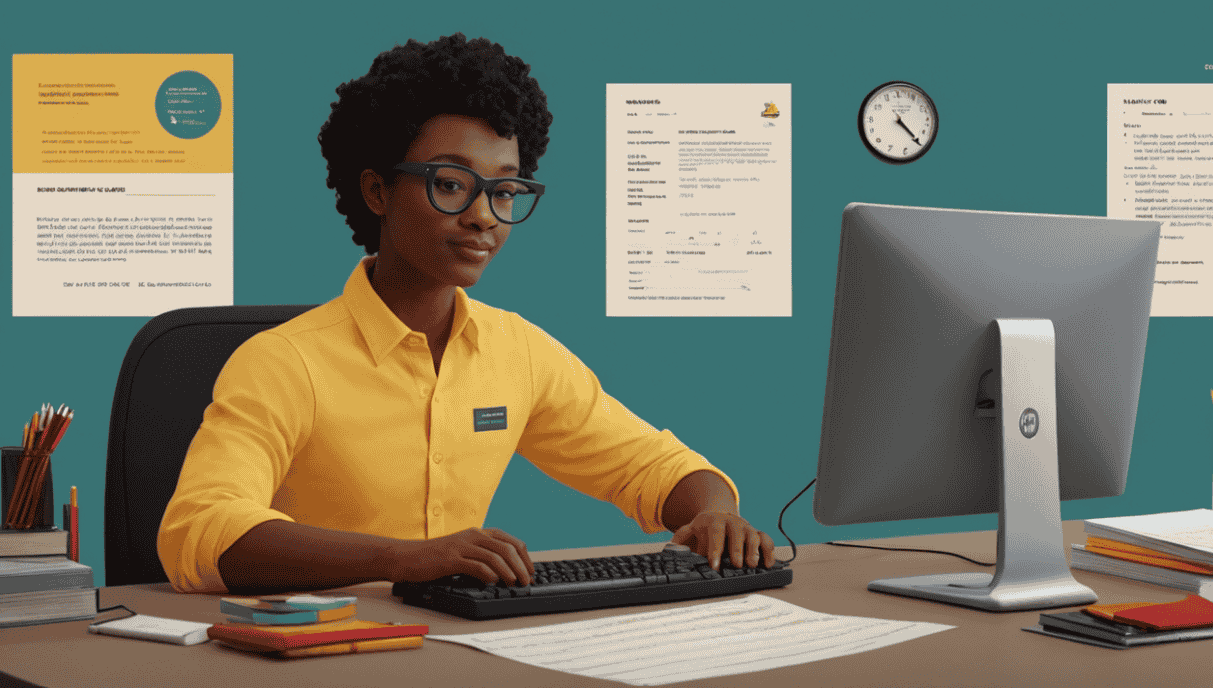The Ultimate Guide to Writing a Resume That Secures Interviews
Your resume must act like a sales pitch for your career. Every word needs to show why you're perfect for the job. Include real numbers and results from your past work. Write different versions for different jobs you want. Make the format clean and easy to read. Check every detail twice to avoid mistakes.
Stand Out in 8 Seconds or Less
Getting a job interview starts with a strong resume. Most hiring managers take just 8 seconds to decide if they want to read more. Your resume needs to grab their attention fast. This guide will show you exactly how to do that.
Key Takeaways
Here are the most important points to remember:
Customize your resume for each job using keywords from the job posting
Focus on measurable achievements instead of just listing job duties
Keep formatting clean and simple to pass computer screening systems
Always proofread for errors - one mistake can cost you an interview
Why Your Resume Matters Now
Job hunting in 2024 works differently than before. First, computer programs scan your resume for key words. These programs can reject your resume before any person sees it. Then recruiters look for specific skills and achievements. Finally, hiring managers decide if you're worth meeting. Understanding this process helps you write a better resume.
Today's Resume Reality
Let's look at what your resume faces today. Computer screening systems reject 75 out of every 100 resumes they scan. Companies get around 250 people applying for each job. Recruiters say they throw out resumes if they find spelling mistakes. Even small errors can cost you a great opportunity.
These programs look for exact words and phrases. They want to see terms from the job description. They also check how you format your resume. Simple formats work best. Fancy designs often fail these scans.
Key Parts of a Strong Resume
A Powerful Opening Summary
Think of your opening summary like a movie trailer. It should make readers want to know more. A good summary has three parts. First, say your main job title and years of experience. Next, share your biggest achievement. Last, name your best skills that match the job.
Here's a good example for a sales job: "Sales manager with five years of experience leading teams. Brought in $2 million in new business last year. Expert at building client relationships and using sales software."
Here's another for a teacher: "Elementary school teacher with eight years teaching grades 3-5. Students show 40% improved test scores. Skilled in special education and new teaching technology."
Work History That Shows Results
Your work history needs to tell stories about your success. For each job, share problems you solved. Tell how you made things better. Use real numbers when you can.
Let's improve some common resume lines. Instead of "Helped customers with problems," write "Solved 50 customer problems each day with 95% satisfaction rating." Instead of "Made social media posts," say "Created daily posts that grew our Facebook following from 5,000 to 25,000 in six months."
Keywords That Work
Getting past computer scans takes the right words. Read the job post three times. Look for repeated words about skills or experience. Make a list of these words. Use them naturally in your resume.
For example, a marketing job might want "social media experience," "content creation," and "analytics." Put these exact phrases in your resume. But make them fit naturally in your sentences. The computer looks for exact matches.
Making Your Resume Look Good
Layout Tips
Clean design helps people read your resume quickly. Use just one or two simple fonts. Make your section titles slightly bigger than other text. Leave enough white space between sections. This makes your resume easy to scan.
Keep all your spacing the same size. If you put one blank line after a section title, do that for all section titles. Make sure your margins are the same on all sides. Usually one inch works best.
Start each job description with your title and company name. Put the dates on the right side. This creates a clean, organized look. It also helps computers read your information correctly.
Change Your Resume for Each Job
Making it Match
Take time to customize your resume for each job. This step makes a big difference. Start by printing out the job description. Use a highlighter to mark the most important skills they want. Now look at your resume with fresh eyes.
Does your summary mention these key skills? Can you change some of your work achievements to match better? For example, if they want someone good at training teams, add numbers about people you've trained. If they need project management skills, talk more about projects you've led.
Many people skip this step. They send the same resume to every job. That's why they don't get interviews. Spending an extra 30 minutes to match your resume to the job can help you stand out.
Different Jobs Need Different Things
Each type of job has special rules for resumes. Let's look at what different fields want to see. Tech companies care most about your coding skills and projects. They want to know what programs you can use. They like to see links to your code samples.
Marketing jobs focus on numbers and results. They want to see how many followers you gained or how much money you made. Creative jobs like design need to show style, but keep it professional. Medical jobs must list every license and certificate first.
Business jobs want to see how you helped companies make or save money. Teachers should focus on student success and teaching methods. Sales jobs need numbers about deals you closed and clients you kept.
Big Resume Mistakes to Avoid
Writing Mistakes
Small writing mistakes can hurt your chances. Many people write "Responsible for" at the start of each job duty. This sounds boring. Start with action words instead. Write "Led," "Created," "Improved," or "Developed."
Don't write long paragraphs. Hiring managers skim resumes quickly. Use short, clear sentences. Take out any words that don't add value. For example, don't write "I was responsible for managing a team of five employees." Write "Led five-person team."
Some people put personal information that could cause problems. Never include your age, marital status, or photo unless the job asks for it. These details can lead to unfair judgment. Keep the focus on your work skills and achievements.
Format Mistakes
Bad formatting can make a good resume look unprofessional. Many people use fancy fonts to stand out. But these fonts often cause problems in computer systems. Stick to simple fonts like Arial or Calibri.
Check every detail of your contact information. One wrong number means you'll miss interview calls. Make sure your email address sounds professional. Use your name, not nicknames. Double-check that all web links work.
Some people try to squeeze too much onto one page. They make the fonts tiny and remove all spacing. This makes their resume hard to read. It's better to use two pages with good spacing than one cramped page.
Tips for Experienced Workers
Changing Careers
Moving to a new type of job takes special planning. You have skills from your old job that can help in your new field. These are called transferable skills. For example, if you managed a store and want to work in an office, focus on your leadership and organization skills.
Look at volunteer work or side projects that match your new career. Maybe you helped with your church's website and now want to work in tech. Or you coached youth sports and want to work in teaching. These experiences count.
Write a short career change statement in your summary. Explain why you're switching fields. Show how your past work helps in your new career. This helps employers understand your story.
Tips for Leaders
Senior job resumes need to show big-picture thinking. Don't just list jobs you've had. Show how you changed companies for the better. Write about the largest teams you've led. Tell how you helped the whole company grow.
Share stories about hard choices you made as a leader. Maybe you had to cut costs during tough times. Or you helped combine two company departments. These stories show you can handle complex problems.
Include numbers about company growth under your leadership. Tell how many people you managed. Show money you saved or earned. Write about new products or services you created. This proves your value as a leader.
Digital Age Tips
Using LinkedIn
Your LinkedIn profile works with your resume, not instead of it. Put your full work history on LinkedIn. Include more details about each job. Ask past coworkers to write recommendations for you. These comments prove that others value your work.
Update your LinkedIn profile every month. Share articles about your job field. Comment on posts from industry leaders. This shows you stay current with changes in your field. Recruiters often check LinkedIn first.
Join LinkedIn groups in your job field. Answer questions from other members. Share your knowledge. This helps you meet people who might know about job openings. Many jobs aren't posted publicly.
Online Portfolio
Many jobs now want to see examples of your work. Create a simple website to show what you can do. Include pictures of projects you've finished. Share writing samples or presentations you've made. Add charts showing your success.
Keep your portfolio organized and easy to use. Put your best work first. Include short notes explaining each project. Tell what problem you solved. Show how your work helped your company.
Make sure everything loads quickly. Test all links monthly. Take down old samples when you have better new ones. Your portfolio should show your current skills.
Testing Your Resume
Getting Help
Good feedback makes your resume better. Ask people who hire others to read it. They know what managers look for. Share it with people who work in your field. They know what skills matter most.
Join professional groups in your field. Many members will review resumes for free. Look for resume workshops at local libraries. Ask career counselors at nearby colleges for help.
Listen carefully to all feedback. Don't take criticism personally. Every comment can help you improve. Keep track of changes people suggest. Try their ideas in your next version.
Checking Success
Track how well your resume works. Count how many applications you send. Note how many interviews you get. This shows if your resume is working. Most people should get one interview for every 10 applications.
Try different versions of your resume. Change your summary or achievement stories. See which version gets more responses. Keep the parts that work. Fix the parts that don't.
Save feedback from interviewers about your resume. They might say which parts impressed them. Use this information to make your resume even stronger. Success leaves clues that help you improve.
Conclusion
Writing a great resume takes time and careful thought. Focus on showing your real achievements. Use clear, simple words to tell your career story. Match your skills to each job you want. Keep testing different versions to see what works best. A strong resume opens doors to new opportunities. Now you know how to make yours stand out.