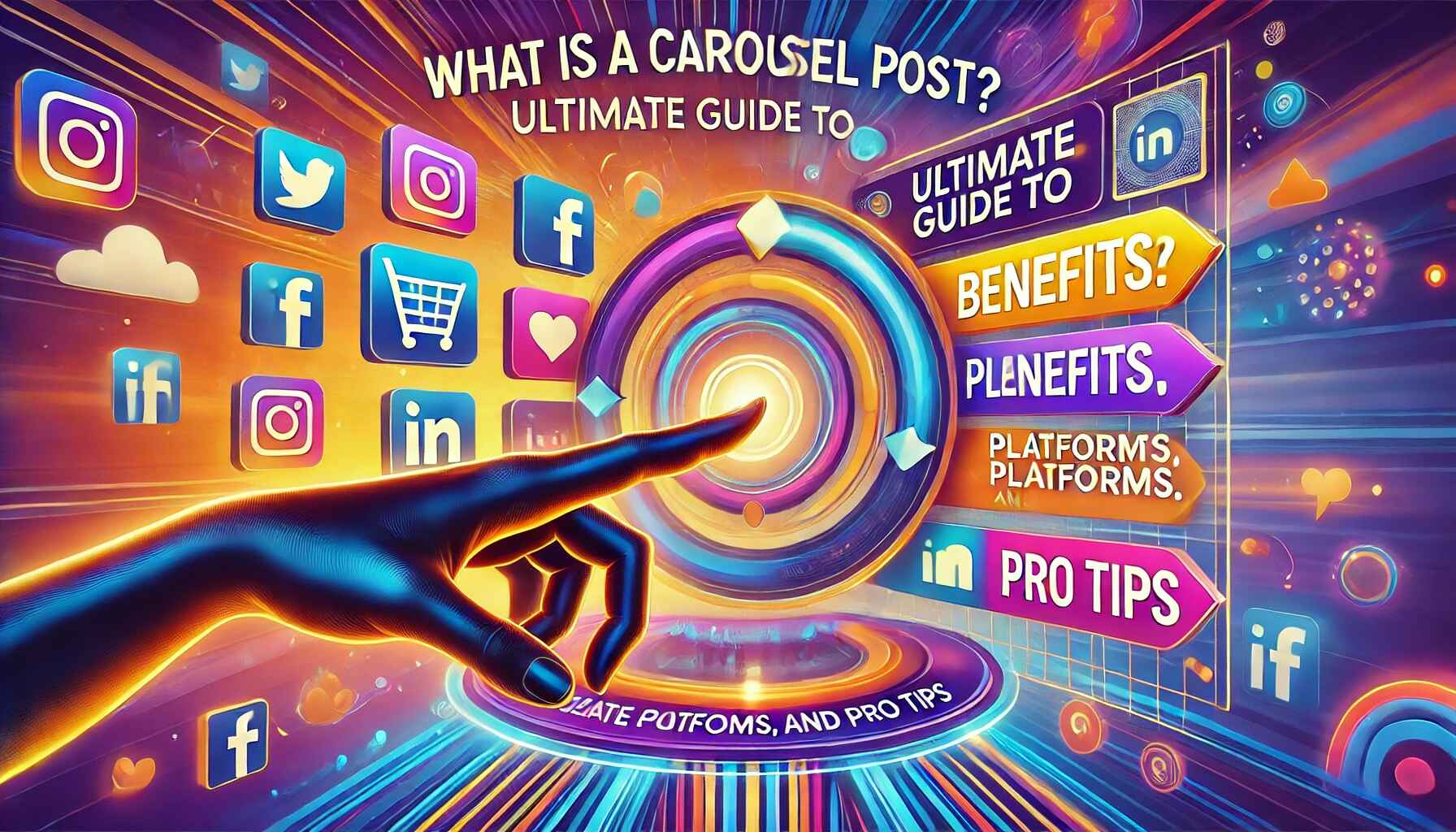What is a Carousel Post? Ultimate Guide to Benefits, Platforms, and Pro Tips
A carousel post transforms how brands share stories on social media platforms. Creating an effective Instagram carousel requires planning and strategic design choices. Modern carousel design focuses on user engagement and visual storytelling. They get more engagement than regular posts, making carousel post tips essential for success.
The Power of Carousel Posts
Getting people's attention on social media is tough these days. Carousel posts help brands break through the noise with engaging content. They're like mini slideshows that keep viewers interested. Expert carousel post tips can help you grow your social media presence faster.
What Are Carousel Posts?
Social media platforms have changed how we share content online. Mastering carousel post creation is becoming essential for modern marketers. These dynamic content formats help brands stand out in crowded social feeds.
Basic Features
A carousel post lets viewers swipe through multiple slides of content. Instagram carousel formats support both photos and videos in one post. Modern carousel design principles help create seamless viewing experiences. You can add text and links to make your content more interactive.
How They Started
Instagram carousel posts changed social media marketing in 2017. Now many platforms offer carousel post options for creators. Each platform adds unique features to improve the carousel experience. The format keeps evolving to meet user needs.
Why Use Carousel Posts?
The power of carousel posts shows in their engagement rates. Smart carousel design choices can double your content's impact. Following proven carousel post tips helps reach more viewers effectively.
Better Engagement
Instagram carousel posts get more likes than single-image content. People spend more time looking at well-designed carousel content. The interactive nature of carousel posts encourages sharing and saving.
Tell Better Stories
Instagram carousel posts excel at storytelling through multiple slides. The carousel design format helps explain complex ideas simply. Your carousel post can take viewers through a complete journey.
Share More Info
Regular posts limit how much you can share. A well-planned carousel post delivers more value. Expert carousel post tips recommend breaking information into bite-sized pieces.
Carousel Posts on Different Platforms
Each platform offers unique carousel post features for creators. Understanding carousel design differences helps your content succeed everywhere. Smart carousel post tips work differently across social networks.
Instagram Carousels
Instagram carousel posts allow up to ten slides of content. Many successful carousel design examples come from Instagram creators. The platform's carousel post features work great for product showcases.
LinkedIn Carousels
LinkedIn's carousel post format works well for business content. Professional carousel design matters more on this platform. Follow specific carousel post tips for reaching business audiences.
Facebook Carousels
Facebook's carousel post options support strong advertising features. The carousel design tools help showcase multiple products. Effective carousel post tips for Facebook focus on conversion.
Design Principles
Strong carousel design starts with consistent visual elements. Your Instagram carousel should maintain the same style throughout. Professional carousel post tips suggest using templates for consistency.
Content Organization
Organize your carousel post content to keep viewers interested. Smart carousel design guides eyes from slide to slide. Follow proven carousel post tips for arranging your information.
Platform Success Strategies
Different platforms need different carousel post approaches. Instagram carousel content differs from LinkedIn presentations. Study platform-specific carousel design guidelines for best results.
How to Make Great Carousel Posts
Creating effective carousel posts needs careful planning and design. Your Instagram carousel should tell a cohesive story across all slides. Expert carousel post tips suggest starting with attention-grabbing first images.
Plan Your Content
Start by setting clear goals for your carousel post design. Think about how each slide connects to your overall message. Create templates that match your brand's visual style. Keep carousel design consistent throughout your series.
Tips for Each Platform
Instagram Success Tips
Make your Instagram carousel stand out with strong visuals
Follow current carousel design trends for better results
Use carousel post tips from successful creators
Create series-style carousel posts for regular engagement
Mix photos and videos in your Instagram carousel
Add clear calls-to-action on final slides
Instagram Success Tips
Make your Instagram carousel capture attention instantly
Follow current carousel design trends for better reach
Apply proven carousel post tips from successful creators
Create themed carousel posts for consistent engagement
Test different carousel post layouts for your audience
Include strong calls-to-action in your final slides
LinkedIn Strategy Tips
Focus on professional carousel design standards
Share data-driven carousel posts for credibility
Use carousel post tips specific to business audiences
Keep your carousel design clean and structured
Add value with each slide in your sequence
Create carousel posts that solve business problems
Facebook Optimization Tips
Design carousel posts that work well as ads
Follow Facebook's carousel design requirements
Use carousel post tips to increase conversions
Test different carousel post formats regularly
Track how users interact with your slides
Optimize your Instagram carousel for Facebook sharing
Expert Tips for Success
Top creators know how to make carousel posts that perform well. Understanding carousel design principles improves your content quality. Smart carousel post tips can help boost your engagement rates.
Engagement Strategy Tips
Start your Instagram carousel with impactful visuals
Use carousel design elements that grab attention
Follow proven carousel post tips for better results
Create series-style carousel posts for regular content
Test different carousel post styles with your audience
Plan your content flow across all slides
Content Ideas Tips
Design step-by-step carousel posts for tutorials
Create before-and-after Instagram carousel content
Use carousel post tips for product demonstrations
Share carousel design case studies
Build themed carousel post series
Showcase user testimonials across slides
Common Mistakes to Avoid
Design Problems
Poor carousel design choices hurt your content performance. Many Instagram carousel posts fail from basic mistakes. Following tested carousel post tips prevents common errors.
Content Issues
Many creators struggle with carousel post flow. Your Instagram carousel needs clear direction throughout. Good carousel design helps maintain viewer interest.
What's Next for Carousel Posts
New Trends
Carousel post formats keep evolving with new features. Instagram carousel innovations lead industry changes. Advanced carousel design tools make creation easier.
Platform Changes
New carousel post options appear regularly. Instagram carousel features update frequently. Future carousel design tools will offer more creative options.
Conclusion
Carousel posts have transformed social media content sharing. Whether creating an Instagram carousel or designing for other platforms, these tips help. Keep testing new carousel post ideas to find what works for your audience.
Remember to focus on quality content that helps your audience. Strong carousel design makes your message clear and engaging. Start using these carousel post tips today to improve your social media results.
Frequently Asked Questions
How many slides should my carousel post have?
For Instagram carousel posts, aim for 7-10 slides to tell your story completely. However, ensure each slide adds value. Quality matters more than quantity when designing carousel content.
What's the best image size for carousel posts?
Use 1080 x 1080 pixels (square) for consistent carousel design across platforms. This size works well on Instagram, Facebook, and LinkedIn while maintaining image quality.
How do I make my first carousel slide stand out?
Create a strong visual hook with clear text overlay. Your first slide should promise value and spark curiosity. Test different carousel design styles to see what grabs attention.
Should I use the same design template for all carousel slides?
Yes, maintain consistent carousel post design across all slides. Use the same fonts, colors, and styling elements. This helps create a professional, cohesive story flow.
How often should I post carousel content?
Post carousel content 2-3 times per week for best engagement. Mix carousel posts with other content types. Test different posting times to find your audience's peak activity.