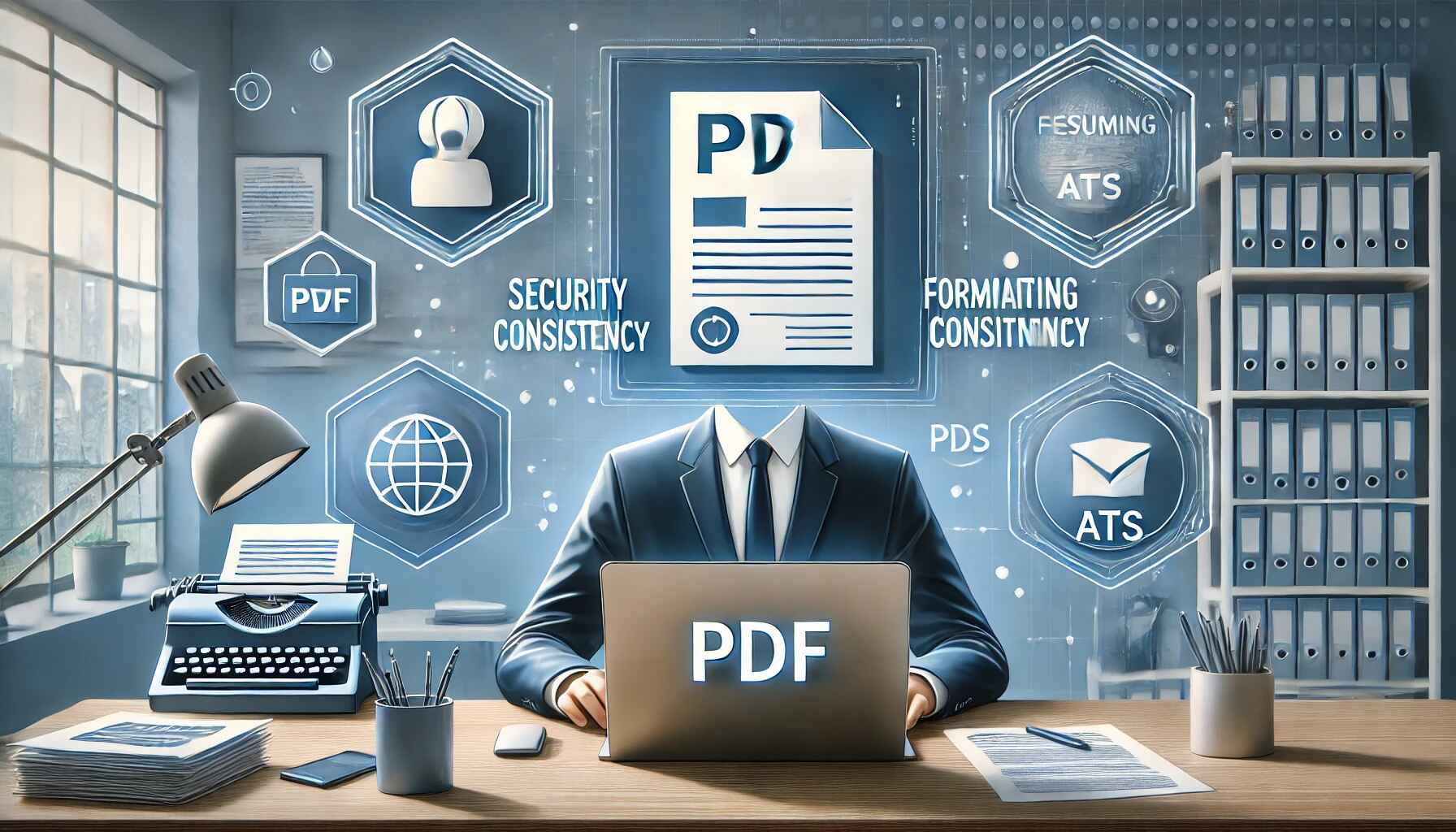Why PDF is the Perfect Format for Your CV and How to Use It
Your CV's format is just as important as what you write in it. PDF files work on all devices. They look the same no matter who opens them. Modern hiring systems can read PDFs easily. Your CV will stay neat and professional in PDF format.
Your CV's First Impression Matters
Looking for a job is tough these days. You need a CV that looks perfect every time someone opens it. Many people wonder about the best format for their CV. PDF has become the top choice for job seekers. Let's explore why PDF works so well and how to use it right.
How CV Formats Have Changed
Paper resumes are old news. Everything is digital now. PDF has kept up with these changes. It works better than other formats for modern job applications. Employers expect professional-looking documents that are easy to handle. PDF meets all these needs in one simple format.
Key Takeaways from This Guide
PDF format ensures your CV looks the same on every device and maintains professional formatting.
Use text-based PDFs instead of scanned documents to work well with hiring systems (ATS).
Keep your PDF file size under 2MB and use basic fonts for better compatibility.
Always test your PDF CV on different devices before sending it to employers.
Why PDF is the Best Choice
Choosing the right format for your CV can make or break your job application. PDF has become the standard choice for professionals across all industries. The format offers unique advantages that other file types simply can't match.
It Works Everywhere
PDFs open on any device. It doesn't matter if recruiters use Windows or Mac. Your CV will look the same on phones and computers. You never have to worry about how it will appear. This makes PDF perfect for today's job market. Recruiters often check applications on different devices throughout their day.
It Looks Professional
Your CV needs to stay neat and organized. Word documents can get messy when opened on different computers. PDFs keep everything in place. Your CV layout stays exactly how you made it. This consistency helps you look more professional.
PDFs also keep your chosen fonts. They won't switch to different ones on other computers. This helps your CV look consistent and professional every time someone opens it. The right fonts make your CV easier to read. They also show attention to detail.
It Keeps Your CV Safe
You can stop people from editing your PDF. They can still read and print it. This keeps your CV safe from unwanted changes. Once you save your CV as PDF, it won't change by accident. This helps when you send it to many employers.
Your PDF CV stays private too. You can add security features if needed. This protects your personal information when applying for jobs online. Many job seekers worry about data security these days.
Making Your PDF CV Work Better
The way you create your PDF CV matters just as much as the format itself. Modern hiring processes use special software to screen candidates before human eyes see your CV. Understanding how to optimize your PDF can give you a major advantage in the job hunt.
Working with Hiring Systems
Many companies use screening systems called ATS. Use simple headings in your PDF CV. Pick basic fonts that these systems can understand. Keep your design clean and simple. This helps your CV get through the first round.
Create your PDF from a text document instead of scanning paper copies. This helps computers read your CV properly. A text-based PDF works better with hiring systems. Many qualified candidates get rejected because their CVs can't be read properly.
The right PDF settings matter too. Save your file with text recognition turned on. This makes sure hiring systems can read every word. Your CV needs to work with both human and computer readers.
Managing File Size
Big files are hard to email. Learn to make your PDF smaller. Use tools that shrink the file size without losing quality. Many email systems reject large attachments. A smaller PDF reaches employers more easily.
If you add a photo, make sure it looks clear but isn't too big. Keep your whole CV under 2MB. This size works well for most job application systems. Photos should look professional without taking up too much space.
Smart PDF Features to Use
Modern PDFs offer features that can make your CV stand out from the competition. Adding interactive elements can help recruiters learn more about your skills quickly. Smart use of PDF features shows employers you're tech-savvy and detail-oriented.
Adding Interactive Elements
You can put links in your PDF. These can go to your LinkedIn or website. Links make it easy for employers to learn more about you. Interactive elements help showcase your online presence. Modern recruiters expect to see these connections.
Make sure your links are clearly visible. Choose a color that stands out but looks professional. Test all links before sending your CV. Broken links can make you look careless.
Digital Signatures
Some jobs need signed CVs. PDFs let you add proper digital signatures. This looks more professional than scanned signatures. Digital signing keeps your document secure and professional. Many industries now prefer digital signatures.
Learn how to add a signature properly. Make sure it shows up clearly in the PDF. Keep a backup of your signed version. Some jobs might ask for it again later.
Creating the Perfect PDF CV
Making a standout PDF CV requires attention to both technical and design details. The right combination of software and layout choices will make your CV look professional on every device. Taking time to perfect your PDF format shows employers you care about quality.
Choosing the Right Software
You need good tools to make a great PDF CV. Microsoft Word works well for basic needs. Google Docs offers good PDF options too. These common tools create reliable PDF files.
Check your PDF after creating it. Open it on different devices. Make sure everything looks right. Good software makes this process easier. Keep your original file for future updates.
Getting the Layout Right
Start with a clean, simple design. Use plenty of white space. Make your sections clear and easy to find. Good layout helps readers focus on your skills. Employers spend just seconds on each CV.
Use consistent spacing throughout. Line up all your text properly. Make sure dates and locations stand out. A neat layout shows you're organized. It helps employers remember you better.
Making Your CV Future-Ready
The job market keeps changing, and your CV needs to keep up with new trends. Mobile recruiting has become common, and employers expect modern, accessible documents. Your PDF CV should work well with current technology while being ready for future changes.
Creating for Mobile Devices
Many recruiters look at CVs on phones now. Make sure your CV is easy to read on small screens. Test your PDF on different size devices. Your CV should work well on any screen size.
Use fonts that read well on phones. Make your contact details easy to tap. Think about how your CV looks in portrait and landscape. Mobile-friendly CVs get more attention now.
Connecting Online
Make your PDF work well with job websites. Add links to your online profiles. Keep everything up to date. A modern PDF CV connects well with your digital presence. Online presence matters in today's job market.
Your CV should match your online profiles. Use the same professional photo if you include one. Keep your work history consistent. Employers often check both during hiring.
Conclusion
PDF is the best way to share your CV. It works everywhere and always looks good. Follow these tips to make a great PDF CV. A good PDF helps you stand out from other job seekers.
Remember that your skills and experience matter most. Use PDF to present them well. Keep both an editable version and a PDF of your CV. This makes it easy to update and share your CV anytime.
Test your PDF CV on different devices before sending it. This ensures employers will see your CV exactly as you intended. A well-made PDF CV helps you stand out in your job search. Take time to get it right.
Frequently Asked Questions
Can ATS systems read PDF CVs?
Yes, modern ATS systems can read PDF CVs well. Just make sure to create your PDF from a text document rather than scanning it. Use simple fonts and clear headings.
What's the best way to make my Word document into a PDF?
Use the "Save As" or "Export to PDF" option in Microsoft Word. This keeps your text searchable and maintains the best quality. Avoid printing and scanning.
Should I password-protect my PDF CV?
No, don't password-protect your CV. This can prevent recruiters from opening it. Instead, avoid putting sensitive information like your social security number on your CV.
How do I make my PDF file smaller?
Use PDF optimization tools in Adobe Acrobat or online services. Compress any images before adding them to your CV. Most modern word processors have good PDF compression.
Can I update my PDF CV after sending it?
No, once you send a PDF, you can't change that copy. Always keep an editable version of your CV. Send a new PDF version if you need to make updates.