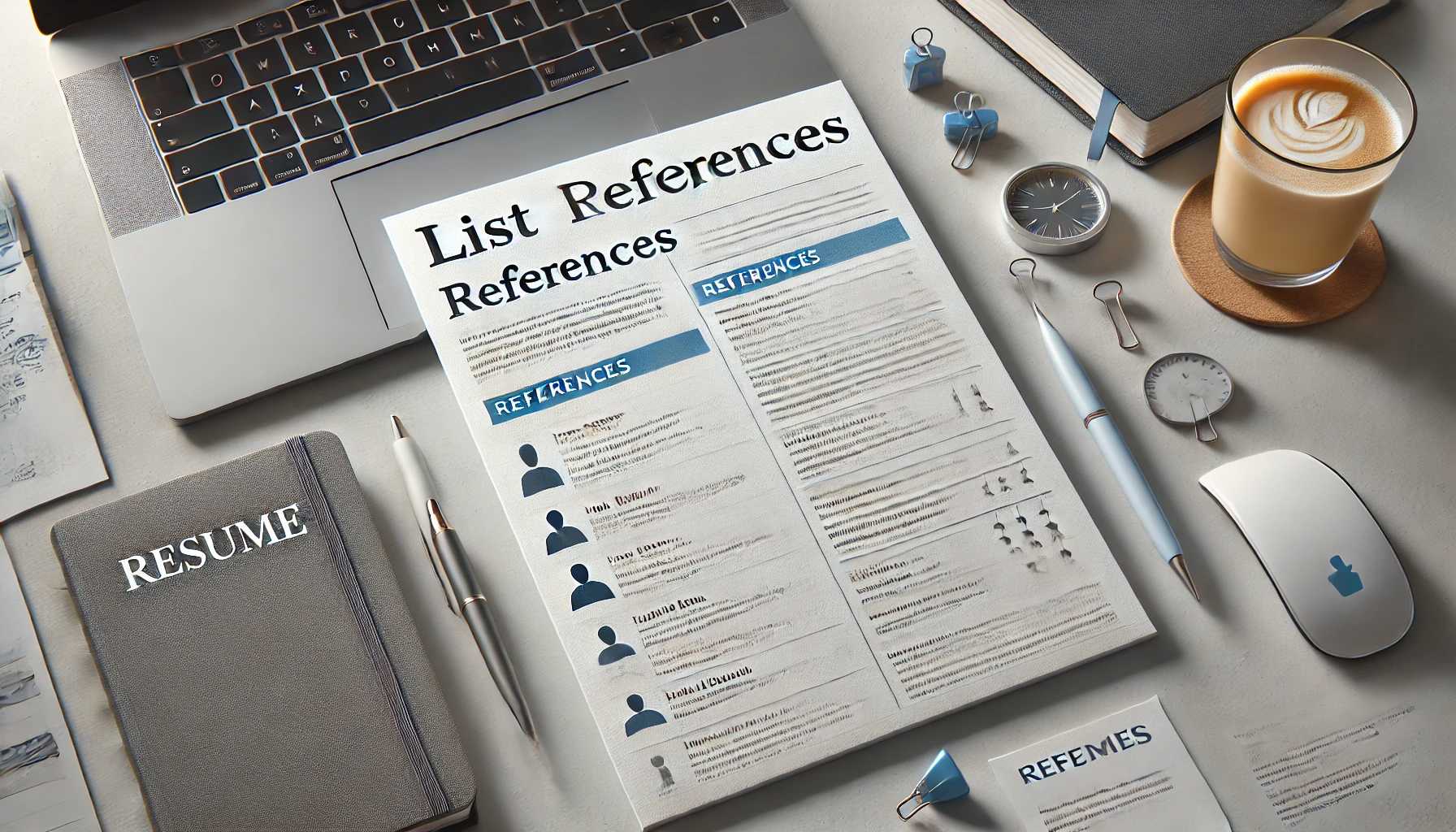How to List References on a Resume: A Complete Guide
When crafting a resume, one of the key considerations is whether or not to include references. While listing references used to be a standard practice, today’s job market has shifted, and many professionals wonder if it’s still necessary. However, there are specific circumstances where including references can be beneficial. Understanding when and how to list references on your resume can give you an edge in the hiring process.
In this guide, we’ll explore the best practices for listing references on a resume, including when to include them, how to format them, and tips for choosing the right references. By following these guidelines, you can ensure that your resume is polished, professional, and ready to impress potential employers.
1. Should You List References on Your Resume?
The first question to address is whether or not you should include references on your resume. The traditional approach of listing references directly on your resume has become less common, with many experts recommending that you omit them unless specifically requested by the employer. Here’s why:
- Focus on Relevant Information: Your resume should be concise and focused on showcasing your skills, experience, and qualifications. Including references can take up valuable space that could be better used to highlight your achievements.
- Privacy Considerations: Listing references publicly on your resume means sharing their contact information with every potential employer, which may not always be appropriate or necessary.
- Employers’ Preferences: Many employers prefer to request references later in the hiring process, usually after an interview or when considering making an offer. In such cases, you can provide your references separately when asked.
When to Include References:
There are certain situations where listing references on your resume may be appropriate:
- Job Application Requirement: If the job posting specifically asks for references, you should include them as part of your resume or application package.
- Networking Referrals: If you’re applying for a job through a referral or networking connection, including a reference from that person can strengthen your application.
- Limited Work Experience: If you’re a recent graduate or have limited work experience, including references from internships, professors, or volunteer supervisors can help demonstrate your credibility.
2. How to Choose the Right References
Choosing the right references is crucial to making a positive impression on potential employers. Your references should be people who can speak to your skills, work ethic, and character. Here’s how to select the best references:
- Professional Contacts: Ideally, your references should be individuals you’ve worked with in a professional capacity, such as former supervisors, colleagues, or clients. They should be able to provide specific examples of your work and accomplishments.
- Academic References: If you’re a recent graduate or have limited professional experience, consider including professors, academic advisors, or internship supervisors who can speak to your abilities and potential.
- Character References: In some cases, you may need to provide a character reference, especially if you’re applying for roles that require a high level of trust or integrity. These references could be mentors, community leaders, or others who know you well personally.
- Diverse Perspectives: Aim to include references who can offer different perspectives on your skills and experiences. For example, you might include a former boss, a colleague from a different department, and a client or customer you worked with closely.
Before Listing a Reference:
Before you list someone as a reference, it’s important to seek their permission and ensure they’re willing to provide a positive endorsement. Here’s what to do:
- Ask for Permission: Reach out to potential references and ask if they’re comfortable being listed. Provide them with details about the job you’re applying for so they can tailor their feedback.
- Provide Context: Share your resume, the job description, and any specific points you’d like them to highlight. This helps your reference provide relevant and supportive feedback.
- Stay in Touch: Keep your references updated on your job search progress and let them know when they might be contacted by a potential employer.
3. How to Format References on Your Resume
If you decide to include references on your resume, it’s important to format them correctly. Proper formatting ensures that your references are easy to read and professional-looking. Here’s how to list references on your resume:
Reference Section Placement:
- Separate Section: Create a separate section at the end of your resume titled "References" or "References Available Upon Request." This keeps the focus on your experience and skills while indicating that you have references ready.
- Header and Title: Include a header with your name and contact information at the top of the references section, just like the rest of your resume. This ensures consistency and professionalism.
Reference Details:
For each reference, include the following details:
- Name: The full name of your reference.
- Job Title: Their current job title or the title they held when you worked together.
- Company: The name of the company or organization where they work.
- Contact Information: Provide a phone number and email address. Make sure this information is up-to-date and accurate.
- Relationship: Briefly mention your relationship with the reference, such as "Former Supervisor," "Colleague," or "Professor."
Example of a Reference Section:
Here’s an example of how to format references on your resume:
References
John Smith
Marketing Manager
XYZ Corporation
Phone: (555) 123-4567
Email: john.smith@xyzcorp.com
Relationship: Former Supervisor
Jane Doe
Senior Project Manager
ABC Industries
Phone: (555) 987-6543
Email: jane.doe@abcindustries.com
Relationship: Colleague
Dr. Emily Johnson
Professor of Marketing
University of State
Phone: (555) 234-5678
Email: emily.johnson@universityofstate.edu
Relationship: Academic Advisor
Example 2: Technical References
References
Michael Thompson
Senior Software Engineer
Tech Innovations Inc.
Phone: (555) 876-5432
Email: michael.thompson@techinnovations.com
Relationship: Team Lead on Project X
Sarah Martinez
IT Manager
NextGen Solutions
Phone: (555) 432-1987
Email: sarah.martinez@nextgensolutions.com
Relationship: Former Supervisor
Dr. Robert Williams
Professor of Computer Science
Tech University
Phone: (555) 765-4321
Email: robert.williams@techuniversity.edu
Relationship: Academic Mentor
Example 3: Creative Industry References
References
Emily Rogers
Creative Director
Bright Ideas Agency
Phone: (555) 654-3210
Email: emily.rogers@brightideas.com
Relationship: Former Creative Director
Jonathan Lee
Senior Graphic Designer
Artistry Studios
Phone: (555) 321-0987
Email: jonathan.lee@artistrystudios.com
Relationship: Colleague and Collaborator
Jessica Clark
Marketing Manager
BlueSky Media
Phone: (555) 987-6543
Email: jessica.clark@blueskymedia.com
Relationship: Client on XYZ Campaign
Example 4: Education and Non-Profit References
References
Dr. Linda Cooper
Principal
Greenfield Elementary School
Phone: (555) 789-1234
Email: linda.cooper@greenfieldschool.org
Relationship: Supervisor during Internship
John Matthews
Volunteer Coordinator
Helping Hands Non-Profit
Phone: (555) 456-7890
Email: john.matthews@helpinghands.org
Relationship: Volunteer Supervisor
Alice Johnson
Community Outreach Director
Youth Empowerment Program
Phone: (555) 234-5678
Email: alice.johnson@yep.org
Relationship: Mentor during Volunteer Work
Example 5: Sales and Customer Service References
References
Karen Smith
Regional Sales Manager
Global Enterprises Ltd.
Phone: (555) 678-9101
Email: karen.smith@globalenterprises.com
Relationship: Direct Supervisor
Tom Harris
Customer Service Manager
Retail Solutions Inc.
Phone: (555) 987-1234
Email: tom.harris@retailsolutions.com
Relationship: Colleague in Customer Service
Laura White
Client Relations Specialist
Corporate Partners LLC
Phone: (555) 654-3211
Email: laura.white@corporatepartners.com
Relationship: Key Client during Sales Role
4. Best Practices for Listing References
To ensure that your references make a positive impact, follow these best practices:
- Keep It Updated: Regularly update your references section to reflect your most recent and relevant contacts. Remove any outdated or irrelevant references.
- Provide Ample Notice: Let your references know when you’ve applied for a job and when they might expect a call. This gives them time to prepare and ensures they’re ready to speak on your behalf.
- Express Gratitude: After a reference has provided feedback for a job application, be sure to thank them. A simple thank-you note or email can go a long way in maintaining a positive relationship.
- Limit the Number: Typically, 2-4 references are sufficient. Choose the most relevant and impactful individuals to include.
- Customize for Each Job: Tailor your references to the job you’re applying for. If a particular reference has experience in the same industry or with similar job responsibilities, they may be more valuable for that application.
5. Alternatives to Listing References on a Resume
If you decide not to include references on your resume, there are other ways to provide them when needed:
- References Available Upon Request: Instead of listing references on your resume, you can simply add a line at the end of your resume that says "References Available Upon Request." This lets employers know that you’re prepared to provide references if asked.
- Separate Reference Page: Create a separate document with your references listed and bring it to interviews. This way, you can provide it upon request without taking up space on your resume.
- LinkedIn Recommendations: If you have recommendations on your LinkedIn profile, consider directing employers there. LinkedIn recommendations are public endorsements that can add credibility to your application.
6. Utilizing Online Tools Like mycvcreator.com
Crafting a polished and professional resume, including the references section, can be challenging. Online tools like mycvcreator.com can simplify the process by offering templates, formatting options, and guidance on how to list references on a resume.
- Templates: Choose from a variety of resume templates that include a dedicated section for references or leave space for adding them as needed.
- Customization: Easily customize your resume and reference section to match the specific job you’re applying for.
- Guidance: Access tips and examples to help you write a compelling resume, including how to effectively list and format your references.
- Export Options: Save your resume and references in multiple formats, ensuring it’s ready for submission in any application process.
7. Final Thoughts
Listing references on your resume is an important aspect of the job application process, but it’s essential to approach it strategically. By choosing the right references, formatting them correctly, and following best practices, you can enhance your resume and leave a positive impression on potential employers.
Whether you include references directly on your resume or provide them separately, be sure to select individuals who can speak to your strengths and qualifications. With the help of online tools like mycvcreator.com, you can create a polished and professional resume that showcases your skills and sets you apart in the job market.
Remember, your references are a reflection of your professional reputation, so choose wisely and keep them informed throughout your job search. A strong set of references can be the key to securing your next opportunity.