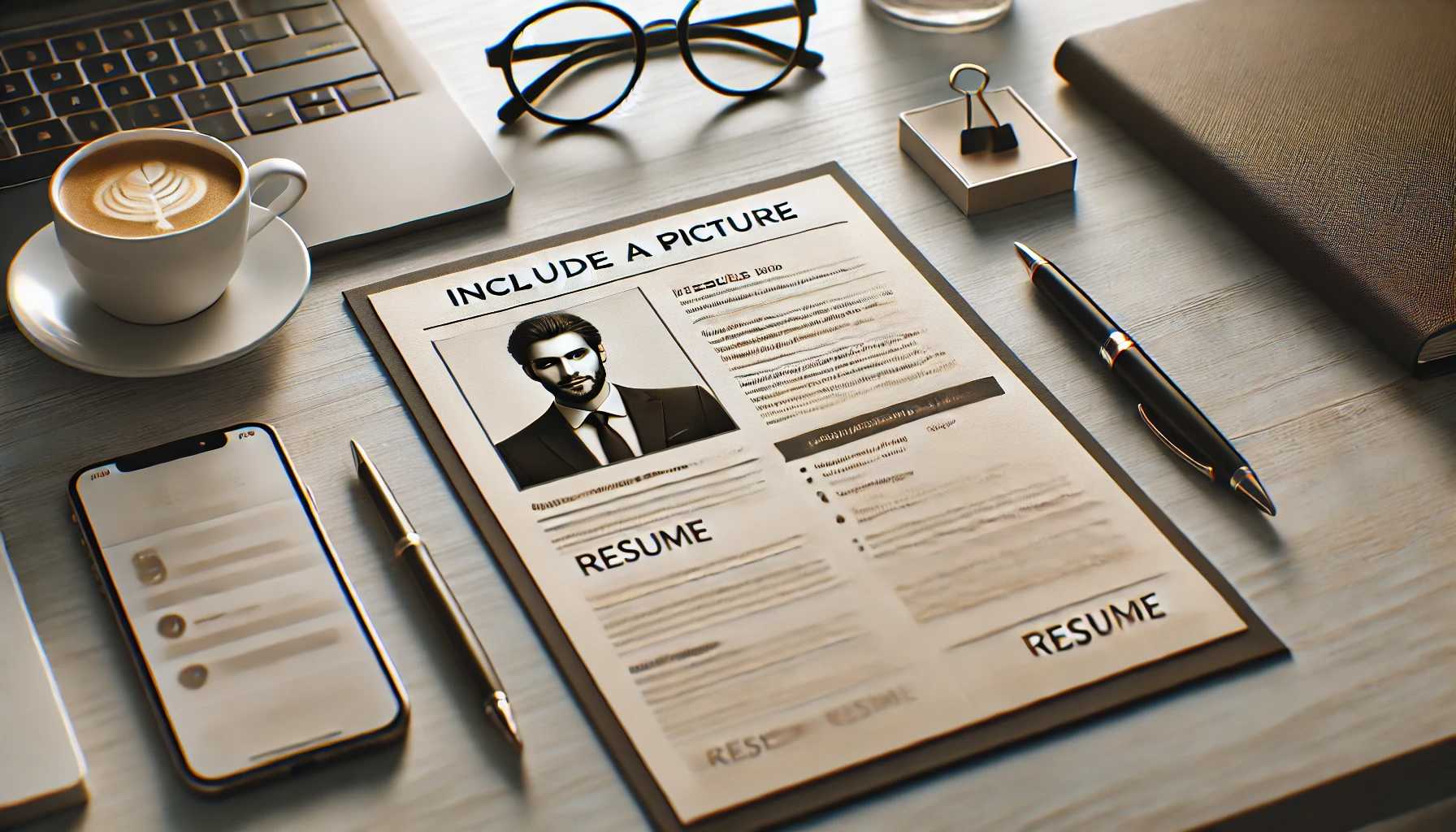Picture on Your Resume
When it comes to crafting the perfect resume, one question that often arises is whether or not to include a picture. Some argue that resumes with pictures can make a strong first impression, while others believe that it could lead to bias and even hurt your chances of landing the job. If you're considering adding a picture on your resume, this guide will help you weigh the pros and cons and understand the best practices, especially when using tools like mycvcreator.com.
________________________________________
The Debate: To Include or Not to Include a Picture on Your Resume?
The decision to include a picture on your resume is influenced by several factors, including cultural norms, industry standards, and personal preferences. Here's a breakdown of the main arguments on both sides:
The Case for Including a Picture
- Personal Branding: In today's competitive job market, personal branding is essential. A well-chosen picture can help you stand out and create a memorable impression on recruiters. If you're in a creative or client-facing industry, such as marketing, media, or hospitality, a picture may enhance your personal brand.
- Human Connection: A picture can make your resume feel more personal and human. It can help the recruiter put a face to the name, potentially making you more memorable and relatable.
- Cultural Expectations: In some countries, such as Germany or France, it is standard practice to include a picture on your resume. If you're applying for jobs in such regions, omitting a photo might seem unusual and could work against you.
- Visual Appeal: Resumes with pictures can be more visually appealing, especially when the photo is professionally taken and complements the overall design of your resume. Tools like mycvcreator.com offer templates that incorporate pictures in a sleek and professional manner.
The Case Against Including a Picture
- Risk of Bias: One of the strongest arguments against including a picture is the potential for bias. Photos can unintentionally reveal age, gender, ethnicity, and other personal characteristics that may lead to conscious or unconscious bias during the hiring process. Many companies, particularly in the U.S. and U.K., discourage the practice to promote fair hiring practices.
- ATS Compatibility: Many companies use Applicant Tracking Systems (ATS) to screen resumes. These systems are often designed to focus on text-based content, and a picture on your resume might confuse the software, leading to issues with your application being properly processed.
- Space Management: Including a picture takes up valuable space on your resume. If your experience and qualifications are extensive, it might be better to use that space to highlight your skills, achievements, and qualifications.
- Professionalism: In some industries, particularly those that value formality and professionalism, a picture on your resume might be seen as unprofessional or inappropriate. It's important to consider the norms of your specific industry before deciding to include a photo.
________________________________________
Best Practices for Including a Picture on Your Resume
If you've decided that including a picture on your resume is the right choice for you, there are some best practices you should follow to ensure that the photo enhances your resume rather than detracts from it.
1. Choose a Professional Photo
The quality of the photo you choose is crucial. A professional headshot taken against a neutral background is ideal. Avoid using selfies, casual photos, or pictures taken at social events. The focus should be on your face, and you should be dressed appropriately for the industry you're targeting.
2. Use High-Resolution Images
Ensure that your photo is high-resolution. A pixelated or blurry image can make your resume look unprofessional. When using mycvcreator.com, you can easily upload high-quality images that will look sharp and clear on your resume.
3. Keep It Simple and Clean
The photo should not overpower the content of your resume. Opt for a simple, clean layout that integrates the photo without distracting from your skills and experience. Mycvcreator.com offers templates that are designed to balance visuals and text, making it easier to achieve a polished look.
4. Size Matters
The size of your photo is important. It should be large enough to be clearly visible but not so large that it takes up excessive space. A small, passport-sized photo placed at the top corner of your resume is usually ideal.
5. Consider the Industry and Role
As mentioned earlier, whether to include a photo can depend on the industry and role you're applying for. For creative roles, a picture might be expected, but for more conservative fields like finance or law, it might be better to leave it out.
How to Add a Picture to Your Resume Using Mycvcreator.com
If you're using mycvcreator.com to build your resume, adding a picture is a simple and seamless process. Here's a quick guide on how to do it:
Step 1: Choose a Template
After logging into mycvcreator.com, browse through the available resume templates. Look for one that includes an option for adding a photo. Many templates are specifically designed to integrate a picture in a professional and visually appealing way.
Step 2: Upload Your Photo
Once you've selected a template, you'll be prompted to upload your photo. Make sure the image is a high-resolution headshot that meets the best practices outlined above. The platform will guide you through cropping and positioning the photo to ensure it fits perfectly within the template.
Step 3: Customize Your Resume
With your photo in place, you can continue customizing the rest of your resume. Add your personal information, work experience, education, and skills. Mycvcreator.com makes it easy to rearrange sections, adjust the layout, and ensure that your resume is both professional and visually appealing.
Step 4: Review and Finalize
Before downloading or sharing your resume, take the time to review it carefully. Check for any formatting issues, ensure that your photo looks crisp and professional, and make sure all your information is accurate. Mycvcreator.com allows you to preview your resume to see exactly how it will appear to potential employers.
Alternatives to Including a Picture on Your Resume
If you've decided that including a picture might not be the best choice for your resume, there are alternative ways to showcase your personal brand and stand out:
- LinkedIn Profile: Instead of including a photo on your resume, you can add a link to your LinkedIn profile, which typically features a professional photo. This allows recruiters to see your image without it being on the resume itself.
- Personal Website: If you have a personal website or portfolio, include the URL on your resume. Your website can feature a photo along with more detailed information about your work and experience.
- Creative Portfolio: For creative professionals, consider linking to an online portfolio where you can showcase your work along with a professional photo. This approach keeps the focus on your achievements while still allowing recruiters to put a face to the name.
________________________________________
Conclusion: Making the Right Decision for Your Resume
Deciding whether to include a picture on your resume is a personal choice that depends on various factors, including your industry, the job you're applying for, and cultural norms. While resumes with pictures can enhance personal branding and make you more memorable, they also come with potential risks, such as bias and ATS compatibility issues.
If you choose to include a photo, following best practices will ensure that it adds value to your resume rather than detracting from it. Tools like mycvcreator.com make it easy to create a professional and polished resume with or without a picture, giving you the flexibility to present yourself in the best possible light.
Ultimately, the decision to include a photo should align with your career goals, the expectations of your target industry, and your personal branding strategy. Whether you decide to go with a picture or not, make sure your resume reflects your skills, experience, and professionalism, positioning you as the ideal candidate for the job.