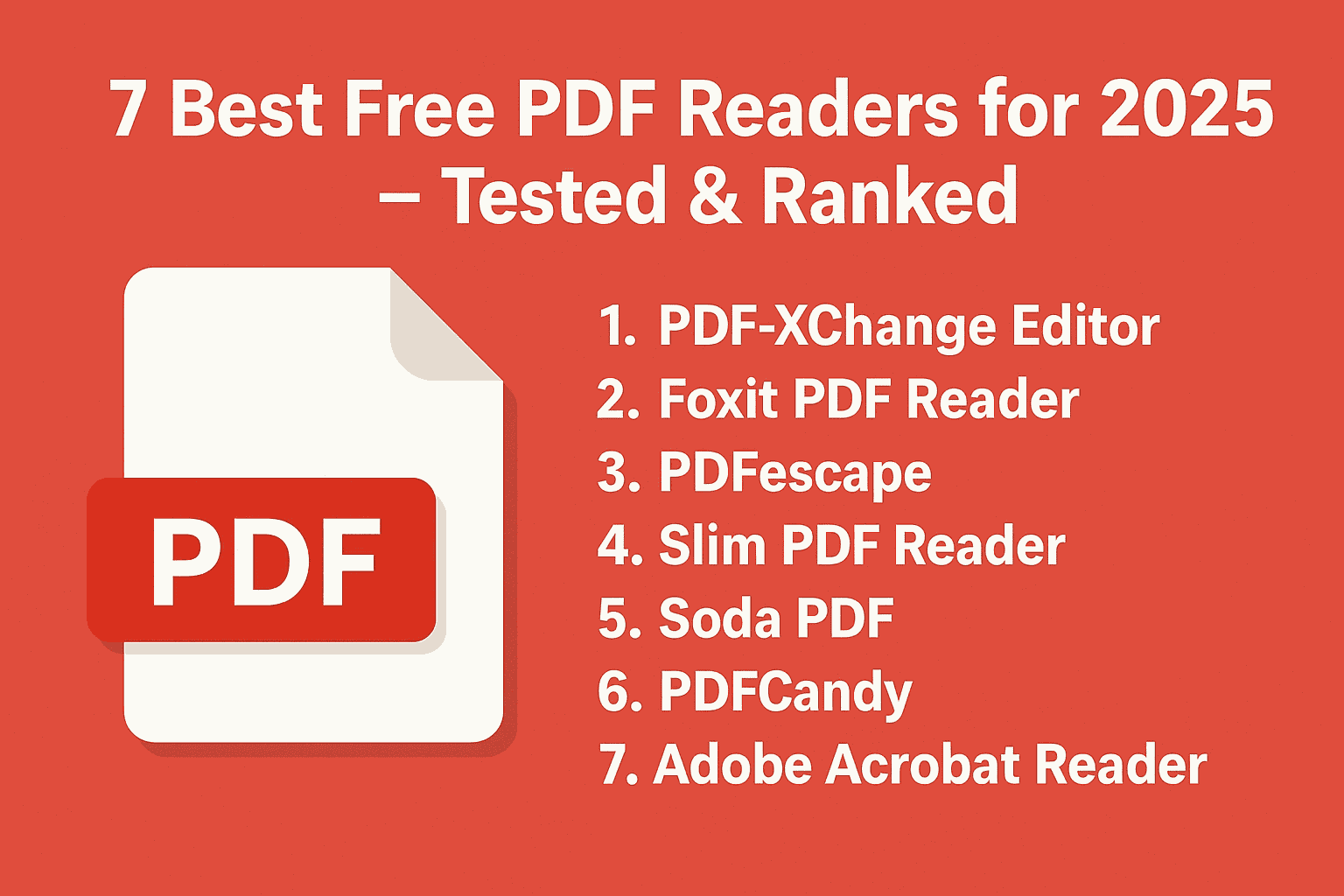7 Best Free PDF Readers for 2025 – Tested & Ranked
We tested many free PDF readers at the start of 2025. Our tests found seven top options based on speed, features, and ease of use. Adobe Acrobat Reader DC is still the best overall choice. Foxit PDF Reader offers a great mix of tools without using too much memory. Sumatra PDF and Okular are excellent free open-source options. Each reader has special strengths for different needs.
Why a Good PDF Reader Matters
PDF files are now the main way we share all kinds of documents. Finding the right free PDF software to view these files can make your daily work easier.
PDFs are popular because they look the same on all devices. You might be a student, office worker, or just someone who reads digital files. Either way, you need a good PDF reader.
Many people just use the reader that came with their computer. These basic readers often lack helpful tools. The good news is you don't need to pay for better options.
I tested dozens of the best free PDF readers for this 2025 guide. I checked their speed, features, and how easy they are to use. Now I can share the seven best free choices with you.
Let's look at what makes these tools special. I'll help you find the right PDF reader for your needs.
How We Tested and Ranked These PDF Readers
Finding the right PDF reader can be confusing with so many options. We created a fair testing process to find the truly best free PDF readers available today. Our goal was to identify readers that work well for different needs and budgets.
Our Testing Method
We used a careful process to test each PDF reader. We looked at several key areas. We timed how fast each reader opened small and large PDFs. We checked for search tools, note-taking, form filling, and navigation. We rated how easy each reader is to use. We tested how well each one handles different PDF types. We also looked at the safety features in each reader.
We tested each reader on Windows 11, macOS Sonoma, and Linux systems.
How We Scored
Our final rankings use a scoring system based on daily use and special features. The scores show our overall rating for each reader.
Now let's explore the seven best free PDF readers of 2025.
1. Adobe Acrobat Reader DC (94%)
Adobe remains the gold standard for PDF reading in 2025. Their free version offers more features than most people realize. The latest updates have fixed many of the problems users complained about before.
The Top Choice Gets Better
Adobe created the PDF format in 1993. Their free reader is still the one others try to beat. The 2025 version fixes past issues with using too much memory.
Adobe Acrobat Reader DC is the most widely used PDF tool worldwide. It offers the most complete PDF reading experience with regular updates. The free version provides enough features for most users' everyday needs.
Main Features
- Cloud Storage: Save files online with 2GB of free space.
- Note Tools: Add comments and highlights to any PDF.
- Form Filling: Fill out and save PDF forms easily.
- Safety Features: Keep your files secure with strong protection.
- Reading Help: Special modes for people with vision problems.
What's New in 2025
The new version loads files 40% faster than before. It also uses less memory now. Adobe added a reading mode that changes brightness based on room light.
Downsides
Acrobat still uses more computer power than some other options. Some advanced tools require a paid upgrade.
2. Foxit PDF Reader (92%)
Foxit has become a major competitor in the PDF world. Many users now prefer it over Adobe for day-to-day use. This Adobe Reader alternative strikes an excellent balance between power and simplicity.
The Feature-Packed Option
Foxit offers strong competition to Adobe. The 2025 version balances rich features with good speed.
Foxit PDF Reader combines powerful tools with a cleaner interface than Adobe. It loads faster than Acrobat while still providing advanced features. Many business users prefer this free PDF software for its balance of performance and capabilities.
What Makes It Special
- Create PDFs: Make PDFs from over 200 file types.
- Team Tools: Work on documents with others at the same time.
- Edit Files: Change text and images without paying for upgrades.
- Tab View: Open multiple PDFs in tabs like a web browser.
- Safe Mode: Protection from harmful PDF content.
Best For
Foxit works well for users who need editing tools but don't want to pay. It's great for small business use.
Could Be Better
The screen layout can seem busy at first. Some users might not like the ads for paid features.
3. Sumatra PDF (89%)
Speed matters when you work with many documents every day. Sumatra PDF focuses on doing one thing extremely well. No other free PDF reader can match its lightning-fast performance.
The Speed King
If you want fast loading, Sumatra PDF is the best choice in 2025. This small reader needs less than 10MB of space. It opens complex files instantly.
Sumatra PDF focuses entirely on speed and simplicity over fancy features. It uses almost no system resources and works on even very old computers. The program is perfect for quickly viewing many documents without slowing down your work.
Performance Benefits
- Very Small: Uses minimal computer resources with instant startup.
- Many Formats: Opens PDFs, EPUBs, MOBI, XPS, DjVu, and comic books.
- Portable: Can run from a USB drive without installing.
- Memory Friendly: Uses up to 80% less RAM than other readers.
- Keyboard Shortcuts: Lets you work without using a mouse.
Perfect Uses
Sumatra works great on older computers. It's ideal when you need to open many files at once.
What It Lacks
The trade-off for speed is fewer features. You won't find advanced note tools or form filling.
4. Okular (87%)
Open source software keeps getting better every year. Okular proves that free community-developed tools can match commercial products. This Adobe Reader alternative brings several improvements that users have requested for years.
The Open Source Winner
Okular started on Linux but now works on all systems. The 2025 version brings big improvements to Windows and Mac versions.
Okular represents the best of open-source PDF software with no restrictions. It combines excellent annotation tools with strong privacy protection. The program has no ads, tracking, or attempts to upsell you.
Best Features
- Format Support: Opens over 15 different file types.
- Rich Notes: Add comments that match or beat paid software.
- Present Mode: Special view for giving presentations from PDFs.
- Review Tools: Track comments across multiple documents.
- Custom Options: Change how it works with your own shortcuts.
Open Source Benefits
Okular is developed by a community of volunteers. It has no ads or attempts to sell you upgrades.
Watch Out For
The Windows and Mac versions aren't quite as good as the Linux version. Setting it up the first time can take more work.
5. Microsoft Edge PDF Reader (85%)
Sometimes the best tool is the one you already have. Microsoft has greatly improved Edge's PDF capabilities in recent updates. Many Windows users no longer need a separate PDF program.
The Built-in Choice
The PDF tools in Microsoft's Edge browser have become very good. Windows users get solid PDF features without installing extra software.
Microsoft Edge offers surprisingly powerful PDF features right in your browser. It integrates perfectly with Windows and works instantly without extra downloads. Edge is the most convenient option if you're already a Windows user.
Why We Like It
- Browser Based: View PDFs right in your web browser.
- Pen Support: Works great with touch screens and stylus pens.
- Read Aloud: Can read the PDF text out loud to you.
- Word Lookup: Find definitions of words with a single click.
- Reading Aids: Tools that make text easier to understand.
New in 2025
The latest version can create summaries of documents. It also has better form filling and print options.
Limitations
Edge lacks some tools found in dedicated PDF apps. Very large files can slow it down.
6. PDF-XChange Editor (84%)
This reader offers an impressive amount of features in its free version. Many users are surprised by what they can do without paying. The program has built a loyal following among power users.
Feature-Rich Free Option
Despite the "Editor" name, the free version offers more than many paid products.
PDF-XChange Editor provides editing features that most free readers don't include. It strikes a good balance between free and premium features with clear labels. Even with the free version, you can do more than basic reading and annotation.
Free Version Highlights
- OCR Tools: Convert scanned pages to searchable text.
- Advanced Notes: Add stamps, measurements, and custom shapes.
- Compare Files: See differences between two PDFs side by side.
- Custom Stamps: Create your own stamps for marking documents.
- Add-ons: Extend what it can do with plugins.
New Productivity Tools
The 2025 version can sort your documents by content type. This helps keep your files organized.
Free vs. Paid
Some actions in the free version add a small watermark to documents. The app clearly shows which tools will add watermarks.
7. LibreOffice Draw (82%)
Sometimes a non-traditional choice can be the best option. LibreOffice Draw wasn't designed as a PDF reader but has evolved into one. It offers unique editing abilities that dedicated readers don't provide.
The Surprising Contender
LibreOffice Draw isn't just for graphics. It's now a good PDF reader with unique editing powers.
LibreOffice Draw offers PDF reading as part of a complete office suite. It can edit PDF content in ways that most dedicated readers cannot. The program gives you deeper control over document structure and elements.
Why Consider It
- Deep Editing: Change PDF content more than other free readers allow.
- Graphics Tools: Better handling of diagrams and images in PDFs.
- Office Connection: Works with other LibreOffice apps.
- Convert Files: Turn PDFs into editable formats with good results.
- Truly Free: No premium version or watermarks.
Best Uses
LibreOffice Draw works well for people who need to change PDF content. It's great for technical documents with diagrams.
Be Aware
The layout focuses on editing, not just reading. This can make simple viewing less smooth. It can be slow to open complex files.
Special Options for Specific Needs
Some users have unique requirements for their PDF software. Students and researchers often need special tools for academic work. People with disabilities may need readers with better accessibility features.
For Students: Zotero PDF Reader
The PDF reader in the free Zotero app is great for students. It connects with citation tools and lets study groups share notes.
For Vision Help: NVDA with PDF Support
People with vision problems should try the free NVDA screen reader. Its PDF add-on offers superior reading assistance.
Making Your Choice
Selecting the right PDF reader depends on how you plan to use it. Some of the best free PDF readers excel at speed while others offer more tools. Your computer system and daily needs should guide your decision.
Finding Your Best Match
With seven good options, choose based on your needs. For everyday use, try Adobe Acrobat Reader DC or Foxit Reader. For old computers, Sumatra PDF is your best bet. Open-source fans should look at Okular or LibreOffice Draw. Windows users might be happy with Microsoft Edge. If you want advanced tools without paying, check out PDF-XChange Editor.
Many people are looking for Adobe Reader alternatives that offer similar features without the resource demands. Each free PDF software option in our list has strengths that might make it perfect for your specific needs.
Setup Tips
When installing a new PDF reader, consider these helpful tips:
- Decide if you want it as your default PDF program before installing.
- Most readers will ask this during setup, so watch for this option.
- Install only one new reader at a time to avoid conflicts.
- You can always change your default reader later in your system settings.
- Make sure to uncheck any extra toolbars or programs during installation.
- Some free readers try to install additional software you might not want.
- After installing, open a test PDF to make sure everything works correctly.
Conclusion: The Future of PDF Reading
In 2025, free PDF software is now almost as good as paid options. The best free PDF readers in this guide show you don't need to pay for good tools.
In the future, we expect to see more AI features in PDF readers. We also expect better team tools for remote work. Access for people with disabilities will keep improving too.
Choosing a PDF reader might seem like a small decision. But most of us use PDFs every day. The right tool can make a big difference.
I suggest starting with Adobe Acrobat Reader DC. It works well for most needs. If you're concerned about system resources, try one of the lighter Adobe Reader alternatives. Since these apps are free, you can try several to find your favorite.
What PDF reader do you use? Do you have a favorite not on our list? Share your thoughts in the comments!