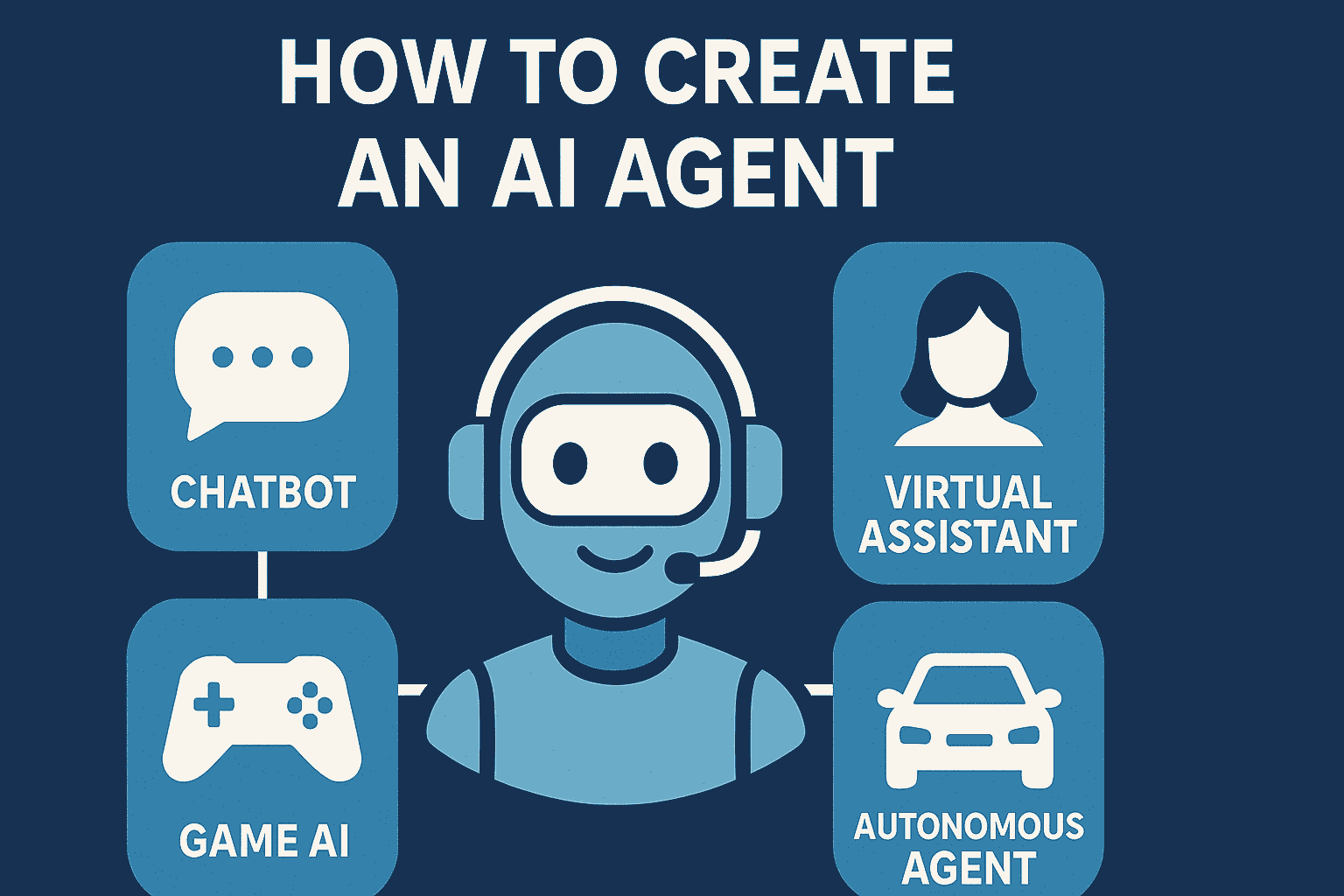How to Create an AI Agent: Chatbots, Game AI, Virtual Assistants, and Autonomous Agents
Introduction to AI Agents
AI agents are software systems capable of perceiving their environment, making decisions, and taking actions to achieve specific goals autonomously. In other words, an AI agent uses artificial intelligence techniques to pursue goals and complete tasks on behalf of a user, exhibiting capabilities like reasoning, planning, and learning. These agents can range from simple programs (like a chatbot that answers FAQs) to complex systems (like self-driving cars or intelligent game opponents). The defining feature of an AI agent is that it can sense, think, and act in a loop, often with a degree of autonomy (meaning it can make decisions without explicit human direction for each step).
In recent years, AI agents have become increasingly common in everyday applications. From virtual assistants on our smartphones to smart characters in video games, these agents leverage techniques from machine learning (including deep learning and reinforcement learning), natural language processing, and classical AI algorithms. In the following sections, we'll explore different types of AI agents, their real-world applications, core architectural components, and how you can build them step by step.
Types of AI Agents and Real-World Applications
AI agents come in various forms, each suited to different tasks and domains. Here are some of the most prominent types of AI agents and examples of their real-world applications:
-
Chatbot Agents: Chatbots are AI agents designed for textual (or spoken) conversations with humans. They can answer questions, provide customer support, or just engage in small talk. Modern chatbots like OpenAI’s ChatGPT can handle a wide range of queries, while others are specialized (e.g. a banking bot that helps with account information). These agents use natural language processing to understand user input and generate appropriate responses. Real-world applications include customer service chatbots on websites, FAQ bots, and even therapy bots that engage in supportive dialogue.
-
Virtual Assistants: Virtual assistants (such as Apple’s Siri, Amazon’s Alexa, or Google Assistant) are AI agents that perform tasks and services for users, often through voice commands. They can set reminders, answer questions, control smart home devices, and much more. Virtual assistants are among the most common AI agents in daily life, acting as digital companions to help streamline tasks. These systems use speech recognition to perceive voice input, language understanding to interpret the request, and then take actions like querying databases or executing device commands. They often combine rule-based responses for simple tasks (e.g. a set alarm command) with learned or cloud-based intelligence for more complex requests.
-
Game AI Agents: Game AI agents refer to the intelligent entities within video games or simulations. This includes non-player characters (NPCs) that exhibit human-like (or other) behavior, opponents that adapt to the player, or even agents that learn to play the game themselves. In many games, AI agents use techniques like finite-state machines or behavior trees to decide actions (for example, an enemy guard NPC might patrol until it “sees” the player, then chase or attack). More advanced game agents use reinforcement learning – for instance, DeepMind’s AlphaGo and AlphaStar agents learned to play Go and StarCraft at superhuman levels. In game development, frameworks like Unity ML-Agents allow training agents via RL to perform complex behaviors in a simulated 3D environment. Game AI enhances player experience by providing challenging, believable opponents and allies.
-
Autonomous Agents: Autonomous agents are systems that operate independently in open environments to achieve goals. This category is broad and includes robotics agents (like self-driving cars, drones, or robotic vacuum cleaners) as well as purely software-based agents that carry out long-running tasks without human intervention. A self-driving car, for example, is an autonomous agent that perceives the road via sensors (cameras, LiDAR), makes driving decisions, and controls the vehicle – all in real time. These vehicles use a combination of AI agents to process sensor data, plan paths, and avoid obstacles. In software, an emerging class of autonomous agents uses large language models (LLMs) to plan and execute multi-step tasks (sometimes called AutoGPT-style agents). These AI agents can be given high-level goals and then independently decide subtasks, call APIs or tools, and refine their approach – essentially working proactively rather than just reacting. Applications include automated stock trading bots, personal scheduling assistants, and intelligent web crawlers that gather information.
Each type of agent above demonstrates the diversity of AI agents: some are primarily conversational, some are embedded in physical systems, others operate in virtual worlds or the internet. Despite their differences, they share common underlying concepts which we’ll discuss next.
Core Components and Architecture of an AI Agent
Building an AI agent requires understanding its architecture – the fundamental components and how they interact. At a high level, most AI agents consist of three core components:
-
Perception (Observation): The agent’s ability to perceive its environment. This component handles input from the external world. For a chatbot or virtual assistant, perception might be parsing text or voice input (using NLP or speech recognition). For a game or autonomous robot, perception involves sensor data – e.g. reading the game state, images from a camera, or signals from sensors. The perception module filters and interprets raw data into a form the agent’s reasoning module can use (for example, detecting that “user asked for weather” or “an obstacle is 5 meters ahead”).
-
Reasoning (Cognition/Decision-Making): The agent’s internal decision-making process. Given the perceived information and the agent’s goals, this module decides what to do next. It could involve rule-based logic, search algorithms, planning, or machine learning models. In modern agents, reasoning often involves AI/ML models – for instance, a neural network that outputs the best action, or an LLM that generates a response. This component may also maintain an internal state or memory (context from previous interactions or a world model) to inform decisions. Advanced agents implement planning (figuring out multi-step actions) and learning (improving decisions over time). The reasoning component is effectively the “brain” of the agent, responsible for choosing actions based on inputs, prior knowledge, and objectives.
-
Action (Actuation): The output mechanism through which the agent affects the environment. For a chatbot, the action is generating a text reply. For a virtual assistant, it might be speaking a response or executing a command (e.g., turning on lights). For a game or robotic agent, actions could be moving a character, pressing a control, or manipulating an object. The action module takes the decision from the reasoning stage and performs it in the environment. This might involve sending a command to a game engine, calling an API, or actuating motors on a robot.
These three components — perception, reasoning, and action — often operate in a continuous loop (commonly described as a sense-think-act cycle). Additionally, many AI agents include a learning mechanism, allowing them to improve performance with experience. For example, a learning agent might adjust its strategy after each game played, or update its conversational responses based on user feedback. Learning can be online (continuous, while the agent runs) or offline (training in batches or simulations).
Architecture Example: Consider a self-driving car (autonomous agent). Its perception includes cameras and radar interpreting the road (lanes, other cars, pedestrians). Its reasoning module plans a path, decides when to accelerate or brake (often using planning algorithms and neural networks for specific tasks like pedestrian detection). Its action module sends commands to steer the wheel or adjust speed. All the while, its learning system can be tuning driving policies based on experience to handle scenarios more safely over time.
Designing a good architecture involves choosing the right models and algorithms for each component and ensuring they work together efficiently. For instance, a chatbot’s NLP pipeline might feed the user’s parsed intent to a dialog manager (reasoning), which then produces a response that the NLG (natural language generation) component turns into a sentence (action). In a game AI, a behavior tree (reasoning) might choose an attack move (action) based on observations of the player’s position (perception).
Understanding these core components is crucial before jumping into coding. Next, we'll outline the general process of building an AI agent, and then delve into specifics for different agent types.
Step-by-Step Process of Building an AI Agent
Creating an AI agent can be a complex project, but it helps to follow a structured process. Below is a step-by-step guide that applies to building most AI agents, from simple chatbots to autonomous robots:
-
Define the Agent’s Purpose and Scope: Clearly identify what problem you want the agent to solve or what task it should perform. Is it a customer service chatbot answering FAQs? A game agent controlling an NPC? A personal assistant managing calendar events? Defining the goal and scope will guide all other decisions. Be specific about the agent’s objectives and the environment it will operate in (text-based chat, a physical world, a game simulation, etc).
-
Gather Requirements and Data: Determine what knowledge or data the agent needs. For a chatbot, this could be a set of FAQs or conversational scripts, or training data of dialogues. For a game AI, it might be the game environment rules or a simulator for training. For a robotic agent, consider sensor data and maps of the environment. This step might involve collecting datasets (e.g. example conversations for a chatbot, or image data for a vision-based agent) and deciding how to represent environment states.
-
Choose an Approach and Architecture: Decide on the methodology for the agent’s intelligence. Options include:
-
Rule-based logic: using if-else rules or decision trees (good for simple, well-defined behaviors).
-
Machine Learning: training models on data (e.g. using supervised learning for intent classification in a chatbot).
-
Reinforcement Learning: letting the agent learn by trial and error in a simulated environment (common for game agents and robotics).
-
Hybrid approaches: combining rules with ML (many practical systems use a mix).
At this stage, design the high-level architecture: how will the perception, reasoning, and action components be implemented? For example, you might plan to use a neural network for vision (perception), a planning algorithm for decision-making, and specific API calls for actions. For a conversational agent, you might decide to use an NLP pipeline with intents and entities feeding into a response generator.
-
-
Select Tools and Frameworks: Based on the approach, pick appropriate programming languages and libraries (we’ll cover common choices in the next section). For instance, if using machine learning, you might choose Python with TensorFlow or PyTorch. For a dialogue agent, you might use a framework like Rasa or Microsoft Bot Framework. If your agent involves an environment or simulation, decide on one (OpenAI Gym for general RL, Unity for game environments, ROS for robotics, etc).
-
Implement the Perception Module: Start coding the part that gathers input. This could mean writing code to handle user inputs (parsing text in a chatbot, or capturing sensor readings in a robot). If using ML for perception (like image recognition), set up your model or use pre-trained models. Ensure the agent can correctly interpret the essential information from its input (for example, extracting user intent and entities from a sentence, or detecting objects from a camera frame).
-
Implement the Reasoning/Decision Module: This is the core logic or learned model that decides the agent’s action. If rule-based, this means writing the rules or state machine. If using ML, this may involve training a model. For instance, training a reinforcement learning agent involves defining the reward function and running many episodes of simulation until the agent’s policy is good. This step can be the most time-consuming – training an AI agent (like tuning a deep learning model) may require significant compute time. Start simple (maybe with a basic policy or small model) and iterate. If applicable, incorporate memory or context handling here (for example, maintaining dialogue context for a chatbot across turns).
-
Implement the Action Module: Write the code for the agent’s outputs. For a chatbot, this might be formatting a text reply or selecting a response template. For a game agent, it could be sending a control command to the game (e.g., move up, fire weapon). In robotics, this involves controlling actuators (motors, steering). Ensure that the actions are integrated with the environment or user interface. You might need to interface with APIs (e.g., a virtual assistant calling a weather API when asked about weather). Test that the agent’s actions indeed have the intended effects.
-
Testing in a Simulated or Controlled Environment: Before deploying in the real world, test the agent thoroughly. For learning-based agents, evaluate them in scenarios (e.g., different game levels or conversation variations) and measure performance (wins, user satisfaction scores, etc.). For deterministic agents, ensure the logic covers all edge cases. Often, you'll iterate: find a bug or a scenario where the agent fails, then adjust the logic or train with more data and test again. Using a simulation environment is extremely helpful, especially for physical agents, to avoid real-world risks while refining the agent’s behavior.
-
Refinement and Training: Use the results from testing to improve the agent. This could mean collecting more training data, tuning hyperparameters of a neural network, refining rules, or adding new capabilities. Many agents improve with feedback: e.g., using user ratings to fine-tune a chatbot's responses or reward shaping in reinforcement learning to encourage desired behavior.
-
Deployment: Integrate the agent into its target platform or environment. Deploy the chatbot to a website or messaging app, embed the game AI into the game engine, or install the autonomous agent’s software onto a robot or cloud service. At deployment, consider performance optimizations (a smaller model for faster inference if needed) and scalability (handling many users, etc.).
-
Monitoring and Maintenance: Building an AI agent is not a one-and-done task. After deployment, monitor the agent’s performance in real conditions. Log its decisions and outcomes to detect failures or drifts in behavior. For example, track how often a chatbot fails to answer a question or when a robot encounters an unknown obstacle. Maintenance might include updating the agent’s knowledge base, retraining models with new data, or patching any errors. Additionally, gather user feedback – it’s valuable for spotting weaknesses and guiding the next iteration of improvements.
Following these steps provides a roadmap from concept to a working AI agent. Next, we'll dive deeper into specific categories of agents (chatbots, virtual assistants, game AI, autonomous agents) to discuss particular considerations and provide some examples and code snippets.
Building a Chatbot Agent
Creating a chatbot is a great entry point into AI agents for beginners. At its core, a chatbot agent handles a conversation with users in natural language. Key components of a chatbot include: Natural Language Understanding (NLU) to interpret user messages, a dialogue management or reasoning module to decide how to respond, and Natural Language Generation (NLG) to produce the reply.
1. Designing the Conversation Flow: Start by defining what your chatbot should do. Is it answering questions on a specific topic (support bot), or having open-ended chat (like a companion chatbot)? For a task-oriented bot, you might design intents (user intentions like "orderPizza", "checkWeather") and corresponding responses or actions. Mapping out sample dialogues can help visualize how conversations might go. Even for advanced bots using machine learning, it's useful to outline possible user inputs and desired outputs.
2. Implementing NLU (Perception for Chatbots): Most chatbots need to convert user text into a structured form. This involves intent recognition (classifying what the user wants) and entity extraction (pulling out key details like dates, names, product IDs from the text). You can implement NLU in a few ways:
-
For simple bots, a set of keywords or regex rules might suffice (e.g., if message contains "price" and "shipping", classify as ShippingCostIntent).
-
For more robust understanding, train an ML model. Libraries like spaCy or scikit-learn can train intent classifiers. Many chatbot frameworks have this built-in (Rasa, Microsoft LUIS, Dialogflow etc., provide intent classification out of the box).
-
If using modern deep learning, you might leverage transformer-based models for NLU. For instance, BERT-based classifiers or even directly using an LLM via an API to interpret the input (as is done with GPT-3/4 in some chatbot implementations).
3. Dialogue Management (Reasoning): Once the bot understands the input, it needs to decide on a response or action. This could be as simple as selecting a predefined answer or as complex as querying a database and then formulating a reply. Rule-based dialogue management can use if-else logic or state machines:
-
Example: If the intent is "checkWeather" and you have the location entity, the bot could call a Weather API and then proceed to format the answer.
-
You might also maintain context: e.g., remembering the user's name or previous questions in the conversation (a context dictionary storing slots like {user_name: "Alice"}).
Advanced chatbots use policies learned from data. For instance, reinforcement learning can optimize dialogue policies (though this requires a lot of conversational data or simulations to train). The popular approach for many assistants is a hybrid: NLU and NLG powered by ML, but a rule-based backbone to ensure the conversation stays on track.
Frameworks like Rasa provide an end-to-end structure for this. Rasa allows you to define intents, entities, and dialogue rules or stories, and also train ML models for NLU. Rasa is an open source framework for building chatbots and virtual assistants, offering tools for intent recognition, entity extraction, and dialogue management. Using such a framework can accelerate development: you define training data for NLU (example phrases for each intent), and conversation stories (flows of user message -> bot response), and Rasa trains models and handles the dialogue for you.
4. Response Generation (Action): After deciding on the content of the response, the bot needs to present it. This might be a text string (for text chatbots) or a voice output (text-to-speech in voice assistants). For simple bots, responses are often templated text. For example: Template: "The weather in {city} is {condition} with a temperature of {temp}°C." The bot fills in the placeholders after getting data from some API. This ensures responses are well-formed and controlled.
More advanced chatbots might generate responses dynamically using language models. For instance, a chatbot could use a model like GPT-3 to generate a reply, possibly constrained by some system prompt to stay on topic. This can produce more varied and natural responses, but it requires careful prompt design and moderation to ensure appropriateness.
Example – Simple Rule-based Chatbot: Below is a short Python snippet illustrating a very basic chatbot logic. This bot checks the user input for certain keywords and responds accordingly (a rudimentary form of NLU and dialogue management).
Python
# Simple rule-based chatbot example
print("Bot: Hello! I am a simple chatbot. Ask me something.")
while True:
user_input = input("You: ")
if not user_input:
break # end if user just hits enter
message = user_input.lower()
if "hello" in message or "hi" in message:
print("Bot: Hello there! How can I help you today?")
elif "weather" in message:
print("Bot: I don't have real weather data, but it's sunny in here!")
elif "help" in message:
print("Bot: I can chat with you. Try asking about the weather or say hello.")
else:
print("Bot: I'm sorry, I didn't understand that.")
In this snippet, the chatbot looks for words like "hello", "weather", "help" in the user's message and returns a fixed response. It’s obviously very limited, but it demonstrates the structure: perceive (parse input), decide (match a rule), act (print a response). In a real chatbot, instead of simple if checks, you would use an NLP model for intent detection, and instead of printing static lines, you might call external services or have more complex dialogue flows.
5. Testing and Improving: Once your chatbot is implemented, test it with various inputs. See if it handles spelling mistakes, unexpected questions, or multi-turn context. It’s common to discover that the bot needs more training examples or additional rules to handle variations in user input. Pay attention to edge cases like slang, or users saying "bye" (so you can gracefully end the conversation). Iteratively improve the bot by expanding its training data and refining responses. If possible, have real users or colleagues test it and give feedback.
Real-world chatbot development often involves balancing coverage (being able to handle many topics or phrasings) with focus (staying within the bot’s intended purpose). Setting clear expectations with users via the introduction message (e.g., “I can answer questions about your order status”) helps avoid disappointing the user with off-topic queries. Also, providing fallbacks (“I’m sorry, I didn’t catch that. Could you rephrase?”) is better than the bot giving a wrong or nonsensical answer.
Building a Virtual Assistant Agent
Virtual assistants are essentially chatbots with additional capabilities and interfaces (like voice, and operating system integration). To build a virtual assistant, you will incorporate all the elements of a chatbot, plus consider voice input/output, continuous listening, and the ability to execute actions on behalf of the user (like opening an app, or turning off the lights).
Key considerations for a virtual assistant agent:
-
Voice Interface: If your assistant will interact via voice, you need Automatic Speech Recognition (ASR) to convert the user's spoken words into text (for the agent’s NLU to consume), and Text-To-Speech (TTS) to speak out the assistant’s replies. There are APIs and libraries for these (e.g., Google Speech-to-Text, Mozilla DeepSpeech for ASR; and festival, Amazon Polly, etc., for TTS). If building a personal project, you might use an open source library like
SpeechRecognitionin Python to get microphone input and Google’s free API for transcription. -
Always Listening & Wake Word: Unlike a text chatbot which only responds when the user types, a voice assistant often runs continuously and wakes up when it hears a specific trigger word (like "Hey Siri" or "OK Google"). Implementing a wake word detection might involve a small ML model that constantly monitors audio for the key phrase. Services like Picovoice Porcupine offer lightweight wake-word detectors for custom assistants, or you can integrate existing ones (Snowboy, etc.).
-
Environment Integration: Virtual assistants can perform actions: e.g., create calendar events, send emails, control IoT devices, fetch information from the web. This means after NLU, the reasoning module might need to call various external APIs or run system commands. For example, if user says "Play some music", your assistant might call Spotify's API or invoke a media player on the device. If they ask for the time, the assistant queries the system clock. This action execution layer can be designed as a set of skill functions the assistant can invoke. Each skill corresponds to an intent or a domain (music, weather, news, smart home).
Example: If intent is "TurnOnDevice" with entity
device_name="living room light", the assistant might call a smart home API (like Philips Hue API) to turn on that light. Implementing this requires writing code to interface with those external systems. Ensure to handle responses (e.g., confirm to the user that the light was turned on, or handle errors if the device is unreachable). -
Dialogue and Context: Virtual assistants often need to handle multi-turn conversations and follow-ups. For instance, user says "Text mom I'm on the way", assistant might need to confirm "Which number for mom?" if multiple exist, or simply say "Sent." Context management is crucial – the assistant should keep track of what is being talked about. This can be handled by context variables or a dialogue state that persists across turns. Frameworks like Rasa support multi-turn slot filling (e.g., if some required info is missing, ask a follow-up).
-
Personality and Tone: Virtual assistants usually have a persona (friendly, helpful) and sometimes a voice persona if using voice output. Craft responses that are polite and clear. The tone can be adjusted to your target audience. If it’s a personal project, you can give it more character or humor, but ensure it remains functional first.
For building a basic virtual assistant, one path is to use existing ecosystems:
-
Amazon Alexa Skills Kit or Google Assistant SDK: These allow you to develop “skills” or actions for the big platforms. If you go this route, you don't have to handle the ASR/TTS or the wake word (the platform does it). You focus on the intent handling and integrating services. However, using these means your assistant works within those ecosystems (which might be fine for many cases).
-
Mycroft AI: An open source voice assistant platform. You can create skills for Mycroft in Python, and it handles a lot of the voice pipeline. This is good if you want a standalone assistant device or software not tied to big tech companies.
If you want to build from scratch for learning:
-
Use a pipeline like: Microphone -> (Wake word detection) -> ASR -> your chatbot logic (NLU + decide response + possibly call APIs) -> TTS -> Speaker output. You can orchestrate this in Python. For example,
pyaudiocan capture audio, a speech recognition library sends to Google Cloud for ASR, then you plug the text into your bot logic (maybe reuse the chatbot code you wrote but extended with commands), and finally use a TTS engine to reply. -
Start with text-based commands in development. It's easier to debug the conversation flow via text I/O, then add voice I/O once the logic is solid.
Example: Imagine building a minimal assistant that can tell jokes and time.
-
You define an intent "tell_joke" (triggered by user saying something like "tell me a joke") and "get_time" (triggered by "what time is it" or "current time").
-
Implement NLU patterns for these (could be as simple as checking for the word "joke" or "time" in the text).
-
For "tell_joke", the action could be to randomly select a joke from a list and respond with it. For "get_time", the action is to fetch the current time from the system and format it.
-
The assistant listens continuously. If it hears the wake word, it starts recording, then after a pause in speech, it processes the query through the above logic, then speaks out the answer.
Because a virtual assistant often deals with a wide range of requests, using existing NLP services for intent detection (like Dialogflow or LUIS) can help if you don't want to train everything from scratch. These services allow you to define intents and provide example utterances, and they handle the ML behind understanding. Then you hook that up to your code that actually performs the tasks.
Testing and Iteration: With voice, test in realistic conditions (background noise, different voices) if possible. Fine-tune the wake word sensitivity to avoid too many false alarms or misses. Also implement fallbacks: if the assistant didn't catch something (ASR can fail or be uncertain), have it say "Sorry, I didn't get that." And if it doesn’t know an answer or skill, something like "I can't help with that yet." to handle out-of-scope queries.
Privacy and security are also considerations: if your assistant executes system commands, ensure it doesn’t do dangerous things from misinterpretation (for example, a maliciously phrased input triggering deletion of files—validate or limit what commands can be run).
In summary, building a virtual assistant is an extension of chatbot development with additional layers for voice and action execution. It’s a multidisciplinary effort spanning NLP, speech processing, and integration with external services.
Building a Game AI Agent
Game AI agents control non-player entities or operate as players in a game environment. Depending on the game and goals, building a game agent can take very different forms. We’ll discuss two broad scenarios: scripting AI for game NPCs and training learning agents for games.
1. Rule-Based Game AI (Scripting NPC behavior): In many games, especially classical ones, AI for NPCs is implemented with deterministic or rule-based logic:
-
Finite State Machines (FSM): An NPC can have states like Patrolling, Chasing, Attacking, Fleeing, etc. The agent transitions between states based on conditions. For example, a guard NPC is in Patrolling state until it sees the player (perception trigger), then it transitions to Chasing state. If it loses sight of the player, it might go back to patrol or go to Searching state for a while. FSMs are straightforward to implement (you can hardcode states and conditions in code) and are very predictable, which can be good for game design.
-
Behavior Trees: A more structured approach than FSM, behavior trees allow hierarchical behaviors. They are common in modern game engines. A behavior tree is essentially a decision tree that the agent evaluates each tick to choose an action, with nodes that can sequence or select behaviors. For instance, high-level behavior "GuardArea" could consist of sub-behaviors "If intruder seen -> Attack, else -> Patrol route". Behavior trees are flexible and designers (non-programmers) can often tweak them using visual editors.
-
Pathfinding: Often a part of game AI is not decision-making of what to do, but how to do it physically. If the agent needs to navigate the game world (move to a location), algorithms like A* (A-star) or other pathfinding algorithms are used on the game’s navigation mesh or grid. Implementing pathfinding is a classic game AI task (many engines provide this out-of-the-box now).
-
Utility-based AI: Another approach is to assign scores (utilities) to possible actions and have the agent pick the highest scoring action at any time. The scores can depend on the game state. For example, in a strategy game, an AI agent might weigh actions like "gather resources", "build units", "attack enemy" based on current resources, army size, enemy strength, etc., and choose the action with highest utility value.
When building such rule-based game AI, you typically work within the game engine (like Unity or Unreal). You’ll write scripts (C#, C++, or Python in some engines) attached to game objects that update each frame. Performance is a consideration; these AIs need to run fast since a game can have dozens of NPCs running 60 frames per second. Simple rules and math are fine; heavy neural network computations might be too slow without proper optimization or unless using a separate thread/GPU.
Example – Finite State Machine (FSM) Pseudocode:
Python
# Pseudocode for a simple guard AI FSM
state = "patrol"
while True:
if state == "patrol":
patrol_route() # do patrol behavior
if see_player():
state = "chase"
elif state == "chase":
chase_player()
if lost_player():
state = "search"
elif distance_to_player < attack_range:
state = "attack"
elif state == "attack":
attack_player()
if player_defeated():
state = "patrol"
elif player_escaped():
state = "search"
elif state == "search":
search_area()
if timeout_exceeded or give_up():
state = "patrol"
wait_one_frame()
This pseudocode shows a guard cycling through states based on conditions. In a real implementation, see_player() might cast a ray or check distance and line-of-sight, etc. This logic ensures the NPC behaves in a believable way (patrols normally, reacts when it sees the player, etc.).
2. Learning-based Game AI (Reinforcement Learning or Evolutionary): Instead of hand-crafting behaviors, you can train an AI agent to learn how to play the game. This is common in research (e.g., agents learning Atari games) and some modern game implementations for dynamic or very complex games:
-
Reinforcement Learning (RL): You define a reward function (e.g., +1 for winning, -1 for losing, small rewards for intermediate goals) and let the agent play many, many rounds of the game (or simulated interactions) to learn a policy that maximizes reward. Tools like OpenAI Gym provide standardized environments for many games and tasks to facilitate this. For 3D or complex games, Unity ML-Agents is a popular toolkit which connects Unity game environments with Python RL training algorithms. The agent (often a neural network) will gradually learn what actions lead to higher score or success. For example, an RL agent could learn to navigate a maze or to fight in a simplistic combat game.
-
Imitation Learning: If you have example data of how to play (e.g., human player logs), you can train the agent to imitate those. This is supervised learning rather than trial-and-error.
-
Evolutionary Algorithms: Sometimes used for game AI, where a population of agents with different behaviors compete and the best ones are combined/mutated to evolve better behaviors. Not as common as RL in recent years, but still viable for certain scenarios (neuroevolution).
One famous example of learning-based game AI was AlphaGo (and AlphaZero for chess, shogi) which used a combination of supervised learning from human games and reinforcement learning through self-play to achieve top performance in Go. In video games, OpenAI Five trained to play Dota 2 (a complex team game) via large-scale RL. These are very advanced examples; on a smaller scale you can train an agent to play simpler games like Pong or Pac-Man using RL techniques.
Using Unity ML-Agents: Unity’s ML-Agents toolkit integrates with the Unity game engine. It allows you to mark certain game objects as agents and define their observation space (what they sense) and action space (what they can do), then use Python (with libraries like TensorFlow or PyTorch) to train them. For example, you could create a Unity environment where a character needs to reach a goal without hitting obstacles. ML-Agents will let the Python RL algorithm reset the game, run many instances in parallel, and learn a policy. Under the hood, it sends game state (observations) to the Python side, and applies the actions the Python model outputs back to the game. This setup is powerful for physically-simulated tasks (like teaching a robot to walk in Unity, or an agent to play a platformer game).
Code Example – Interacting with a Game Environment (OpenAI Gym): To illustrate how a learning agent interacts with a game, here's a snippet using OpenAI Gym:
Python
import gym
# Create a game environment (CartPole-v1 is a classic balancing pole game)
env = gym.make("CartPole-v1")
state = env.reset(seed=42) # start a new game
total_reward = 0
for t in range(1000): # limit steps to avoid infinite loop
# For demonstration, choose a random action (0 or 1) from the action space
action = env.action_space.sample()
next_state, reward, done, info = env.step(action)
total_reward += reward
if done:
break # game over (pole fell or time exceeded)
env.close()
print("Random agent finished with reward:", total_reward)
In this code, we use Gym’s CartPole environment. A real AI agent would have a policy to choose action instead of env.action_space.sample(). During training, an RL algorithm would run this loop many times, gradually improving the policy to balance the pole longer (achieve higher reward). Gym provides many environments (from simple text-based to Atari games) and a standard API (reset, step, etc.), which has become a field standard for reinforcement learning experiments.
3. Testing Game AI: For scripted AI, testing means playing the game and observing the NPC behavior in various scenarios. Does it get stuck anywhere? Is it too easy or too hard? Game designers often tweak AI parameters (like how far an NPC can see, how much damage they do, how random their decisions are) to achieve the desired gameplay balance. AIs in games should be fun – sometimes that means making them a bit imperfect or predictable so players can learn and improve.
For learning agents, testing is about evaluating performance (win rate, average reward) and maybe watching them play to ensure they didn't learn some weird, exploitative strategy that breaks the spirit of the game. (RL agents sometimes find loopholes in the game rules to maximize reward in unintended ways – those need fixing either in the environment or reward design, a process known as reward shaping).
4. Deployment in Games: If it's an NPC AI, it's part of the game code shipped to players – ensure efficiency and that it doesn’t make the game lag. If it's an AI that plays the entire game (like a bot), you might be running it as a separate entity (e.g., for a competition or as a game mode where the player watches AIs battle). In multiplayer games, AI agents might fill in for missing players; in such cases, ensure fairness (they shouldn’t be superhuman unless that’s intended).
In summary, building game AI can range from writing simple conditional logic to training sophisticated neural networks. Beginners often start by scripting behaviors (which provides immediate understandable results), and more advanced exploration can involve training agents with RL in either custom environments or using frameworks like Gym and Unity ML-Agents.
Building Autonomous Agents (Robotics and Beyond)
Autonomous agents are systems that can operate independently in complex, often unpredictable environments. This category includes physical robots (from vacuum cleaners to drones to self-driving cars) as well as software agents that perform long-running tasks without direct human input. Building such agents is challenging because it combines many disciplines (computer vision, planning algorithms, control theory, etc.), but we can outline key steps and considerations.
1. Robotics Example – a Self-Driving Car Agent: This is a prototypical autonomous agent. Let's break down how you'd build (in concept) an AI agent for driving:
-
Perception: The car is equipped with sensors like cameras, LiDAR, radar, GPS. The AI agent needs to process this sensor data to understand the environment: detect lanes, other vehicles, pedestrians, traffic signs, etc. This involves computer vision (using cameras) and sensor fusion (combining data for accuracy). Modern approaches use deep learning for object detection and tracking (e.g., CNNs identify cars and people in camera images). The output of perception is a representation of the world around the car – e.g., a map of dynamic objects, free space, traffic light status.
-
Reasoning/Decision: The car’s AI must decide how to navigate. This typically includes route planning (from point A to B using a map), and immediate behavior planning (e.g., when to change lanes or yield). Rule-based decision systems can handle a lot (traffic rules encoded as logic). Additionally, trajectory planning algorithms compute a safe path (a sequence of steering and acceleration commands) that avoid obstacles and obey constraints. Some systems use reinforcement learning to refine driving policies or imitate human driving from data. Given the complexity and safety critical nature, these agents often use a combination of engineered rules and learned components. For example, an autonomous car might use an RL agent for lane-keeping but a rule-based override for emergency braking when an obstacle is very close.
-
Action: Finally, the agent controls the vehicle: steering, acceleration, braking. This might involve a low-level control loop (PID controllers for smooth control). The action component in robotics often runs in real-time and has to be very reliable (with redundancies for safety).
These elements form a continuous loop multiple times per second: perceive (sensor input) -> update plan -> send control commands. Autonomous vehicles usually operate under a hierarchical agent architecture: high-level route planning, mid-level behavior planning, low-level control.
Other autonomous robots (like a drone or a household robot) have similar breakdowns: perceive the environment (with appropriate sensors), reason about goals and constraints, take actions (move, manipulate objects). They might have additional challenges like maintaining balance (for legged robots) or coordinating with multiple agents (swarms of drones).
To build a robotics agent as a developer:
-
You would likely use a framework like ROS (Robot Operating System). ROS is a set of libraries and tools that help build robot applications, handling message-passing between perception, planning, and control modules. In ROS, you can use existing packages for tasks: e.g., SLAM (Simultaneous Localization and Mapping) for mapping and localization, MoveIt for motion planning of robotic arms, etc. ROS encourages a modular design where your perception, planning, and action can be separate nodes (programs) communicating in real-time.
-
Start with simulation: Tools like Gazebo or Webots simulate robots and environments, so you can train/test your autonomous agent without physical hardware (and easily reset after failures). Once it works in sim, transfer to the real robot (“sim-to-real” transfer may need some adjustments due to differences between simulation and reality).
-
Safety is paramount: Autonomous agents, especially physical ones, must be tested rigorously. One typically uses lots of debug logs, simulations of edge cases, and maybe formal verification for critical modules. Also, often an autonomous system will include fail-safes – e.g., a self-driving car might have a rule that if the AI is uncertain or something goes wrong, it hands control back to a human or performs a safe stop.