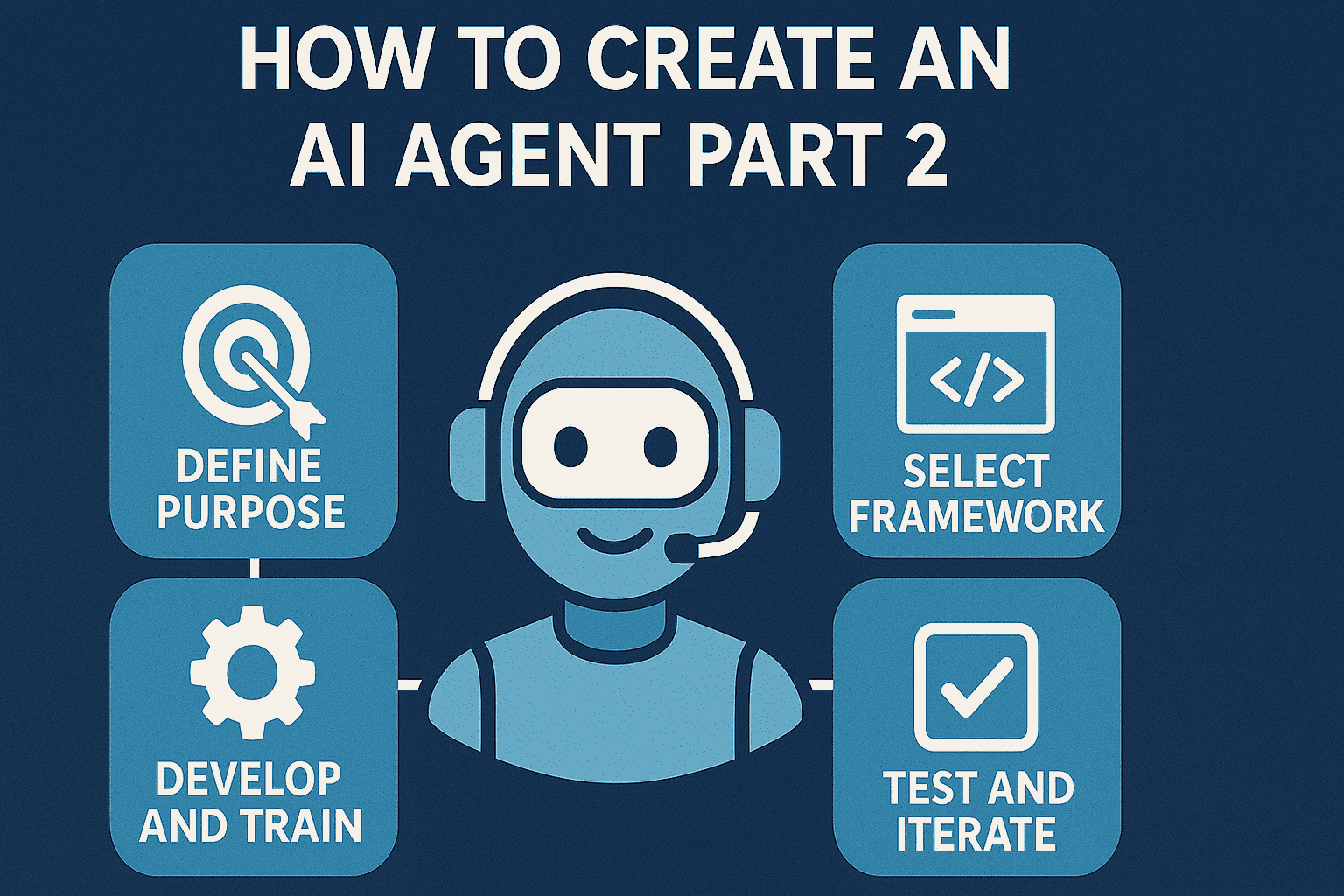How to Create an AI Agent: Chatbots, Game AI, Virtual Assistants, and Autonomous Agents- Part 2
2. Autonomous Software Agents: Not all autonomous agents are robots; some exist purely in software to automate tasks. For instance:
-
Web automation agents: e.g., an AI that browses the web to find information, schedules appointments, or interacts with web services. Recent "AutoGPT"-style agents fall here, where an LLM is set to pursue a goal by iteratively generating tasks, executing them (like calling APIs or running code), observing results, and refining the plan. These agents leverage the reasoning power of LLMs to break down problems and use tools. In an LLM-based agent, the LLM functions as the “brain,” deciding which actions (tool uses) to take to fulfill a goal, and it keeps track of intermediate results to inform further decisions. For example, given a goal "research the latest AI frameworks and write a summary," such an agent might: search the web, read articles, and then compose a report, iterating until it’s satisfied with the result.
-
Multi-agent systems: Sometimes multiple autonomous agents are designed to cooperate or compete on tasks. For example, in supply chain management, several agents might manage different parts of the system (inventory, shipping, etc.) and negotiate with each other to optimize the whole. If you’re building such a system, you need to consider communication protocols between agents and strategies for cooperation/competition.
When building an autonomous software agent:
-
Define the goal clearly and the environment it operates in. For a trading agent, the environment is the stock market data + trading API; the actions are buy/sell decisions.
-
Decide if it’s single-run (achieve goal then stop) or continuous. Many are continuous, running as daemons.
-
Handle error cases. For instance, a web automation agent should handle network failures or missing data gracefully, perhaps by retrying or logging the issue.
-
If using an LLM or any learning component, monitor its outputs to ensure it doesn’t go off-track. Provide constraints if possible (for example, you might limit the actions it can take for safety, like not allowing it to execute arbitrary system commands without review).
3. Example – Autonomous Agent with LangChain: Suppose you want to create an agent that given a topic will autonomously gather information and produce a summary report. Using an LLM plus tools:
-
You could use LangChain, which simplifies building such agents by providing abstractions to connect LLMs with tools (like web search, calculators, etc.). LangChain is a framework for building applications powered by LLMs, with support for agentic behavior such as tool use and multi-step reasoning. You would prompt the LLM with something like: "You are a research assistant. Your goal is to write a report on X. You have access to a search tool. Plan your approach, search for relevant info, and compile an answer. You can output intermediate thoughts not visible to the user." The LangChain agent loop will allow the LLM to output an "action" (e.g., SEARCH query), get the result, then feed it back, etc., until the LLM decides to output the final report.
-
Building this, you need to implement the tools (or use LangChain’s prebuilt ones for web search, etc.), and define stop conditions (maybe limit to 5 searches to avoid infinite loops).
Challenges in Autonomous Agents: Autonomous agents face a range of challenges:
-
Uncertainty and Robustness: The real world is unpredictable. The agent must handle noisy inputs and unexpected situations. Part of the design is making the agent robust – e.g., a robot should not crash if a sensor reading is momentarily off; an AI assistant should handle unanticipated user requests without falling apart (it might politely refuse or escalate to a human).
-
Real-time Performance: Many autonomous agents need to act in real-time (or near it). Optimizations and efficient algorithms matter. For a drone, complex planning might need to happen in milliseconds to avoid a collision.
-
Safety and Ethics: Particularly for physical agents or ones making important decisions (like medical diagnosis agents, or financial trading bots), ensuring they act safely and ethically is crucial. This might involve adding guardrails – constraints the agent must never violate. For example, a medical AI agent should flag uncertainty and never proceed with an action that could harm a patient without human confirmation. A trading bot might have circuit-breakers to stop if losses exceed a threshold.
-
Deployment Considerations: Autonomous agents might run on embedded systems with limited compute (a small robot with a Raspberry Pi) or on cloud servers. Engineers must account for hardware limitations, battery life (for robots), connectivity (can the agent rely on cloud connectivity or must it work fully offline?).
Despite these challenges, tools and frameworks have matured to support building autonomous agents. For robotics, as mentioned, ROS provides a huge ecosystem (for instance, packages for autonomous navigation in ROS can give you a head start for a robot that needs to move to goal points on a map). For general AI agents, libraries like LangChain are emerging to aid in orchestrating complex AI behaviors with LLMs and tools, and OpenAI Gym and similar help with training and benchmarking learning agents.
In conclusion, building an autonomous agent is like putting together all the pieces of AI (perception, decision, action, learning) in a real-world loop. It’s a rewarding challenge that teaches a lot about how AI interacts with the real world or complex systems. Always start simple (maybe a basic robot that wanders and avoids obstacles) and incrementally add complexity (like goal-directed behavior, or multi-step tool use for a software agent).
Programming Languages and Frameworks for AI Agents
Choosing the right programming language and framework can significantly simplify the development of AI agents. Below is a list of common languages and frameworks, along with their typical use cases in building AI agents:
-
Python: Python is the de facto language for AI development due to its simplicity and the wealth of libraries available. It is widely used for machine learning, deep learning, and reinforcement learning. For AI agents, Python lets you quickly prototype and integrate different components. Libraries like NumPy and pandas help with data handling, and there are many ML libraries (TensorFlow, PyTorch, scikit-learn, etc.) for implementing learning and reasoning. Most frameworks listed below either provide Python APIs or are Python-based. For example, if you're building a chatbot or an RL agent, you'll likely be writing a lot of Python code. Python’s popularity in AI comes from these rich ecosystems of libraries that "enable developers to easily create and deploy ML models."
-
TensorFlow and PyTorch (Deep Learning Frameworks): These are the two leading deep learning frameworks. TensorFlow (by Google) and PyTorch (by Facebook, now Linux Foundation) both allow you to build and train neural networks with ease. They support GPU acceleration and have huge communities. For an AI agent, you’d use these if your agent’s reasoning or perception relies on a neural network. For instance, a vision module using a CNN, or a policy network in reinforcement learning, can be built and trained in TensorFlow/PyTorch. PyTorch tends to be favored in research for its dynamic approach and debugging friendliness, while TensorFlow (especially with Keras) is also popular in both research and production (TensorFlow Lite can deploy models on mobile/embedded which might be relevant for robotics). Both have extensive documentation and examples.
-
OpenAI Gym (and Gymnasium): OpenAI Gym is an open source Python library that provides a standard API for reinforcement learning environments along with a collection of benchmark problems. Gym became a standard interface to simulate environments where an agent interacts by observing state and taking actions. It includes classic control tasks (CartPole, MountainCar), Atari games, and more. Developers use Gym to train and compare RL algorithms because of its consistent interface (reset, step, etc.) and the many available environments. Although OpenAI Gym itself is now maintained as Gymnasium (a drop-in replacement due to OpenAI not actively updating Gym), the interface remains essentially the same, and it’s widely used in examples and tutorials. If you're building an RL agent, you might either use an existing Gym environment or create a custom one for your problem. For example, if you make a new game, you could wrap it as a Gym environment to leverage RL libraries for training your agent.
-
Unity ML-Agents: Unity ML-Agents is a toolkit for integrating ML (especially RL) with the Unity game engine. It provides a C# SDK to define agents in Unity and a Python API to train them. Essentially, Unity ML-Agents lets you treat a Unity game as an environment for an AI agent. This is extremely useful for training game AI or robotic simulations because Unity can simulate physics and complex 3D scenarios. The toolkit comes with example environments and supports algorithms like PPO (Proximal Policy Optimization) out of the box. If you want to train an agent for a complex task (like a 3D platformer or a soccer game) and rendering/simulation is important, ML-Agents is a great choice. It uses TensorFlow/PyTorch under the hood for training, but abstracts a lot of that away if you use their provided trainers. You can also bring your own RL algorithm and just use the Unity environment for data. Unity ML-Agents has been used to train things like racing car AIs, puzzle solving agents, and even creative things like AI-driven game level testers.
-
Rasa: As discussed earlier, Rasa is an open-source framework specifically for building conversational AI (chatbots and voice assistants). It consists of Rasa NLU (for intent/entity parsing) and Rasa Core (dialogue management). You write training data in YAML files (intents with example user messages, entities with examples, and dialogue stories as flows). Rasa then trains an ML model for NLU and uses either rule-based or ML-based dialogue policy to manage conversation. It also supports custom actions (e.g., call an API when needed). If your goal is to create a sophisticated chatbot, Rasa saves you from writing a lot of boilerplate – it handles messaging input/output channels (Web, Telegram, etc.), NLU, dialogue, and even has connectors to do speech if needed. Rasa is written in Python and you can extend it with custom Python code for things like custom NLU components or actions. It’s well-suited for developers who want control (since it’s open source) and to keep everything on their own servers (as opposed to using proprietary services like Dialogflow). The Rasa community is active, and there are many pre-built examples (including Rasa’s own demo bot "Sara"). Rasa’s documentation is a great resource to learn how to structure a conversational agent and is recommended for those building enterprise-grade assistants.
-
LangChain: LangChain is a relatively new framework that has gained a lot of traction in the era of large language models. LangChain provides a way to build applications (especially agents) that harness LLMs, by chaining together LLM calls and tool usages in a coherent workflow. One of LangChain’s features is an agent abstraction where the library can parse the LLM’s outputs to decide which tool to call and with what input. For example, you can give an LLM access to a calculator or a search engine; the LangChain agent manages a loop where the LLM can output an "action" (like:
Action: Search["AI agents definition"]), the code executes it, then provides the result back to the LLM for the next prompt, and so on. LangChain supports memory (so the agent can remember past interactions), multi-step reasoning, and integration with many models and APIs. If you’re building an autonomous agent that should use language understanding and maybe do things like read documents or call APIs based on instructions, LangChain is very useful. It saves you from writing the parsing logic and managing the turn-by-turn interaction with an LLM. There are also community extensions, and it’s evolving rapidly. LangChain is in Python (and JS for a Node version) and is quite composable. Advanced developers can customize how the chain of thought is prompted or how tools are integrated. Keep in mind, it’s a high-level framework; understanding what it’s doing (an LLM deciding on actions) is important to avoid treating it as magic. Also, testing and controlling an agent built with LLMs via LangChain requires careful prompt design and often iterative refinement. -
Other Notable Tools:
-
OpenAI APIs / HuggingFace Transformers: Instead of building your own ML models from scratch, you can use pre-trained models. OpenAI’s API (GPT-3.5, GPT-4, etc.) can power conversational agents with only a few lines of code (just send the conversation as prompt and get reply). Hugging Face provides a hub of models (for language, vision, more) which you can integrate via their
transformerslibrary ordatasets. These are great for leveraging state-of-the-art models (like using a Transformers-based question-answering system in your agent). -
DL Libraries for specific domains: e.g. OpenCV for computer vision (if your agent needs to do image processing), TensorFlow Lite or PyTorch Mobile if deploying to mobile/edge, MATLAB or Julia could be used in some robotics cases (but Python with libraries has largely become more common).
-
Java/C#: While Python dominates AI, other languages appear in certain contexts. Unity uses C# for scripting, so if you implement game AI behavior trees in Unity, that's in C#. Similarly, some high-performance or low-level agent code might use C++ (e.g., robotics firmware, or parts of a game engine’s AI system). If you integrate with an existing system, you might need to use their language (for instance, an AI plugin for Unreal Engine would be in C++). But often you can have AI logic in Python communicate with a host program via networking or APIs if needed (though with some overhead).
-
In summary, for most AI agent projects, Python will be your go-to language, combined with one or more frameworks tailored to the type of agent: Rasa for chatbots, RL frameworks (Gym/Unity ML-Agents) for learning agents, LangChain for LLM-based autonomous agents, etc. It’s common to use multiple tools together – for example, using PyTorch to train a model, then using that model within a Rasa bot for intent classification, or using OpenAI’s API within a custom virtual assistant. Knowing the strengths of each tool helps: use high-level frameworks when they speed you up, but be ready to dive into lower-level code or custom logic when the specifics of your agent require it.
Best Practices, Challenges, and Tips for Training & Deploying AI Agents
Building AI agents can be complex, so it's important to follow best practices and be aware of common challenges:
-
Start Simple and Incremental: It’s tempting to build a super-intelligent agent in one go, but you’ll get there faster by starting with a simple version. Get a basic loop working (even if the agent acts randomly or uses dummy rules) before adding complexity. For example, start a chatbot that can handle just greetings and one or two FAQs. Or get a robot to move randomly without hitting obstacles before trying to plan optimal paths. This provides a baseline and ensures your pipeline (perception-reasoning-action) is functioning end-to-end. Then incrementally add features or complexity, testing each addition thoroughly.
-
Quality of Data (or Simulations) is Key: For agents that learn from data (ML or RL-based agents), the proverb "garbage in, garbage out" holds true. If you train a chatbot’s NLU on poorly labeled or biased conversation data, it will perform poorly or exhibit bias. If an RL agent trains in a simulation that doesn’t represent the real environment well, it may fail when deployed (this is the sim-to-real gap problem in robotics). Invest time in curating datasets, augmenting them to cover diverse scenarios, and creating realistic simulation environments. For chatbots, include variations of phrasing, slang, and common typos in training examples. For vision-based agents, ensure your image data covers different lighting, angles, etc. A 2024 Gartner survey predicted many AI projects fail due to issues like poor data quality and lack of risk controls
. So, treat data as a first-class citizen in your project. When possible, use data to test as well (hold out some data as a test set to evaluate how your agent might handle new inputs). -
Continuous Training and Iteration: AI agents often benefit from continuous learning. In production, you might collect new interactions (with user consent and privacy in mind) to retrain or fine-tune your models and improve over time. For example, if users frequently ask a chatbot something it doesn’t handle, gather those logs and update the bot to handle them. In reinforcement learning, as you adjust the environment or objectives, you may need to retrain or fine-tune the agent’s policy. Have a pipeline in place for updating your agent safely: often using shadow testing (try the new agent on past data or in a sandbox to see if it behaves better before fully deploying).
-
Human in the Loop & Feedback: Especially for conversational agents and any agent making significant decisions, having a human oversight loop is beneficial. During training, you might use human feedback to steer the agent (like reinforcement learning from human feedback, RLHF, used for aligning language models). During deployment, allow for human override or intervention. For example, if a customer service chatbot is unsure or the user is unhappy, route to a human agent. If a robot encounters an unexpected situation, it could alert a human operator for guidance. Human feedback can greatly enhance learning, as seen with techniques where AI systems learn from corrections. It also serves as a safety net for when the AI falls short.
-
Safety and Ethics Considerations: Always consider the implications of your agent’s actions:
-
For a chatbot or virtual assistant, ensure it handles content safely. It should not produce offensive or harmful responses. Implement content filtering for user inputs and bot outputs if needed. Many platforms have guidelines for responsible AI usage (like disallowing certain content).
-
For autonomous physical agents, safety is even more literal: they should not harm users, others, or themselves. This might mean coding in hard safety constraints (e.g., a drone should never fly higher than X meters near airports, a robot arm should stop if resistance is too high indicating a possible collision with a person).
-
Ethically, consider user privacy (don’t unnecessarily store personal data from conversations), transparency (maybe let the user know it's an AI they’re interacting with), and fairness (if the agent is making decisions that affect people, ensure it’s not biased against any group).
-
Test edge cases: how does your chatbot respond to provocation? How does your self-driving car handle ambiguous situations (like an object on the road that might be a plastic bag vs a rock)? These scenarios can often be the downfall if not considered. Use techniques like adversarial testing – purposely stress the agent with tricky inputs or situations.
-
-
Performance and Scalability: After correctness and safety, ensure your agent can run efficiently. Optimize your models (quantize or distill large neural networks if deploying on edge devices to reduce memory and increase speed). For a chatbot handling many concurrent users, you might need to deploy multiple instances or use a cloud service that scales. Profiling the system can identify bottlenecks (maybe the NLU model is the slow part – you can try a smaller model or scale horizontally). In reinforcement learning training, utilize vectorized environments (multiple instances running in parallel) to speed up experience collection, and possibly GPUs/TPUs for accelerating training of neural nets.
-
Maintainability and Modularity: Structure your code so that perception, reasoning, and action components are modular. This makes it easier to swap out or upgrade parts. For instance, you might initially use a simple rule-based decision module, but later upgrade to an ML model – if your code is modular, this swap is easier. Use clear interfaces (functions or classes) like
decide_action(state)for the reasoning part. Similarly, separate the configuration (parameters like thresholds, model filenames, etc.) so that you or others can tweak the agent’s behavior without digging into code. Document the assumptions and logic, especially for complex rule-based behaviors or reward functions, so that months later you remember why the agent is designed a certain way. -
Testing and Evaluation Metrics: It’s important to define what success means for your agent. Create metrics:
-
For chatbots: metrics like accuracy of intent detection, F1-score for entity extraction, or conversation-level metrics like success rate (did the bot solve the user’s problem?), average dialogue length, user satisfaction ratings.
-
For game agents: win-rate, average score, or human evaluation if it’s about how fun/challenging the agent is.
-
For robots: task completion rate, error rate (how often does it bump something or need human intervention), efficiency metrics (time to complete task, energy used).
-
Use a mix of quantitative metrics and qualitative testing (observing behavior). Automated tests can be very useful; for example, simulate 1000 random user queries to your chatbot and see how many it handles without fallback; or run your robot in simulation through 100 random obstacle courses to measure failure rate.
-
Evaluate not just the best-case performance, but worst-case and variance. Averages might look good, but if the agent occasionally does something catastrophic, that needs attention.
-
-
Handling Failure Gracefully: No agent is perfect. Design how it should behave when it doesn’t know what to do or when an error occurs. For a conversation agent, have polite apologies and maybe prompts to rephrase or offer to connect to a human. For a robotic agent, maybe have it enter a safe mode or stop moving if it’s unsure. Logging is your friend: when the agent enters an “I don’t know” branch, log the situation so you can later analyze and improve. Users tend to forgive a system that admits uncertainty more than one that gives a wrong or nonsensical response confidently.
-
Domain Knowledge and Integration: Often, the best AI solutions combine learning with domain-specific knowledge. Don’t shy away from incorporating domain rules. If you build a medical assistant agent, encoding known medical triage rules as part of its decision logic can provide a safety net around the learning components. Similarly, a game AI can have some hard-coded rules to prevent it from exploiting glitches even if the learning algorithm would have done so to get a higher score. Using knowledge graphs or databases can also empower your agent – e.g., a virtual assistant might use a knowledge base for factual questions instead of relying on a purely generative answer. This hybrid approach (symbolic + learning) is often powerful.
-
Keep Up with Research and Community: The field of AI agents is rapidly evolving. New techniques or tools could dramatically improve your agent. For example, new transformer-based models for NLP can make your chatbot understand language far better than older approaches. Libraries get updated (e.g., the emergence of Gymnasium replacing Gym maintenance, new versions of Rasa or LangChain with more features). Subscribe to communities or newsletters (like papers from arXiv, or blogs) relevant to your agent’s domain. Being aware of recent advancements can give you ideas to improve or at least not reinvent the wheel. The community is also helpful for troubleshooting – platforms like Stack Overflow or the Rasa Community Forum, Unity forums, etc., can provide solutions to specific problems you encounter.
Building an AI agent is an iterative learning process for the developer as much as for the agent. Expect that things will go wrong at first, and treat each failure as an insight into how to improve the system. It’s a bit like raising a child or training a pet: patience, consistent rules, and adjustments are key. With diligent application of best practices and a proactive approach to addressing challenges, you'll guide your AI agent from a simple prototype to a robust, deployed solution.
Resources for Further Learning
To deepen your understanding and skills in creating AI agents, here are some excellent resources (courses, documentation, and communities):
-
“Artificial Intelligence: A Modern Approach” by Russell & Norvig (Book) – A comprehensive AI textbook that covers intelligent agent design fundamentals (including the perception-reasoning-action cycle, search algorithms, logic, etc.). Great for understanding the theoretical underpinnings of AI agents and classical AI techniques.
-
OpenAI Gym Documentation and Tutorials – The official Gym documentation and the OpenAI Gym GitHub are great for learning how to set up and use environments for reinforcement learning. There are many community tutorials demonstrating how to train agents for classic tasks (like CartPole balancing, Atari games), which is a practical way to learn RL basics.
-
Unity ML-Agents Toolkit (Documentation & Unity Learn) – Unity’s documentation for ML-Agents and their Unity Learn courses provide guided lessons on training game agents. For example, Unity Learn has a tutorial on training a Hummingbird to fly to flowers (introducing ML-Agents concepts in a fun project). The ML-Agents GitHub also has example projects. These resources are invaluable if you want hands-on experience with 3D simulations and RL.
-
Rasa Documentation and Tutorials – Rasa’s official docs and their blog have step-by-step guides to building chatbots (including advanced topics like handling interruptions in dialogue, connecting to messaging channels, etc.). They also open-sourced a demo bot called Sara which you can study. Rasa has an active forum where you can ask questions when building your own assistant.
-
LangChain Documentation and Examples – The LangChain docs explain how to construct agents that use LLMs and tools. They have example notebooks showing how to build an agent that, for instance, can do math with a calculator tool or answer questions by searching Wikipedia. Because the field of LLM agents is new, the LangChain community (on Discord and GitHub) is a good place to see the latest patterns and get help on building autonomous agents with language models.
-
Coursera and EdX Courses (AI and ML Specializations) – For a structured learning path:
-
“Intro to Artificial Intelligence” (Coursera by IBM or EdX by Columbia) – covers broad AI concepts, some focus on intelligent agents and search/planning.
-
“Deep Learning Specialization” (Coursera by Andrew Ng) – for mastering neural networks which you’ll likely use in agents.
-
“Deep Reinforcement Learning” (Coursera by University of Alberta, or DeepLearning.AI’s RL specialization) – dives into Q-learning, policy gradients, etc., with practical examples.
-
“CS50’s Introduction to Artificial Intelligence with Python” (edX/Harvard) – a beginner-friendly course that covers search algorithms, optimization, and includes projects like a crossword puzzle solver and a Nim game-playing AI.
-
-
OpenAI Spinning Up in Deep RL – Spinning Up is an educational resource by OpenAI designed to teach deep reinforcement learning from the ground up. It contains articles that explain key concepts in RL, a curated list of important research papers for deeper insight, and example code implementations of algorithms. If you want to learn how to train agents with methods like Policy Gradient, DDPG, or PPO, this is a goldmine. It’s very approachable even if you don’t have a strong background in RL yet.
-
Robotics-Specific Resources:
-
“ROS (Robot Operating System) Tutorials” – The official ROS Wiki has beginner to advanced tutorials that walk you through building and simulating robot behaviors. If you aim to build a physical autonomous agent or robot, learning ROS is almost essential.
-
“Udacity Self-Driving Car Engineer Nanodegree” – Although it's a paid program, it offers a deep dive into building autonomous vehicle software (covering computer vision, sensor fusion, planning and control). Many project walk-throughs from this course are available as blogs or YouTube videos if not enrolling, which can still be educational.
-
“Coursera Robotics Specialization (Penn)” – Covers perception, planning, and control in robotics with mathematical rigor and programming assignments.
-
-
Communities and Forums:
-
Stack Overflow – For specific coding issues in any of the frameworks (there are tags like
rasa,reinforcement-learning,computer-visionetc.). Many problems you’ll face, someone else has likely encountered and asked about. -
Reddit (r/MachineLearning, r/ReinforcementLearning, r/robotics, r/LanguageTechnology) – These can keep you updated with trends, and sometimes you can ask for advice (though StackOverflow is better for direct technical Qs).
-
Discord/Slack Communities – For example, Hugging Face has a Discord for NLP/transformers, Rasa has a Discord, and many open-source projects have chats. Engaging there can get you quick tips or guidance.
-
Kaggle – Kaggle is known for ML competitions, but it also has forums and a section of “Kernels” (now called Notebooks) where people share implementations. There have been past competitions on things like game playing agents or simulation control – reviewing winners’ solutions can provide insight.
-
GitHub Repositories – Exploring GitHub for similar projects is helpful. If you want to build an AI for a particular game, search if someone has done something similar. Open-source chatbot projects, open-source self-driving car projects (e.g., the Udacity self-driving car project is on GitHub), etc., can serve as references or even starting points for your work.
-
-
R&D Blogs and Articles: Lastly, keep an eye on blogs from AI research groups or companies. For instance, OpenAI’s blog, DeepMind’s blog, and BAIR (Berkeley AI Research) blog often discuss the “agents” they build, like teaching agents to use tools or to play complex games, etc. These are cutting-edge but can inspire ideas or at least inform you of what’s possible and what techniques are emerging.
With these resources, you can progressively build your expertise. Start with the basics (courses/books for foundations), practice with frameworks (Gym, Rasa, etc. tutorials), and engage with the community. Building AI agents is an exciting journey – there’s a lot to learn, but also a lot of support out there to help you succeed. Good luck, and happy coding on your AI agent projects!