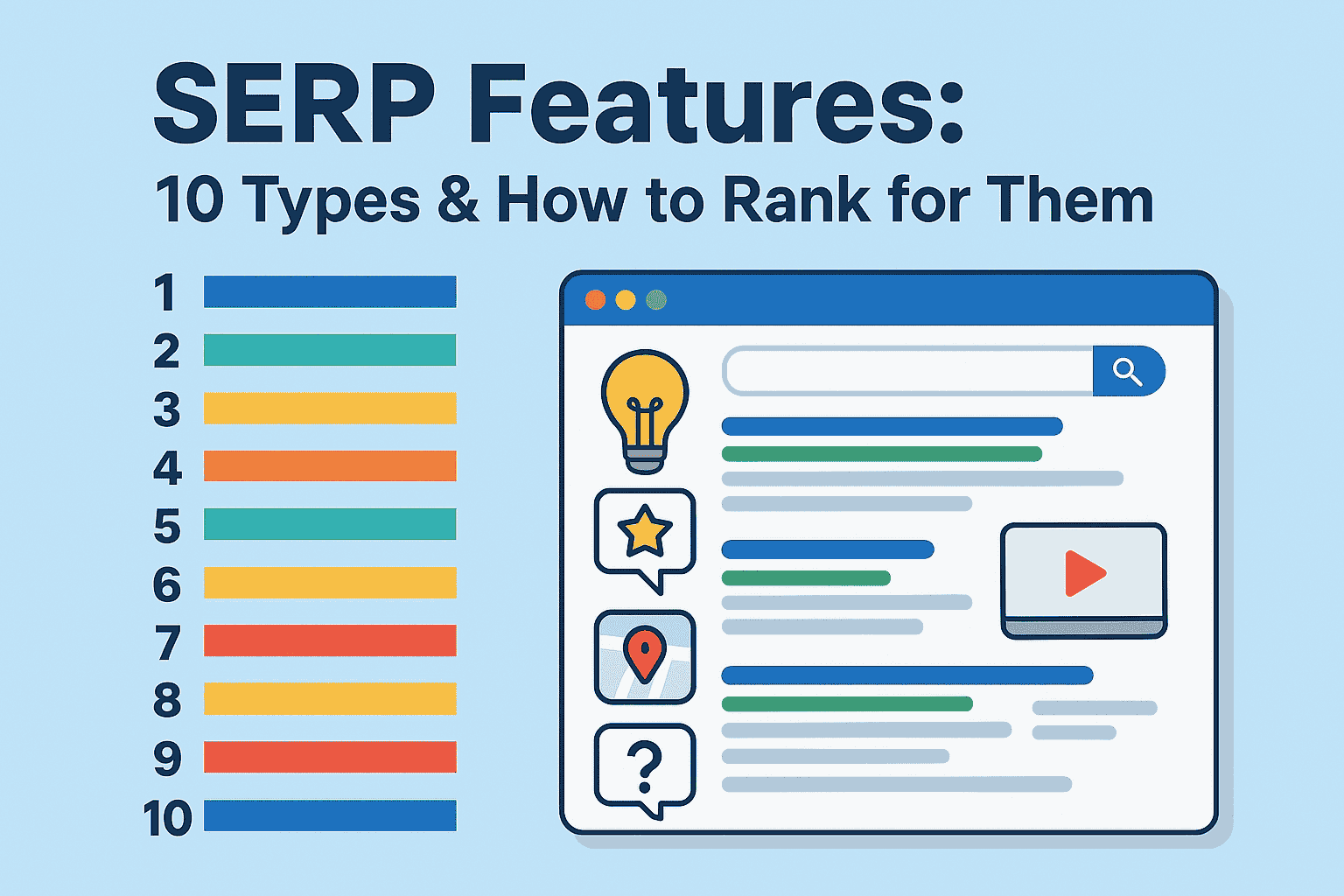SERP Features: 10 Types & How to Rank for Them
SERP features are special elements that appear on search results pages. They give users quick answers without clicking on websites. The ten most important SERP features include featured snippets and knowledge panels. They also include local packs, image carousels, and video results.
Other key features are People Also Ask boxes, site links, and shopping results. The last two are top stories and review snippets. To rank for these spots, use structured data on your website. Create content that answers questions clearly. Focus on local search when needed. Keep your website technically strong. Check your results often using Search Console.
The Changing Landscape of Search Results
When did you last see a Google search page with just ten blue links? Most people can't remember. Today's Search Engine Results Pages (SERPs) look very different. They now have many special elements. These elements answer user questions right on the results page. We call these elements "SERP features."
SERP features have changed how we use search engines. Google search features like featured snippets give quick answers to questions. Knowledge panels show key facts about topics. Local map packs show nearby businesses.
These SERP features create both problems and chances for marketers. Simple organic rankings are now just one part of a bigger picture. To succeed online, you need to understand these features.
What Are SERP Features? Understanding the Basics
SERP features are changing how users find information online. Google search features like featured snippets and knowledge panels make results more helpful and visual. Understanding these SERP features is key to modern SEO success.
Definition and Importance in Modern SEO
SERP features are special content blocks on search results pages. They appear next to normal organic listings. They aren't just blue links. These Google search features give users answers right on the search page. They show info in visual, easy-to-read formats.
Why do SERP features matter? They're changing how people use search results. Featured snippets and knowledge panels provide instant answers.
Studies show that 65% of Google searches end without any clicks. Users find their answers right on the SERP. This "zero-click search" trend means businesses must adapt to stay visible.
How SERP Features Have Evolved
SERP features have changed a lot over time. Google started with simple weather and calculator tools. Now there's a whole system of Google search features displaying info.
In 2012, Google launched Knowledge Graph with knowledge panels for entity information. Then in 2014, featured snippets began showing up for questions. By 2016, mobile SERP features became more important.
The year 2018 saw video and image sections become common. From 2020 to present, AI features like Multisearch changed the user experience.
This growth of SERP features continues today. Search engines always test new ways to show info in results.
The Top 10 SERP Features You Need to Know
Each SERP feature serves a unique purpose in the search ecosystem. Featured snippets answer questions while knowledge panels provide entity information. Other Google search features showcase products or local businesses. Learning how each SERP feature works will help you target the right ones for your content.
1. Featured Snippets: The Position Zero Advantage
Featured snippets appear above normal listings. People call them "position zero" results. They give direct answers to user questions. They come in four main types.
Paragraph snippets are most common. List snippets show ordered steps. Table snippets organize data clearly. Video snippets show visual answers to questions.
Featured snippets are valuable because they stand out. Research shows they get about 8.6% of all clicks. That's much higher than normal results. They also make your brand seem more trustworthy.
2. Knowledge Panels: Brand and Entity Information
Knowledge panels show up on the right side of desktop search results. They give full info about things like businesses or people. They also cover places and concepts. They come from Google's Knowledge Graph.
These panels include basic facts about the topic. They show images and key details. Related topics often appear too. Social media links and official websites are included.
They don't always drive traffic. But they shape how people see your brand. They help build trust. They're vital for local businesses and public figures.
3. Local Packs: Capturing Nearby Customers
Local packs show three nearby business listings. People also call them "map packs." They appear for location-based searches. These features show important business details.
You'll see business names and star ratings. Business types help users know what to expect. Contact info makes reaching out easy. Open hours help with planning visits. A clickable map shows exact locations.
For physical stores, local packs are super important. They bring in foot traffic. They also drive phone calls right from search results.
4. Image Carousels: Visual Search Domination
Image carousels show scrollable pictures near the top of SERPs. You see them for visual searches. Product searches often trigger these carousels. How-to questions frequently show images too. Entertainment topics get visual treatment. Travel destinations shine in image results.
Visual search is growing fast. Google Lens handles over 3 billion searches each month. This makes image carousels key for businesses with visual products.
5. Video Results: Engaging Through Movement
Video results show up as cards or carousels. Sometimes they appear in featured snippets. They often show for certain types of searches.
How-to searches work well with video answers. Entertainment questions naturally fit video format. Product demos help shoppers see items in action. Learning topics benefit from visual teaching.
People watch over 1 billion hours of YouTube daily. This makes video results a huge chance to engage users. They work very well on mobile devices.
6. People Also Ask (PAA): Question-Based Content Opportunities
People Also Ask boxes show related questions. Users can click each question to see an answer. The answer format looks like a featured snippet. PAA boxes appear in most information searches.
They show up in over 90% of info searches. They often have four or more questions. They expand to show more questions when clicked. They offer many ranking chances in one SERP.
These boxes help content creators. They reveal what questions users have about topics.
7. Sitelinks: Navigational Shortcuts
Sitelinks are extra links under a website's main listing. They show important pages from the same site. They appear for specific types of searches.
Brand searches often show sitelinks. Direct site searches display helpful page links. Well-built websites with clear structure earn these extras.
Sitelinks aren't fancy. But they boost click rates by making navigation easier. They also take up more space on the results page.
8. Shopping Results: E-commerce Visibility
Shopping results show product info right in search results. They include helpful details for shoppers.
Product images help items stand out. Prices let shoppers compare options quickly. Store names build brand recognition. Stock info shows if items are available. Star ratings build shopper trust.
These show up in both paid and free formats. Free product listings are now possible through Google Merchant Center. This creates new chances for online stores.
9. Top Stories: News and Trending Content
Top stories show recent news about trending topics. These features update often to stay current.
They typically show three to five recent articles. They include images and source names for context. They update often based on freshness of content. They appear most for trending topics and news events.
For news sites, top stories drive lots of traffic. They boost visibility during breaking news.
10. Review Snippets: Social Proof in Search
Review snippets show star ratings in search results. They appear for products and businesses. They also show for recipes and courses. These ratings influence buyer decisions.
They increase click rates by up to 35 percent. They show up mainly for shopping searches. They make you stand out from rivals in search. They set user hopes before they visit your site.
How to Optimize for SERP Features: Practical Strategies
Getting your content into SERP features requires specific optimization techniques. Different features need different approaches, but some core principles apply to all. Following these strategies will increase your chances of appearing in these valuable positions.
Structured Data Implementation: Speaking Search Engine Language
Structured data tells search engines exactly what your content means. This makes SERP features more likely. Key types to use include several formats.
FAQPage schema helps with People Also Ask chances. LocalBusiness schema improves local pack listing odds. Product schema is essential for shopping results. HowTo schema works well for guides and tutorials. VideoObject schema helps with video result placement.
Structured data doesn't guarantee SERP features. But it greatly improves your odds. Google prefers JSON-LD format for this code.
Content Optimization for Featured Snippets
To get featured snippets, focus on these tips:
Find questions in your field that people search for
Write clear, short answers (40-60 words works best)
Use clear headings to organize your content
Use bullet or number lists for step-by-step content
Add summary sections that answer the main question directly
Different snippet types need different approaches. A paragraph snippet needs different content than a table snippet.
Local SEO Tactics for Map Packs
Local pack visibility depends on three main things. Proximity to the searcher matters most. Relevance to the search query is crucial. Prominence in local business listings helps too.
To optimize for these factors, try these tips:
Claim and fully complete your Google Business Profile
Create consistent NAP (Name, Address, Phone) listings
Ask for and respond to customer reviews regularly
Create content that mentions your location
Get links from local websites and directories
Technical SEO Foundations for SERP Feature Success
Good technical SEO supports all SERP features. Key areas to focus on include several factors.
Mobile-friendly design is vital for all modern SERP features. Fast page loading speeds, especially Core Web Vitals scores, matter a lot. Easy site crawling helps search engines find your content. Secure setup with HTTPS is now expected. Clear site structure helps both users and search engines.
Measuring SERP Feature Performance
Tracking your success with SERP features requires the right tools and metrics. Google Search Console provides valuable data on how your content performs in special results. Regular monitoring helps you refine your approach and capture more feature opportunities.
Using Search Console to Track Visibility
Google Search Console shows how your site appears in SERP features. The tool offers several helpful reports.
The "Search Appearance" report shows current features you rank for. Performance reports can filter by result type for deeper insights. CTR analysis shows which features drive actual clicks. Query data shows which searches trigger special features.
Check these reports often to find new chances to optimize.
Beyond Impressions: Understanding User Behavior
Appearing in SERP features is just the start. You also need to track how users respond to them.
Do your featured snippets get clicks or just answer questions? Do local pack listings lead to direction requests or calls? Does video content lead to channel growth and subscriptions?
Combine Google Analytics with Search Console data for the full picture.
Conclusion: The Future of SERP Features
SERP features keep changing quickly. AI tools and new search types shape what users expect. To succeed, you need to adapt. Watch for new features. Test different approaches. Focus on what users want rather than specific feature formats.
The most successful brands see SERP features as chances, not problems. They use them to meet users where they search. By using the tips in this guide, you can gain visibility across many search result types. This creates multiple ways to reach your audience.
Remember that SERP feature work isn't separate from SEO. It's just the next step in SEO's growth. The foundation you build now will shape your visibility in tomorrow's rich search results.