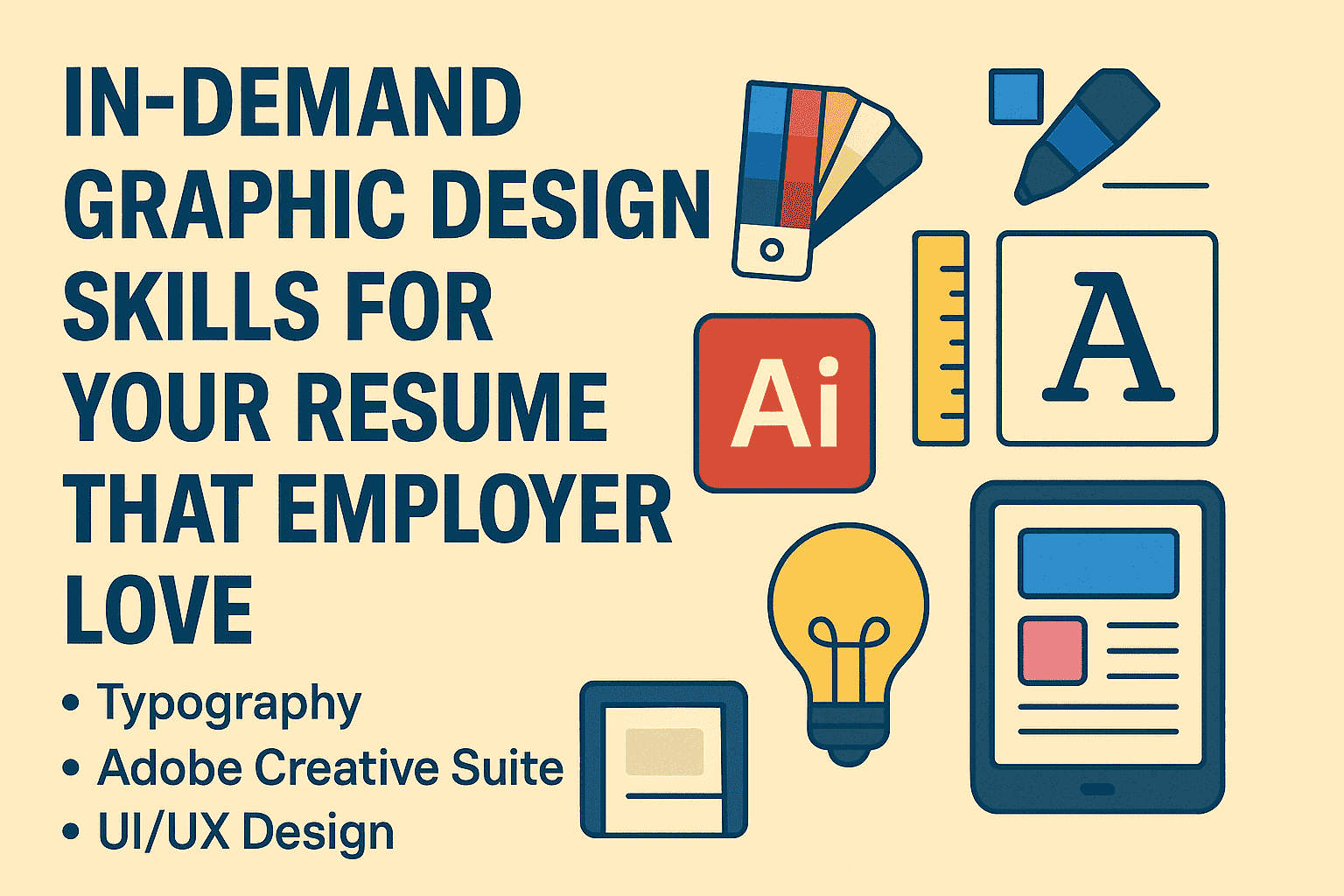In-Demand Graphic Design Skills for Your Resume That Employers Love
Introduction: The Importance of Graphic Design Skills
Your skills are your currency within the context of graphic design. Whether you are applying for a junior design position, a senior designer, or a creative director role, your resume should reflect the skills employers want and are identified in job descriptions. There are a lot of different skills that contribute to your creative process, but having the correct mix can help your position, too. This post will review the most sought-after graphic design skills in apply to and how to show them off.
1. Knowledge of Adobe Software.
Adobe’s design software is still the industry leader. Although your skill level in all of their design tools is important, being an expert in Photoshop, Illustrator, and InDesign is a must.
Key Programs to Know
- Photoshop – Photo editing, digital painting
- Illustrator – Vector art, logos, illustrations
- InDesign – Layouts for print and digital media
- After Effects – Motion graphics
- XD – UX/UI design
How to Showcase This Skill
Include certifications or completed courses. Mention project types: "Designed 15-page print brochures using InDesign" sounds better than just "knows InDesign."
2. Typography Mastery
Good design is 90% typography. Understanding font pairing, spacing, and readability is crucial.
Why Typography Matters in Design
Typography affects emotion, usability, and visual hierarchy. Brands like Apple and Nike use minimal typefaces effectively to communicate identity.
Real-World Examples
- Rebranding with custom fonts
- Creating infographics with clear type
- Designing editorial layouts that engage readers
3. UX/UI Design Skills
As businesses prioritize digital presence, designers with UX/UI knowledge are in high demand.
Understanding User-Centered Design
Good UX focuses on how users interact with design. UI ensures the visuals are intuitive.
Tools for UX/UI Designers
- Figma
- Sketch
- Adobe XD
- Balsamiq
- Zeplin
4. Branding and Identity Development
Designers play a key role in defining how a brand looks and feels.
Building Consistent Brand Identity
From logo creation to social media templates, branding must be cohesive across platforms.
Portfolio Tips
Show brand guidelines you created, logo variations, and branded collateral (e.g., business cards, pitch decks).
5. Illustration and Digital Drawing
Custom illustrations make designs stand out. Digital drawing skills are more sought after than ever.
Traditional vs Digital Illustration
Traditional illustration is great for texture and expression. Digital allows fast edits and scalability.
Tools to Know
- Procreate
- Adobe Illustrator
- Affinity Designer
- Wacom tablets
6. Motion Graphics and Animation
Animated content is everywhere—from social media reels to website intros.
Why Motion Graphics Are In-Demand
They increase engagement and tell stories better than static visuals.
Best Software for Animation
- After Effects
- Blender
- Cinema 4D
- Toonly (for beginners)
7. Web Design Fundamentals
Designers with basic coding knowledge are extremely valuable.
HTML, CSS, and CMS Knowledge
You don’t need to be a developer, but understanding HTML and CSS helps in designing better layouts.
SEO and Responsive Design
Design impacts load speed and search visibility. Responsive design ensures mobile friendliness—a Google ranking factor.
8. Print Design Experience
Despite the digital age, print is still relevant—especially in branding and marketing.
Understanding CMYK, DPI, and Bleed
Print design comes with unique considerations not found in digital.
Examples of Print Projects
- Brochures
- Business cards
- Event posters
- Packaging
9. Color Theory Application
Colors influence perception and behavior. Understanding color psychology is key.
Importance of Color Psychology
- Red = urgency, passion
- Blue = trust, professionalism
- Green = growth, health
Tools That Help With Color
- Coolors.co
- Adobe Color
- Color Hunt
10. Visual Storytelling Skills
Great designers are also great storytellers.
How to Tell a Story Through Design
Use images, layout, and flow to guide viewers through a narrative.
Enhancing Storytelling With Layouts
Infographics, case studies, and journey maps bring stories to life visually.
11. Creative Thinking and Conceptualization
Creative thinking is a soft skill that fuels innovation.
Brainstorming and Ideation Techniques
- Mind mapping
- Mood boards
- Sketching ideas before going digital
Collaborative Design Skills
Team ideation and critiques are part of the design process in agencies and startups alike.
12. Attention to Detail
Minor mistakes can lead to major client dissatisfaction.
How It Impacts Client Satisfaction
Alignment, spacing, pixel-perfect assets—small things matter.
Proofing and Final Touches
Proofing includes double-checking spelling, resolution, dimensions, and export formats.
13. Communication and Collaboration
Designers must present their ideas clearly to clients and teammates.
Working With Teams and Clients
Clear communication saves time and ensures alignment on goals.
Presenting Your Design Work
Build your narrative: explain the "why" behind your choices.
14. Project and Time Management
Juggling multiple deadlines is the norm for designers.
Balancing Multiple Projects
Use Kanban boards, task lists, or time blocking.
Tools for Better Time Management
- Trello
- Notion
- ClickUp
- Asana
15. Continuous Learning and Adaptability
Design trends evolve quickly. Stay current to stay relevant.
Staying Updated With Trends
Follow blogs like Smashing Magazine, attend webinars, join design communities.
Online Learning Resources
- LinkedIn Learning
- Skillshare
- Coursera
- Domestika
16. Bonus: AI and Generative Design Skills
AI is not a threat—it’s a tool. Learn it to stay ahead.
How AI Is Changing Design
AI tools automate repetitive tasks, generate mockups, and even create artwork.
Learning Tools Like Midjourney and DALL·E
These tools help with ideation, creating design concepts faster, and experimenting with new styles.
Frequently Asked Questions (FAQs)
1. What is the most important skill graphic designers should have?
Knowledge of the Adobe Creative Suite is still at the base level for graphic designers, especially with the main software tools of Photoshop, Illustrator, and InDesign.
2. Do graphic designers need soft skills too?
Yes. Communication and collaboration, in particular, are immensely important for working best with teams and clients, and effective time management is also useful.
3. How do I present my skills on a resume?
The use of bullet points is recommended to present your skills. You should include proficiency in some Adobe software, a link to your portfolio, and attempts to represent your quantifiable skills (e.g. “Increased client engagement by 30% by redesigning”).
4. Does graphic web design still have a place for graphic designers?
Yes. Although web design is increasingly shifting to a coding-first approach where graphic designers are rarely involved, those designers who have learned basic coding as well as CMS-type design will remain the most useful, and most employable.
5. Should I add motion graphics to graphic design skill sets?
Yes. The number of video content being produced each second is continuing to grow. If you can add animation to your skills as a graphic designer, it will continue to open doors for you in marketing, advertising, and user interface design.
6. As a graphic designer, do I need to know how to code?
Not unless you want a competitive advantage. You do not need to know how to do the cooking yourself, but if you know the basics of HTML/CSS or have used platforms (like WordPress), your credibility will be even greater.
Conclusion: Making Your Resume Memorable
Graphic design can be a continually changing field. If you can master any technical tools as well as having some creativity you will not only be able to create visually appealing content, but will also be able to show that you are more than just another merit-less designer.