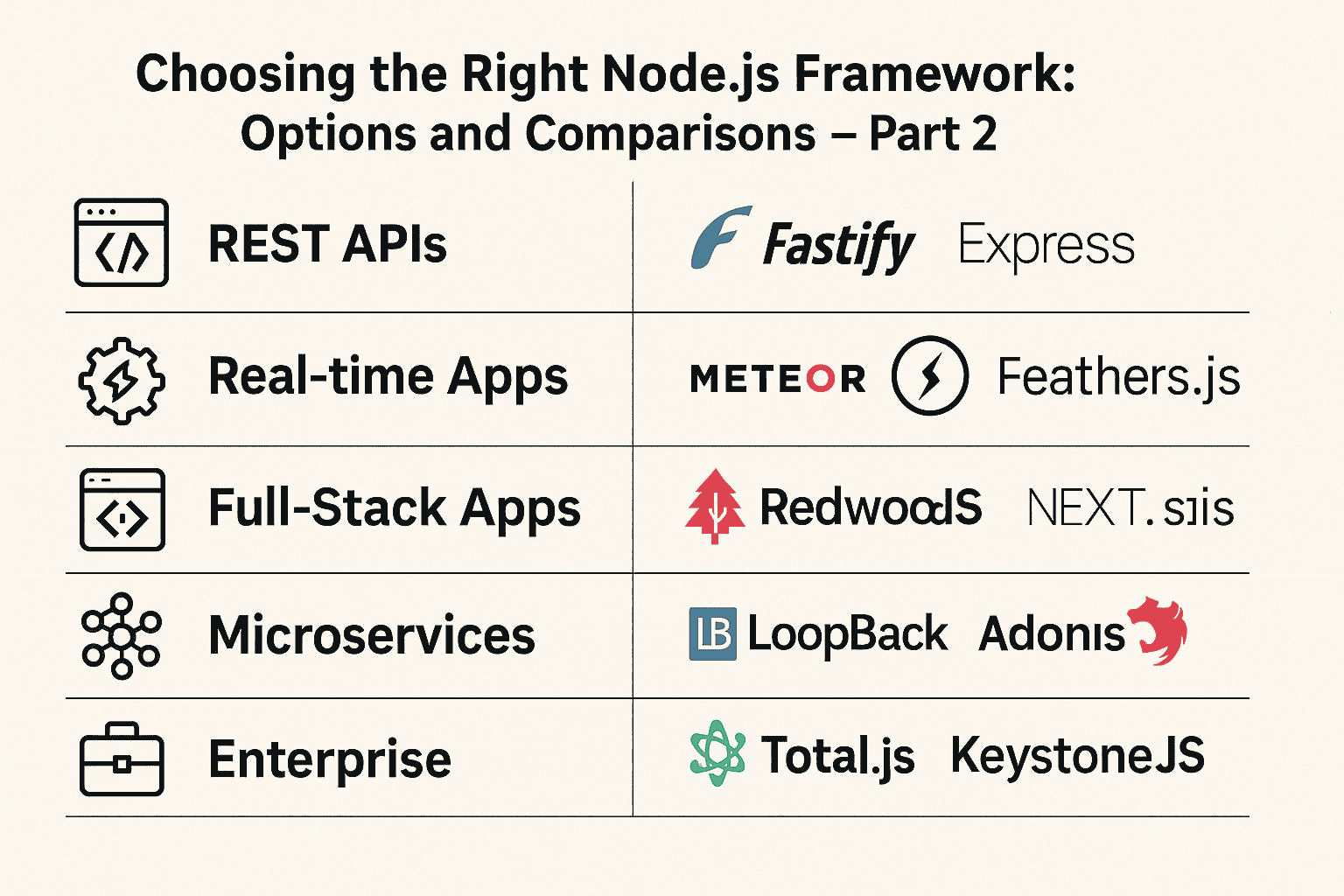Choosing the Right Node.js Framework: Options and Comparisons: PART 2
Start from part 1
To wrap up, ease of use can be summarized as follows:
- If you’re a beginner or want minimal fuss, Express or Next.js (depending on whether you’re doing an API or a web app) are top picks because of their simplicity and community support.
- If you prefer structured guidance and are okay investing time to learn, NestJS or RedwoodJS provide a strong framework that can make large projects more manageable.
- Fastify and Koa are quite approachable for those with some Node experience, offering a nice balance of simplicity and modern features.
- Hapi and Sails cater to developers who like having a lot of built-in capabilities and a standard way to do things, which can reduce decision fatigue and coding for common tasks.
In all cases, the documentation and community are your friends – and each of these frameworks has good resources available. Your personal ease of use will also depend on your familiarity with underlying technologies (for instance, knowing React will make Next.js easier, knowing TypeScript might make NestJS feel more comfortable, etc.).
Scalability
Scalability refers to how well an application can grow to handle increased load, be it more users, more requests, or more data. A framework can influence scalability in a few ways: by providing tools to manage a large codebase (organizational scalability), by enabling easy distribution of load (technical scalability through clustering or microservices), and by performing efficiently under high load (which ties into performance, discussed earlier). Let’s consider how each framework fares in terms of supporting scalability:
- Express.js/Koa.js/Fastify: These frameworks are lightweight and don’t enforce structure, so scaling the application architecture is largely in the hands of the developers. You can absolutely build a scalable system with them – many do by using microservice architectures or clustering. For example, you might run multiple Express or Fastify processes (workers) behind a load balancer to utilize multiple CPU cores or multiple servers. Node’s cluster module or process managers like PM2 can be used to run clusters of Express/Fastify processes. These frameworks won’t stop you from scaling, but they don’t particularly provide out-of-the-box solutions for large-scale structure beyond what Node provides. One could say they are “infinitely scalable” in the sense that you can always add more instances to handle more load, but organizationally, a huge Express codebase could become messy if not managed well. For microservices, Express and Fastify are commonly used to build small services because of their simplicity. You’d implement any messaging or integration logic yourself (or with help of libraries). Koa is similar; it can be part of a microservice architecture just fine. So these minimal frameworks are scalable in the distributed system sense, but require the team to put the architecture in place.
- NestJS: Scalability is one of Nest’s strongest selling points. By enforcing a modular architecture, Nest makes it easier to compartmentalize your code into modules and features. This means as the codebase grows (more features, more developers), the structure remains clear. You can also lazily load modules if needed or have separate teams work on separate modules without stepping on each other’s toes too much. Technically, NestJS has built-in support for microservice architecture – it comes with a microservices package that allows you to create Nest-based microservices communicating over various transports (like Redis, NATS, gRPC, etc.). This is a big plus for scaling out, as you can transition part of a Nest app into independent services while still writing them with the same framework. Nest also supports running on serverless platforms. Additionally, because you can swap the underlying HTTP platform (Express/Fastify) and even use a combination (Express for some modules, Fastify for others, in theory), you have flexibility in optimizing performance for scale. Nest’s use of TypeScript and dependency injection also means large teams can collaborate with fewer errors and clearer contracts between components. In short, NestJS was built with large-scale applications in mind, and it ensures that increasing complexity or traffic can be managed by splitting into modules or microservices. If you foresee your application growing in size significantly, Nest is a good choice to impose structure from day one.
- Hapi.js: Hapi was designed for scalability as well, particularly for high-traffic scenarios. It encourages breaking functionality into plugins, which can be loaded or removed easily, making it possible to enable/disable features in different deployment scenarios (e.g., you could have multiple servers running identical code but activating different plugins based on role). This plugin architecture can be thought of as analogous to modules. Hapi’s focus on configuration means you could even generate or manipulate configurations to quickly spin up multiple endpoints or variations of the service. In practice, companies have used Hapi to run clusters of Node processes to handle huge loads (like Walmart’s Black Friday event). Also, the fact that Hapi has built-in support for things like caching can help with scale (e.g., caching responses or data in memory or using distributed caches to reduce load on downstream services). So Hapi scales both vertically (robust performance and use of caching to handle more load on one machine) and horizontally (structure and plugins to help manage multiple machines or instances). It doesn’t come with a microservice architecture per se, but it integrates well with other tools and has the fundamental pieces (e.g., you can easily integrate a message queue or use Hapi in serverless functions if you wanted).
- Next.js/Nuxt.js: These frameworks address a different aspect of scalability: scaling the delivery of front-end content. With Next.js, one of the powerful features is Incremental Static Regeneration (ISR) and static site generation, which allow pages to be pre-built and cached on a CDN. This means if you have a site with mostly static content or content that only occasionally updates, you can serve a massive number of users with minimal server load – essentially as if it were a static site. Next and Nuxt both allow deploying to serverless environments easily (Vercel for Next, or various Node hosting for Nuxt). To scale a Next.js app, you often deploy it to a platform that auto-scales instances based on traffic (like serverless functions for the API routes and SSR). Next itself doesn’t have a concept of microservices, but you can mix Next with other services (for example, use Next for the front-end and separate backend services for an API). However, Next’s API routes could become a bottleneck if you start doing a lot of heavy lifting in them; for serious backend computations or extensive APIs, you’d still consider carving those out into dedicated services. Nuxt with its latest Nitro engine can also deploy functions to multiple providers, giving a lot of flexibility. So, scaling Next/Nuxt is typically about making sure your SSR capacity matches your user count or offloading to static when possible. Both frameworks are proven at scale – e.g., large e-commerce sites have used them to handle global traffic by utilizing CDN edge networks and multi-region deployments.
- Sails.js: Sails is monolithic in nature (not in a bad way, just that it’s an all-in-one framework). Scaling a Sails app usually means scaling the Node process (vertical scaling) or running multiple instances (horizontal scaling). Sails does allow you to use Socket.io across multiple server instances (with sticky sessions or a message broker to coordinate, if needed) which is necessary to scale websockets. Its built-in support for multiple databases means you can scale data storage (for example, using read-replicas or different DBs for different data). For code organization, Sails uses modules (called “hooks” for certain core functionality) but generally you partition your app by controllers/models. There isn’t a built-in microservice pattern, but nothing stops you from splitting a Sails app into multiple Sails apps for different components (though at that point, one might consider other frameworks for smaller services). Because Sails is built on Express and shares similar deployment models, it can scale to the same extent an Express app can – which is to say, fairly well, up to the limits of Node’s single-thread performance times number of instances you run. If you needed to break up a huge system, you might integrate Sails with messaging or APIs between different Sails apps manually. So, Sails is scalable, but mainly in the conventional ways of scaling Node apps (clustering, load balancing, etc.). The framework itself provides convenience (like auto-generated APIs) more than scale-specific features.
- RedwoodJS: Redwood’s take on scalability is forward-thinking. By leaning on serverless function infrastructure, Redwood ensures that backend scalability is almost automatically handled by the cloud provider. If your GraphQL API is stateless and deployed as serverless, then each incoming request can spin up a function (or use a warm one) and you can handle an immense number of concurrent requests as long as the provider allows (and you pay for usage). This means you don’t worry about running out of Node processes – AWS Lambda, for example, can theoretically run thousands of Lambdas in parallel if traffic spikes. That addresses horizontal scaling extremely well. On the database side, Redwood uses Prisma, so you would rely on your database’s scaling (which could be a single instance or a cluster). Redwood doesn’t yet have an out-of-the-box solution for splitting into microservices, but since everything communicates via GraphQL, you could have different GraphQL services for different domains if needed (though that would be a custom setup). Redwood also recently was looking into supporting a “RedwoodJS Cells” architecture where parts of the backend can be services on their own – but that might still be in the works. For front-end scaling, Redwood’s front-end is a React SPA, which can be built and served as static files on a CDN, which scales excellently. So Redwood’s default deployment model (React on CDN + API on serverless + database) is a recipe for an app that can handle sudden large loads with little trouble, assuming the database is robust (using something like AWS Aurora or other scalable databases can complement this). Essentially, Redwood embraces the serverless scaling paradigm: scale by throwing it at the cloud and not maintaining servers at all. This is great for many applications, though certain high-frequency low-latency needs might need tuning (serverless adds slight latency overhead per request). For most web apps and startups, Redwood’s approach to scale means you likely won’t need to re-architect as you grow; you might just upgrade your database or tweak function memory settings.
In terms of scaling the team or project organization, frameworks like NestJS, Hapi, and even Redwood (with its clear separation of concerns) help keep things orderly when many developers are collaborating. Express or Fastify require that the team self-impose structure, which can also work if you use a pattern (for instance, a common approach is to use a structure similar to MVC or grouping by feature even in Express projects).
To summarize, all these frameworks can scale to high loads, but the level of built-in support differs:
- Best built-in support for large-scale architecture: NestJS (modules, microservices mode), Hapi (plugins, configuration), and to an extent RedwoodJS (serverless and conventions) help guide you.
- Horizontal scaling ease (multiple instances): Fastify and Express are simple to replicate across instances; Redwood leverages cloud functions; Next/Nuxt can leverage serverless and CDN for static.
- Microservices and distributed systems: NestJS provides a toolkit out of the box. Others can be used in microservices but you'll use external tools (like message queues, custom orchestrations).
- Enterprise complexity: NestJS and Hapi shine for managing complexity. Express can do it with discipline. Redwood might reduce complexity by handling a lot for you (for the specific use case of web apps).
- Real-time scaling: Sails (with its WebSocket integration) and NestJS (with WebSocket modules) make adding real-time features easier to scale, but any Node framework can use Socket.io or WebSocket libraries to achieve the same – just need to consider sticky sessions or scaling the WebSocket server with a pub/sub mechanism (like Redis) under the hood.
Ultimately, the choice might come down to whether you anticipate needing to scale out into many microservices (Nest could be helpful), whether you prefer an all-in-one that can be beefed up (maybe Hapi or Sails), or if you plan to leverage serverless and JAMstack (Redwood). And if unsure, building a well-structured Express/Fastify service and deploying it behind a load balancer is often sufficient until truly massive scale demands arise.
Community and Ecosystem Support
The strength of a framework’s community and ecosystem can influence how quickly you can solve problems and what kind of extensions or libraries are available to plug in.
- Express.js: Being the oldest and most widely used, Express has an unmatched ecosystem in Node. Practically every Node developer knows or has used Express, so community support is huge. There are thousands of middleware packages on npm for Express for handling authentication, input validation, sessions, caching, you name it. Express’s GitHub is actively maintained (although feature development is slow/stable; it’s mostly in maintenance mode because it’s so mature). The benefit of this popularity is that if you encounter a problem or error, a quick web search will almost always find a solution or discussion. Stack Overflow has countless Express questions answered. There are also many third-party resources (books, courses, tutorials). So, Express ranks top in community size. In terms of ecosystem, frameworks built on Express (like Sails, Feathers, etc.) and integrations (like Express works with any view engine, any database library, etc.) are abundant. One might say the Node ecosystem itself often assumes Express as a default. This means you’ll rarely find a library that can’t work with Express. The Node.js foundation’s survey in the past has shown Express as the dominant choice for web frameworks, which speaks to its adoption.
- Koa.js: Koa’s community is smaller but still significant. Many developers who use Koa are also experienced (since they chose to move beyond Express). There are fewer ready-made middleware for Koa, but the core team has provided some (like @koa/router for routing, koa-body for body parsing, etc.). Also, since Koa middleware are just async functions, writing custom ones isn’t hard. The ecosystem is not as wide as Express; for example, some specialized middleware might not have a Koa port. But often you can find a community package or a GitHub Gist for adapting Express middleware to Koa if needed. Koa’s GitHub is actively maintained by the creators of Express (they created Koa as well). It has a decent user base but you might not find as many tutorials for Koa as for Express. Still, most knowledge from Express carries over conceptually. Community support is there (e.g., Koa tags on Stack Overflow, etc.), just not as overflowing as Express’s.
- NestJS: Nest has a rapidly growing community. In recent State of JavaScript surveys or Node frameworks benchmarks, Nest often shows up as a popular choice. Nest’s documentation is good, and there’s a dedicated Discord and community forums where the core team and experienced users are quite helpful. Nest also has an ecosystem of official packages – for example, @nestjs modules for GraphQL, websockets, TypeORM (database ORM integration), Swagger (API documentation), and many more. These are maintained under the NestJS organization, ensuring they work well with Nest and are kept up to date. That is a big boon – you don’t have to find third-party solutions for common needs; the Nest team often provides a recommended package. Also, because Nest is built on Node standards (Express/Fastify), it can use any packages those can. Nest adds an integration layer, so many Express middlewares can be used via Nest middleware or Nest interceptors. Community contributions have also added schematics (plugins) for things like Prisma integration, testing utilities, etc. NestJS conferences and meetups have started appearing as well, reflecting its enterprise adoption. All this means Nest’s ecosystem is robust and getting stronger. If you use Nest, you won’t feel alone – plenty of developers blog about it, and new plugins are being created (like Nest-specific authentication guards for various providers, etc.). It’s arguably one of the fastest-growing Node communities.
- Fastify: Fastify is gaining traction especially among performance-conscious developers. Its community is smaller than Express but quite enthusiastic. Fastify’s core team maintains a bunch of official plugins (for example, fastify-cors, fastify-jwt, fastify-static, fastify-swagger for documentation, etc.), which cover many typical needs. They ensure these plugins are high quality and optimized. There’s also a good ecosystem of community plugins. If Express has something, likely Fastify has an equivalent, though maybe not as battle-tested simply due to fewer total users. The maintainers are active and approachable (one of Fastify’s creators, Matteo Collina, is a well-known figure in Node performance circles). The documentation site lists all the ecosystem plugins making discoverability easy. Community support via GitHub and forums is solid, but if you ask a generic Node question on Stack Overflow you might get an Express-centric answer because of its dominance. Still, Fastify’s popularity is on the rise; many companies have started adopting it for microservices. So its ecosystem, while not as vast as Express, is reliable and modern. Over time, we can expect it to keep growing.
- Hapi.js: Hapi had its peak popularity some years back when large enterprises were adopting it. Its ecosystem is not as broad as Express’s, but it has some strong official components (like the Joi validation library which came from Hapi, hapi-auth for auth strategies, hapi-swagger, etc.). The community is smaller nowadays and Hapi hasn’t been as hype-driven as others, but it remains respected. You might not find as many new tutorials on Hapi in 2025, but the knowledge base is out there from past years. The core maintainers still keep it updated. If you choose Hapi, you have a slightly smaller pool of developers to discuss with (compared to Express/Nest), but typically those who choose Hapi are serious about it and can be found in specific forums or GitHub issues. The good thing is Hapi covers a lot in core, so you might need fewer external packages. For example, Hapi’s built-in validation and auth might reduce reliance on external libraries (unlike Express, where you’d pull in Passport for auth or Joi for validation explicitly; in Hapi those concepts are integrated).
- Next.js: Next has a huge community and ecosystem because it’s tied into the React world. There are many official and unofficial examples of Next.js projects, a rich gallery of starter projects, and lots of third-party tutorials. Vercel, the company behind Next, actively supports the community with examples and guides. Next.js has a plugin system called “Next.js plugins” (though in recent versions it’s more about using config and libraries rather than classic plugins). Many libraries offer special support for Next (for instance, next-auth for authentication in Next apps, or integrations with CMS like Contentful, etc. have guides for Next). The community around front-end performance and JAMstack often discuss Next. One aspect is that since Next is mostly front-end in nature (plus some lightweight backend for API routes), it taps into the massive React ecosystem – which is one of the largest dev ecosystems out there. This means anything you want to do in React, you can likely do in Next. Moreover, hosting providers (Netlify, Vercel, etc.) have first-class support for Next apps, making deployment easy. The only caution is that if you venture beyond the typical use case (like heavily customizing the webpack config or doing something unusual on the server side), you might find less guidance. But for 95% of use cases, someone has done it with Next and probably written about it.
- Nuxt.js: Similarly, Nuxt benefits from the Vue community. Vue may not be as large as React’s community, but it’s still one of the top frameworks. Nuxt has numerous modules (the Nuxt community maintains modules for things like Google Analytics integration, PWA, authentication, etc.). The Nuxt team and community are very supportive. There’s an official Nuxt Discord with many users. Since Nuxt 3 (the latest major version) is relatively new, the community is in a growth phase but building on the solid base of Nuxt 2’s years of usage. You’ll find plenty of tutorials, and Vue’s ecosystem (Vuex, Pinia for state, etc.) is all compatible. Vue also has a strong international community, and Nuxt is popular in those circles. The Vue core team is also somewhat involved or aligned with Nuxt development (Evan You, the creator of Vue, had been supportive of Nuxt’s approach). All this is to say, Nuxt’s ecosystem is healthy – maybe not as large as Next’s but with enough momentum that you won’t be lacking resources or packages. Nuxt even has content and e-commerce modules demonstrating its broadening scope.
- Sails.js: Sails, being older, has a moderately sized but less active community today. At one time, Sails was the go-to for full-stack Node and had many plugins/hooks created by the community. Now, it’s more niche. The core team behind Sails (Balderdash) still maintains it and offers support. The framework’s website is well-documented and has some community examples. You might not get as fast answers on forums because fewer new developers are picking it up compared to newer frameworks. That said, because it’s built on common foundations (Express, Socket.io, etc.), even generic Node knowledge applies. The Waterline ORM has adapters contributed by the community for various databases (some of those might not be up to date if not maintained). If you choose Sails, you are likely okay with slightly older tooling, and thus using slightly older Q&A posts is fine. There are still people using it, but you might end up digging into the source more often if something isn’t working as expected, simply due to less recent discussion. The advantage is that Sails is quite stable now, and common issues have been ironed out over years, so you may not need much support once you learn it.
- RedwoodJS: As a newer framework, Redwood’s community is vibrant but comparatively small. However, Redwood has emphasized community since its start – they have forums, regular meetups (they call them Redwood Gatherings), and even their contributors and users are very engaged with giving feedback. The co-founders and core team are quite accessible on the community forum. Redwood’s documentation is very comprehensive and includes a full tutorial which is almost like a guided path to learning the framework. The ecosystem around Redwood is not as large because Redwood itself packages a lot (React, Apollo, Prisma) so you typically use those ecosystems in conjunction. Redwood does maintain some of its own helper libraries (for example, Redwood’s “cells” for data fetching in React). For things like authentication, Redwood provides an auth integration that supports several providers easily. Because Redwood is opinionated, you might find fewer third-party plugins specifically for Redwood (the idea is Redwood already chose the tools for you). If Redwood’s choices align with what you need (and they cover most common needs for a web app), you’re in good shape. If you want to deviate (say use a different database or use REST instead of GraphQL), Redwood might not support that out of the box. But the community is growing and early adopters have been writing blogs about their experience. Also, Redwood is closely tied to the JAMstack community, so it gets attention in those circles. It’s definitely not as battle-tested as something like Express, so on very obscure problems you might end up on your own. But given Redwood’s backing by experienced developers and its forward-looking approach, its community is expected to expand as more success stories emerge.
In summary, Express has the largest and most mature ecosystem (you almost can’t go wrong with it in terms of finding support). Next.js (and to a slightly lesser degree Nuxt.js) have huge momentum thanks to front-end communities. NestJS and Fastify have strong growing communities with plenty of official support. Hapi and Sails have stable but smaller communities, with lots of legacy knowledge to draw on. RedwoodJS has a young but passionate community aiming to make full-stack development easier. If community size is a priority for you (ensuring you can find help quickly), Express and Next.js are top. If you want a guarantee that many libraries will plug in easily, again Express or frameworks built on it (Nest, Sails) are good, because Express compatibility is common. If you prefer a guided ecosystem where the framework comes with a suite of official plugins, NestJS, Fastify, and Hapi all do that in different ways. Redwood does that by bundling known tools.
Suitability for Different Project Types
Finally, let’s consider which frameworks align best with specific kinds of projects or requirements. Different applications have different priorities, and choosing a framework that naturally fits those needs can make development smoother. Below are some common project categories and the frameworks that are well-suited for them:
- Building Simple APIs or Microservices: For a straightforward REST API or a set of microservices, you want something lightweight, fast, and easy to maintain. Express.js is a solid choice for simple APIs – it’s quick to set up and has all the middleware you might need. Many microservices have been built with Express, especially when the service is not extremely performance-sensitive or when time-to-market is more important. However, if you expect high request volumes or just prefer newer tech, Fastify is arguably the best for performant microservices. Its low overhead and schema validation make it ideal for tiny services that need maximum speed. Fastify can also encourage good practices via its plugin architecture as your service grows. Koa could also be used for APIs, especially if you prefer async/await syntax natively. It’s great for services where you might handle streaming or need advanced control over requests. If your team is small or new, Express’s simplicity might win out; if they’re experienced or performance is key, Fastify might be best. Also, consider NestJS for microservices if you plan to have many services in a complex system – Nest’s microservice mode could give you a consistent structure and the ability to use message patterns (like RPC or event messaging) between services with less boilerplate. So, for RESTful APIs: Express or Fastify. For microservice architecture: consider NestJS (with Fastify engine, you get both structure and speed).
- Real-Time Applications (e.g., Chat, Notifications, Collaboration tools): Real-time apps often use WebSockets or similar push mechanisms to instantly send updates to connected clients. All Node frameworks can handle WebSockets (usually by integrating with Socket.io or the native ws library), but some have built-in support that makes it easier. Sails.js was built with real-time in mind – it automatically sets up Socket.io and even has features like being able to broadcast model changes to clients. Out of the box, a new Sails app will let you use WebSockets with the same routes as HTTP, which is very convenient. This makes Sails a strong contender for apps like chatrooms or multiplayer games where you want that integration with minimal setup. NestJS also has a module for WebSockets (it supports Socket.io and others) that works seamlessly with its structure, allowing you to use decorators and Nest’s DI with WebSocket gateways. That’s great for structured real-time logic in an enterprise app (for example, real-time updates in a dashboard for an enterprise system). If you don’t need heavy framework help, you can certainly use Express or Fastify with Socket.io as well – those libraries plug in easily (Express, by virtue of being so common, and Fastify has a WebSocket plugin or you can attach Socket.io to its server instance). For something like a simple chat, Express + Socket.io is a quick and proven path. Hapi can also integrate websockets, but it doesn’t have special features for it; you’d use @hapi/nes (a Hapi plugin for WebSockets) or integrate manually. If you need a real-time app that also has a lot of regular HTTP API routes, you might pick a framework that can do both cleanly. Sails covers both in one; Nest can handle both via separate controllers and gateways. Meteor.js (though not in our main list) was historically very focused on real-time with its own protocol – Redwood or others haven’t aimed to that extent for real-time. RedwoodJS does support GraphQL subscriptions (which is another form of real-time updates using WebSockets under the hood) out of the box. That means Redwood could be used for real-time features too, especially if you want to stick to GraphQL for everything. For example, a collaboration app where clients subscribe to data changes via GraphQL subscriptions could fit Redwood well. So, in summary, for real-time apps: Sails.js is a top pick for instant sockets integration, NestJS if you want structured WebSocket handling (e.g., in an enterprise environment), and Express/Fastify with Socket.io if you want to custom-craft it with minimal overhead.
- Websites or Web Apps with Server-Side Rendering (SEO-focused, content-heavy): If you are building a content site, e-commerce site, or really any web application where SEO and initial load speed are important (blogs, marketing pages, news sites, etc.), then frameworks providing SSR or static generation are very helpful. Next.js is arguably the best choice in the Node/React ecosystem for this. It will let you build your site with React but have it crawlable and fast by default. You can mix static pages and dynamic SSR pages as needed. For a Vue-based approach, Nuxt.js is similarly suited. These frameworks also support features like dynamic meta tags, sitemaps, and other SEO niceties either directly or via plugins. If your site is mostly content, you might lean more on static generation (Jamstack style) that Next and Nuxt support, which scales to huge numbers of pages easily. RedwoodJS could be used here too if you specifically want to leverage its integrated back-end; Redwood doesn’t do SSR in the traditional sense, but Redwood can pre-render pages to static HTML (using a feature called “Prerender” for certain routes). However, Redwood’s focus is more on web apps with user interactions and an authenticated experience (like a SaaS app) rather than content sites. Hapi and Express can be used with templating engines to render HTML for websites as well, but that approach is a bit more “old school” now compared to using Next/Nuxt with a front-end framework. Still, for something like an e-commerce site with custom server logic, Next.js (with maybe a headless CMS or an e-commerce backend) is very popular. If you needed fine control or have an existing front-end, an SSR framework is ideal. Also, NestJS can serve SSR apps by using libraries like NgUniversal for Angular SSR or by simply serving a Next.js app (you can actually host a Next.js renderer inside a Nest app, though this is advanced). But likely you’d go directly to Next or Nuxt for simplicity. So for SEO-friendly web apps/sites: Next.js (React) and Nuxt.js (Vue) are top picks.
- Large-Scale Enterprise Applications: These are applications where requirements include robust security, maintainability, complex business logic, and possibly many different modules (e.g., a large financial services backend, or a government service platform). NestJS stands out here because of its alignment with enterprise development practices (modularity, DI, etc.). Enterprises often have teams of developers, and Nest’s structure helps in dividing work and enforcing consistent patterns. The built-in features like guards and interceptors, and easy testing with dependency injection, are very valuable in enterprise contexts (for instance, implementing a global logging or auditing mechanism in Nest is straightforward via an interceptor; in Express you'd manually add middleware and ensure it’s used everywhere). Hapi.js is also a good contender for enterprise apps. Its emphasis on config and built-in support for things like input validation and auth aligns with enterprise needs (you can ensure every endpoint has validation defined, for example). Hapi’s pedigree with Walmart shows it can handle enterprise scale and scenarios. If the enterprise has a Node.js microservices ecosystem, Hapi could be one of the frameworks used for services that require thorough input validation and plugin-based architecture. Express can and is used in enterprises too (often with a lot of custom structure on top). But if one is starting fresh, Nest or Hapi provides more out-of-the-box for enterprise needs. Also, TypeScript usage in Nest is a plus for large teams (many enterprises mandate TypeScript now for the reliability). We should mention that LoopBack (not listed in the prompt) is another Node framework often used in enterprise for building APIs with a defined schema and openAPI, etc., but focusing on those given by the user, Nest and Hapi are top. Fastify can be used in enterprise too, particularly if it’s focused on performance and you have a team that is comfortable building structure as needed. The reason an enterprise might pick Fastify is if they are doing something like building a high-performance gateway or an internal platform where every bit of speed counts but they still want a well-maintained framework (and they might not want the overhead of Nest). Also, consider Microservices in Enterprise: often an enterprise might mix frameworks, but Nest’s microservice suite could simplify things if they standardize on it.
- Full-Stack SaaS or Startups Projects: These are projects where you need to build both the front-end and back-end quickly, often with a small team, and iterate fast. RedwoodJS was practically built with startups in mind – it gives you the entire stack (DB, backend, front-end) in one package and is aimed at making you productive in building a product. If a startup is building, say, a dashboard app or an online service where users log in and have a variety of features (think of something like an Airbnb or an online booking system in early stages), Redwood can help get it off the ground quickly. It’s great when the team is comfortable working full-stack and wants to use the latest tech (React, GraphQL, etc.) without spending too much time on setup. Redwood also makes it easier to deploy serverless, which can be cost-effective for a startup (you pay per use and can scale up without big upfront infra). Another scenario is building a proof-of-concept or MVP: Redwood’s generators can spin up basic CRUD interfaces in minutes. Sails.js could be considered here as well for startups that just need to get a back-end with an API running fast, especially if the team is more familiar with MVC or doesn’t want to dive into GraphQL. Sails can create an API and even serve a default front-end (though nowadays people might prefer a separate front-end framework). Next.js (or Nuxt) also fits many startup needs – a lot of startups build their main app as an SSR React app with Next, especially if it’s user-facing (marketing site, then user dashboard behind login). For instance, a SaaS might use Next to render the marketing pages for SEO and then have an app folder for the logged-in app. Next doesn’t dictate how you build the backend beyond some API routes, so sometimes it’s paired with a separate backend service or used with something like Firebase or Hasura for quick backend. But you can also build a lot within Next if the needs are simple. Express or Fastify can be a fine choice if you specifically only need an API for say a mobile app and you want it done quick – Express’s simplicity is a virtue here. But if it’s full-stack web, Redwood and Next provide more out of the box. So, for a rapid startup development: RedwoodJS for an integrated approach, Next.js for a front-end-focused approach, or Sails.js if you prefer MVC style rapid prototyping.
- Prototyping and Hackathons: If you just want to throw together a prototype or MVP over a weekend, think about what's fastest to get results. Express with something like SQLite and maybe EJS templates could be really quick if you just need a basic site. Sails can give you instant REST endpoints with minimal coding. Redwood’s generators or a simple Next app could also impress if you’re familiar with those. This category is more about personal preference since any framework you know well becomes the fastest tool for you.
To sum up the suitability:
- For REST APIs/microservices: Express or Fastify (depending on need for simplicity vs performance). NestJS if structure or a microservice pattern is needed.
- For real-time (WebSockets) apps: Sails.js for quick integration, or Express/Nest with Socket.io. Nest if it’s a large-scale app needing structured real-time logic.
- For public-facing websites (SSR): Next.js (React) or Nuxt.js (Vue) – they are designed for this purpose.
- For enterprise-scale systems: NestJS (structured, scalable) or Hapi.js (configurable, reliable). Possibly Express with strong patterns if the team is experienced, but Nest provides more out of the box for big projects.
- For full-stack integrated (web + API): RedwoodJS (especially if using React/GraphQL and serverless) or Sails.js (if you prefer an all-in-one MVC with REST/Socket.io).
- For quick development and prototyping: Express (because everyone knows it, lots of example code), Sails (auto scaffolding), or Redwood (scaffold and deploy quickly), depending on the skillset of the team.
Now we will distill some concrete recommendations for particular scenarios, as requested.
Project-Specific Recommendations
Choosing the "best" framework can depend heavily on the specific needs and context of a project. Here are some recommendations for which Node.js framework(s) to consider in a few common scenarios:
- Real-Time Applications (Chat, Gaming, Collaboration): If your app requires frequent two-way communication (via WebSockets) and real-time updates, consider using Sails.js for its out-of-the-box WebSocket support and real-time capabilities. Sails makes it straightforward to broadcast messages to clients and synchronize data in real-time with minimal setup. For a more modular approach, NestJS with its WebSockets module is a great choice – it allows you to structure real-time logic in a maintainable way within a larger application. Of course, you can also use Express or Fastify paired with Socket.io for custom real-time solutions; this might be ideal if you just need to add a chat feature to an existing Express app. In summary, Sails.js is recommended for quickly building real-time features (thanks to its integrated Socket.io support), while NestJS or even Express with Socket.io can be used when you need more control or to integrate real-time functionality into a bigger system.
- High-Performance APIs and Microservices: For services where speed and scalability are paramount (e.g., a microservice that must handle a large number of requests or low-latency data processing), Fastify is an excellent choice. Fastify’s benchmarks show top-notch throughput and very low latency under load, so it can serve as the backbone of performance-critical APIs. Its plugin architecture also helps keep microservice code organized as the service grows. Additionally, NestJS is suitable for microservices in an enterprise environment – you can use Nest’s microservice framework to handle messaging patterns, and by using the Fastify adapter, get the performance benefits too. For lightweight microservices where simplicity is key, Express is still a fine choice (it’s easy to spin up many simple Express services and it has minimal overhead in terms of developer effort). But if we’re picking the best for scalable APIs, Fastify gets the nod for raw performance and efficiency, and NestJS gets a recommendation for structured, scalable design (especially when building a suite of microservices).
- Full-Stack Web Applications (SSR or Integrated Front-end/Back-end): If you are creating a full-stack web app where you want to handle frontend and backend together, the recommendation splits by the type of frontend. For a React-based project, Next.js is highly recommended – it will handle server-side rendering, routing, and bundling, allowing you to create a seamless full-stack React application with excellent performance and SEO. Next.js is used by many companies to build robust web applications and can easily integrate with an API or database of your choice. If you prefer Vue.js, Nuxt.js offers a similarly powerful full-stack experience for Vue, with intuitive structure and SSR by default. For those who want a completely integrated solution (including the database and a GraphQL API), RedwoodJS is a fantastic choice – it provides a unified development setup with React + GraphQL and is ideal for rapidly building a product with both front-end and back-end logic in one project. RedwoodJS particularly shines for JAMstack-style apps and can simplify deployment by using serverless functions for the backend. Finally, if you prefer the classic MVC approach to full-stack, Sails.js will let you scaffold an entire app (models, views, controllers) quickly and even include real-time capabilities, which can be a faster route for some types of full-stack projects. In summary, for modern full-stack development: Next.js (React) or Nuxt.js (Vue) are top picks, RedwoodJS is excellent for an all-in-one React/GraphQL approach, and Sails.js can be considered for a conventional MVC and rapid scaffolding of web apps.
- Enterprise or Complex Applications: For large, complex projects (multiple modules, large teams, strict standards), NestJS is recommended due to its scalable architecture and built-in support for many necessary features (like authentication, testing, and microservice communication). It provides a structure that can keep a big codebase maintainable and clear, which is crucial in enterprise scenarios. Hapi.js is another good choice for enterprise projects that need robust configuration, built-in input validation, and want to enforce a consistent, secure framework for all teams – it was literally battle-tested in enterprise (e.g., Walmart) and includes features catering to enterprise needs. So, if you need to ensure reliability and maintain strict standards, NestJS or Hapi would be advisable frameworks.
- Rapid Prototyping and MVPs: If the goal is to build something quickly to test an idea (for example, at a hackathon or during early startup stages), Express.js is often the go-to due to its low setup time and massive examples/tutorials – you can get an API or simple web server running in minutes. Similarly, Sails.js can speed up development with its blueprint APIs – you get a lot of functionality without writing much code, which is great for a quick prototype. For a full-stack prototype, RedwoodJS can be incredibly efficient – generate some pages and components with its CLI and you have a basic app running fast. These allow you to focus on your app’s unique features rather than boilerplate. So for “best framework to start coding and see results immediately,” Express (for backend or simple web apps) and Sails or Redwood (for more full-featured prototypes) are solid picks.
In the end, the “right” Node.js framework depends on matching the tool to the job. Each of the frameworks discussed has its strengths:
- Choose Express for its proven simplicity and huge ecosystem when you need something reliable and straightforward for general purposes.
- Choose Koa if you want a leaner, modern take on Express and are comfortable assembling your stack for a bit more performance.
- Choose NestJS for large-scale applications or whenever you want a structured, maintainable codebase with built-in features (especially in enterprise teams).
- Choose Fastify for high-performance services or APIs where every millisecond counts, without sacrificing a good developer experience.
- Choose Hapi for configuration-driven, secure, and enterprise-ready development that comes with many features out-of-the-box.
- Choose Next.js/Nuxt.js for fullstack web applications where SEO, performance, and developer productivity on the front-end are priorities – ideal for most modern web apps that need SSR.
- Choose Sails.js for a full-featured MVC approach, especially if you want to get a data-driven (and possibly real-time) application up quickly with minimal glue code.
- Choose RedwoodJS for a cutting-edge full-stack (React/GraphQL) approach that can accelerate building a startup product or a new SaaS app by providing an integrated environment.
Each of these frameworks has a place in the Node.js ecosystem, and understanding their comparative advantages will help you select the one that aligns best with your project’s needs. By considering factors like performance requirements, development speed, project scale, and community support, you can confidently choose the right Node.js framework to set your project up for success.
Start from part 1