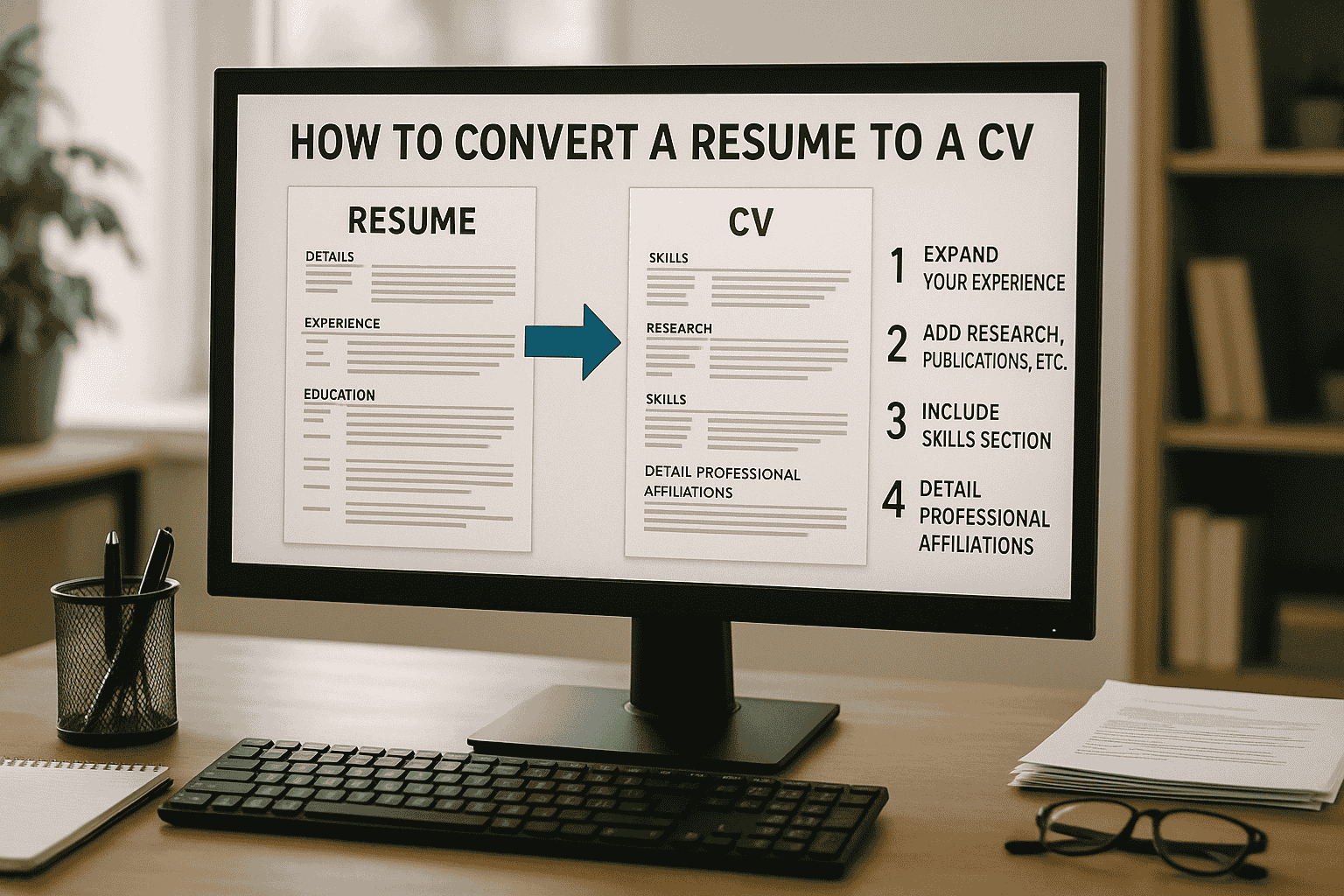How to Convert a Resume to a CV With Step by Step Tips
Converting a resume to a CV means making it longer and more detailed. You expand your one-page resume into a 2-4 page document. The CV includes more education details, research work, and publications. The main differences are length, detail level, and specific sections. You need to restructure your content and add new sections. The format becomes more academic while staying professional and clear.
Why This Resume to CV Conversion Guide Matters
Are you looking at your resume and feeling confused? Do you need to turn it into a CV for a job? You're not alone in this struggle. Many people get confused about resumes and CVs. They don't know when to use which one. Whether you're applying for jobs overseas or academic positions, this guide will help. Converting your resume to a CV doesn't have to be hard.
Understanding the Basic Differences
Understanding cv vs resume differences is crucial for your job search success. This knowledge helps you choose the right document for each application. The format differences can make or break your chances with employers.
What Makes a Resume Different from a CV
A resume is like your professional highlight reel. It's usually one or two pages long. It focuses on your best work experience and skills. Resumes are short and powerful. They show employers what you can do for them right now.
The CV's Complete Story
A CV tells your whole professional story. CV stands for "course of life" in Latin. Unlike resumes, CVs can be many pages long. They include detailed information about your education and research. CVs list publications, presentations, awards, and professional memberships. They're used in academic, research, and medical fields.
When You Need a CV Instead of a Resume
Academic jobs usually require CVs instead of resumes. Research roles and medical positions also need CVs. If you're applying for jobs in other countries, you'll need a CV. Universities, research labs, and international companies prefer CVs. Countries like the UK and Australia use CVs more than resumes.
Getting Ready for the Change
Proper preparation makes your resume transformation much smoother and more effective. Taking time to organize your materials prevents important details from being missed. This cv conversion guide step ensures you create a comprehensive document.
Collecting Your Professional History
Before you start, gather all your professional information. Find your transcripts, certificates, and awards. Look for publications, conference presentations, and volunteer work. Get your professional development records too. Having everything ready makes the process much easier.
Knowing Your Target Audience
Different fields have different CV expectations. Academic CVs are different from industry CVs. European CVs have different rules than American ones. Research what your target audience expects. This helps you create the right kind of CV.
Important CV Sections to Add
Following proper curriculum vitae format ensures your document meets professional standards. These sections transform your basic resume into a comprehensive professional profile. Each section serves a specific purpose in showcasing your qualifications.
Personal Information and Contact Details
CVs include more personal information than resumes. Add your full name and professional title. Include your complete address, phone number, and email. Add your LinkedIn profile and other professional profiles. Some international CVs need additional personal details.
Professional Summary or Goal
Change your resume's short summary into a longer professional profile. Write 3-4 sentences about your expertise and research interests. Include your career goals and what you offer employers. Make it more detailed than your resume summary.
Education Section Details
This is where CVs really differ from resumes. Include every degree, diploma, and important certification. For each education item, list the school name and location. Add the degree type, major, minor, and graduation date. Include your GPA if it's good. Add thesis titles, advisor names, and any honors received.
Research Experience and Projects
List your research experience in order by date. Include project titles and supervising professors. Describe the methods you used and outcomes you achieved. This section shows you can do independent research. It proves you can contribute to your field's knowledge.
Publications and Academic Writing
List all your published work. Include peer-reviewed articles and book chapters. Add conference proceedings and work in progress. Use the citation format standard in your field. This might be APA, MLA, or Chicago style.
Conference Presentations and Speaking
Include presentations at academic conferences and professional meetings. Add workshops and seminars you've presented at. Say whether presentations were invited or peer-reviewed. Include the venue, date, and audience size when relevant.
Step-by-Step Change Process
This resume to cv conversion process requires careful attention to detail and organization. Following these steps ensures you don't miss any important information during transformation. The systematic approach helps create a professional document that meets industry standards.
Step 1: Change Your Document Layout
Start by changing your document structure from resume to CV format. Make your page margins slightly bigger. Use consistent formatting throughout the document. Prepare for a document with multiple pages. Choose a professional font like Times New Roman or Arial. Keep spacing and alignment consistent.
Step 2: Expand Your Work Experience
Turn your short work experience into detailed descriptions. Don't just list what you did - explain your achievements. Describe the methods you used and teams you managed. Include budgets you handled and specific outcomes you achieved. Add numbers and facts whenever possible.
Step 3: Add Academic and Research Sections
Create new sections that don't appear on resumes. These might include "Research Experience" and "Publications." Add "Conference Presentations" and "Grants and Funding." Include "Professional Memberships" and "Academic Service." Fill these sections with detailed information about your contributions.
Step 4: Include Professional Development
Document your continuing education and professional development courses. List workshops you attended and certifications you earned. This shows you stay current in your field. It proves you keep improving your skills.
Step 5: Add Honors and Awards
Create a section for academic honors and professional awards. Include scholarships, fellowships, and recognitions you received. List the organization that gave the award and the date. Add any money amount or significance of the award.
Technical Skills and Abilities
Documenting your technical skills properly is essential for professional cv writing success. This section demonstrates your practical capabilities and expertise to potential employers. Academic positions especially value detailed skill documentation and technical proficiency.
Laboratory and Research Skills
If it applies, create a detailed section for your technical skills. List laboratory techniques and software you know. Include research methods you can use. Be specific about your skill level with each one. Say whether you're a beginner, intermediate, or advanced user.
Language Skills
Include your language skills with specific levels. Use standard measures like CEFR when possible. Show your speaking, reading, and writing abilities in each language. This is especially important for international applications.
Professional Groups and Service
Professional memberships and service demonstrate your commitment to your field and community. These activities show leadership qualities and professional networking skills. Including this information helps distinguish your academic resume to cv transformation from basic documents.
Academic and Professional Organizations
List all professional memberships with dates. Include any leadership roles you held. Describe contributions you made to these organizations. This shows you're engaged with your professional community. It proves your commitment to your field.
Editorial and Review Work
Include any editorial board positions you've held. List peer review work for journals or conferences. Add committee service you've done. This shows you're recognized as an expert. It proves you contribute to maintaining professional standards.
Formatting and Presentation Tips
Proper formatting makes your CV look professional and easy to read. Good presentation helps your qualifications stand out to hiring managers and recruiters. Using an academic cv template can guide your formatting choices effectively.
Keeping Style Consistent
Use the same formatting throughout your CV. Keep the same font, font size, and spacing. Create a clear order with your headings and subheadings. Make it easy for readers to find information. Consistency makes your CV look professional.
Length and Page Management
CVs can be longer than resumes, but avoid unnecessary padding. Each section should provide valuable and relevant information. New professionals might have 2-3 page CVs. Senior professionals and academics might have 4-6 page CVs or longer.
Professional Look
Make sure your CV looks polished and professional. Use high-quality paper if you're printing it. Keep clean margins and avoid cramming information together. White space makes your document easier to read. It also makes it more visually appealing.
Common Mistakes to Avoid
Learning from common errors can save you time and improve your results. These mistakes often prevent people from successfully completing their convert resume to cv project. Avoiding these pitfalls ensures your document meets professional standards and expectations.
Too Much Information
While CVs are detailed, avoid including irrelevant information. Every section should support your application goals. Don't include personal hobbies unless they're directly relevant. Only add information that helps your field or shows important skills.
Inconsistent Dates
Use the same date format throughout your CV. Whether you use month/year or just years, stick to one format. Arrange information by date, usually with the most recent first. Consistency makes your CV easier to read.
Not Customizing
Even though CVs are more complete than resumes, you should still tailor them. Emphasize relevant sections and achievements for each application. Highlight what aligns with the position you're pursuing.
Final Review and Improvement
Checking and Editing
Read through your CV multiple times carefully. Check for spelling errors and grammar mistakes. Look for formatting problems. Consider having colleagues or mentors review your CV. Their feedback can help you identify areas for improvement.
Getting Professional Advice
Ask for feedback from professionals in your field. Talk to career advisors or mentors who understand CV rules. Their insights can help you make improvements. They ensure your CV meets professional standards.
Keeping Your CV Updated
Unlike resumes that you change for each application, keep a master CV updated. Regular updates help you remember important achievements. This makes future applications much easier.
Conclusion
Converting your resume to a CV opens doors to new opportunities. It helps with international jobs, academic positions, and research roles. The change process involves more than just making your resume longer. You need to restructure your professional story completely. You must showcase your complete academic and professional growth.
Following these step-by-step guidelines helps you create a strong CV. Your CV should effectively communicate your expertise and achievements. It should show your potential to employers or academic institutions. Remember that your CV is a living document. It should grow and change with your career.
Regular updates and customization for specific applications keep it effective. Take time to craft a thorough, well-organized CV. Make sure it truly represents your abilities and accomplishments. It's an investment in your future success.