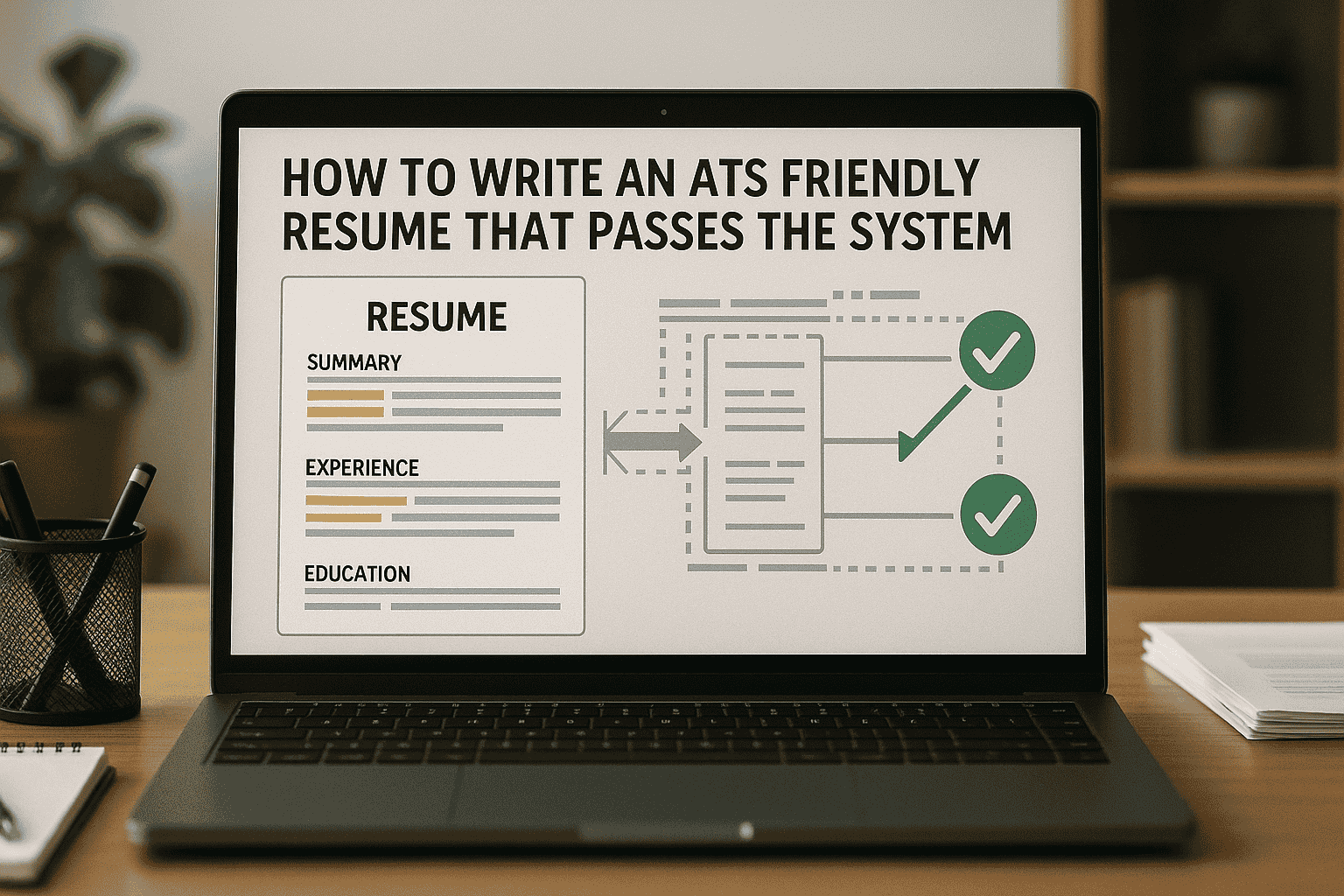How to Write an ATS Friendly Resume That Passes the System
Writing an ATS-friendly resume needs smart keyword use and clean formatting. Use job-related keywords throughout your resume naturally. Pick standard fonts and simple layouts. Avoid fancy graphics or complex tables. Save your resume as a Word document and PDF. Understanding how ATS systems work helps you beat 90% of other applicants.
Why Your Perfect Resume Gets Rejected
You spent hours making your resume perfect. You made it look great and highlighted your best work. Then you applied to dozens of jobs but heard nothing back. What went wrong?
The problem might be a computer system that rejected your resume. This system is called an Applicant Tracking System or ATS. It screens 75% of resumes before humans see them. But here's good news: you can beat these systems with the right approach.
What is an ATS and Why Should You Care?
Creating an ATS friendly resume is crucial in today's job market. Most companies use automated systems to filter applications before human review. Understanding these systems helps you create an ATS compatible resume that gets noticed.
Understanding Applicant Tracking Systems
An ATS is software that handles job applications automatically. It scans resumes and ranks them based on set rules. These systems work like digital filters for hiring managers. Big companies like Google and Amazon use ATS technology daily.
When you apply online, an ATS will likely see your resume first. These systems don't just store information. They actively judge your qualifications against job needs. Low-scoring resumes get rejected automatically. High-scoring ones go to human reviewers.
The Hidden Impact on Your Job Search
Almost every online job application goes through an ATS system. Your beautiful resume design won't matter if the system can't read it. Many great candidates get rejected because their resumes aren't ATS-friendly. This happens before any human even looks at their qualifications.
How ATS Systems Actually Work
ATS resume optimization starts with understanding how these systems scan your document. Resume parsing optimization technology reads your resume and extracts key information. These systems then rank your qualifications against job requirements automatically.
The Scanning Process Explained
ATS systems use technology to read text from your resume. They break down your information into organized sections like work history and education. The system compares your details against job requirements. It assigns scores based on keyword matches and experience levels.
Common ATS Mistakes That Kill Your Chances
Most job seekers hurt their chances without knowing it. Headers and footers often become unreadable to ATS systems. Complex tables and columns confuse the software. Graphics and images are completely invisible. Your stunning visual resume becomes useless to the system.
Essential Elements of an ATS-Friendly Resume
Resume formatting for ATS requires specific elements that most job seekers overlook. Clean formatting and strategic keyword placement form the foundation of success. These elements work together to create an applicant tracking system resume that passes screening.
Clean, Simple Formatting Rules
Your resume's looks don't matter if the ATS can't read it. Use standard fonts like Arial or Times New Roman. Stick to black text on white background. Avoid fancy formatting like text boxes or borders. Keep your text left-aligned and formatting consistent.
Strategic Keyword Placement
Keywords are what ATS systems look for most. Study job descriptions carefully and find repeated terms. Use these keywords naturally throughout your resume. Put them in your summary, skills, and job descriptions. Don't stuff keywords unnaturally as systems can detect this.
Standard Section Headers
Use common section headers that ATS systems recognize easily. Good headers include "Professional Experience," "Education," and "Skills." Avoid creative headers like "My Journey" or "What I Bring." These confuse the system and mix up your information.
Technical Formatting Requirements
Proper ATS resume formatting depends on specific technical requirements that many candidates miss. Font choice, file format, and layout structure all impact parsing success. These technical details determine whether your resume gets read correctly by the system.
Font and Typography Best Practices
Choose fonts that are professional and ATS-friendly. Arial, Helvetica, and Calibri work best. Keep font sizes consistent throughout your resume. Use larger sizes for section headers and your name. Avoid italics, underlining, or bold text except for headers.
File Format Considerations
Save your resume in multiple formats for best results. Microsoft Word files usually parse most accurately. PDFs can cause problems with older ATS systems. Always follow the employer's format requirements exactly. When no format is specified, Word documents are safest.
Layout and Structure Guidelines
Use a chronological or hybrid resume format. These work best with ATS systems. Avoid functional resumes that focus on skills over experience. Create clear section breaks with enough white space. Present information in a logical top-to-bottom flow.
Mastering Keyword Optimization
Resume keywords for ATS success require careful research and strategic placement throughout your document. Effective keyword optimization balances natural language with technical requirements. This approach helps you rank higher while maintaining readability for human reviewers.
Researching Job-Specific Keywords
Good keyword research goes beyond obvious job requirements. Look at multiple job postings for similar positions. Find patterns in language and requirements. Look for both technical skills and soft skills. Create a master list of relevant keywords for your field.
Natural Keyword Integration Techniques
The key is putting keywords in naturally. Don't just list keywords in one section. Weave them into your job descriptions and achievements. Use different versions of important keywords. For example, use "project management," "managed projects," and "project coordination."
Avoiding Keyword Stuffing Penalties
Modern ATS systems can spot unnatural keyword use. They may penalize obvious stuffing attempts. Focus on quality over quantity with keywords. It's better to use 10-15 relevant keywords naturally than force 30 keywords. Use keywords in context describing real experiences.
Content Strategy for ATS Success
Writing Compelling Job Descriptions
Your job descriptions should work for both ATS and humans. Start each point with strong action verbs. Include specific, measurable achievements. Use relevant keywords naturally while telling your story. Use standard industry terms that both systems and managers recognize.
Quantifying Your Achievements
Numbers work better than words in ATS systems and with humans. Always quantify your accomplishments when possible. "Increased sales by 25%" is better than "Improved sales performance." Include percentages, dollar amounts, team sizes, and timeframes. This satisfies both keyword needs and human interest.
Professional Summary Optimization
Your professional summary is perfect for keyword inclusion. Write a 3-4 sentence summary with your most important keywords. Highlight your unique value while using natural language. This section often gets heavy weighting in ATS scoring.
Common ATS Pitfalls to Avoid
Formatting Mistakes That Break Systems
Some formatting choices completely break ATS parsing. Avoid using tables for layout as they scramble content. Don't put important information in headers or footers. Resist using multiple columns as text appears out of order. Keep formatting simple and clean.
Content Errors That Hurt Rankings
Spelling and grammar errors can hurt your ATS score significantly. Many systems include spell-check that penalizes incorrect spelling. Using outdated terms or acronyms hurts keyword matching. Always proofread carefully before submitting.
File Name and Submission Mistakes
Your resume's file name matters more than you think. Use a clear, professional name like "FirstName_LastName_Resume.docx." Avoid generic names like "Resume.docx" or "MyResume.pdf." Some ATS systems use file names as data points. Professional naming shows attention to detail.
Testing and Optimizing Your Resume
ATS Compatibility Testing Methods
Test your resume's ATS compatibility before submitting it. Use online tools like Jobscan, Resume Worded, or SkillSyncer. These platforms simulate ATS scanning and provide feedback. Many offer free basic scans that identify major problems.
Continuous Improvement Strategies
Treat your resume as a document that changes with each application. Track which versions get the most responses and interviews. Test different keyword combinations and formatting approaches. Keep records of your application success rates.
Industry-Specific ATS Considerations
Technical vs. Creative Fields
Different industries have different ATS requirements and expectations. Technical fields often need specific programming languages and certifications as keywords. Creative industries focus more on portfolio links and project descriptions. Healthcare and finance have strict certification requirements.
Tailoring for Company Size
Large companies usually use more advanced ATS systems. Small companies might use simpler systems or manual review. Research the company's size and likely ATS sophistication level. Tailor your approach accordingly.
Advanced ATS Optimization Techniques
LinkedIn Profile Synchronization
Many ATS systems can import information from LinkedIn profiles. Make sure your LinkedIn profile matches your resume. Use consistent keywords, job titles, and descriptions across both platforms. Some systems cross-reference your resume against your LinkedIn profile.
Cover Letter Integration
Cover letters also pass through ATS systems. Use your cover letter for additional keyword opportunities. Include terms that didn't fit naturally in your resume. This gives you another chance to show keyword relevance.
Tips for ATS Success
Use standard fonts like Arial, Calibri, or Times New Roman
Save your resume as both Word and PDF formats
Include relevant keywords naturally throughout your resume
Use conventional section headers like "Work Experience" and "Education"
Avoid graphics, images, tables, and complex formatting
Test your resume with ATS compatibility tools before submitting
Quantify your achievements with specific numbers and percentages
Match your LinkedIn profile information with your resume
Use a professional file name when saving your resume
Proofread carefully to avoid spelling and grammar errors
Conclusion
Mastering ATS-friendly resume writing is essential for modern job searching. Understanding how these systems work gives you a major advantage. The strategies in this guide will help you pass initial screenings. They'll get your resume in front of human reviewers.
The goal isn't just to beat the ATS. You want to create a resume that works well with both systems and humans. The time you invest in ATS optimization pays off throughout your job search. It turns a frustrating process into a strategic advantage.
Start using these techniques today. Watch your interview requests multiply. Your dream job is waiting on the other side of the ATS. Now you have the tools to reach it.