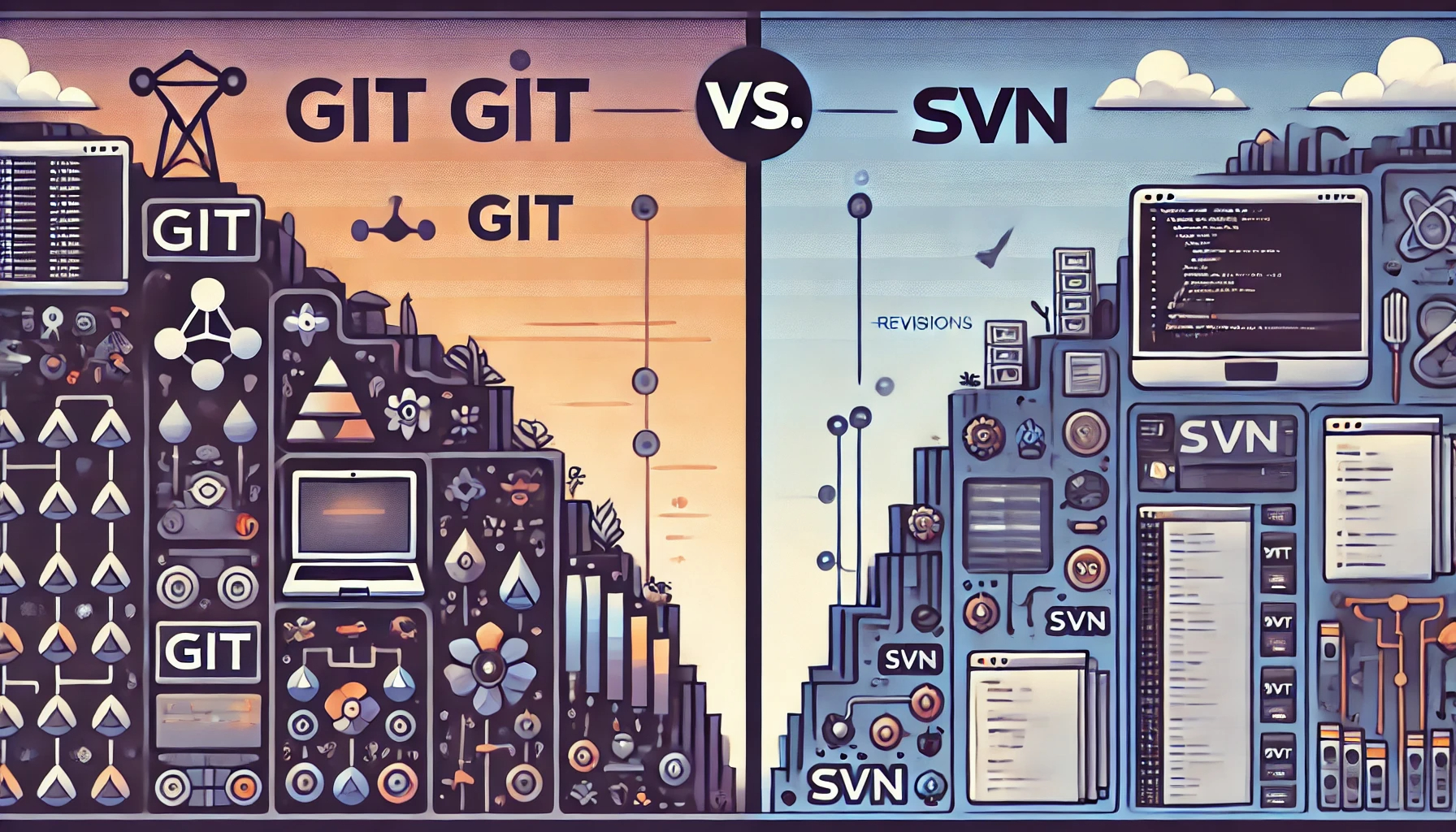Comparative Analysis of Version Control Tools: Git vs. SVN
Version control tools are essential for software development, enabling teams to manage changes to source code over time. Among the most popular version control systems are Git and SVN (Subversion). Both have their unique features, strengths, and weaknesses, making them suitable for different scenarios and development practices. In this post, we will conduct a comparative analysis of Git and SVN to help you understand their key differences and make an informed decision about which tool best fits your needs.
Understanding Version Control
Before diving into the comparison, it’s important to understand what version control is and why it’s crucial for software development.
What is Version Control?
Version control is a system that records changes to a file or set of files over time so that you can recall specific versions later. It allows multiple developers to collaborate on a project without overwriting each other's work, provides a history of changes, and facilitates the management of different versions of the codebase.
Types of Version Control Systems
- Centralized Version Control Systems (CVCS): In a CVCS, there is a single central repository that stores all versions of the project files. Developers commit their changes to this central repository. SVN is an example of a CVCS.
- Distributed Version Control Systems (DVCS): In a DVCS, each developer has a local copy of the entire repository, including its history. Changes can be committed locally and then pushed to a central repository or shared with other developers. Git is an example of a DVCS.
Git: An Overview
Introduction
Git, created by Linus Torvalds in 2005, is a distributed version control system that has become the de facto standard in the software development industry. It emphasizes speed, data integrity, and support for distributed, non-linear workflows.
Key Features
- Distributed Architecture: Each developer has a full copy of the repository, including its history.
- Branching and Merging: Git’s lightweight branches and powerful merging capabilities make it easy to experiment and integrate changes.
- Speed: Operations like commits, branches, and merges are fast due to the local repository.
- Staging Area: The staging area allows developers to prepare changes before committing them.
- Data Integrity: Git uses SHA-1 hashing to ensure the integrity of the repository data.
Advantages of Git
- Collaboration: Distributed nature allows for better collaboration, as developers can work independently and merge changes later.
- Flexibility: Supports a variety of workflows and branching strategies.
- Performance: Local operations are faster due to the presence of the entire repository history.
- Community and Ecosystem: Git has a large user base, extensive documentation, and a rich ecosystem of tools and integrations.
Disadvantages of Git
- Complexity: The distributed model and powerful features can be overwhelming for beginners.
- Storage Requirements: Each developer’s local repository can consume significant disk space.
- Learning Curve: Mastering Git commands and workflows can take time, especially for those new to DVCS.
SVN: An Overview
Introduction
Subversion (SVN), developed by the Apache Software Foundation, is a centralized version control system that has been widely used in enterprise environments. It was designed to be a better alternative to CVS (Concurrent Versions System).
Key Features
- Centralized Architecture: A single central repository stores the version history, with developers committing changes directly to this repository.
- Atomic Commits: Ensures that commits are all-or-nothing operations, maintaining repository integrity.
- Versioned Directories: SVN can track changes to directories as well as files.
- Binary File Support: Handles binary files more efficiently than some other version control systems.
- Access Control: Centralized model allows for fine-grained access control and permissions management.
Advantages of SVN
- Simplicity: Centralized model is straightforward and easier to understand for beginners.
- Single Source of Truth: Central repository provides a single source of truth for the entire project.
- Access Control: Fine-grained access control and permissions management are easier to implement.
- Mature and Stable: SVN is a mature, stable, and well-documented system.
Disadvantages of SVN
- Limited Offline Access: Developers need to be connected to the central repository to commit changes and access the latest versions.
- Scalability Issues: Centralized model can become a bottleneck in large, distributed teams.
- Branching and Merging: Branching and merging are more complex and less efficient than in Git.
- Performance: Network latency can affect performance, as many operations require communication with the central repository.
Comparative Analysis
1. Architecture
- Git: Distributed architecture provides each developer with a complete copy of the repository, allowing for offline work and independent development.
- SVN: Centralized architecture relies on a single central repository, making it simpler but dependent on network access.
2. Branching and Merging
- Git: Branching is fast and cheap, making it easy to create and switch between branches. Merging is powerful and handles conflicts effectively.
- SVN: Branching and merging are more resource-intensive and complex, often leading to challenges in managing multiple branches.
3. Performance
- Git: Local operations are extremely fast due to the presence of the entire repository history. Network operations are minimal.
- SVN: Performance is dependent on network connectivity and can be slower due to frequent communication with the central repository.
4. Data Integrity
- Git: Uses SHA-1 hashing to ensure data integrity and detect corruption.
- SVN: Ensures data integrity through atomic commits and server-side checks.
5. Ease of Use
- Git: Steeper learning curve due to its distributed nature and powerful features. Requires familiarity with more complex commands and workflows.
- SVN: Easier for beginners to grasp due to its centralized model and straightforward command set.
6. Collaboration
- Git: Better suited for distributed teams and collaborative workflows, allowing for independent work and later integration.
- SVN: Suited for teams where a single source of truth is important, and collaboration can be managed through the central repository.
7. Storage Requirements
- Git: Requires more storage space on each developer’s machine due to the full repository copy.
- SVN: Central repository holds the complete history, with developers only checking out necessary files.
8. Community and Ecosystem
- Git: Large and active community with extensive documentation, tutorials, and third-party tools.
- SVN: Mature and stable, but with a smaller community and fewer integrations compared to Git.
Use Cases
When to Use Git
- Large Distributed Teams: Ideal for teams spread across different locations who need to work independently and integrate changes later.
- Open Source Projects: Widely used in the open-source community due to its collaboration capabilities.
- Complex Projects: Suitable for projects with many branches and frequent merges.
When to Use SVN
- Smaller Teams: Well-suited for smaller teams where a centralized source of truth is beneficial.
- Enterprises: Common in enterprise environments with existing infrastructure and a need for fine-grained access control.
- Projects Requiring Simplicity: Suitable for projects where simplicity and ease of use are more important than advanced branching and merging capabilities.
Conclusion
Both Git and SVN have their strengths and are suitable for different scenarios. Git’s distributed architecture, powerful branching and merging capabilities, and large community make it the preferred choice for many modern software development projects. However, SVN’s simplicity, centralized model, and mature feature set make it a viable option for teams and organizations that prioritize ease of use and centralized control.
Choosing between Git and SVN ultimately depends on your team’s specific needs, workflow preferences, and project requirements. By understanding the key differences and advantages of each tool, you can make an informed decision that aligns with your development practices and goals.