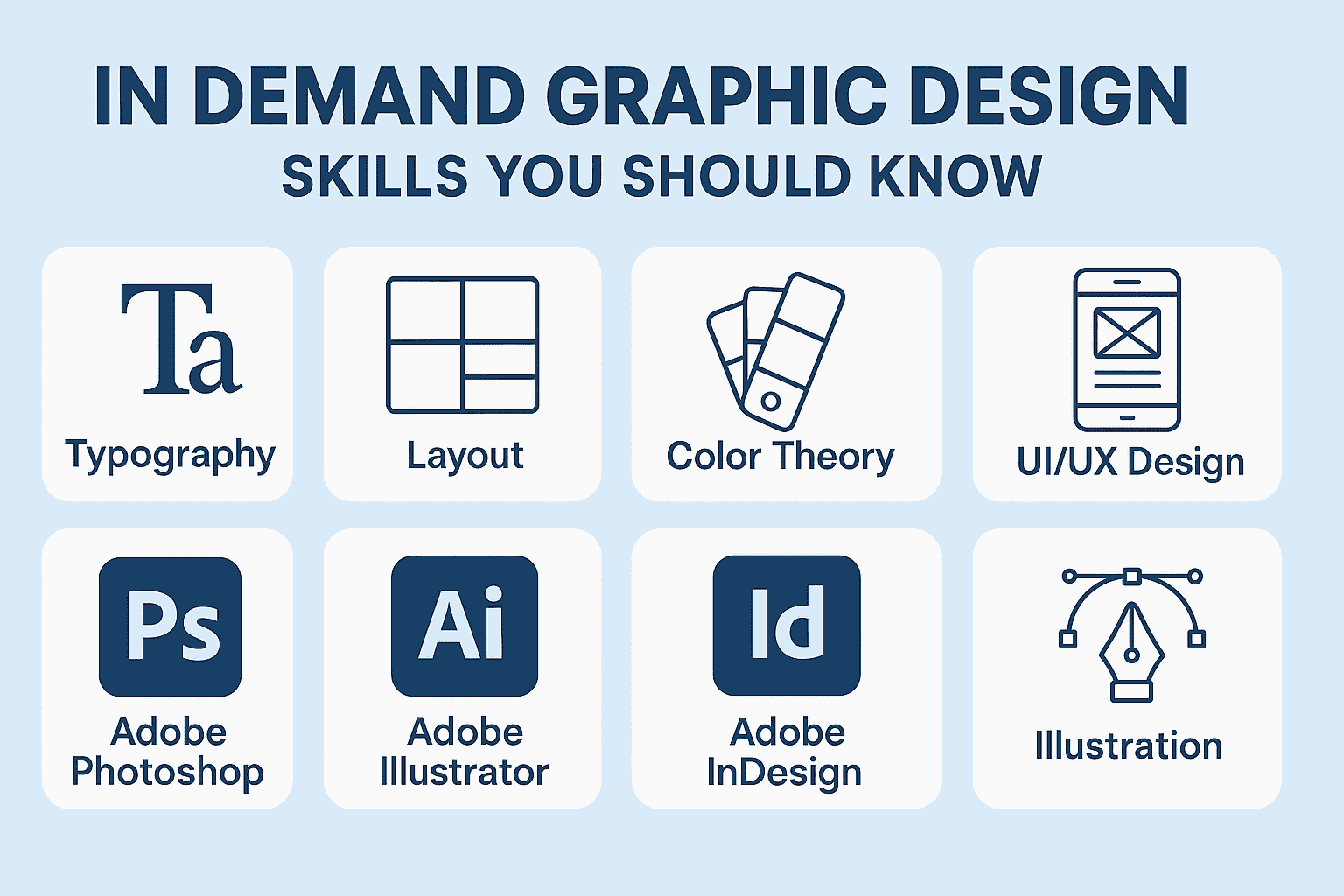In Demand Graphic Design Skills You Should Know
The most wanted graphic design skills today include Adobe Creative Suite and newer tools like Figma design. Designers also need to know about AI design tools and 3D software. Other important in-demand design skills are digital marketing design, motion graphics, and UX design skills. Brand identity design, typography, and social media content creation are also key skills to learn.
Why These Graphic Design Skills Matter in 2025
Graphic design has changed a lot in recent years. New technology and client needs are reshaping the whole industry. Smart designers need to learn new graphic design skills to stay competitive.
You can't just make pretty pictures anymore. Today's designers must think like business people too. They need to solve problems and adapt to new tools quickly.
The best opportunities go to designers who can do many different things. Clients want someone who can design a logo and create social media posts. They also want help with websites and mobile apps.
The Evolution of Graphic Design in 2025
The graphic design trends of 2025 show a major shift toward digital-first thinking. Modern designers must master both traditional skills and emerging technologies. This evolution creates exciting opportunities for designers who embrace change.
How Technology is Reshaping Design Requirements
Technology has completely changed what graphic designers do every day. Old design jobs now include digital marketing and user experience work. Some designers even work with virtual reality and artificial intelligence.
Modern designers think beyond simple images. They consider how their work appears on phones, tablets, and computers. This change creates new opportunities but also raises client expectations.
Clients now expect designers to understand many different platforms. A single project might need designs for Instagram, websites, and print materials. This variety keeps the work interesting but requires constant learning.
Understanding Market Demands
Today's market values designers who can handle multiple project types. Clients don't want specialists who only do one thing well. They prefer designers who can switch between different types of projects easily.
This shift created a new type of graphic designer. These professionals combine traditional art skills with technical knowledge. They also understand business strategy and marketing principles.
The most successful designers today are flexible and eager to learn. They stay updated on new trends and technologies. This adaptability helps them win more projects and charge higher rates.
Essential Software Proficiency
Mastering core design software remains the foundation of all in-demand design skills. The Adobe Creative Suite still dominates professional design work across industries. However, newer tools like Figma design are becoming equally important for modern designers.
Adobe Creative Suite Mastery
Photoshop for Digital Design Excellence
Adobe Photoshop remains the most important design software tool available. Every serious graphic designer must learn to use it well. Basic photo editing skills are just the starting point now.
Advanced Photoshop users understand complex editing techniques. They know how to combine multiple images seamlessly. They can also create designs that look good on different devices.
Key skills include working with layers and masks effectively. Color correction and digital painting are also important abilities. Understanding file formats and resolution helps with print and web projects.
Illustrator for Vector Graphics
Vector graphics work well across different sizes and platforms. Adobe Illustrator helps designers create logos that look sharp everywhere. This software is essential for professional design work.
Good Illustrator skills include drawing with bezier curves. Creating complex illustrations and icon systems requires practice. Preparing artwork for different uses is also an important skill.
Advanced users can create custom brushes and complex shapes. They understand how to prepare files for printing. They also know how to optimize vector files for websites.
InDesign for Layout Design
Layout design skills help with magazines, brochures, and social media posts. Adobe InDesign handles multi-page documents and complex typography well. Even digital-focused designers benefit from these skills.
Important InDesign abilities include setting up proper typography hierarchies. Understanding grid systems helps create organized layouts. Working with images and text together requires good planning skills.
Modern layout design considers how content appears on different devices. Responsive design principles apply to both print and digital projects. Good layouts guide readers through information in logical ways.
Figma and Collaborative Design Tools
Interface Design and Prototyping
Figma has changed how designers work on digital projects. This tool excels at creating user interfaces for websites and apps. Learning Figma opens doors to many new job opportunities.
Understanding Figma means more than knowing the basic tools. Good users create component systems that save time. They also understand how to make interactive prototypes.
Team collaboration features make Figma especially valuable. Multiple designers can work on the same file simultaneously. Comments and feedback systems help improve the design process.
Real-time Collaboration Skills
Working with teams requires good communication and organization skills. Design files must be set up so others can understand them. Clear naming systems and documentation prevent confusion.
Modern design work often involves developers and project managers. Designers must explain their decisions clearly to non-designers. Good collaboration skills lead to better final products.
Version control and file organization become crucial on team projects. Messy files cause delays and frustration for everyone involved. Professional designers develop good organizational habits early in their careers.
Digital Marketing Design Expertise
Digital marketing design has become one of the most valuable graphic design skills today. Companies need designers who understand how to create content that converts customers. This field combines creative skills with marketing strategy and data analysis.
Social Media Content Creation
Platform-Specific Design Requirements
Each social media platform has different design rules and audience expectations. Instagram posts need different dimensions than LinkedIn graphics. Understanding these differences helps content perform better.
File size limits and compression affect how images look online. Smart designers optimize their files for each platform specifically. This attention to detail makes content look more professional.
Audience behavior varies significantly between platforms. Business content works well on LinkedIn but might fail on TikTok. Successful designers adapt their style to match each platform's culture.
Video Content and Motion Graphics
Static images don't grab attention like they used to. Simple animations and video content perform much better now. Basic motion graphics skills have become essential for social media success.
Short video content drives engagement on most social platforms. Designers don't need Hollywood-level skills to create effective content. Simple animations and transitions can make static designs more engaging.
Understanding timing and pacing helps create better animated content. Too much movement distracts from the main message. Good motion graphics enhance the content without overwhelming viewers.
Email Marketing and Digital Advertising
Email design requires understanding how different email programs display content. Some email clients block images or change fonts automatically. Smart designers plan for these technical limitations.
Digital advertising design focuses on driving specific actions from viewers. Click-through rates and conversion metrics measure success objectively. Good advertising design balances creativity with clear messaging.
File size restrictions and loading times affect online advertising performance. Smaller files load faster and provide better user experiences. Optimizing images without losing quality requires technical knowledge and practice.
Web Design and User Experience
UX design skills have become essential for modern graphic designers. Even traditional print designers benefit from understanding how users interact with digital content. Web design knowledge opens doors to high-paying freelance and full-time opportunities.
Responsive Design Principles
Mobile-First Design Approach
Most people browse the internet on their phones now. Smart designers create mobile versions first, then expand for larger screens. This approach ensures content works well on small devices.
Mobile design requires different thinking about navigation and content organization. Touch targets must be large enough for fingers. Text must be readable without zooming in.
Loading speed becomes more important on mobile connections. Heavy images and complex layouts slow down mobile performance. Good mobile design balances visual appeal with fast loading times.
Cross-Browser Compatibility
Different web browsers display websites in slightly different ways. Testing designs across multiple browsers prevents unexpected problems. This testing process takes time but prevents user frustration.
Color accuracy and font rendering vary between browsers and devices. What looks perfect on one screen might appear wrong somewhere else. Professional designers account for these variations in their planning.
Modern web standards help reduce compatibility issues. Following established best practices usually prevents most browser problems. Staying updated on web standards helps designers avoid common mistakes.
User Interface Design Fundamentals
Basic UI design knowledge helps with all types of digital design. Understanding how people interact with buttons and menus improves all design work. These skills apply to websites, apps, and digital marketing materials.
User flow describes how people move through digital experiences. Good designers plan these paths carefully to reduce confusion. Clear navigation helps users find what they need quickly.
Interactive elements need to provide clear feedback to users. Buttons should look clickable and respond when pressed. Good UI design makes digital experiences feel natural and intuitive.
Advanced Technical Skills
3D Design and Modeling
Blender and Cinema 4D Proficiency
Three-dimensional design has moved into mainstream graphic design work. Product mockups and creative advertising often use 3D elements. Learning basic 3D skills opens new creative possibilities.
Blender offers professional 3D capabilities for free. Cinema 4D integrates well with Adobe software. Both programs require significant time investment to master effectively.
3D skills help with product visualization and packaging design. Creating realistic mockups impresses clients and saves photography costs. Basic 3D knowledge also helps with motion graphics projects.
3D Typography and Logo Design
Adding depth to logos and text creates more engaging visual content. 3D typography works especially well for social media posts. These skills help designers create more dynamic brand presentations.
Understanding lighting and materials makes 3D text look realistic. Poor lighting can make even good 3D work look amateurish. Good material choices enhance the overall visual impact.
Rendering times can be long for complex 3D projects. Planning scenes efficiently reduces waiting time. Good project management becomes important for 3D work.
Motion Graphics and Animation
Video content dominates modern marketing across all industries. Basic animation skills help designers create more engaging content. Simple animations often work better than complex ones.
Understanding timing and easing makes animations feel more natural. Robotic movement looks artificial and unprofessional. Good animation principles apply to all moving graphics.
Motion graphics should enhance the message, not distract from it. Too much movement can overwhelm viewers and reduce comprehension. The best animations support the content they accompany.
Brand Strategy and Identity Development
Strategic Brand Thinking
Brand Positioning and Visual Strategy
Modern graphic designers must understand business strategy beyond making pretty pictures. Brand positioning affects every visual decision in a project. Strategic thinking separates good designers from great ones.
Understanding target audiences helps guide design choices effectively. Different demographics respond to different visual styles and colors. Market research informs better design decisions.
Competitive analysis shows what works in specific industries. Standing out requires understanding what competitors are doing. Good brand strategy balances differentiation with industry expectations.
Brand System Development
Creating brand systems requires thinking beyond individual design pieces. Logos, colors, and fonts must work together across many applications. Consistency builds recognition and trust with audiences.
Brand guidelines document how visual elements should be used. These guides help maintain consistency across different projects and teams. Good documentation prevents brand dilution over time.
Scalability planning ensures brand elements work at different sizes. A logo must look good on business cards and billboards. Testing brand elements in various contexts prevents future problems.
Logo Design and Visual Identity
Logo design remains a fundamental skill for graphic designers. Modern logos must work across digital platforms and traditional print materials. Versatility has become more important than ever before.
Simple logos typically work better across different applications. Complex designs often become unclear at small sizes. The best logos communicate clearly with minimal visual elements.
Understanding trademark law basics protects both designers and clients. Original designs prevent legal problems down the road. Basic legal knowledge helps designers make better creative decisions.
Typography and Visual Communication
Advanced Typography Skills
Font Pairing and Hierarchy
Good typography makes information easier to read and understand. Font choices affect how people perceive brands and messages. Professional typography skills separate amateur work from professional design.
Combining fonts effectively requires understanding their personalities and technical characteristics. Too many fonts create visual chaos. Good font pairing enhances readability and visual appeal.
Visual hierarchy guides readers through information in logical order. Size, weight, and color create clear information organization. Good hierarchy makes complex information accessible to readers.
Custom Lettering and Type Design
Custom lettering creates unique brand identities that stand out. Hand-lettered elements add personality to otherwise standard designs. These skills become especially valuable for brand identity projects.
Understanding letter construction helps with both digital and hand-drawn lettering. Good spacing and proportion make custom letters look professional. Poor execution can make custom work look amateurish.
Digital tools make custom lettering more accessible than ever before. Tablet computers and stylus pens enable natural drawing experiences. Good custom lettering still requires understanding traditional principles.
Data Visualization and Infographic Design
Making Complex Information Accessible
Transforming complex data into clear visuals has become extremely valuable. Many industries need help presenting information to non-expert audiences. Good data visualization combines design skills with analytical thinking.
Charts and graphs must accurately represent the underlying data. Misleading visuals can damage credibility and trust. Understanding basic statistics helps designers avoid common mistakes.
Color choices and layout decisions affect how people interpret data. Good design guides viewers to the most important insights. Poor design can hide important information or create confusion.
Interactive Data Visualization
Interactive charts and graphs engage users while presenting information clearly. Web-based visualizations allow for deeper data exploration. These skills combine design knowledge with basic programming concepts.
User interface principles apply to interactive data visualizations. Navigation must be intuitive and responsive. Good interactive design makes complex data exploration feel natural.
Performance considerations become important for interactive visualizations. Large datasets can slow down web browsers. Optimizing data and code ensures smooth user experiences.
Emerging Technology Skills
AI-Powered Design Tools
Integrating AI into Design Workflows
Artificial intelligence tools are changing how designers work every day. Smart designers learn to use AI as a creative partner. These tools handle routine tasks and generate creative ideas quickly.
AI excels at creating variations and exploring design possibilities. Designers can generate dozens of logo concepts in minutes. Human creativity still guides the selection and refinement process.
Understanding AI limitations helps designers use these tools effectively. AI works best with clear instructions and human guidance. Good designers maintain creative control while leveraging AI capabilities.
Tips for AI Design Tools
- Start with clear, specific prompts for better results
- Use AI for brainstorming and initial concept development
- Always refine AI output with human creativity and judgment
- Learn prompt engineering techniques for different AI tools
- Combine AI assets with original creative work
- Stay updated on new AI tools and capabilities
Augmented and Virtual Reality Design
Designing for Immersive Experiences
Augmented and virtual reality create new opportunities for creative professionals. These technologies require understanding three-dimensional space and user interaction. Early adopters gain advantages in emerging markets.
Traditional design principles still apply in immersive environments. Color theory, typography, and layout remain important. New considerations include depth, movement, and user comfort.
User experience becomes more complex in three-dimensional spaces. Navigation and interaction must feel natural and intuitive. Poor VR design can cause motion sickness and user frustration.
Spatial Design Principles
Designing for AR and VR requires thinking about how people move through space. Digital elements must integrate naturally with physical environments. Understanding human behavior in 3D spaces informs better design decisions.
Lighting and shadow work differently in virtual environments. Digital lighting must feel natural and support the overall experience. Poor lighting can make even good 3D models look unprofessional.
Performance optimization becomes crucial for immersive experiences. Complex 3D scenes can overwhelm mobile devices and VR headsets. Balancing visual quality with smooth performance requires technical knowledge.
Business and Client Management Skills
Project Management and Client Communication
Design Process Documentation
Documenting design decisions helps clients understand project value. Clear explanations build trust and justify design choices. Good documentation also helps with future revisions and expansions.
Project timelines keep work organized and clients informed. Realistic scheduling prevents missed deadlines and frustrated clients. Good time management skills improve both quality and profitability.
Regular communication prevents misunderstandings and scope creep. Status updates keep clients engaged throughout the design process. Clear communication reduces revisions and improves client satisfaction.
Pricing and Contract Negotiation
Understanding how to price design work protects both time and income. Underpricing leads to financial stress and poor work quality. Fair pricing allows designers to deliver excellent results.
Written contracts prevent misunderstandings about project scope and deliverables. Clear agreements protect both designers and clients. Good contracts address revisions, timelines, and payment terms.
Learning to negotiate confidently helps secure better projects and rates. Preparation and professionalism lead to successful negotiations. Understanding client needs helps create win-win agreements.
Marketing Your Design Services
Building a strong portfolio showcases skills and attracts ideal clients. Online portfolios must load quickly and display work effectively. Regular updates keep portfolios current and relevant.
Personal branding helps designers stand out in competitive markets. Consistent visual identity across all platforms builds recognition. Good personal branding reflects both personality and professional capabilities.
Client relationships generate referrals and repeat business. Satisfied clients become the best source of new projects. Maintaining professional relationships requires ongoing effort and communication.
Tips for Skill Development
- Focus on foundational skills before exploring advanced techniques
- Practice regularly with personal projects to build portfolio pieces
- Join online communities to learn from other designers
- Take online courses to learn new software and techniques
- Follow design blogs and social media accounts for inspiration
- Attend workshops and conferences when possible
- Seek feedback from experienced designers and mentors
- Start with free software options before investing in expensive tools
Conclusion
The graphic design industry continues changing rapidly with new technologies and client expectations. Successful designers combine strong foundational skills with adaptability and continuous learning. The future belongs to designers who embrace change and develop diverse skill sets.
You don't need to master every skill immediately. Start with strong fundamentals in core software like Adobe Creative Suite. Build typography and color theory knowledge. Then gradually expand based on your career goals and market opportunities.
The key to long-term success combines technical skills with problem-solving abilities. Good client communication and business skills matter as much as creative talent. Focus on developing both creative and professional capabilities.
Assess your current skills honestly and identify the biggest gaps. Create a learning plan that addresses your most important needs first. Consistent practice and continuous learning will pay dividends throughout your career.
Start today by choosing one new skill to develop. Set realistic goals and track your progress regularly. Small improvements compound over time into significant professional advantages.