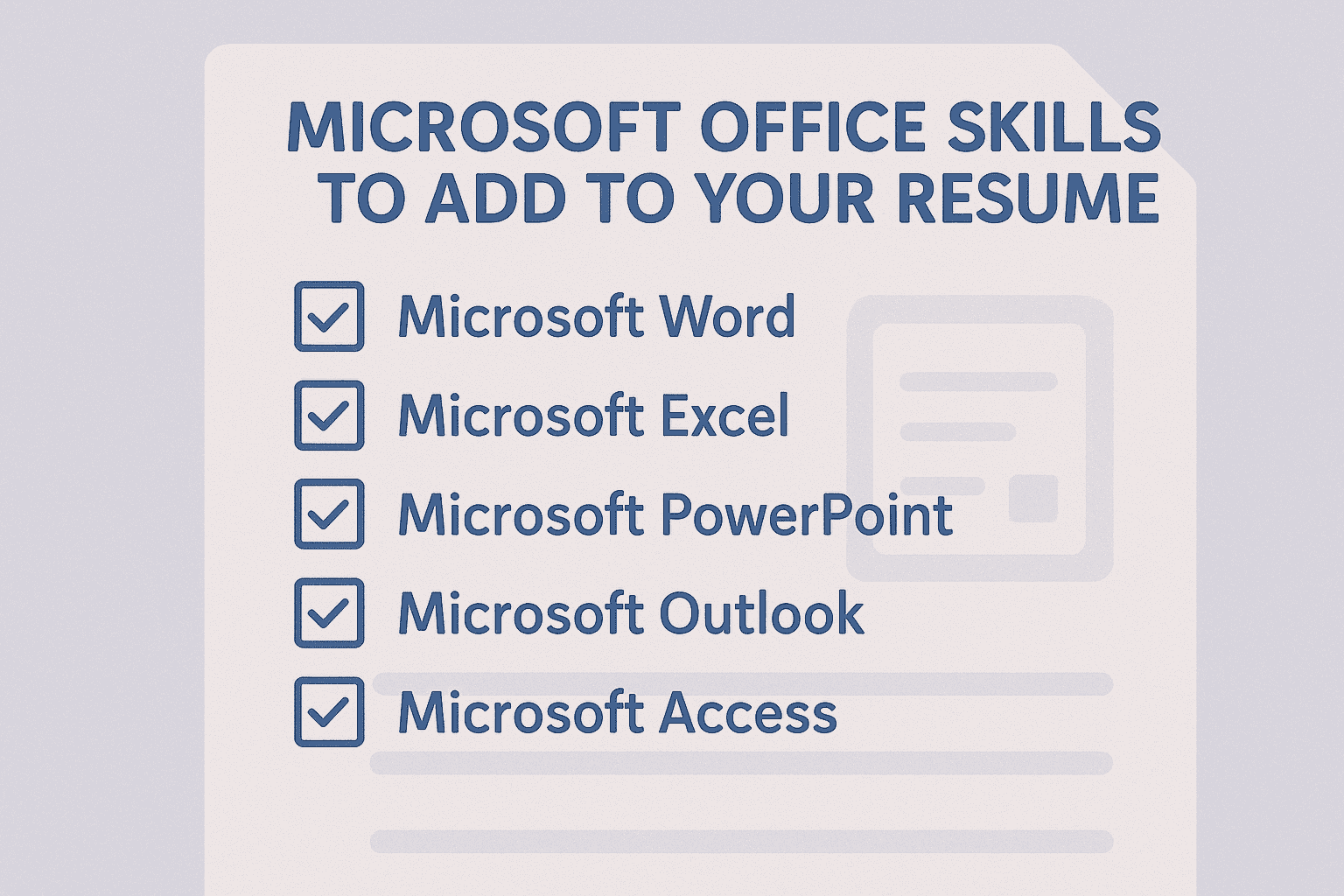Microsoft Office Skills to Add to Your Resume
Microsoft Office skills are still very important for getting jobs today. Knowing Excel, Word, PowerPoint, and Outlook well opens many doors. Show these skills clearly on your resume with real examples. This approach helps you get more interviews and better job offers.
Why Your Microsoft Office Skills Resume Matters
Your resume needs to grab attention fast in today's job market. Everyone says they know Microsoft Office, but most people don't show it well. The difference between basic skills and real expertise can change everything. Many job seekers miss chances to show their tech skills properly.
Why Microsoft Office Skills Matter More Than Ever
Most workplaces run on Microsoft Office programs every single day. Companies need people who can use these tools to get work done fast. They don't want to teach basic computer skills to new workers.
Professional software skills are now required for almost every office job. Good Office skills show you can start helping right away. Poor computer skills cost companies money through wasted time and mistakes.
Essential Excel Skills That Impress Recruiters
Excel skills for resume sections should highlight your data management abilities. Modern employers want people who can transform numbers into useful business insights. These spreadsheet competencies separate you from candidates with basic computer knowledge.
Advanced Formulas and Functions
Basic math in Excel is not enough for most jobs today. Learn functions like VLOOKUP, SUMIFS, and conditional formatting to stand out. These tools help you work with data in smart ways. Companies want people who can turn numbers into useful information.
Data Analysis and Visualization
Creating charts and graphs makes data easy to understand for everyone. Learn to make pivot tables and dashboards that tell clear stories. These skills help bosses make better business decisions using your work.
Automation and Efficiency
Macros and shortcuts can save hours of work each week. Show how you create templates that other people can use. Talk about ways you made boring tasks happen automatically.
Strategic Word Processing Competencies
Word processing skills extend far beyond basic typing and formatting tasks. Today's employers need people who can create professional documents efficiently. These Microsoft Office competencies show you understand business communication standards.
Document Design and Formatting
Making documents look professional takes more than just typing words. Learn to use styles, headers, and table of contents features properly. Master mail merge to send personalized letters to many people quickly.
Collaboration and Review Features
Teams need to work together on documents without confusion. Show you know track changes, comments, and version control well. These skills make group projects run much more smoothly.
Template Development and Standardization
Companies want all their documents to look the same way. Create templates that keep everything looking professional and consistent. This skill saves time and makes the company look better.
PowerPoint Presentation Mastery
PowerPoint skills resume entries should emphasize your communication and design abilities. Effective presentations can influence decisions and drive business results forward. These office applications expertise areas are highly valued in leadership roles.
Visual Storytelling Techniques
Good presentations tell stories that people remember and care about. Use pictures and graphics that support your main points clearly. Keep slides simple so people focus on your message.
Animation and Transition Expertise
Small animations can make presentations more interesting to watch. Use transitions that feel smooth and help your story flow. Don't overdo effects that distract from your main points.
Template Design and Brand Consistency
Make presentation templates that match company colors and fonts perfectly. This keeps all company presentations looking professional and recognizable. Consistent design makes your company look more trustworthy.
Outlook Organization and Communication Skills
Email management and calendar coordination are essential workplace functions today. These skills show you can handle professional communication and time management. Office 365 proficiency in Outlook demonstrates your readiness for modern business environments.
Email Management and Automation
Set up rules and folders to keep your inbox organized. Create professional email signatures that include important contact information. Use filters to sort emails automatically into the right places.
Calendar and Task Coordination
Schedule meetings and track deadlines using Outlook's calendar and task features. Share calendars with team members to avoid scheduling conflicts. Set reminders so important things don't get forgotten.
Contact Management and CRM Integration
Keep contact information organized and easy to find when needed. Create groups for different types of contacts like customers or suppliers. Connect Outlook with other business software when possible.
Specialized Office Applications Worth Mentioning
Beyond the main Office programs, other Microsoft tools can boost your value. These additional skills show deeper technical knowledge and versatility in different situations. Resume technical skills in these areas help you stand out from other candidates.
Microsoft Access Database Skills
Access helps organize large amounts of information in useful ways. Create forms that make data entry faster and more accurate. Generate reports that show exactly what managers need to know.
OneNote Organization Systems
OneNote keeps all your notes in one place and easy to search. Share notebooks with team members for better project coordination. Organize information so you can find it again quickly.
Teams and SharePoint Collaboration
These tools help teams work together even when apart. Share files safely and work on documents at the same time. Keep project information organized where everyone can find it.
Industry-Specific Office Skills
Different industries value certain Microsoft Office skills more than others do. Financial companies need advanced Excel modeling while marketing firms value PowerPoint design. Understanding your target industry helps you emphasize the right competencies effectively.
Financial Modeling in Excel
Finance jobs need complex spreadsheets that calculate many different scenarios. Build models that update automatically when numbers change. Create reports that help people understand financial trends clearly.
Project Management Integration
Use Office tools to track project progress and deadlines effectively. Create charts that show how projects are moving along. Organize resources and assignments so nothing gets missed.
Marketing and Communications Focus
Design materials that customers see and interact with regularly. Manage campaign data to see what marketing efforts work best. Create presentations that help sell ideas to important stakeholders.
How to Present Office Skills on Your Resume
Listing your Microsoft Office skills resume requires strategic thinking and clear organization. Simply writing "Microsoft Office" without details doesn't impress hiring managers anymore. Smart presentation of these abilities can significantly improve your interview chances.
Skills Section Strategy
Make a clear section that lists your Office skills with difficulty levels. Use words like "Advanced" or "Expert" to show your real abilities. Be specific about which programs you know best.
Integration with Work Experience
Don't just list skills - show how you used them successfully. Give examples of real results you achieved using Office programs. Connect your computer skills to actual business improvements you made.
Quantifiable Achievements
Numbers make your accomplishments more believable and impressive to employers. Say how your Excel work saved 40% of reporting time. Mention how your PowerPoint helped win a big client contract.
Certification and Continuous Learning
Microsoft Office certification programs provide official validation of your technical abilities. These credentials add credibility to your resume and show commitment to learning. Employers often prefer candidates with verified skills over those making unsupported claims.
Microsoft Office Specialist Certification
Official Microsoft certificates prove your skills to potential employers clearly. These credentials show you're serious about learning and improving. They give you an advantage over people without certifications.
Online Learning Platforms
Keep learning new features and better ways to work. Use sites like LinkedIn Learning or Microsoft's own training materials. Staying current shows you adapt well to new technology.
Practice and Portfolio Development
Create examples of your best work to show during interviews. Include complex spreadsheets, great presentations, and well-designed documents. A portfolio proves your skills better than just talking about them.
Tips to Avoid Common Mistakes
Be honest about what you can actually do with each program
Don't say "proficient in Microsoft Office" without giving specific details
Connect your technical skills with soft skills like problem-solving
Give real examples instead of vague statements about your abilities
Update your skills regularly as new features come out
Practice explaining your skills clearly in simple terms
Future-Proofing Your Office Skills
Technology keeps evolving, and your Microsoft Office abilities must grow too. Cloud-based features and mobile compatibility are becoming standard workplace requirements everywhere. Staying current with these changes keeps your skills relevant and valuable.
Cloud-Based Proficiency
Learn Office 365 and online collaboration features that work anywhere. Cloud-based work is becoming normal in most industries today. Show you can work effectively from different locations and devices.
Mobile Application Usage
Many people now work on phones and tablets regularly. Show you can use Office mobile apps to stay productive. This flexibility makes you more valuable to modern employers.
Integration with Other Tools
Connect Office programs with other business software when possible. This knowledge shows you think strategically about making work easier. Integration skills prove you understand how different tools work together.
Conclusion
Microsoft Office skills are still essential for career success today. The key is showing these skills strategically with real examples. Don't just list software names on your resume without context. Focus on specific abilities and the results you achieved using them.
These skills help you accomplish business goals and solve real problems. Show how you used Office tools to save time, money, or effort. Demonstrate the value you brought to previous employers through your expertise.
Learning advanced Office skills pays off throughout your entire career. Technology keeps changing, but these foundational tools remain important everywhere. Master these programs while staying current with new features and updates.
Take time to honestly assess your current abilities in each program. Identify areas where you need more practice or training. Present your skills in ways that make sense to hiring managers. This approach will help you stand out in any job market.