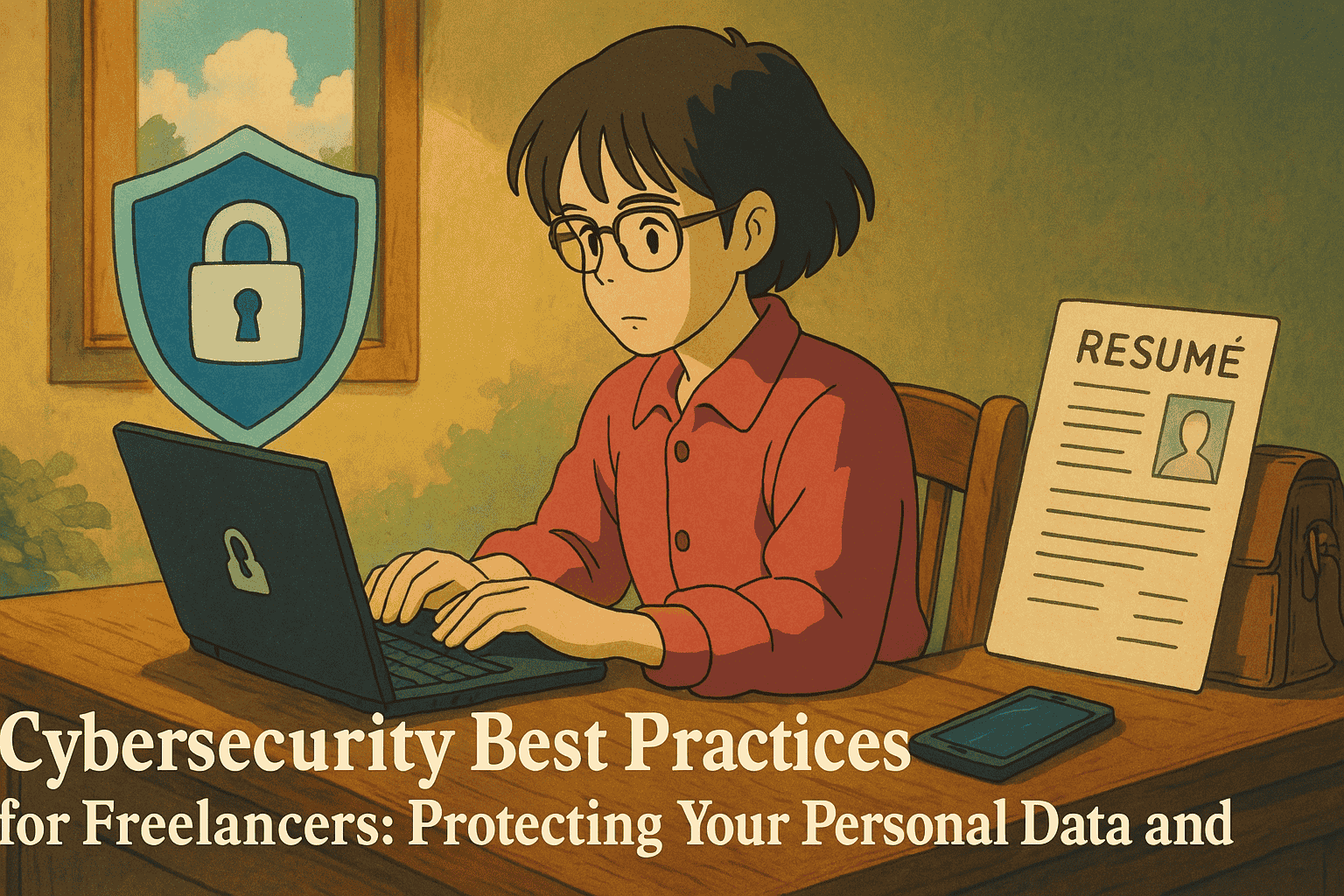Cybersecurity Best Practices for Freelancers: Protecting Personal Data and Resumes
Freelancing offers flexibility and independence, but it also means you are your own IT security department. Unlike corporate employees, independent freelancers don’t have a dedicated cybersecurity team watching their back. This makes it vital to take proactive steps to protect your personal information, work files, and even your resume. In fact, small businesses and solo professionals are frequently targeted by cybercriminals – 43% of all cyberattacks in 2022 targeted small businesses, putting freelancers at serious risk. A security breach can jeopardize your finances, reputation, and ability to work. This comprehensive guide covers common threats freelancers face (like phishing, identity theft, and unsafe Wi-Fi) and practical best practices to defend your data. We’ll also recommend useful tools – from antivirus software and VPNs to password managers and secure cloud storage – to help you stay safe online.
Common Cyber Threats Freelancers Face
Freelancers must be aware of the digital threats out there. Here are some of the most common cybersecurity threats you’re likely to encounter as an independent worker:
-
Phishing Scams: Phishing is a form of social engineering where attackers pose as legitimate contacts or institutions to trick you into giving up sensitive data (passwords, credit card numbers, etc.). For example, you might receive an email that looks like a dream job offer or client inquiry – the logo and language appear professional – but it contains malicious links or requests for personal info. If you click through and enter your login credentials on a fake site, hackers capture them. Real-world example: One freelancer received an “urgent” email from what looked like a familiar freelance platform, asking her to log in due to “suspicious activity.” It turned out to be a phishing email that stole her password. Always be suspicious of unsolicited emails or messages that ask for sensitive information or urge immediate action.
-
Identity Theft & Fraud: Freelancers often share personal details on resumes, portfolios, and job sites – which can be misused if they fall into the wrong hands. Scammers may create fake job postings to lure you into handing over personal data or even paying bogus fees. If they collect enough details (address, phone, date of birth, etc.), criminals could impersonate you or open accounts in your name. Real-world example: In the translation industry, there have been cases of “CV theft” where scammers copy a freelancer’s resume and credentials, then impersonate that person to win jobs and even defraud clients. This not only can lead to stolen income, but also damages the real freelancer’s reputation when poor-quality work is delivered in their name. Protecting your identity is crucial – a breach could wreck your finances and professional credibility.
-
Unsecured Wi-Fi and Network Attacks: Working from cafes, co-working spaces, or other public Wi-Fi spots is convenient but risky. Public networks are often unencrypted, making it easy for eavesdroppers to intercept your internet traffic. Hackers can set up rogue hotspots (an “Evil Twin” Wi-Fi network) with a familiar name to trick you into connecting. Once you’re on their network, they can spy on everything you do online. This is known as a man-in-the-middle (MitM) attack. Real-world example: Imagine you send a client an invoice over coffee shop Wi-Fi, but a hacker on the same network intercepts and alters it – or steals your login session. It’s happened before. Unsecured Wi-Fi can turn a simple browsing session into a data breach. That’s why using secure connections (or a VPN, discussed later) is so important when you’re on the go.
-
Malware and Ransomware: Malware is malicious software (viruses, spyware, ransomware, etc.) designed to harm or exploit your system. Freelancers can encounter malware from many sources – a sketchy email attachment, an infected file download from a job board, or even a compromised website. Ransomware is an especially nasty type that locks your files until you pay a ransom. Small businesses and individuals are not immune; about 6 out of 100 companies with 1–10 employees fall victim to ransomware attacks. A single malware infection could steal confidential data (like saved client info or your personal documents) or render your portfolio files inaccessible.
These threats are very real, but the good news is there are effective ways to defend against them. By understanding the risks, you’ve already taken the first step. Next, we’ll dive into concrete cybersecurity best practices to protect your personal data and resume.
Best Practices for Protecting Your Data and Resume
Staying safe as a freelancer requires a mix of smart habits and the right tools. Below are essential cybersecurity best practices – from strong passwords to secure communication – that will help shield your information.
1. Use Strong Passwords (and a Password Manager)
Using strong, unique passwords for all your accounts is your first line of defense. Reusing one weak password (like the infamous “123456”) across sites is an open invitation to hackers. Instead, create complex passwords at least 12 characters long, mixing letters, numbers, and symbols. Since remembering dozens of gibberish passwords is impractical, take advantage of a password manager.
A password manager is a secure vault that generates and stores all your login credentials for you – you only have to remember one master password. Popular managers include LastPass, 1Password, Bitwarden, and KeePass, among others. These tools can create strong, uncrackable passwords for each account and auto-fill them on the correct websites, which also helps prevent phishing (the manager won’t fill your password on a bogus login page with the wrong URL).
In short, a password manager will:
-
Securely store all your passwords in one encrypted place.
-
Generate unique passwords so no two accounts share the same one.
-
Autofill login details on legit sites, blocking many phishing tricks that rely on you typing credentials into fake sites.
Make sure to protect your password manager’s master password and, if available, enable its own two-factor authentication. With strong, unique passwords across the board, you greatly reduce the risk of account breaches.
2. Enable Multi-Factor Authentication (MFA)
Even the strongest password can be compromised, so don’t stop there – add an extra layer of security with multi-factor authentication. Multi-factor authentication (MFA) (often implemented as two-factor authentication, 2FA) means you need a second step to verify your login, such as a one-time code from your phone or an authentication app, in addition to your password. This way, even if an attacker steals your password, they can’t access your account without that second factor.
Many services freelancers use support 2FA – from email and cloud storage to freelance job platforms. Common 2FA methods include SMS codes, authenticator apps (like Google Authenticator or Authy), or biometric scans. For example, logging into your email might require a code sent to your phone after entering your password. It’s a minor inconvenience with major security payoff. MFA thwarts a range of attacks, including most account takeovers and automated “brute force” login attempts. As a freelancer, be sure to enable 2FA on your email, payment accounts (PayPal, bank apps), cloud drives, and any platform that supports it. This dramatically reduces the chance of someone breaking into your accounts, even if your password leaks.
For those who want to go a step further, consider using a hardware security key (U2F key) as one authentication factor. This is a physical device that plugs into your USB or connects via NFC to verify your login. Even if your password is stolen, the account stays locked without the physical key . It’s an advanced option but worth it for securing critical accounts.
3. Keep Your Devices Secure with Antivirus Software
Your laptop or PC is essentially your freelance business hub, so protect it like one. Antivirus (AV) software defends your devices against malware, viruses, spyware, and other malicious code. While Windows and macOS have built-in protections, they may not be sufficient, especially against new or sophisticated threats. A good third-party antivirus suite provides an extra shield by actively scanning for threats and blocking suspicious activity.
When choosing antivirus software, look for reputable brands known for strong protection and updated threat databases. Well-regarded options include Norton 360, Malwarebytes, McAfee, Avira, among others.
Many of these offer freelancer-friendly features like:
-
Real-time malware and ransomware prevention, to catch threats before they do damage.
-
Email and phishing filters, which warn you or block known scam emails.
-
Built-in firewall, adding network security to stop unauthorized access.
-
Web protection, flagging dangerous websites or downloads.
Be sure to keep your antivirus up to date so it can recognize the latest threats. Also, keep your operating system and all software updated with the latest patches. Software updates often fix security vulnerabilities that malware could exploit. Many attacks (including ransomware) prey on outdated software. Enable automatic updates wherever possible, so you don’t have to think about it. As one cybersecurity expert bluntly put it: ignoring software updates is like “leaving your front door wide open” in terms of security. In short: install a trusted antivirus, update it (and your OS) regularly, and let it work as your digital bodyguard.
4. Use a VPN on Public Wi-Fi (Secure Your Connections)
If you often work from public places or any network you don’t control, using a Virtual Private Network (VPN) is a must. A VPN encrypts all your internet traffic and routes it through a secure server, which protects your data from prying eyes on the same network. In effect, a VPN turns any location into a safe location by preventing hackers from snooping on your connection. This is critical when using public Wi-Fi, like at cafes, airports, or co-working spaces – environments where attackers might be lurking. Even if someone intercepts your data, the encryption provided by the VPN means they can’t read or use it.
There are many VPN services available (with subscription plans that won’t break the bank). A few well-known VPN providers are NordVPN, ExpressVPN, and ProtonVPN, among others. When your VPN is on, your real IP address and location are hidden, and your web traffic is encrypted – so checking email at a coffee shop or sending project files from a hotel becomes far safer. As a bonus, VPNs can also let you access region-locked services securely if you’re traveling. The main point, however, is privacy: on unsecured networks, a VPN is your secure tunnel that shields you from “man-in-the-middle” attacks and Wi-Fi eavesdropping. For the best protection, choose a reputable VPN (free ones can be risky or slow) and enable it whenever you’re on a network that’s not your own.
5. Secure Your Cloud Storage and Back Up Important Files
Think about all the files you handle – client projects, portfolios, your resume and contracts, financial records. Losing access to them (or having them stolen) would be devastating. That’s why regular backups and secure cloud storage are key parts of cybersecurity. Follow the classic “3-2-1” backup rule: keep 3 copies of important files, on 2 different storage media, with at least 1 off-site (cloud or external drive). For example, you might store copies of your resume and key documents on your laptop, on an external hard drive, and in a trusted cloud storage account. This way, even if ransomware encrypts your laptop or a device fails, you have clean backups ready.
When using cloud storage (like Google Drive, Dropbox, OneDrive, etc.), take advantage of any available encryption and security settings. At minimum, secure your cloud account with a strong password and 2FA. For sensitive data, consider using your own encryption before uploading. Tools like VeraCrypt or NordLocker can encrypt files or folders on your machine, which you then upload in scrambled form that only you can unlock. Some cloud services (e.g., Tresorit, SpiderOak) are built with end-to-end encryption in mind if you prefer an all-in-one solution.
Additionally, make sure any client data you store is kept in a protected, access-controlled location. If possible, separate personal identifiable information (yours or clients’) from less sensitive data. For instance, avoid keeping a plaintext file with all your clients’ contact details; if needed, store it in an encrypted vault. By securing files in a trusted, encrypted place, you ensure that even if someone breaches your device, they can’t easily read your critical documents. And if your laptop is ever lost or stolen, having cloud backups means you won’t lose your work or confidential info. In short: back up regularly, and use secure storage so that only you (and those you authorize) can access your files and resume.
6. Encrypt Sensitive Communication
Freelancers often share proposals, contracts, or personal data over email or messaging apps. Whenever possible, use encrypted communication methods to keep these exchanges private. Standard email is not very secure – but you can improve it by using a secure email provider or encryption tools. Services like ProtonMail offer end-to-end encrypted email by default, meaning only you and the recipient can read the contents (even the service provider cannot). For everyday purposes, at least ensure you send sensitive documents via encrypted channels. For example, if you need to send a scanned ID or a confidential contract, you could send it through an encrypted email service or share a link to an encrypted cloud folder rather than as an open email attachment.
Similarly, prefer messaging or calling clients via secure, end-to-end encrypted apps when discussing sensitive details. Apps like Signal, WhatsApp, or Telegram (secret chat) use strong encryption so that your conversation can’t be intercepted. If you and your client are communicating over a freelance platform’s messaging system, assume those are at least securely transmitted (most reputable platforms use HTTPS), but avoid sharing highly sensitive info there if not necessary. Another tip: when sharing files, consider using password-protected links or archives. Many cloud storage services let you add a password to shared links or set them to expire after a short time. At the very least, using a PDF password for especially sensitive docs (like a portfolio containing proprietary client data) adds a hurdle for any unintended recipient.
Overall, treat sensitive communications with the same care as you do your passwords: if it’s something you wouldn’t want a stranger to see, use a method that keeps it encrypted and private until it reaches the intended person.
7. Be Vigilant Against Phishing and Scams
Technology alone isn’t enough – your own alertness is a powerful security tool. Always keep an eye out for red flags in emails, messages, and job postings. Phishing emails often have subtle signs: an odd sender address, generic greetings, spelling errors, or urgent/extreme language (“Act now or your account will be closed!”). Before clicking any link or downloading an attachment, verify the sender’s identity. If an email claims to be from a platform or client, double-check by contacting them through official channels if possible. Never email your passwords or sensitive personal info, and be wary of any request for financial info or verification documents out of the blue.
When browsing, practice safe habits: only download files from sources you trust, and avoid pirated software (which often hides malware). Use an up-to-date secure browser and consider privacy extensions or ad-blockers that can thwart malicious scripts. If you receive a file from a client or recruiter that you weren’t expecting, scan it with your antivirus or a tool like VirusTotal before opening. In the gig economy, also be on guard for job scams – if a listing promises unrealistically high pay for little work, or if a “client” asks you to pay money upfront (for training materials, etc.), it’s likely a scam. Trust your instincts: if something feels off or too good to be true, investigate further or walk away.
A great habit is to educate yourself continuously. Cyber threats evolve, and new scams pop up frequently. Take time to read about common scams targeting freelancers (for example, fake HR recruiters on LinkedIn, or “overpayment” scams) so you can spot them early. Some freelancers even take free short courses on cybersecurity basics to stay sharp. Remember, you don’t have a corporate IT team to brief you – it’s on you to stay informed. The more scam tactics you know about, the less likely you’ll fall for them.
8. Protect Your Personal Data on Resumes and Profiles
Your resume is a marketing tool, but it also contains personal data that needs protection. When sharing your CV or portfolio publicly, limit the sensitive information you include. For instance, you do not need to list your full home address, social security number, or birth date on a resume – no legitimate client needs those details at the application stage. Including too much personal info could facilitate identity theft if a malicious actor gets hold of your resume. Stick to professional contact information (email, phone, city/region), and provide additional personal details only when absolutely necessary (and preferably after you’ve verified the client or platform is legitimate).
Be cautious about where you upload your resume as well. Scammers and data thieves scrape job sites for personal details. Before you post your resume to a new job board or freelance marketplace, review that site’s privacy policy. Ensure they won’t expose your contact info publicly or sell your data. Some freelancers choose to only send resumes directly to clients they are engaged with, rather than posting publicly for anyone to download. You can also maintain two versions of your resume: one with full details for verified opportunities, and a “public” version with redacted or limited contact info for broad circulation.
Lastly, keep an eye out for resume theft. It might sound odd, but as mentioned earlier, scammers might copy your resume to impersonate you. One way to check is to periodically search for your name or unique phrases from your CV online – see if they pop up in suspicious places. If you discover someone using your professional identity or resume, alert the platform or even consider informing your clients to prevent confusion. This is part of protecting your personal brand and reputation online.
Recommended Security Tools and Services
To implement the best practices above, here’s a summary of useful tools for freelancers (many of which are free or affordable):
-
Password Managers: Tools like 1Password, Bitwarden, LastPass, or KeePass help generate and store strong passwords for all your accounts. They simplify using unique passwords everywhere and add phishing protection through autofill.
-
Antivirus/Anti-Malware: Use a reputable antivirus suite such as Norton 360, Malwarebytes, McAfee, Avira, or others. These will continuously scan for viruses, ransomware, and spyware, and often include firewall and web protection features to block threats proactively.
-
VPN (Virtual Private Network): When working on public Wi-Fi or any untrusted network, run a VPN. Top-rated options include NordVPN, ExpressVPN, ProtonVPN, and Norton Secure VPN. A VPN encrypts your internet connection, keeping your online activity private from hackers on the same network.
-
Secure Cloud Storage & Backup Solutions: Use reliable cloud services (Google Drive, Dropbox, OneDrive, etc.) for backing up files, but add encryption for sensitive data. Consider tools like NordLocker or VeraCrypt to encrypt files before uploading. For automatic backups, services like Backblaze or built-in OS backup utilities with an external drive can ensure you always have recoverable copies of your work.
-
Encrypted Email and Messaging: For confidential communications, try secure email providers like ProtonMail (which offers end-to-end encryption easily). For messaging, use Signal or WhatsApp for their end-to-end encryption. These tools prevent anyone from snooping on your conversations or files in transit.
-
Phishing Protection and Privacy Extensions: Equip your web browser with security add-ons: for example, HTTPS Everywhere (to force encrypted connections), uBlock Origin or Privacy Badger (to block malicious ads and trackers), and built-in features like Google Safe Browsing that warn of dangerous sites. Some antivirus packages include browser extensions that will flag phishing sites or fraudulent downloads automatically.
By integrating these tools into your workflow, you create multiple layers of defense. Even if one layer fails (say, you accidentally click a bad link), another – like your antivirus or 2FA – can catch the issue before it becomes a disaster.
Conclusion
Cybersecurity can seem daunting at first, especially when you’re juggling all the responsibilities of freelancing. But by following these best practices and using the recommended tools, you can significantly reduce the risks. Start with the basics: strong passwords, updates, and backups, which alone thwart a huge percentage of threats. Layer on protections like 2FA, VPNs, and antivirus for more security. Just as importantly, keep your “human firewall” strong by staying vigilant against scams and continuously educating yourself about new threats. Remember that protecting your personal data and resume is an ongoing process – much like maintaining your car or your health, it requires periodic check-ups and improvements.
By implementing the tips above, you’re investing in the longevity and trustworthiness of your freelance business. Clients and hiring managers may not see the security measures you take, but they will definitely feel the impact if a breach occurs. Conversely, they’ll feel safer knowing you take data security seriously. In the end, robust cybersecurity isn’t just about avoiding trouble – it’s a professional asset that lets you work with confidence. Stay safe out there, and happy freelancing!