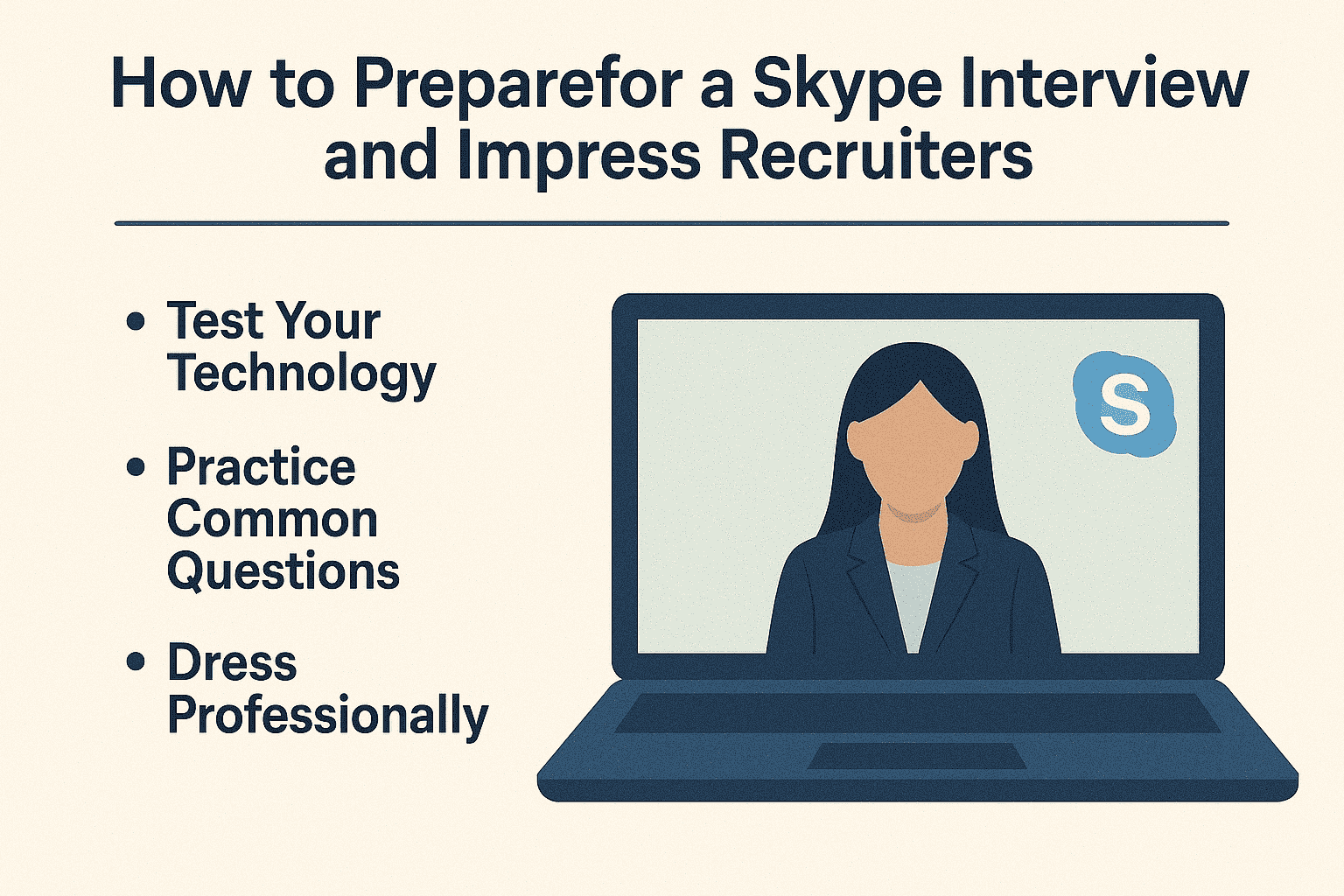How to Prepare for a Skype Interview and Impress Recruiters
Getting ready for a Skype interview means checking your tech setup. You need to test your equipment first. Create a clean background. Dress like you would for an in-person meeting. Practice talking to a camera. Treat the interview seriously. Use the perks of being at home. Keep notes nearby. Control your space. Good prep helps you make a great first impression.
Making Your Virtual First Impression Count
Skype interviews are now common in today's job market. Many companies use them to screen new candidates. You might face one when applying for a remote or local job. Being good at virtual interviews can help you get your dream job. It's not just about your answers. It's about how you come across on screen.
Technical Preparations: Setting the Stage for Success
Skype interview tips often start with getting your tech right. Good preparation prevents those awkward frozen moments during your call. Your virtual first impression depends on reliable equipment that works when you need it most.
Equipment Check: The Tools You'll Need
Your tech setup is key to a good virtual interview. Here's what you need:
- A computer with the latest Skype version
- A good webcam for clear video
- A headset or mic for clean sound
- Strong internet (wired is better than Wi-Fi)
Test everything a day before your interview. This gives you time to fix issues. Call a friend to check how you look and sound.
Internet Connection: Avoiding Freezes
A bad connection can ruin your interview. You might freeze or get cut off. Try these tips:
- Sit close to your internet router
- Close other apps that use lots of data
- Ask others at home not to stream during your call
- Have a phone hotspot ready as backup
- Lower your video quality if needed
Lighting and Camera Placement: Looking Your Best
Good video lighting makes a huge difference in how professional you appear. Online interview tips often miss this key point about proper lighting. How you position your camera affects how the recruiter sees and judges you.
Put your main light in front of you, not behind. Natural light from windows works well. Use desk lamps on dark days. Set your camera at eye level. Don't point it up at your chin or down at your head. Sit so your head and shoulders show clearly.
Creating Your Virtual Environment
Your professional background matters more than most candidates realize. Remote interview success often depends on controlling what appears behind you. Creating the right space shows you pay attention to details that others might miss.
Background Matters: What Recruiters Should See
Your background says a lot about you. It shows if you pay attention to details. Choose:
- A clean wall with no clutter
- A space with few distractions
- Something simple like a bookshelf or plain art
A busy background can distract the interviewer. When in doubt, use Skype's blur feature. It hides your room without much effort.
Eliminating Distractions: Controlling Your Space
Control your space to stay focused during the interview.
- Tell others at home when your interview is
- Turn off phone and computer alerts
- Keep pets in another room
- Close windows to block outside noise
- Put a "Do Not Disturb" sign on your door
Personal Presentation Strategies
How you look and act during a Skype interview shapes what recruiters think of you. Virtual interview help includes knowing how to present yourself through a screen. Smart candidates know that appearance matters just as much online as in person.
Dressing for Digital Success
Some think you can dress casual for online interviews. This is wrong. Dress fully as if in person. This helps you:
- Get in a work mindset
- Be ready if asked to stand
- Show respect for the process
Wear solid colors that stand out from your background. Avoid busy patterns or bright white. These can look bad on camera.
Body Language: Showing Confidence Online
Body language matters even more on screen. Focus on:
- Look at your camera, not your own image
- Sit up straight to show you're engaged
- Keep hand gestures within frame
- Nod and smile to show you're listening
- Don't move too much as it causes lag
Practice talking to your camera until it feels normal. Many people watch themselves instead. This makes it look like you're not paying attention.
Interview Preparation Tactics
Good interview prep makes a huge difference in how well you perform. Having answers ready helps you stay calm when tough questions come. Planning ahead shows recruiters you take the process seriously.
Research: Know Your Stuff
Good research shows you're serious about the job.
- Read the company website for news and values
- Look up your interviewers on LinkedIn
- Learn what the job needs and match your skills
- Know current trends in the industry
Keep notes nearby but off camera. This helps you give answers that fit the company.
Question Preparation: Ready for Anything
Plan for normal questions and Skype-specific ones like:
- "How do you work well from home?"
- "What online tools have you used?"
- "How do you talk to remote team members?"
Write key points not full answers. This helps you sound natural when you speak.
The Digital Advantage: Using Notes
Unlike in-person meetings, you can keep notes handy. Prepare:
- A short list of your main achievements
- Facts about the company
- Questions you want to ask
- Brief points for common questions
Place these near your screen without making a mess. Refer to them without making it obvious.
During the Interview: Performance Techniques
Skype questions require slightly different handling than face-to-face ones. How you act in the first few minutes sets the tone for the whole call. Your virtual first impression forms quickly, so start strong and maintain energy.
Virtual First Impressions: The First Five Minutes
How you start sets the tone for the whole interview.
- Join the call 5-10 minutes early
- Have a professional profile photo
- Start with good energy but don't overdo it
- Say something like "Thanks for meeting on Skype today"
Tech issues might happen. Stay calm if they do. How you handle problems shows your true self.
Speaking Effectively: Clear Communication
You need to adjust how you speak for virtual meetings.
- Talk a bit slower than normal for any lag
- Wait a moment after they finish to avoid cutting in
- Use more voice tone changes than in person
- Keep answers short and clear
Active Listening: Staying Engaged
Show you're paying attention through the screen.
- Keep looking at the camera
- Use words like "I see" or "That makes sense"
- Take notes (and mention that you are)
- Refer to earlier points in your answers
Troubleshooting: When Things Go Wrong
Online interview tips must include how to handle unexpected issues. Even with perfect prep, tech or communication problems happen to everyone. Your calm response to problems can actually impress recruiters more than perfect answers.
Technical Difficulties: How to Recover
Even with good prep, tech problems can happen.
- If you drop off, reconnect quickly without panic
- Keep your phone nearby with their number
- Have a quick apology ready: "Sorry about that issue"
- Know other ways to connect if needed
How you handle problems often says more about you than perfect answers.
Communication Breakdowns: Fixing Misunderstandings
Virtual talks can lead to confusion.
- Ask nicely to repeat if you didn't hear well
- If you talk at the same time, let them go first
- If they look confused, explain your point again
Post-Interview Success Tactics
Remote interview success continues after the video call ends. Your follow-up steps can make you stand out from other candidates. Taking time to reflect helps you improve for future Skype interviews.
Follow-Up: Standing Out After
The interview isn't over when you hang up.
- Send a thank-you email within 24 hours
- Mention specific things you talked about
- Clear up anything you want to explain better
- Show you're still excited about the job
Tips for Learning From Each Interview
After each Skype meeting, ask yourself:
- What tech issues could I fix next time?
- Did my notes help me enough?
- Which questions caught me off guard?
- How was my energy and presence?
Write down what you learn. This helps you do better next time.
Conclusion: Mastering Online Interviews
Skype interviews aren't just a hurdle. They're a chance to show how well you adapt. Treat them as seriously as in-person meetings. Use the perks of being at home. This shows you can work in today's digital world.
Recruiters watch more than your answers. They see your whole online presence. Your tech setup, your space, how you look, and how you talk all matter. Master these parts and you won't just get through the interview. You'll stand out as the perfect fit.
The skills you build for Skype interviews help beyond job hunting. They're key for working in today's connected world. More jobs now include remote work. Being good at virtual talks will help your whole career.