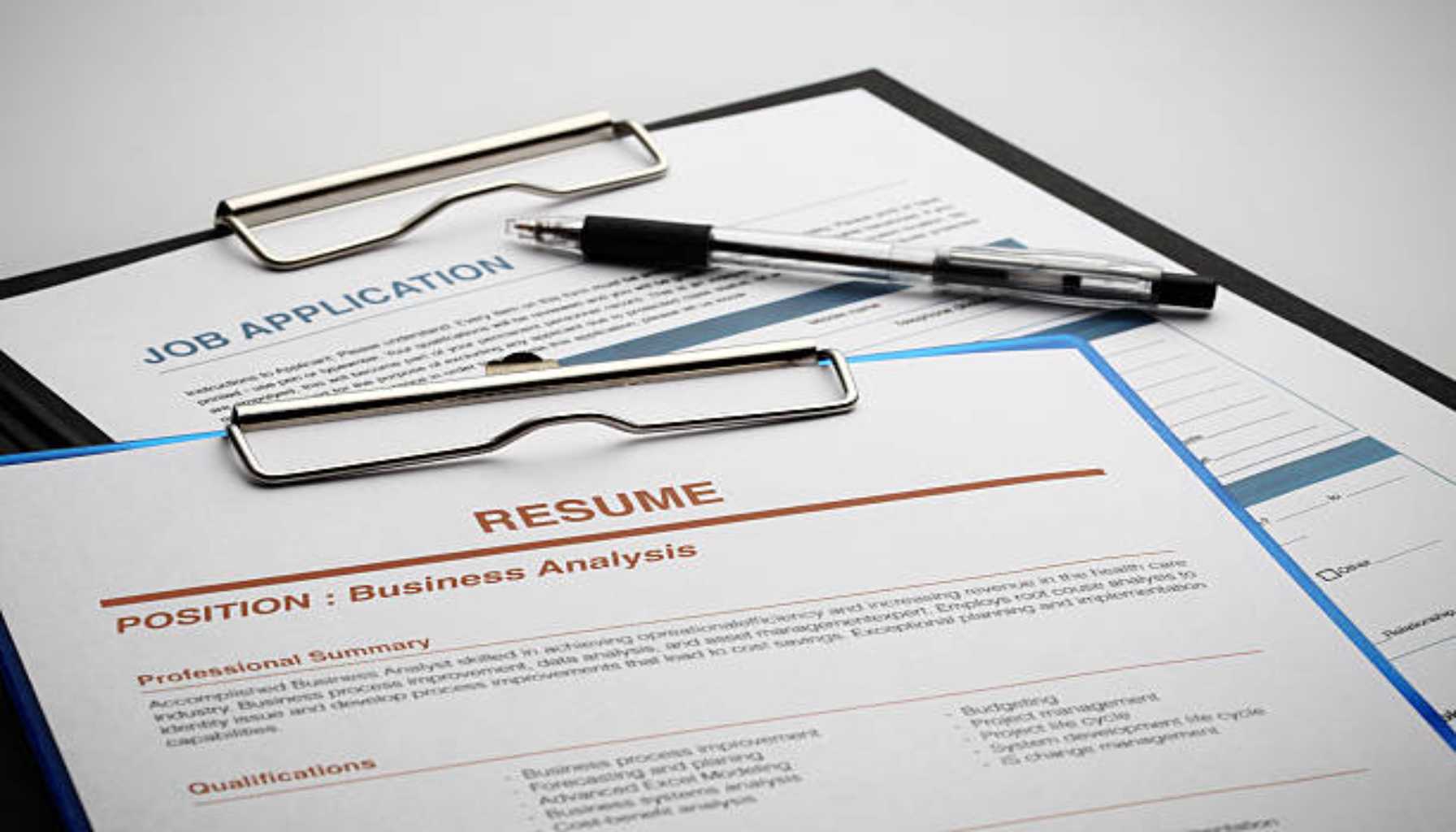Resume Builder LinkedIn: The Best Way to Create a Professional Resume
A well-crafted resume is essential for job seekers looking to make a strong impression. With the rise of online networking platforms, LinkedIn has become a vital tool in the job search process.
Many professionals wonder how to leverage Resume Builder LinkedIn Premium to create a compelling resume. In this article, we’ll explore the benefits of using a resume builder, the key skills to highlight, and why MyCVCreator is the best choice for optimizing your job search.
Why Use a Resume Builder for LinkedIn?
A resume builder simplifies the process of creating a professional resume by offering pre-designed templates, content suggestions, and formatting tools. When combined with LinkedIn Premium, a well-structured resume increases visibility and improves job prospects.
Here are some reasons to use a resume builder for LinkedIn:
Saves Time: Instead of creating a resume from scratch, a resume builder provides pre-formatted templates that can be customized easily.
Professional Appearance: Ensures a polished and visually appealing design that meets industry standards.
ATS-Friendly: Many recruiters use Applicant Tracking Systems (ATS) to filter resumes, and a good resume builder optimizes your document to pass these filters.
Easy Integration with LinkedIn: Download your resume and upload it directly to LinkedIn to attract more job opportunities.
Key Skills to Highlight in Your Resume
When using a resume builder for LinkedIn, it’s crucial to include relevant key skills. Resume Builder Key Skills help showcase your expertise and make your profile more attractive to potential employers. Here are some essential skills to consider:
1. Hard Skills
Industry-specific expertise (e.g., programming, finance, marketing)
Technical skills (e.g., software proficiency, data analysis, project management)
Certifications and licenses relevant to your field
2. Soft Skills
Communication and teamwork
Leadership and problem-solving abilities
Adaptability and time management
3. LinkedIn-Specific Keywords
Endorsements from colleagues and mentors
SEO-optimized keywords to increase visibility
Relevant job-related hashtags and skills
Using Resume Builder LinkedIn Premium, job seekers can create a powerful resume that highlights these key skills and boosts their professional credibility.
MyCVCreator: The Best Alternative to LinkedIn Resume Builder
While LinkedIn provides an integrated resume builder, MyCVCreator offers a more comprehensive tool with added customization features. Here’s why MyCVCreator stands out:
More Customization Options: Choose from a variety of professional templates, fonts, and colors.
AI-Powered Resume Suggestions: Get expert content recommendations tailored to your industry.
Free and Premium Features: Access high-quality resume-building tools without the need for a premium subscription.
Easy Download and Sharing: Export your resume in multiple formats for LinkedIn and job applications.
How to Use MyCVCreator to Build a LinkedIn Resume
Sign Up and Select a Template
Choose a professionally designed resume template that fits your industry.
Enter Your Information
Include personal details, work experience, education, and key skills.
Optimize for ATS and LinkedIn
Use relevant keywords and ensure the formatting meets ATS requirements.
Download and Upload to LinkedIn
Save your resume as a PDF and add it to your LinkedIn profile under the “Featured” section.
Conclusion
Using a resume builder is a smart strategy for job seekers looking to enhance their LinkedIn profiles. Whether you opt for Resume Builder LinkedIn Premium or the feature-rich MyCVCreator, having a well-structured resume will improve your job search success. Start building your resume today with MyCVCreator and take the next step toward your dream job!