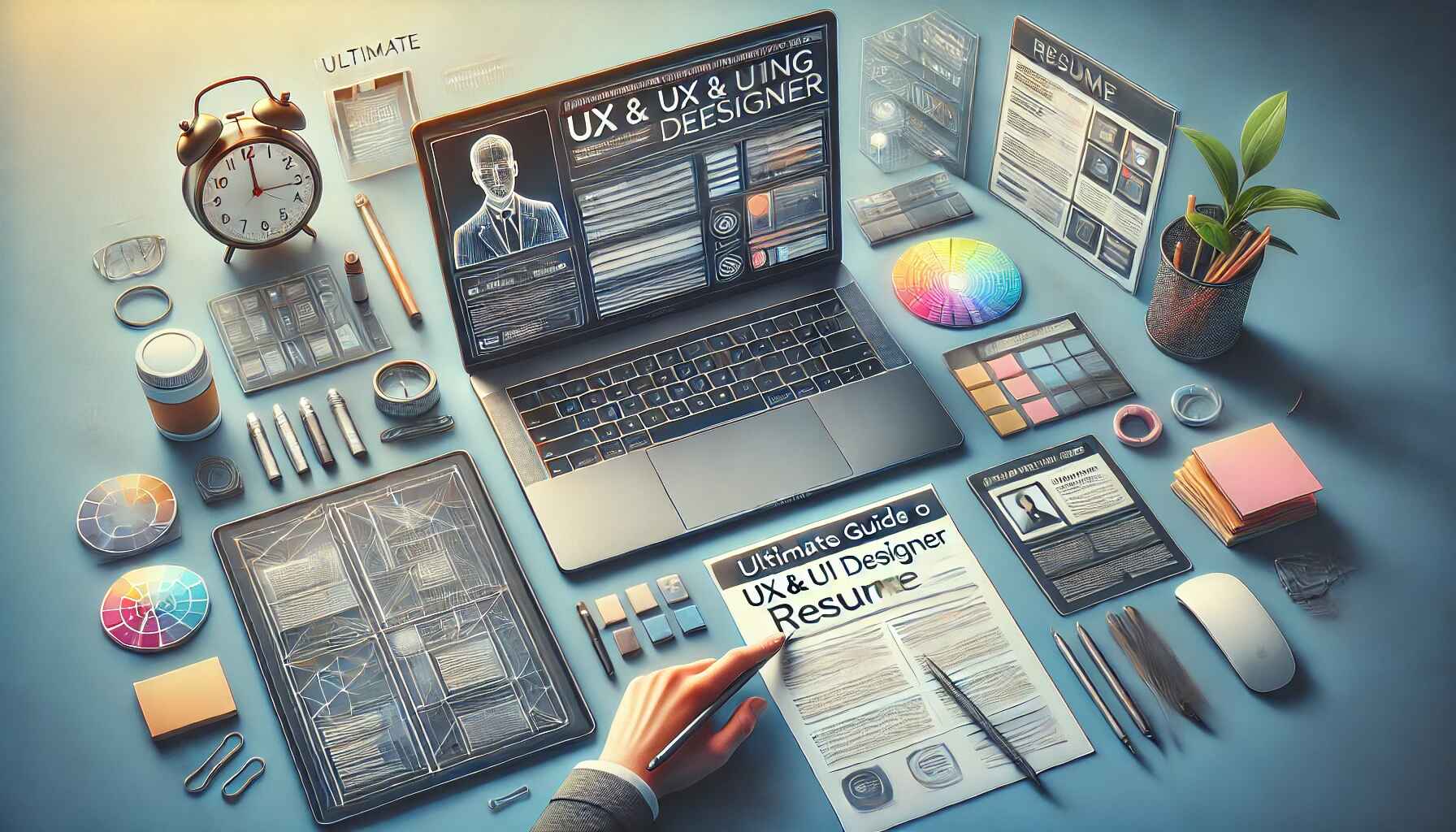The Ultimate Guide to Writing a UX & UI Designer Resume
A powerful UX/UI designer resume combines evidence of real-world impact with strong technical skills. Your resume should tell a clear story about your design journey. Every project you include needs measurable results. The layout must follow design best practices that hiring managers notice.
Key Takeaways
Focus on measurable results: Include specific numbers and metrics that show your design impact. Example: "Increased user retention by 40% through improved navigation design."
Balance visual appeal with ATS optimization: Create a clean, scannable layout that works for both human recruiters and application tracking systems.
Showcase your design process: Demonstrate how you approach problems, conduct research, and validate solutions rather than just showing final results.
Customize for each role: Tailor your experience and skills to match job requirements, using relevant keywords and examples.
Why Your UX/UI Resume Matters
Landing a great UX/UI design job starts with a resume that stands out. Design leaders want proof that you can solve real problems. They look for designers who understand both users and business goals. This guide will help you create a resume that shows your true value.
Understanding Resume Screening
Most hiring managers make quick decisions based on resume layout and key achievements. Design leaders want proof of your problem-solving skills and impact.
The 7-Second Rule
Hiring managers spend about 7 seconds looking at each resume. Most reject resumes because they seem generic. Your resume needs a clear story that grabs attention fast.
The ATS Challenge
Big companies use ATS software to scan resumes before humans see them. These systems look for specific skills and keywords. You need to know how to get past these systems.
Professional Experience Structure
Impact Metrics
Strong resumes show clear proof of success. Instead of writing "Improved the app design," say "Reduced user errors by 45% through simplified navigation." Numbers make your work real.
Project Context
Give background about each project's challenges. Explain why your design choices mattered. For example: "Users couldn't finish checkout on mobile. My redesign fixed this key business problem."
User Research
Show how you learn about users. Write about the methods you use to understand problems. Include details about user interviews, testing, and feedback analysis.
Design Process
Explain your approach to solving problems. Talk about how you move from research to final designs. Show that you follow a clear method rather than just making things look good.
Design Tools and Technical Skills
Modern UX/UI designers must master many tools and design principles. Your toolkit should include design software, prototyping tools, and some coding skills. This will show your versatility.
Modern Design Software
Designers need to master more than just one design tool today. Figma helps teams work together in real time on designs. Sketch works best for detailed interface design on Mac. Adobe XD connects well with other Creative Cloud tools.
Prototyping Skills
Static designs aren't enough anymore. Learn to make interactive prototypes that feel real. Principle helps create smooth animations. ProtoPie lets you test complex interactions. InVision makes sharing designs with clients easier.
Coding Knowledge
Basic coding makes you more valuable to design teams. HTML helps you understand web layout limits. CSS knowledge lets you give developers better design specs. JavaScript basics help you create better interactive elements.
Research and Testing Methods
User research separates great designers from good ones in today's competitive market. Strong candidates can gather insights, run tests, and make data-driven design decisions.
User Research Tools
Learn tools that help you understand users better. Maze tracks how people use your designs. Hotjar shows where users click and scroll. UserTesting lets you watch real people use your work.
Data Analysis
Design decisions should come from real data. Google Analytics shows how people use websites. Mixpanel tracks specific user actions. Learn to read these tools and explain what the numbers mean.
Testing Approaches
Different projects need different testing methods. A/B testing compares two design versions. Usability testing watches users complete tasks. Surveys help collect user opinions quickly.
Portfolio Integration
Your portfolio tells the detailed story that your resume introduces to potential employers. Each project should show your problem-solving process. It must also show clear, measurable improvements to user experiences.
Case Study Structure
Each portfolio project needs a clear story. Start with the main problem you solved. Explain how you found the right solution. Show the designs you tried and why some failed.
Visual Documentation
Include pictures of your design process. Show your sketches and early ideas. Include wireframes and user flow diagrams. Add final design screenshots with real user feedback.
Results and Metrics
Prove that your designs worked well. Show how many more people used the product. Explain how you made things faster or easier. Include positive feedback from real users.
Collaboration and Leadership
Design rarely happens in isolation, and employers want to see how you work with others. Your work with developers, product managers, and stakeholders proves you can bring designs to life.
Team Dynamics
Show how you work with different team members. Explain projects where you helped developers. Talk about working with product managers. Describe how you handle feedback and changes.
Design Leadership
Mention times when you led design decisions. Explain how you train or help other designers. Show how you create design systems that others use. Talk about presenting to company leaders.
Industry Knowledge
The UX/UI field changes quickly. Employers value designers who stay current with trends. Your knowledge of design systems, accessibility, and new tech shows your commitment to growth.
Design Trends
Show that you follow important changes in design. Explain your thoughts about new design tools. Talk about design trends you've tried in projects. Share what you think about popular design patterns.
Business Understanding
Good designers know about business goals too. Show how your designs help companies make money. Explain how you balance user needs with business needs. Talk about working with tight budgets or deadlines.
Career Development
Continuous learning sets successful designers apart in this evolving field. Your professional development and certifications show employers you're invested in your craft.
Learning Path
Share how you keep learning new skills. List important design courses you've taken. Mention design books that changed how you work. Show certificates from respected design programs.
Professional Network
Talk about design events you attend. Mention design groups you belong to. Show where you share your knowledge with others. List places where you learn from other designers.
Resume Formatting
Visual hierarchy in your resume reflects your understanding of fundamental design principles. The layout should guide readers through your experience. It must show your attention to detail.
Visual Structure
Make your resume easy to scan quickly. Use clear sections with enough space between them. Pick fonts that are easy to read everywhere. Create a clear path for eyes to follow.
Content Order
Put your most impressive work at the top. Group similar skills and experiences together. Make important numbers and results stand out. Keep related information close to each other.
Conclusion
A great UX/UI designer resume shows both skill and understanding. Every word should help prove you can do the job well. Keep updating your resume as you learn and grow. Remember that your resume starts conversations about your design journey.
Add real examples from your work to every section. Show that you understand modern design challenges. Keep your language clear and your evidence strong. Your resume should make hiring managers want to learn more about you.
Frequently Asked Questions
Q1: Should I include a photo on my UX/UI designer resume?
No, most US and UK companies prefer resumes without photos to avoid bias. Focus on your skills and experience instead. Some European countries may expect photos, so research local customs.
Q2: How far back should my work experience go on a UX/UI resume?
Include the last 10 years of relevant design experience. For career changers, show how past roles link to UX/UX skills and problem-solving.
Q3: Do I need to know coding to be a UX/UI designer?
Basic coding knowledge helps but isn't always required. Understanding HTML, CSS, and basic JavaScript makes you more valuable. Focus on design skills first and treat coding as a bonus.
Q4: Should I include personal projects on my UI/UI resume?
Yes, personal projects show initiative and passion. Include 2-3 meaningful side projects that demonstrate skills relevant to the job. Make sure they solve real user problems.
Q5: How do I show my design process on a one-page resume?
Use concise project descriptions that follow this format: Problem → Research → Solution → Results. Focus on metrics and outcomes rather than listing every step.