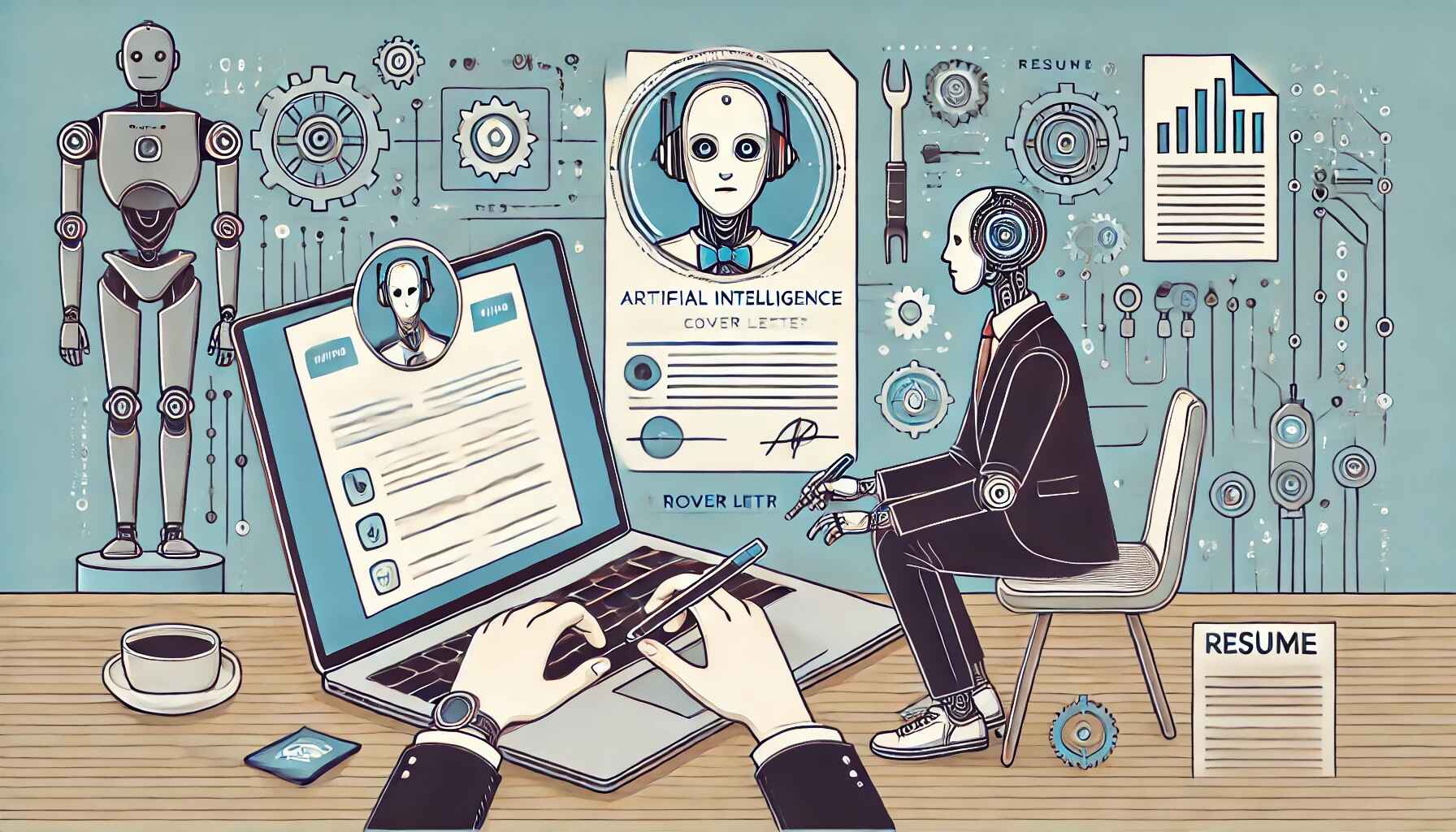ChatGPT Resume and Cover Letter Writing Guide
Introduction: In the modern job market, leveraging AI like ChatGPT can give you a serious edge. In fact, a recent survey found that nearly half of job seekers (46%) have used ChatGPT to write their resumes or cover letters. The results speak for themselves: 78% of those applicants landed an interview, and 59% were eventually hired using AI-crafted application materials. This shows that ChatGPT resume writing isn’t just a gimmick – it’s a powerful strategy to improve your job hunt outcomes. Experts have called ChatGPT a “quick and easy way to generate a high-quality resume,” helping candidates put their best foot forward fast. In this comprehensive guide, we’ll explore how to use ChatGPT to write your resume and cover letter, with step-by-step instructions, examples, best practices, and helpful tools. By the end, you’ll know how to harness AI for your job search effectively – while still adding the personal touches that make AI resume writing work for you.
Using ChatGPT to Write Your Resume
ChatGPT can act as your AI writing assistant to draft and refine a professional resume. Here’s how to make the most of ChatGPT resume writing:
-
Provide Detailed Input: When prompting ChatGPT, give it plenty of information about your background. The more context you provide, the better the output. Include details like:
-
Work history: Job titles, company names, and dates of employment.
-
Key accomplishments: Quantifiable achievements or responsibilities in each role (e.g. “increased sales by 20% in Q4”).
-
Education: Degrees, institutions, graduation year, and any academic honors.
-
Skills: Both technical skills (e.g. software, languages) and soft skills relevant to your field.
-
The target role or industry: So that ChatGPT can tailor the tone and include relevant keywords for that job.
-
Example: If you’re a marketing professional, your prompt might include: years of experience, areas of expertise (social media, SEO, etc.), notable projects or results, and the type of job you’re targeting (e.g. marketing manager in tech).
-
Use a Clear Prompt: Start your conversation by clearly asking ChatGPT to create a resume. You can even specify the format (chronological, functional) or length (e.g. one-page resume). For instance:
**User Prompt:** "I’m a sales manager with 5 years of experience in the retail industry. I have a B.A. in Business and have led a team of 10. Achievements: boosted regional sales by 30% in 2022, and improved customer retention by 15%. I’m applying for a senior Sales Manager role in an e-commerce company. Generate a professional, one-page **ChatGPT resume** for me, highlighting leadership, sales growth (with metrics), and e-commerce relevant skills."
.
-
Let ChatGPT Draft the Resume: ChatGPT will then generate text for various resume sections. For example, it might produce a summary, work experience bullet points, skills list, and education section. Here is a snippet of what AI resume writing output could look like:
Summary: Results-driven Sales Manager with 5+ years of retail leadership experience. Proven track record in driving revenue growth (+30% sales in 2022) and improving customer retention by 15%. Adept at leading teams (10 direct reports) and leveraging e-commerce strategies to expand market reach. Looking to apply strategic sales planning and team development skills to a Senior Sales Manager role in the e-commerce sector.
Experience: Sales Manager, XYZ Retail (2018–Present) – Led a sales team to achieve record growth, including a 30% YoY sales increase in 2022. Developed customer loyalty programs improving retention by 15%. Mentored and trained 5 junior sales associates, two of whom became top performers... (and so on)Output Explanation: In this example (abridged for brevity), ChatGPT took the user’s input and generated a compelling summary that emphasizes leadership and quantifiable results. It also started an experience section, integrating the provided metrics (+30%, 15%) to demonstrate impact. Notice the tone is professional and the content is structured in a standard resume format (summary, experience, etc.).
-
Refine the Tone and Keywords: If the initial draft isn’t exactly how you want it, you can refine it. ChatGPT works in a conversational manner – you can ask follow-up requests to adjust the tone, wording, or focus. For example:
-
“Make the tone more energetic and enthusiastic.” (If the draft feels too bland or formal.)
-
“Emphasize my project management skills more and add a bullet about leading cross-functional teams.” (To tailor the content to a specific aspect.)
-
“Use more industry keywords related to e-commerce and online sales.” (To ensure the resume is optimized for the target job’s keywords.)
Each prompt will yield a revised output. You can iterate until the resume sounds right. Tip: It’s useful to incorporate keywords from the job description of the role you’re applying to – you can even paste snippets of the job posting into your prompt and ask ChatGPT to align your resume with it. This helps with ATS optimization, as ChatGPT will weave in relevant skills and keywords from the posting.
-
-
Customize for Each Role: One of the strengths of using ChatGPT is speed – you can quickly generate variations of your resume tailored to different applications. It’s a good practice to tweak the resume for each job (or at least each job type). For instance, if you apply to a Sales Manager role at a tech startup and also to one at a large finance corporation, you could prompt ChatGPT slightly differently to highlight different facets of your experience (startups might value versatility and tech skills, while a finance company might value compliance and process management). Simply tell ChatGPT what new focus or keywords to incorporate for the next version.
If you already have an existing resume, you can still use ChatGPT to improve and customize it. Try prompting: “Here is my current resume [paste your resume]. Rewrite or improve it to better fit a [job title] position at a [industry] company. Emphasize my [specific skills or achievements] and ensure it’s keyword-optimized for the job description below.” Providing your current resume + the target job description will let ChatGPT act like a resume coach, suggesting improvements. For example, it might reword a bland bullet point into a stronger accomplishment statement, or it might reorganize your skills section to better match the job requirements. Always review these suggestions and cherry-pick the best edits.
Using ChatGPT to Write a Cover Letter
Writing cover letters for each job application can be time-consuming. ChatGPT cover letter generation can automate much of this work. Here’s a step-by-step guide to using ChatGPT for a tailored cover letter:
-
Start with an Initial Prompt: Begin the ChatGPT conversation by stating that you want to write a cover letter, and mention the specific job role and company (if known). For example: “I need a cover letter for a Digital Marketing Specialist position at ABC Company.” This cues ChatGPT on the context. You can also add a guiding phrase about tone or focus, such as “The cover letter should be professional and highlight my campaign management and analytics skills.”
-
Provide a Short Personal Bio: After the initial prompt, give ChatGPT a brief summary of your relevant background. This is crucial for personalization – it’s where you input the details that the AI will weave into the letter. Include points such as:
-
Your name and a bit about your current role or experience level (e.g. “I am a marketing analyst with 3 years of experience in digital advertising...”).
-
Key achievements or skills (e.g. “Skilled in Google Analytics, managed campaigns with $500k annual budget, increased ROI by 40%...”).
-
Education or certifications if relevant (e.g. “B.S. in Marketing, Google Ads certified”).
-
Why you’re interested in the role or company (if you have a specific reason, like “passionate about fintech and excited by ABC’s mission”, include it – it helps make the letter authentic).
You can write this bio in paragraph form or bullet form in the prompt. For example: “My name is Jane Doe. I have 3 years’ experience in digital marketing, currently at XYZ Agency. I led a team project that improved client social media engagement by 50%. I have a BBA in Marketing, and I'm Google Analytics certified. I’m especially excited about this role because I admire ABC Company’s innovative campaigns in the tech space.”
-
-
Paste the Job Description: Next, give ChatGPT the job listing or a summary of it. Simply copy the relevant parts of the job description (responsibilities, required qualifications, etc.) into the chat. Preface it with something like: “Here is the job description for the role:” then paste it. This helps ChatGPT understand what the employer is looking for. Including the job description allows the AI to tailor the cover letter to that specific job – it will try to incorporate keywords and address requirements mentioned in the posting. This step is key for making an ATS-friendly cover letter that doesn’t get filtered out. (Pro tip: You can instruct ChatGPT with a line like “Please include relevant keywords from the job description in the cover letter to pass automated screenings.” as a hint.)
-
Add Your Resume (Optional): For even more personalized output, you can also paste the text of your resume into the prompt. This allows ChatGPT to pull additional details or wording from your resume so that your cover letter aligns with it. For instance, it may pull a specific achievement from your resume to elaborate on in the letter. You might say: “For reference, here is my resume: [paste resume text]. Use details from it in the cover letter as needed.” This is optional, but it can improve consistency between your resume and cover letter (and save you from re-typing accomplishments).
-
Generate the Cover Letter: Now, ask ChatGPT to write the letter. Simply pressing Enter after the above information might already trigger the generation. If not, a direct prompt like “Using the above info, draft a one-page cover letter for the Digital Marketing Specialist role.” will do. Within seconds, ChatGPT will produce a full draft cover letter tailored to the role and infused with your details.
Example Cover Letter Output:
Dear Hiring Manager,
I am excited to apply for the Digital Marketing Specialist position at ABC Company. As a marketing analyst with 3 years of experience, I have a proven record of driving successful online campaigns and I was immediately drawn to ABC’s mission to innovate in the tech marketing space. In my current role at XYZ Agency, I managed a $500,000 annual ad budget and spearheaded a campaign that boosted client social media engagement by 50%. I am Google Analytics certified and highly proficient in SEO/SEM strategies – skills which I noticed are key to this role.What attracts me most to ABC Company is your focus on data-driven marketing solutions for the fintech industry. I thrive in precisely this kind of innovative environment. In one project, I collaborated with a cross-functional team to launch a fintech app advertising campaign, resulting in a 40% increase in sign-ups. This experience has prepared me to contribute to ABC’s upcoming campaigns, especially with my ability to translate analytics into actionable strategy.
Beyond my technical skills, I bring strong teamwork and communication abilities. I value collaboration and am known for my attention to detail – qualities that I believe align well with ABC’s company culture and the requirements of the Digital Marketing Specialist role.
Thank you for considering my application. I am enthusiastic about the possibility of joining ABC Company and would love the opportunity to further discuss how my background in digital marketing can contribute to your team’s success.
Sincerely,
Jane DoeIn this sample (which ChatGPT might produce based on our inputs), you can see that the letter starts with a personalized greeting and a statement of excitement for the specific role and company. It highlights relevant experience and achievements (e.g. managing a large ad budget, boosting engagement by 50%) and mirrors keywords from the job posting (data-driven marketing, SEO/SEM, collaboration, etc.). It also shows knowledge of the company (focus on fintech marketing) to demonstrate genuine interest. This is a solid first draft that you can then fine-tune.
-
Review and Refine the Letter: Do not send the ChatGPT-generated letter off as-is. Treat it as a first draft. Now it’s time to edit and personalize it. Here’s what to check:
-
Accuracy: Ensure all details (names, numbers, projects) are correct. ChatGPT might inadvertently introduce an error or misstate something from your input. Verify the content against your actual experience.
-
Tone and voice: Does it sound like you? If the tone is too formal or too generic, tweak sentences to add your voice. Maybe add a line about why you’re passionate about the work that only you could write. You can also ask ChatGPT to adjust tone (e.g. “make it sound more enthusiastic and human”) and see if the revision suits you.
-
Relevance: Remove any parts that aren’t directly relevant to the job or that feel like filler. It’s important the cover letter remains concise (usually one page or about 3–4 paragraphs).
-
Personal touch: Make sure the letter doesn’t read like a template. Adding a specific reference to the company (like a recent project of theirs you admire, if you know it) in your own words can help. Remember, many candidates might be using ChatGPT; you want to inject some authentic details to stand out.
You can loop back with ChatGPT for refining. For example: “Please shorten this to 3 paragraphs and make the tone slightly less formal,” or “Can you rephrase the opening to mention my excitement for ABC’s specific marketing approach (as noted on their website)?” Use the AI to polish grammar and structure, but always do a final human edit.
-
-
Tailor for Each Application: Just like with resumes, tailor each cover letter. The beauty of using AI tools for job search is that you can quickly generate a new letter for each job by changing out the input details (job description, company name, specific skills to highlight) and having ChatGPT regenerate or adjust. Resist the urge to use one generic cover letter for all jobs – a custom letter for each application will yield better results.
Cautions and Best Practices for AI-Generated Resumes and Letters
Using ChatGPT can save time and help you produce polished documents, but you must use it wisely. Here are some best practices and cautions to keep in mind to ensure your AI resume writing and cover letters hit the mark:
-
Avoid Generic Content – Add Your Personal Branding: ChatGPT writes in a very polished, but sometimes generic way. If you simply accept the first output, you risk sounding like everyone else. “A lot of people are using ChatGPT, so if you simply submit what it creates, it’s likely your resume and cover letter will be the same as everyone else’s,” warns one recruiting manager. To combat this, infuse your own voice and specific experiences into the final draft. Use unique anecdotes or specific outcomes that highlight what makes you different. The AI doesn’t know you personally – so it’s up to you to inject personality and passion into the content.
-
Edit for Accuracy, Tone, and Honesty: Always review the AI-generated text carefully. Up to 89% of job seekers who used ChatGPT said they needed to edit the AI’s output before sending it. This editing is crucial:
-
Accuracy: Ensure all facts, dates, job titles, and achievements are correct. ChatGPT might accidentally misquote a number or mix up details, especially if your prompt had a lot of information.
-
Tone: Make sure the tone fits the industry and role. For a formal corporate job, you might want a more professional tone. For a creative role, a slightly more informal or enthusiastic tone could be better. You can ask ChatGPT to change the tone, but still double-check that it sounds right to your ear.
-
Honesty: Never let the AI fabricate experience or skills you don’t have. ChatGPT might assume or fill in gaps with something that sounds plausible. This could lead to misinformation on your resume or letter. Only include what you can back up in an interview. If ChatGPT adds a skill you didn’t mention but you actually have it and forgot, great – otherwise, remove it.
-
-
Ensure ATS-Friendly Formatting: Applicant Tracking Systems parse resumes to filter candidates, so your AI-generated resume must be ATS-compliant. The good news is ChatGPT outputs are text-based, which is ATS-friendly by default – but you need to format that text properly when you put it into your resume template. Keep the layout simple:
-
Use standard section headings (Experience, Education, Skills, etc.) and avoid fancy designs or tables that may confuse the ATS.
-
If you use an AI tool that provides templates or designs (e.g. some resume builder might give you a colorful PDF), choose a simple format. “We suggest you keep your resume format simple. Complicated resumes can often confuse ATS software and never get read by a human,” advises career experts.
-
Include relevant keywords from the job description in your resume (ChatGPT can help with this as mentioned). Many ATS algorithms rank resumes by keyword match, so make sure the key skills and job-specific terms are included naturally in your resume text.
-
For cover letters, ATS concerns are less than resumes, but it’s still wise to incorporate keywords and follow any application instructions precisely (e.g. some ATS have a cover letter field that strips formatting, so don’t rely on special formatting).
-
-
Don’t Rely Solely on AI – Use Human Judgment: ChatGPT is a powerful AI tool for job search, but it’s not a human career coach. It doesn’t know your life or the nuances of your industry beyond what you tell it. Always apply your own judgment to what it produces. Career advisors note that while generative AI can be a positive addition to your job search, it’s no substitute for human judgment. For example, the AI might not know which of your accomplishments is most impressive or relevant – you have to decide that and make sure it’s emphasized. Use ChatGPT to handle the heavy lifting of drafting and editing, but you make the final strategic decisions.
-
Privacy and Company Policies: Be mindful of what information you share with ChatGPT. Avoid inputting sensitive personal data (like your address, full contact info, or social security number) in prompts– ChatGPT doesn’t need those to write a resume. Also, be aware that a few hiring managers have reservations about AI-written applications. Some (about 1 in 4) even feel using ChatGPT for cover letters is “cheating”, and a small percentage of applicants faced rejection when they openly admitted an AI wrote their materials. This doesn’t mean you shouldn’t use ChatGPT – given the success rates, it’s clearly effective – but it does mean you should use it smartly. Keep your use of AI behind the scenes; there’s no need to announce in your cover letter that it was AI-assisted. As long as the final product is authentically yours and accurate, employers will judge it on its merits.
-
Double-Check Formatting and Conversions: When you move the ChatGPT text into your resume template (likely a Word document, Google Doc, or a PDF maker), check for any weird line breaks or characters. Sometimes copying from the chat interface can bring over odd spacing – clean those up so your final resume looks professional. Similarly, ensure the cover letter is properly formatted as a business letter (with your contact info at top, date, employer’s address if required, etc., unless you’re pasting it into an online form). ChatGPT might not know your personal contact info unless you provide it, so remember to add that manually to your resume header and letter.
Additional AI Tools and Plugins to Complement ChatGPT
ChatGPT is a fantastic all-purpose writing assistant, but it’s not the only AI tool for job search you can leverage. Consider using these complementary tools and plugins to supercharge your resume and cover letter process:
-
Resume Scanners (ATS Optimization Tools): Tools like Jobscan (jobscan.co) or Resume Worded analyze your resume against a specific job description and score how well it matches. They highlight missing keywords and suggest improvements to help you get past ATS filters. This can complement your ChatGPT-written resume by ensuring the right terms are included. For example, you can take your ChatGPT draft and run it through Jobscan to see if there are any important skills from the job posting that you should add or if your formatting might confuse the ATS. Think of it as a “second check” to optimize the resume that ChatGPT helped you write.
-
AI Resume Builders (for Templates & Ideas): Mycvcreator (mycvcreatorc.com) is an AI-powered resume builder that can generate resume content and provide designer templates. It allows you to input your job title and experience, then it suggests dozens of pre-written bullet points you can choose from. Similarly, tools like Rezi and Zety offer AI-driven resume and cover letter generation with template formatting. These can be useful if you want a starting point plus a nicely formatted result. However, be cautious with templates – always ensure the final document remains ATS-friendly (many of these tools offer simple formats as well). If you use them, you might still loop back to ChatGPT for tweaking specific wording or tone.
-
Grammar and Style Checkers: Once you have a draft, run it through a writing checker like Grammarly or Microsoft Word’s Editor. These AI-driven tools catch grammatical errors, typos, and can even suggest tone improvements. Grammarly, for instance, has an AI cover letter generator feature as well, but you can simply use it to refine what ChatGPT has written. Ensuring your resume and cover letter are error-free is critical – hiring managers will notice mistakes. A quick grammar check can polish the AI-generated text to perfection.
-
LinkedIn’s AI Tools: LinkedIn has rolled out AI-assisted features for job seekers, such as an AI cover letter generator and even AI-generated profile summaries. If you’re applying through LinkedIn Easy Apply, their AI can draft a cover letter for that specific job based on your profile. While not as customizable as ChatGPT, it’s worth exploring if you’re active on LinkedIn. Additionally, Microsoft (LinkedIn’s parent company) is integrating AI into Word (the Resume Assistant) which can suggest resume phrases by scanning LinkedIn data. Keep an eye on these tools to see if they can further streamline your process.
-
Interview Practice Bots: After your resume and cover letter get you in the door, you might face interviews. Tools like InterviewGPT or Google’s Interview Warmup (an AI interviewer) can simulate common interview questions and evaluate your answers. While not directly related to writing resumes or cover letters, these AI tools help you prepare for the next step in the job search. The goal is to use AI in multiple stages of your job hunt – from writing (ChatGPT) to optimizing (Jobscan) to practicing your pitch (interview bots) – to improve your chances at landing the job.
Conclusion: The job search landscape is rapidly evolving with AI technologies. Using ChatGPT for resume and cover letter writing can give you a significant advantage by saving time and helping you craft tailored, professional documents for each application. Remember, however, that AI is best used as a helper – you are still in control. Combine ChatGPT’s speed and writing finesse with your own personal touch, careful editing, and smart use of complementary AI tools for job search (like resume scanners and grammar checkers). By following the strategies and tips in this guide, you’ll create resumes and cover letters that not only get past the bots (ATS), but also impress the humans reading them. Good luck with your applications, and happy job hunting!