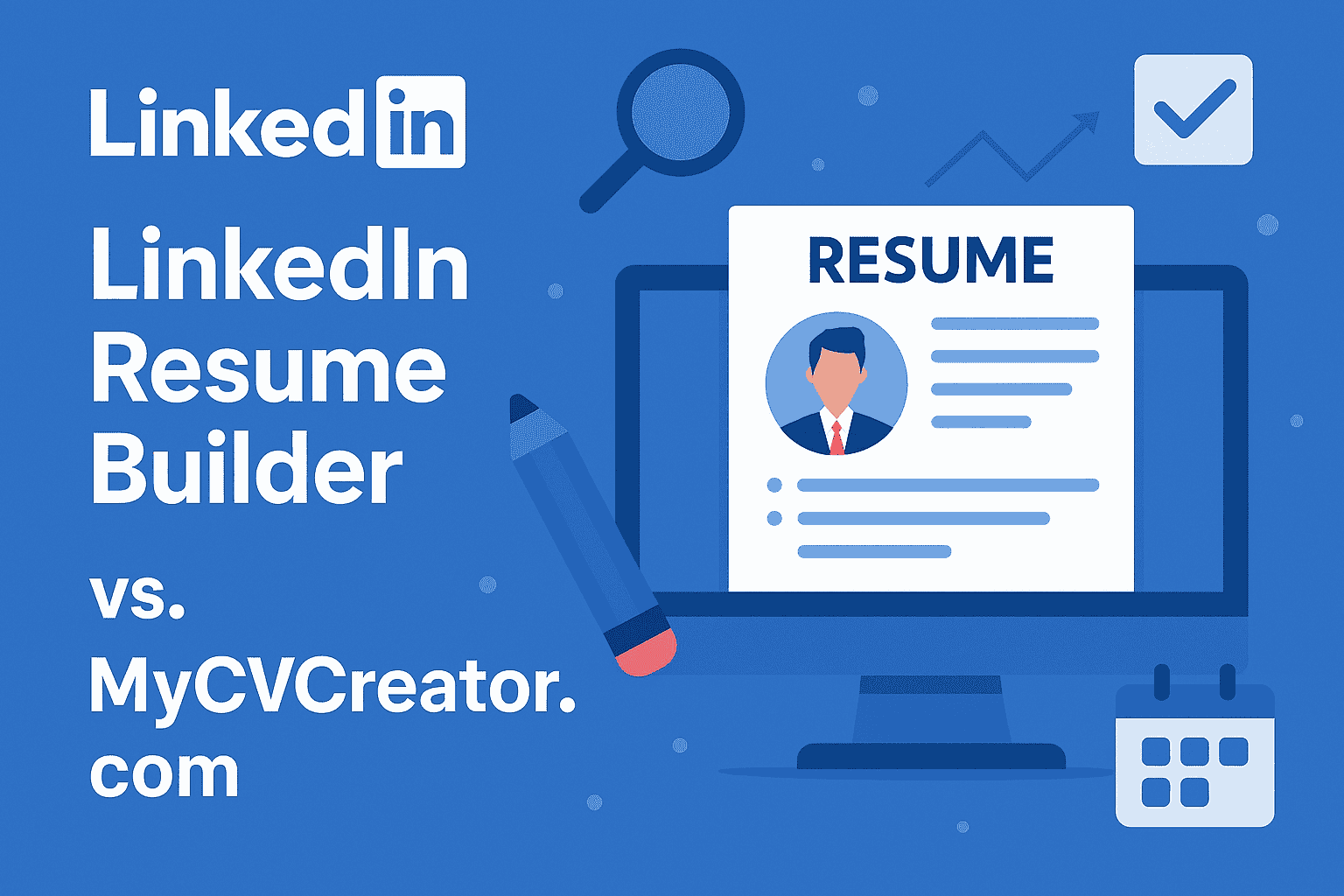LinkedIn Resume Builder vs MyCVCreator: A Complete Guide for Job Seekers
Introduction
Creating a compelling resume is often the first crucial step in any job search. With numerous resume builder tools available, job seekers might wonder which is the best resume creator for their needs. Two popular options are LinkedIn’s built-in Resume Builder and the online platform MyCVCreator.com. In this guide, we provide a comprehensive comparison of LinkedIn Resume Builder vs MyCVCreator, explaining each tool’s features, pros and cons, and how to use them effectively. We’ll also offer LinkedIn resume tips and recommendations on when to use each tool depending on your profile (students, professionals, freelancers, career changers, etc.). By the end, you’ll have a clearer idea of which resume builder can best help you craft an ATS-friendly resume that stands out in today’s competitive job market.
What is LinkedIn Resume Builder?
LinkedIn Resume Builder is a feature integrated into LinkedIn that allows users to turn their LinkedIn profile information into a formatted resume. Essentially, it pulls data from your LinkedIn profile (such as your work experience, education, skills, and summary) and arranges it into a clean resume template. You can access it by viewing your LinkedIn profile, clicking the “More” button, and selecting “Build a resume”, which then lets you generate a resume from your profile or even upload an existing resume for LinkedIn to parse. The tool then populates a simple resume layout which you can tweak and download as a PDF, all without leaving LinkedIn. This integration is meant to save time for users by leveraging the information they’ve already listed on their LinkedIn profiles. It’s important to note that LinkedIn’s resume builder has evolved over time. Historically, it was available for all users as a free tool. However, as of mid-2024 LinkedIn announced the discontinuation of the free resume builder in favor of a new AI-powered resume tool for Premium subscribers. Free users can still use the basic option of saving their profile as a PDF resume, but advanced features (like AI content suggestions or tailored formatting) are now part of LinkedIn’s Premium offering. In summary, LinkedIn’s Resume Builder (in its basic form) remains a quick way to generate a resume directly from your LinkedIn profile, ensuring consistency between your online profile and the document you submit to employers.
How to Use LinkedIn Resume Builder Effectively
Using LinkedIn Resume Builder is straightforward, but a few tips can help you get the most out of it. Here’s a step-by-step guide and some LinkedIn resume tips for effective use:
- Make Sure Your LinkedIn Profile is Up-to-Date: Before you generate a resume, fill out your LinkedIn profile with all relevant information. The tool will use whatever is on your profile, so include your latest work experiences, education, skills, and a strong summary. Keep in mind that the resume builder will pull in your top 3 skills by default, so reorder your Skills section on LinkedIn to highlight the most important ones. (Tip: Include measurable achievements and keywords on your profile – these will carry over to the resume.)
- Access the Resume Builder: On LinkedIn’s website, click your profile picture (the “Me” icon) and choose “View Profile.” Next, click the “More” button in your introduction card and select “Build a resume.” From there, you can choose “Create from profile” to auto-generate a resume using your profile data. You also have the option to upload an existing resume if you want LinkedIn to analyze and fill in matching profile sections.
- Enter a Target Job Title for Keywords (Optional): LinkedIn’s Resume Builder may prompt you to enter a job title you’re interested in. This is used to tailor keyword suggestions. If you enter a desired role (e.g. “Project Manager”), LinkedIn will suggest relevant keywords that recruiters or Applicant Tracking Systems might look for in that kind of resume. This can guide you on which skills or terms to incorporate. Take advantage of these LinkedIn resume tips by sprinkling those keywords naturally into your experience descriptions if they fit your background.
- Customize and Edit the Resume: After generation, review the resume on screen. LinkedIn allows you to edit the content in the resume builder interface without changing your LinkedIn profile. Use this opportunity to tweak phrasing, add any missing details, or remove information not relevant to the specific job you’re targeting. Remember that a LinkedIn profile can be more general, but a resume should be focused on a particular role. For example, you might have a broad profile summary on LinkedIn, but for the resume you’ll want a concise objective or summary tailored to the job. Ensure also that any confidential or overly detailed info (like full client names or sensitive figures) that you might keep vague on LinkedIn is appropriately framed or removed on the resume.
- Format and Download: LinkedIn’s builder will format the resume into a clean template automatically. There isn’t a wide variety of templates to choose from – essentially you get LinkedIn’s standard professional layout with your info. Double-check the formatting in the preview. If everything looks good, click “Download as PDF” to save the resume to your device. The result is a PDF document you can use for job applications.
- Polish and Tailor if Needed: While LinkedIn’s resume output is quick, it’s not the final word on resume quality. Be prepared to polish the downloaded PDF or use it as a starting point. In many cases, users find that the LinkedIn-generated resume is a bit generic and might require further editing. For instance, you may need to add additional skills beyond the top 3 that were automatically listed (to ensure your resume is rich in relevant keywords for ATS scanning), or reformat sections if you want a different look. You might even take the PDF and convert it to Word/Google Docs if you wish to apply a different template manually.
By following these steps, you leverage LinkedIn Resume Builder as a convenient tool to draft a resume quickly. The key to using it effectively is to treat the output as a draft – one that ensures consistency with your LinkedIn profile – and then refine that draft for each job application. In short, LinkedIn’s Resume Builder saves time, but the human touch is still needed to make a resume truly shine.
Pros and Cons of LinkedIn Resume Builder
Like any tool, LinkedIn Resume Builder has its advantages and disadvantages. Let’s break down the pros and cons:
Pros of LinkedIn Resume Builder
- Seamless Integration with Your Profile: Because it pulls directly from your LinkedIn data, it’s extremely quick to go from having a filled-out profile to a ready resume. This ensures your resume matches your online professional profile, which recruiters appreciate for consistency. There’s no need to copy-paste information into a separate builder – it’s basically one-click resume creation.
- Ease of Use and Time-Saving: The interface is simple and beginner-friendly. If you already have a solid LinkedIn profile, generating a resume literally takes minutes. This is great for those who need a resume on short notice or who feel intimidated by designing a resume from scratch. It populates a professional-looking template for you automatically, which is a relief if you’re not adept with Word or formatting.
- Professional Look (Clean Template): The default template LinkedIn uses is clean, minimalist, and corporate-friendly. It has a professional appearance with proper headings for Summary, Experience, Education, etc., and generally won’t raise any red flags in terms of design. Everything is neatly formatted and the font and style are consistent and easy to read. In other words, you’ll get a polished, no-frills resume design without having to worry about layout details.
- Integrated Keyword Suggestions: As mentioned, LinkedIn’s builder can suggest keywords based on a target job title you input. This is a helpful feature for optimizing your resume content for applicant tracking systems. It’s like having a bit of a cheat-sheet for what terms might make your resume more noticeable for certain roles.
- LinkedIn Platform Benefits: Using LinkedIn’s tool keeps you within the LinkedIn ecosystem, which has its own perks. For instance, after building the resume, you can easily add it to your LinkedIn profile’s “Featured” section or use it when applying to jobs through LinkedIn’s job board. Additionally, if you subscribe to LinkedIn Premium, you may get access to extra insights – for example, LinkedIn Premium Career offers a feature that compares your resume against a job description and gives feedback on how well you match (a feature called Resume Insights) and even an AI helper to improve your profile or resume content. These networking and job-hunting tie-ins make LinkedIn’s resume tool attractive for active LinkedIn users.
Cons of LinkedIn Resume Builder
- Limited Customization: One of the biggest drawbacks is the lack of template variety and design flexibility. You more or less get one standard format. There’s minimal ability to change styling, colors, or layout. So your LinkedIn-generated resume might look very similar to others. If standing out visually is important to you or if you need a creative format, LinkedIn’s builder will feel quite limiting. Aside from basic text edits, you can’t do much to change the design within the tool.
- Generic Output (Needs Tailoring): The content that comes from your LinkedIn profile may not be ideally phrased for a resume. LinkedIn profiles are often written in a more casual tone or first person voice, whereas resumes are usually third person and achievement-oriented. Simply exporting everything can result in a resume that isn’t targeted to the job you want. As one review put it, a LinkedIn profile and a resume serve different purposes, and a direct copy can fall flat without heavy tweaking. You may find the summary too long, or job descriptions lacking specific accomplishments, etc., meaning you must manually tailor the content for it to be effective.
- May Omit Important Details: The LinkedIn Resume Builder doesn’t include every single section or detail from your profile. For example, it was noted that the generated resume will only show your top 3 skills from LinkedIn. If you have more skills listed, the rest won’t appear unless you add them manually. It might also skip sections like recommendations or additional profile sections. If you have projects, publications, or other LinkedIn sections, those might not translate into the resume. In short, some content can get “lost in translation,” and users have observed that “key details like skills or projects are missing” in the PDF output. This could result in an incomplete picture if you don’t review and add the missing info yourself.
- Potential ATS Compatibility Issues: While LinkedIn’s simple format is generally readable, the PDF layout uses a two-column design (with a left sidebar for your contact info and skills, and the right side for experience and education). Some Applicant Tracking Systems handle multi-column resumes poorly, reading columns in the wrong order. Reports from users and career advisors note that the LinkedIn resume PDF’s format can be “clunky” and not very ATS-friendly, especially if an employer’s software isn’t sophisticated. This means there’s a risk your information could be parsed incorrectly by an ATS. (For instance, your top skills in the left column might be read after your entire work history, which isn’t logical.) To be safe, you might need to reformat to a single column style if you know your resume will be processed by older HR software.
- Requires a LinkedIn Account (and Premium for AI features): Obviously, to use LinkedIn Resume Builder you must have a LinkedIn account and a filled profile, which not everyone is comfortable with. Some people may not want their professional data online or might not have the time to maintain a profile. Moreover, as LinkedIn transitions its resume tool to focus on Premium members, free users have fewer features now. The cost of LinkedIn Premium Career (~$29.99/month) could be considered a con if you were only interested in resume-building, since there are cheaper or free standalone resume builders. So, while the basic PDF export is free, any advanced help from LinkedIn (like AI review or more templates) isn’t free.
In summary, LinkedIn’s Resume Builder is great for convenience and consistency with your LinkedIn profile, but it offers limited creativity and may require substantial editing to truly make a standout resume. It’s a good starting point, especially for those who are already active on LinkedIn or need a fast solution, but not always the ending point for a polished, customized application.
What is MyCVCreator.com? (Overview and Features)
MyCVCreator.com is an online resume and CV building platform that positions itself as a comprehensive solution for job seekers. As an alternative (or supplement) to LinkedIn’s builder, MyCVCreator provides tools to create not just resumes, but also cover letters and even personal career websites, all in one place. In this brief MyCVCreator review, we’ll introduce its key features and what makes it stand out.
MyCVCreator is designed to be user-friendly and feature-rich. It offers a variety of professional templates for resumes that users can fill in with their details. Unlike LinkedIn’s one-size-fits-all approach, MyCVCreator has an array of template designs (modern, creative, traditional, etc.) and allows customization of colors, fonts, and layout to a greater extent. This means you can craft a resume that reflects your personal brand or industry style – whether you need something conservative for a corporate job or something more visually engaging for a creative field. The platform emphasizes that all its templates are ATS-friendly, meaning they are formatted in ways that parsing algorithms can easily read. This is important for ensuring your fancy design still makes it through online job application systems without errors.
One of the hallmark features of MyCVCreator is its AI-powered writing assistant. The platform can provide content suggestions as you build your CV or resume, helping you phrase your achievements or choose strong action verbs. For instance, if you’re not sure how to write your job description, the AI might suggest examples based on your role or industry. This is a boon for users who struggle with wording or identifying what information to include. Essentially, MyCVCreator not only helps format your resume but also gives guidance on what to write, acting like a virtual career coach.
In addition to resumes, MyCVCreator includes a cover letter builder and a feature called “Resume to Website.” The cover letter builder allows you to generate customized cover letters that match your resume style – ensuring consistency in your application documents. The “Resume to Website” tool can turn your resume into a personal web page with a few clicks. This is useful for job seekers who want an online portfolio or personal site to showcase their work (a nice touch for freelancers or those in tech and design who might benefit from a web presence). Having a personal career website that mirrors your resume can set you apart and is accessible 24/7 to anyone you share the link with.
MyCVCreator also provides job search and career management extras. According to a 2024 Techpoint Africa report, the platform offers resources like job application tracking tools, interview tips, and even the option for professional CV review services. For example, you can keep track of which jobs you applied to and deadlines, all within the platform. There are also “Job Alert” features (suggesting that MyCVCreator might integrate a job board or at least notify users of relevant openings), though the details of that are still evolving. Furthermore, MyCVCreator has mobile apps available, making it convenient to edit or share your resume on the go.
In terms of adoption, MyCVCreator has been growing rapidly. The platform claims to have over 550,000 resumes created and 1.3 million users globally as of late 2024, which indicates a strong user base for a relatively young service. It offers both free and paid plans: you can do a lot for free (building and downloading basic resumes), while premium subscriptions unlock advanced templates, AI features, and other perks. The pricing is notably lower than LinkedIn Premium – roughly $9.99/month for a standard plan or $19.99/month for full premium access, according to the platform’s website. There’s also a lifetime free option for basic usage, making it accessible to students or job seekers on a tight budget.
In summary, MyCVCreator.com is an all-in-one resume builder aimed at delivering highly customizable, ATS-friendly resumes with the help of AI. It also doubles as a career toolset, offering cover letters and personal websites, which can complement your LinkedIn presence. Next, we’ll directly compare how MyCVCreator and LinkedIn Resume Builder stack up in key areas like usability, customization, ATS-friendliness, and extra features.
LinkedIn Resume Builder vs MyCVCreator: Feature-by-Feature Comparison
To understand which tool might be better for you, let’s compare LinkedIn Resume Builder and MyCVCreator in several important dimensions: usability, customization, ATS-friendliness, additional features, and pricing/value.
Usability and Convenience
For any job seeker, the ease of using a resume builder is crucial. In terms of usability:
- LinkedIn Resume Builder: LinkedIn’s tool shines in convenience for those already on the platform. It requires little effort — if your profile is filled out, creating a resume is just a few clicks as described earlier. The interface is straightforward and integrated into your profile view, which means there’s no separate software or sign-up needed beyond having a LinkedIn account. This seamlessness makes LinkedIn’s builder very accessible to even non-tech-savvy users. Moreover, because the content is pre-filled, there’s less manual typing initially. However, LinkedIn’s interface for editing the generated resume is somewhat basic. You can edit text, but you might find it a bit restrictive if you want to rearrange sections or add something that isn’t already on your profile. In other words, it’s highly convenient for creating a quick draft, but not as convenient for doing heavy customization or multiple different versions of your resume. Also, remember that LinkedIn’s builder is now tied to Premium for full usage, so free users might only rely on the bare-bones PDF export. On the plus side, because it’s built-in, you don’t have to learn a new tool – it leverages the familiar LinkedIn environment.
- MyCVCreator: MyCVCreator is designed to be user-friendly as well, though it’s a separate platform you have to visit and sign up for. The signup process is simple (you just create an account with an email, similar to any web service). Once inside, MyCVCreator typically provides a step-by-step wizard or clearly labeled sections to input your information (Personal details, Work History, Education, Skills, etc.). Users can see changes in real-time as they fill out their info, which helps in visualizing how the final resume will look. The interface is generally intuitive, with options to add new sections or skip certain fields. One advantage is that you can easily create and manage multiple resumes for different purposes – something LinkedIn’s builder is less flexible at (LinkedIn does let you save multiple versions, but editing them later isn’t as smooth as doing it in a dedicated builder). MyCVCreator’s inclusion of AI assistance also boosts usability: if you’re stuck, the tool might auto-suggest text or provide examples, reducing the cognitive load of writing content from scratch. Overall, while it takes a little more initial effort than LinkedIn (since you have to manually input your info the first time), MyCVCreator is still quite easy to use and guides the user through the resume creation process. Its learning curve is small, and the benefit is you have more control along the way.
In summary, LinkedIn is unbeatable in quickness – if you have a profile, you can get a resume in seconds. MyCVCreator requires a bit more input but is still very approachable and offers a more guided experience for building a resume from the ground up. If you prioritize speed and already have a LinkedIn profile loaded with data, LinkedIn’s builder is convenient. If you prefer a guided approach with writing help and don’t mind spending a bit more time to get it right, MyCVCreator’s usability may be more rewarding.
Customization and Template Options
When it comes to design and customization, the differences between the two tools become more pronounced:
- LinkedIn Resume Builder: The customization here is minimal. LinkedIn provides essentially a standard template with a simple, professional look (black text on white, maybe a splash of color in headers depending on the design, though user reports indicate mostly a plain layout with some shaded sidebar). You cannot choose from multiple templates or change the font or color scheme. The focus of LinkedIn’s builder is on content, not design – it assumes one style fits all. For many corporate or traditional industries, this may be fine, as the result is a basic single-page resume with your info. However, you won’t be able to incorporate personal branding elements or a creative layout. Even adjustments like reordering whole sections (e.g., moving education above experience) or adding a custom section (say, Projects or Certifications) beyond what LinkedIn already captures might not be possible through the builder interface. In essence, LinkedIn’s resume output is what it is – clean but cookie-cutter. This could be a disadvantage if you’re applying to a role where a more unique resume could catch attention, or if you simply want your resume to reflect more personality.
- MyCVCreator: This platform was built with customization in mind. It offers dozens of resume templates to choose from, each with different aesthetics (modern, creative, minimalist, executive, etc.), so you can pick one that best suits your target industry. For example, there are templates with colorful headers and icons suitable for creative professionals, and more subdued, text-focused ones for conservative fields. You can usually switch templates with one click, and MyCVCreator will re-format your content into the new style automatically – this flexibility means you can try out different looks for your resume without retyping anything. Additionally, you can customize elements of the template: many of MyCVCreator’s templates let you adjust colors, choose different font styles, or decide which sections to include. You can add sections like “Certifications”, “Hobbies”, “References” etc., as needed, and arrange them in your preferred order, which is great for tailoring your resume structure to your story. The ability to personalize extends to cover letter templates as well, ensuring a matching set. Overall, MyCVCreator allows far more creative control over the final appearance of your resume compared to LinkedIn’s one-size format.
To illustrate, below is an example of the default resume format generated by LinkedIn Resume Builder versus a resume created with one of MyCVCreator’s templates: An example of a resume generated by LinkedIn’s Resume Builder. The layout is clean and professional but fairly standard, with limited styling. Content is drawn directly from the user’s LinkedIn profile. A sample resume created using a MyCVCreator template (with placeholder data). MyCVCreator offers various designs with visual elements like icons and skill bars, allowing job seekers to choose a format that best showcases their information. All templates are designed to be ATS-friendly despite the richer formatting. As shown above, the LinkedIn resume (first image) presents information in a no-frills manner – great for clarity, but it may not stand out. The MyCVCreator example (second image) demonstrates how you could have a profile photo, personalized sections, and a distinctive two-column layout with graphical elements. This kind of customization can make your resume more memorable to human readers (hiring managers), but thanks to MyCVCreator’s emphasis on ATS compliance, it’s still machine-readable. The key point: if customization and visual appeal are important to you, MyCVCreator has a clear edge. If you prefer a simple, classic resume with zero fuss, LinkedIn’s default might suffice.
ATS-Friendliness
An ATS-friendly resume is critical since many companies use Applicant Tracking Systems to scan and filter resumes. Let’s compare how LinkedIn and MyCVCreator fare in this regard:
- LinkedIn Resume Builder: The resume you get from LinkedIn is generally simple text in PDF, which in theory should be ATS-readable. However, as noted, LinkedIn’s template uses a two-column format (with a left sidebar containing contact info and skills, and the right side for experience/education). Some ATS software might read straight across the page, which can jumble the content order. For example, the ATS might read your contact info, then jump to skills in the left column, before continuing to experience on the right, which could confuse the parsing. Additionally, LinkedIn’s PDF might include some icons (for phone, email, etc.) or graphical elements that older ATS cannot interpret. Users have reported that LinkedIn’s resume output wasn’t very ATS-optimized, calling the format “not ATS friendly” in practice. Moreover, because the content mirrors your LinkedIn profile, it might lack sufficient keyword density – only the top 3 skills are explicitly listed, and if those don’t match the job description, the ATS could score you lower. In short, while many ATS will likely manage to read a LinkedIn-generated resume, there is a risk that the formatting or lack of keywords could hinder your chances with some systems. It’s advisable to tweak the content (add more keywords throughout your experience section) and even consider reformatting to one column if you know the employer relies on older ATS tech.
- MyCVCreator: MyCVCreator explicitly designs its templates to be ATS-compliant. This means that even if a template has two columns or visual elements, the underlying document structure is optimized so that an ATS will read the text in the correct order (often these builders achieve this by ordering the HTML or PDF text logically, even if visually it’s in columns). The platform’s focus on ATS-friendliness is a selling point – they know that a pretty resume is useless if an ATS can’t parse it. For example, MyCVCreator templates avoid tricky elements like text boxes or tables that aren’t ATS-readable, and use standard fonts and clear headings that ATS algorithms look for. Additionally, because you can list all your skills (not just a top 3) and even include a dedicated “Skills” section or keywords section, your resume can be rich in the relevant keywords that ATS filters seek. The platform also might have built-in checks or tips (some resume builders highlight if you have any ATS problem areas, like too many fancy graphics or fonts, though it’s unclear if MyCVCreator specifically flags issues). Given that MyCVCreator is newer, it likely considered ATS parsing from the ground up – especially since they boast about being used by many job seekers and helping people land jobs, they wouldn’t want those resumes blocked by software.
It’s worth noting that both tools rely on you providing the right content for ATS. MyCVCreator can give an advantage by encouraging more keywords and allowing a fuller skills list, whereas LinkedIn’s approach might inadvertently limit that. If ATS-compatibility is your primary concern (for example, if you’re applying through a lot of online portals), MyCVCreator’s ATS-friendly templates and flexibility with content give it a strong advantage. That said, a LinkedIn resume can be made ATS-friendly too, but it may require manual modifications (like ensuring you have all relevant keywords and possibly reformatting into a single column and saving as a simpler file format if needed).
Additional Features and Extras
Beyond just building a resume, job seekers often need other supporting tools – like cover letters, online profiles, or job search integration. Here’s how LinkedIn and MyCVCreator compare on extra features:
- LinkedIn (Resume Builder & Platform): The LinkedIn resume tool itself is narrowly focused on resumes. It does not generate cover letters, nor does it create personal websites. Its output is strictly a resume document. However, because it’s part of the larger LinkedIn platform, you indirectly get some “features” that complement your resume. For instance, LinkedIn is itself a professional networking site – your LinkedIn profile acts like an online CV that recruiters can find. Also, LinkedIn has a huge job board and recruiting platform. So while LinkedIn won’t turn your resume into a website, your LinkedIn profile already is a webpage for your professional persona. Many job applications on LinkedIn allow you to apply with your profile or the generated resume easily. LinkedIn also has features like letting you signal you’re open to job opportunities, and it can show your resume (if you upload it) to recruiters. Another LinkedIn Premium perk is the Interview preparation section and salary insights, which can help in your job search prep (though not directly related to the resume builder). Summing up, LinkedIn’s strength in extras is all about networking and job search integration – it’s the place where recruiters live, and your use of the resume builder happens in that ecosystem. But in terms of document creation (cover letters, etc.), LinkedIn doesn’t provide those. You’d have to write your cover letter separately (perhaps using Word or another tool) and attach it when applying.
- MyCVCreator: MyCVCreator packs a variety of job seeker tools alongside the resume builder. As mentioned, it has a Cover Letter Builder that matches the resume templates, so you can quickly create a professional cover letter with the same header design as your resume. This ensures consistency and saves you from formatting a letter from scratch. The platform also features “Resume to Website” conversion – effectively giving you a personal website/portfolio based on your resume content. This is great for sharing your profile with others via a link, and for being discoverable online beyond LinkedIn. Additionally, MyCVCreator provides job application tracking and “Job Alert” notifications. The application tracker can function as a mini-CRM for your job hunt – you can log where you applied, what stage you’re in, and maybe set reminders. Job Alerts likely notify users of new job postings that match certain criteria (possibly pulling from partner job boards or an internal listings feed). Furthermore, MyCVCreator’s team offers services like professional resume writing, LinkedIn profile optimization, and interview preparation (as seen in their Services menu). These are paid add-ons where experts intervene to help improve your materials. While those are not free features, it’s a resource you can tap into on the same platform if needed. Finally, MyCVCreator integrates some form of AI career coaching and tips as gleaned from their announcements, which might provide guidance beyond just writing – for example, advice on what careers to consider or how to improve certain sections.
In summary, MyCVCreator functions as a one-stop shop for application materials – resume, cover letter, and even a personal career site, plus tools to manage your job search. LinkedIn, on the other hand, is a broader professional network and job search platform, but its resume-building component is isolated to just making a resume. If you need a cover letter or want to build a portfolio site, MyCVCreator clearly provides those extras out-of-the-box, whereas with LinkedIn you would need to use other tools or services to fill those gaps (though LinkedIn itself serves as a networking tool that MyCVCreator doesn’t replicate). Depending on your needs, you might even use both: for example, use MyCVCreator to get a great resume and cover letter, then upload them to LinkedIn when applying to jobs, thereby leveraging both platforms.
Pricing and Value
Finally, let’s compare the cost aspect and value for what you get:
- LinkedIn Resume Builder (Pricing): The basic resume builder on LinkedIn can be used at no cost with a free LinkedIn account – this allows you to generate and download a resume PDF from your profile. However, as of 2024, LinkedIn is transitioning more features to Premium. The Premium Career subscription (approximately $29.99 per month) is what unlocks any advanced tools like AI feedback on resumes, LinkedIn Learning courses on resume writing, and other insights. If LinkedIn launches its new AI-powered resume builder exclusively to Premium users (as indicated by their announcements), free users might eventually lose the interactive builder entirely and be left only with the “Save to PDF” option for their profile. LinkedIn Premium does offer a lot beyond just resume help – including direct messaging to recruiters (InMail), seeing who viewed your profile, etc. – so its value is broader for job searching and career development, not just resume creation. But if we focus solely on resume building value, LinkedIn’s free option is limited but cost-effective (you can’t beat free), and the Premium option is relatively expensive if you only need a resume tool. For someone who is job hunting for a few months, the cost can add up, but you might subscribe for just one month to get the benefits and then cancel. Keep in mind, LinkedIn often has trials for Premium or discounts which could be utilized during an active job search.
- MyCVCreator (Pricing): MyCVCreator has a freemium model. Creating an account is free, and with the free access you can typically build a complete resume and even download it, though perhaps with a limited selection of templates or possibly a small watermark (the specifics would be in their terms). The site indicates that the free plan offers “basic tools”. For more advanced features, you can upgrade to a paid plan. The Standard plan is around $9.99 per month, and the Premium plan is about $19.99 per month. These paid tiers likely unlock the full template gallery, high-quality exports, the AI writing assistant’s full capabilities, unlimited downloads, and maybe the cover letter and website features. They might also remove any branding or watermarks that the free version has. In comparison to LinkedIn, even the Premium plan of MyCVCreator is cheaper than LinkedIn’s Premium. Moreover, MyCVCreator’s paid plans are specifically targeted at resume/career tools, so if that’s all you need, you’re not paying for extraneous features. There may also be an option for an annual subscription at a discounted rate or lifetime access deals, but that would require checking their latest offers.
From a value perspective: If you’re someone who will make heavy use of the resume and cover letter builder, and possibly need to tailor multiple versions of your resume, a month or two of MyCVCreator could be worth it (and you can cancel once you’ve downloaded what you need). The free version might suffice for many users as well, given it already includes ATS-friendly templates and the core resume builder. LinkedIn’s free resume builder is great value for a quick single resume, but since it’s being folded into Premium, the value proposition shifts – you’d be paying $30 for a suite of LinkedIn features, which do help a job search broadly, but the resume builder is just one small part of that package.
In essence, MyCVCreator offers more bang for your buck specifically for resume building, while LinkedIn Premium offers broader career benefits at a higher cost. If budget is a concern, you can get a lot out of MyCVCreator’s free or lower-tier plans. If you already have LinkedIn Premium (or can use a free trial), you could take advantage of its new AI resume tool without extra cost. Each user should consider what other services they need: if networking and learning resources are priorities, LinkedIn Premium might justify its price; if it’s mainly about crafting top-notch application materials, MyCVCreator’s dedicated toolset may be the more economical choice.
Which Tool Should You Use? Recommendations for Different Job Seeker Profiles
Both LinkedIn Resume Builder and MyCVCreator can be useful, and in fact some people might use them in tandem. The best choice can depend on your specific situation, such as your career stage and what you need in a resume. Here are some recommendations on when to use each tool (or both), tailored to various job seeker profiles:
Students and New Graduates
If you’re a student or recent graduate, you might be relatively new to LinkedIn and to resume writing. Often, students don’t have a fully fleshed-out LinkedIn profile yet – and if they do, it may not contain the depth of information a good resume needs (like detailed project descriptions or all relevant coursework). In this case, using LinkedIn Resume Builder alone might be limiting, because “if you haven’t fully populated your LinkedIn Profile, you’re in for a big challenge” when trying to generate a complete resume. For students, MyCVCreator can be extremely helpful as it provides structure and suggestions to guide you through what to include on a resume. The templates and AI assistant can ensure you don’t overlook sections (for example, you can add coursework, internships, volunteer work – things LinkedIn might not highlight as much). MyCVCreator also helps you format your resume professionally without requiring you to know design principles, which is great for those writing their first resume. Additionally, the cover letter builder is valuable here, since many entry-level positions ask for cover letters and a student might not know how to start writing one.
That said, students should also build a LinkedIn profile for networking purposes. You can certainly maintain a LinkedIn profile to connect with alumni and recruiters, and perhaps use LinkedIn’s builder to get a quick draft of a resume if your profile is decently filled. But many career advisors at universities now recommend using a dedicated resume builder or your career center’s templates for the actual resume you send out, and using LinkedIn as a complementary tool for your online presence. So for a new graduate, a good approach is: use MyCVCreator (or a similar resume maker) to craft a solid, polished resume and cover letter set; simultaneously, curate your LinkedIn profile with the key points from your resume. You might not rely on LinkedIn’s resume PDF except perhaps to ensure consistency, but the platform itself will help you with job searching and networking. In short, students/entry-level job seekers: lean towards MyCVCreator for creating application documents (because of guidance and customization), and use LinkedIn to establish your professional network and visibility.
Early-Career Professionals (1-5 years experience)
For those who have a few years of work experience and likely a LinkedIn profile built up, the decision can hinge on how satisfied you are with your current resume and profile. If you’ve kept your LinkedIn profile detailed and updated, you might find LinkedIn Resume Builder a convenient starting point whenever you need to apply for a new job. Early-career professionals often have the challenge of tailoring their resume for each application while their LinkedIn profile stays more general. In this scenario, you could use LinkedIn’s builder to quickly generate a base resume (ensuring it reflects your latest job and accomplishments), and then tweak that resume for the specific job you’re targeting. This could be done on LinkedIn (to some extent) or by exporting and editing in Word. The advantage here is speed – you save time by not rewriting your whole career history each time. Just be cautious: as mentioned, you will need to adjust the content to add role-specific keywords or rearrange the focus, which LinkedIn’s tool won’t do for you automatically.
On the other hand, as an early professional, you might be looking to make your resume stand out more, since you’re past the entry level but not yet highly experienced. This is where MyCVCreator can add value. With a few years of experience, you likely have some achievements to highlight – MyCVCreator’s templates and format options might showcase these better (for example, using a graphical element to rate your proficiency in certain skills, or a nice layout to highlight promotions or key projects). Also, if you want to maintain multiple versions of your resume (say, one if you’re applying to a role that emphasizes technical skills and another for roles emphasizing client-facing skills), MyCVCreator makes it easy to save separate resumes under your account and keep them organized. LinkedIn’s builder, by contrast, while it allows multiple saved resumes, isn’t as adept at letting you maintain and update multiple distinct templates or versions over time.
For an early-career person, networking is crucial – so definitely use LinkedIn itself to connect with colleagues, join industry groups, and maybe get referrals. But for the resume that lands on a hiring manager’s desk, consider using MyCVCreator if you want a more customized or visually engaging document. Many in this stage might actually use both: update LinkedIn profile -> export resume -> import that content into MyCVCreator to apply a nicer template and add extras -> send out that resume to employers. This way you leverage LinkedIn’s ease for content and MyCVCreator’s strength in format. If time is very short and you have a solid profile, LinkedIn’s builder alone can do the job for a quick application, especially for a role that aligns closely with what’s already on your profile.
Experienced Professionals (Mid-Career and Beyond)
Experienced professionals (let’s say 5+ or 10+ years of experience) often have rich LinkedIn profiles but also face the issue of condensing a long career into a 1-2 page resume. If you’re an experienced worker or manager/executive, you probably have a LinkedIn profile with many sections (perhaps publications, certifications, a long list of past roles). Using LinkedIn Resume Builder in this case might produce a resume that’s too lengthy or not sufficiently focused. Also, experienced folks may have specific accomplishments or skills they want to emphasize for one application versus another – for example, a seasoned professional might apply to both leadership roles and individual contributor roles, requiring different resume emphases. LinkedIn’s one-size resume might not serve well here without heavy editing. As one expert noted, a resume is a marketing document that should present your “best foot forward”, whereas LinkedIn is a more complete historical record. Thus, an experienced person should be careful about just exporting the whole profile.
MyCVCreator can be very useful for experienced professionals to curate different versions of their story. You can pick a template that suits a senior-level application (maybe something that highlights executive summary and key competencies up front). You can also use the AI assistance to polish your language – even pros can benefit from suggestions to modernize their resume phrasing or to cut out jargon. Additionally, MyCVCreator’s feature of expert CV review (if you opt for it) could provide tailored advice for someone at your level, ensuring your resume meets current trends and ATS requirements (since resume styles do evolve, and what worked 10 years ago might be outdated now). Moreover, with many years of experience, you might have a large network on LinkedIn already; rather than using LinkedIn’s resume builder, you might leverage LinkedIn for networking (getting recommendations, reaching out to contacts at target companies) and concurrently use MyCVCreator to build a sharp resume that you can hand directly or email to connections and employers.
In summary, mid-career and senior professionals might lean towards MyCVCreator or other dedicated resume tools to really fine-tune their resumes for specific roles, while maintaining an updated LinkedIn profile for general visibility. LinkedIn’s builder could be used if you need a quick framework, but likely you’ll find it doesn’t capture the nuance or highlight your big achievements as well as a custom approach would. At higher levels, differentiation is key, and that’s where the extra customization of MyCVCreator and possibly the cover letter tool (to explain career transitions or leadership philosophy) help make a holistic impression.
Career Changers
If you are switching careers or industries, your LinkedIn profile might be oriented toward your old career, and you need a resume that pivots toward your new target field. In this case, relying on LinkedIn’s profile and resume export is often not ideal, because the language and focus of your LinkedIn profile likely reflect the past. A career changer needs to reframe their skills and experiences to match the new industry’s requirements – essentially a rebranding exercise. MyCVCreator can be extremely helpful here because you can create a resume from scratch (or significantly modify content) to emphasize transferable skills. The AI might provide suggestions for how to phrase things in the new industry’s lingo. You can also choose a template that might be common in the new field. For example, if you’re moving from academia to corporate, you might want a sleeker one-page resume instead of a lengthy CV; or if moving from corporate to a creative field, you might want a more visually dynamic template to fit that field’s norms.
With LinkedIn, you should also update your profile to reflect your new career goals – but you might not want to overhaul your profile until you’ve actually gotten a job in that field (especially if you’re currently employed and don’t want to signal an abrupt change). Therefore, you might not use LinkedIn Resume Builder at all in the interim, because your profile is still geared to the old career. Instead, you’d craft a new resume via MyCVCreator that highlights the aspects of your experience that are relevant to the new field, and possibly de-emphasizes or omits details from your old career that aren't as relevant. You can have multiple resumes in MyCVCreator, so one could be your “career change” resume for the new industry. Once you land a job in the new field, you would then update your LinkedIn to that new narrative.
So for career changers, MyCVCreator (or manual resume writing) is the way to go for the resume itself, because it gives full control to tailor content and appearance. LinkedIn remains useful for networking into the new industry – you should connect with people in your target field, join LinkedIn Groups related to that industry, and perhaps even post about topics in that field to build a presence. But the resume you send out should be carefully constructed, likely outside of LinkedIn’s automated tool. Consider also using MyCVCreator’s cover letter builder to write a convincing cover letter explaining your career change and enthusiasm for the new field, since cover letters are especially important when your background is unconventional for the job (it gives you a chance to tell your story).
Freelancers, Creatives, and Entrepreneurs
For freelancers or self-employed professionals, as well as those in creative industries, your needs might be slightly different. Often, freelancers rely on portfolios or project lists rather than traditional resumes, but they still might need a resume for certain gigs or a summary of qualifications for clients. LinkedIn is very useful for freelancers because it’s a networking tool – you can get client testimonials on your profile, showcase your portfolio through LinkedIn posts or the Featured section, and attract new clients via your connections. However, LinkedIn’s resume builder may be less useful because a freelancer’s LinkedIn profile can be quite different from a chronological employee profile. For instance, a freelancer might list multiple concurrent projects or clients, which a standard resume format might not capture well (LinkedIn’s PDF might list them as “jobs” which isn’t quite right). In these cases, MyCVCreator can be used to create a skills-based or project-based resume. You could choose a template that emphasizes skills and a summary of projects, rather than a strict timeline. The customization allows highlighting of specific achievements (like “Delivered 50+ projects for international clients, including X, Y, Z”). Also, MyCVCreator’s personal website feature is a huge plus for freelancers and creatives. It essentially gives you a mini-portfolio site without needing to code one yourself. You can include links or images of your work there, depending on how they implement it. This could serve as your main online portfolio if you don't already have one.
For creatives (designers, writers, marketers, etc.), the visual aspect of your resume might be under scrutiny – you want it to reflect your design taste or brand. MyCVCreator’s multiple templates help here because you can pick a stylish one or something unique (within ATS-friendly bounds) that might catch the eye. LinkedIn’s plain resume might undersell a highly creative person. However, as a creative or freelancer, don’t ignore LinkedIn entirely: many clients and companies do search LinkedIn for talent. So keep your profile updated (maybe less detailed than a full resume, but enough to spark interest), and utilize MyCVCreator to produce a PDF or website that you can send as a follow-up when someone wants to see more about your services.
Entrepreneurs or those who have run their own businesses might not have a traditional resume at all, until they decide to return to the job market or take on a consulting gig that requires one. In this case, building a resume from scratch on MyCVCreator, focusing on transferable skills (leadership, management, innovation, etc.) and achievements in your business, would be wise. LinkedIn profile might already showcase your business, but converting that to an employee-style resume is tricky; better to manually craft it using a builder.
Summary of recommendations: If you’re focused on networking and quick drafting and your profile is strong, LinkedIn’s Resume Builder is handy (especially for active LinkedIn users). If you need customization, multiple documents (resume/cover letter), or are making significant changes to your resume’s focus, MyCVCreator is the more powerful tool. In many cases, using LinkedIn and MyCVCreator together can cover all bases – LinkedIn for visibility and networking, MyCVCreator for perfecting your application materials.
Conclusion
Both LinkedIn Resume Builder and MyCVCreator have their place in a job seeker’s toolkit, and the best choice depends on your individual needs. LinkedIn Resume Builder is excellent for what it was designed for: a quick, no-hassle way to turn your online profile into a ready resume. It’s beneficial for maintaining consistency between your LinkedIn presence and your job applications, and it leverages LinkedIn’s ecosystem (especially if you’re a Premium user tapping into their AI and insights). However, its limitations in customization and potential ATS quirks mean it often serves best as a starting point or supplementary tool rather than a one-stop solution for every job seeker.
MyCVCreator, on the other hand, offers a more holistic resume-building experience. It shines in situations where you need a tailored, polished resume and cover letter, and perhaps a personal career website to boot. With its variety of templates, AI writing help, and focus on ATS-friendly design, it empowers users to create resumes that not only pass automated checks but also impress human readers. MyCVCreator’s added features (like cover letters and job tracking) make it especially useful for active job hunters managing multiple applications and aiming to put their best foot forward with each. The platform’s affordability and free options make it accessible to a wide range of users, from students to seasoned pros.
In many cases, job seekers can gain the most by using both tools in tandem: maintain a robust LinkedIn profile (and use the resume builder for a quick draft or to update your base resume when your profile changes), and use MyCVCreator to refine and customize the documents you actually send out. Think of LinkedIn as your broad visibility and networking asset, and MyCVCreator as your personal marketing document workshop.
Ultimately, whether you’re a new graduate crafting your first resume, a professional looking to refresh your resume for the next step, or a career changer reinventing your narrative, you have powerful tools at your disposal. LinkedIn Resume Builder and MyCVCreator each offer unique strengths. By understanding those strengths and the trade-offs (as we’ve detailed in this guide), you can choose the right approach for your career journey. The goal is to create a resume (and cover letter) that truly represent your skills and potential, optimized for both ATS and human eyes, and to do so with as little hassle as possible. Both of these platforms, in their own ways, help you get there. Now it’s up to you to decide which one aligns best with your needs – or better yet, how you can leverage the best of both – to land that next job opportunity. Good luck with your job search!