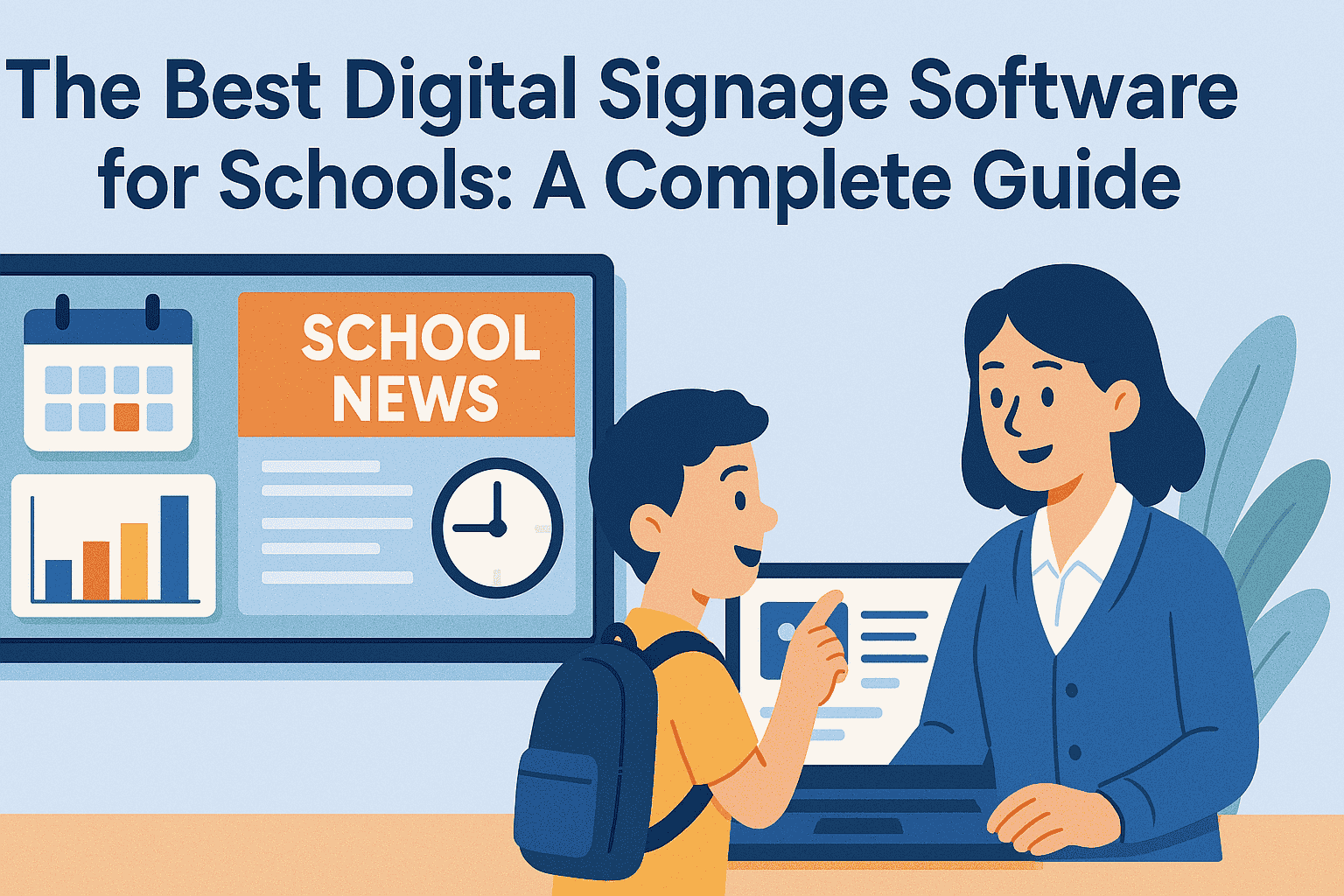The Best Digital Signage Software for Schools: A Complete Guide
Gone are the days of chalk and dusters! Instead of the traditional blackboard, we now see projectors, A/V classrooms, tablets, and so much more. One tool that’s really making a difference in education is digital signage software. It replaces old signs with interactive displays that make communication and teaching easier.
If you're a school administrator looking to improve communication, this guide is for you. We’ll cover key features, classroom management tips, and the best digital signage software for schools. Let’s dive in!
What is Digital Signage Software?
Digital signage software uses screens to show dynamic content, like announcements and information. These screens can show announcements, schedules, event updates, news, and even student achievements. Unlike traditional paper posters, digital signage is dynamic and can be updated instantly, saving time, reducing costs, and improving communication across campuses.
The best part? It is flexible and scalable. Digital signage solution for schools helps manage content across multiple screens. Thus, making sure everyone stays informed and engaged.
How Schools Can benefit from using Digital Signage
Schools can benefit from digital signage for schools in various ways.
- Real-Time Updates: Schools can update information instantly, whether it’s about a schedule change or last-minute event details. This ensures everyone is on the same page.
- Ease of Use: Most digital signage software for education is user-friendly, allowing non-tech-savvy staff to quickly manage content without hassle.
- Content Variety: From images and videos to live feeds and social media updates, digital signage can display a wide range of content, keeping things fresh and engaging.
- Email Writing: Embed sneak peeks of upcoming signage content (e.g., "Watch our screens tomorrow for the Science Fair highlights!") in emails to build anticipation. Study tips for writing compelling email marketing content.
- Scheduling: Schools can schedule content to be shown at specific times, ensuring that the right information reaches the right people at the right time.
- Interactive Content: Some software allows interactive displays, such as touchscreens, where students can engage with content, take surveys, or learn through interactive lessons.
- Cost-Effective: By reducing the need for printed materials, digital signage saves money in the long run, while also being more eco-friendly.
7 Best Digital Signage Software for Schools
Here’s a rundown of the best digital signage for schools that can help transform your school’s communication.
1. Scalefusion UEM
Scalefusion UEM is a top digital signage solution that simplifies device and endpoint management. It offers full control over devices like smartphones, tablets, and TVs, and more. It can transform these devices into dynamic signage displays.
Scalefusion works on Android, iOS, macOS, Windows, and Linux, making it great for schools. IT admins can manage and update content remotely in real-time. It ensures secure, efficient communication. Scalefusion displays announcements, timetables, and key info across multiple screens, making everything run smoothly.
Key Features:
- Multi-Device Support: Supports Android, iOS, Windows, macOS, and Linux devices.
- Remote Management: IT admins can manage and update content remotely.
- Content Scheduling: Schedule announcements and presentations for specific times.
- Kiosk Mode: Lock devices to prevent tampering or unauthorized access in kiosk mode.
- Multiple Media Formats: Supports MP4, JPEG, PNG for various media needs.
Unique Features:
- Cross-Platform Control: Manage all devices from one dashboard across any OS.
- Security Measures: Kiosk lockdown and remote monitoring ensure device security.
- User-Friendly Interface: Easy for admins to upload, schedule, and update content.
- Industry-Adaptable: Flexible for educational and other industry digital signage needs.
Pros:
- Ensures seamless integration into a school's existing infrastructure with support for multiple operating systems.
- Simplifies content management across multiple signage devices through a unified dashboard.
- Enables the use of dynamic content, such as videos and interactive presentations.
- Provides device lockdown and remote troubleshooting, ensuring that signage devices remain functional and secure.
Cons:
- Needs stable connectivity. Content updates and remote management may be interrupted during internet outages.
- Optimized with a broader UEM package. Digital signage management has advanced features that may not be required by everyone.
Pricing:
- Plans start at $2 per device per month (Billed annually).
- A 14-day free trial is available, along with a free demo.
2. Easy Signage
EasySignage is an intuitive digital signage software for Android. It is designed to simplify content management in educational settings. Powered by Google Cloud, it ensures reliable performance and easy access from anywhere. EasySignage lets users display announcements, schedules, event updates, and even student achievements.
Its user-friendly interface allows for quick content updates and scheduling, making communication across campus seamless. EasySignage is flexible, supporting various screen types, and offers secure content management. It’s an ideal solution for schools looking to enhance student engagement and improve overall campus communication.
Key Features
- Proof of Play: Track media playback and generate exportable reports.
- Schedule Content: Display content at set times, with multiple schedules.
- Playlists: Create and assign multiple playlists to displays.
- Grouping: Group displays to share the same content and settings.
- Automatic Software Updates: Automatically update software to prevent rooting.
- Live Content Updates: Displays receive content updates as soon as published.
- Audit Log: Review the history of team and account activities.
- Statistics: Get performance data for displays, up to two weeks.
Unique Features
- Location Tracking: Offers Google Maps integration to keep track of your displays.
- Screen configurations: Split the screen into multiple layers using pre-defined or customized layouts.
- Content repository: Offers unlimited content storage with no additional charges.
- Localization: Supports content in 11 languages.
- Tagging: Displays content on screens with matching tags only.
Pros
- User-Friendly Interface: Easy setup and management for non-technical users.
- Affordable Pricing: Competitive pricing with a free version for single-screen use.
- Device Compatibility: Works with Android, Fire TV, and Raspberry Pi.
- Feature-Rich Platform: Includes playlist management, scheduling, and tool integrations.
- Reliable Customer Support: Reliable and responsive customer support, helping users resolve issues quickly.
Cons
- Occasional Software Glitches: Users report occasional issues with content loading and widgets.
- Customization Challenges: Difficult to adjust text sizes and preset frames.
- Lack of Advanced Features: Lacks advanced features like website integration and font control.
Pricing
- Offers free trial limited to 1 screen.
- The basic plan starts from $8.25 per screen per month billed annually and $9.98 if billed monthly.
3. RiseVision
Rise Vision is a cloud-based digital signage software perfect for schools. It helps users easily create, schedule, and manage content for displays. The simple interface makes it easy for schools to keep their signage updated with fresh content. Rise Vision’s dynamic tools let schools regularly refresh their displays, ensuring they always show relevant information. It’s intuitive and user-friendly, so even those with no technical skills can create custom content quickly and easily.
Key Features:
- Flexible Integrations: Automatically pull content from platforms like Google Slides, Canva, Twitter, and more, streamlining the creation process.
- Custom Recommendations: Get fresh content ideas with weekly template recommendations and an annual calendar, ensuring no key events are overlooked.
- Large Template Library: Choose from professionally designed templates to create engaging content in just minutes.
- Content Management: Tailor content specifically to your school’s needs, and maintain control over how it's displayed across different screens.
- Customer Support: Offers excellent customer service, ensuring any issues are resolved quickly and efficiently.
Unique Features:
- Template Library: Choose from over 500 templates to improve your communication.
- Screen Sharing: Transform displays into wireless presentation hubs with easy screen sharing.
Pros:
- Rise Vision provides a free tier along with tiered pricing plans, making it suitable for cost-conscious educational institutions.
- The platform allows users to manage content from any location with internet access, providing great flexibility.
- It can easily integrate with various applications like Google Sheets to display real-time data on signage.
Cons:
- The free version has restrictions on features and storage, requiring an upgrade for more capabilities.
- Users must supply their own media player, which can complicate initial setup and deployment.
- Since Rise Vision relies on user devices and internet connectivity, technical issues can lead to downtime, impacting communications.
Pricing:
- The plan starts at $10.50 per display per month.
- Offers a 14-day free trial.
4. Telemetry TV
TelemetryTV is a robust digital signage solution tailored for the education sector. Its cloud-based platform is user-friendly, allowing schools and universities to easily manage and display content across multiple screens. TelemetryTV offers a comprehensive suite of tools to create, manage, and broadcast engaging content, making it ideal for educational environments of all sizes. With its hardware-agnostic design, strong security features, and enterprise-grade management, TelemetryTV helps educational institutions scale their digital signage networks while maintaining compliance and efficiency.
Key Features:
- Automated Provisioning: Deploy a large number of devices at scale.
- Uptime Reporting: View the percentage uptime of all your devices at a glance to help identify problems in advance.
- Web Screenshots: Display web applications on any screen and automate the login process to access secure and real-time web content.
- Playlist Approvals: Set an approval process when new content is created.
- Content Scheduling: Schedule when and where to display content.
- Screen Zones: Divide your screen into regions and display a grid of different types of content.
- Kiosk: Display playlists on a touchscreen device and let viewers interact with your content.
Unique Features
- Offers multi-OS support for Android, Windows, macOS, iOS, and Linux.
- Offers its proprietary operating system - TelemetryOS.
- Provides integration with Canva.
- Enables users to choose from 70+ apps and integrations.
Pros
Automated Device Management: Maximize efficiency and quick issue resolution with automated device management and real-time monitoring. Versatile Content Creation Tools: integrates with over 70 apps, including Canva, for easy and dynamic content creation.
Secure Dashboard Sharing: The Webshots feature allows for secure sharing of dashboards, enhancing team collaboration.
Exceptional Customer Support: TelemetryTV provides custom training, priority support, and tailored SLA terms for comprehensive customer assistance.
Cons
- Learning Curve: Advanced features may require significant learning effort.
- Customization Costs: Custom training and tailored SLAs could be costly for small businesses.
Pricing
- The basic ‘Entry’ plan starts at $8 per device, per month, billed annually.
- Offers a 14-day free trial.
5. YoDeck
Yodeck is cloud-based digital signage software for Android, perfect for schools. It’s easy to use, even for those with little tech experience. With Yodeck, schools can display images, videos, and live streams to keep students and staff engaged. The scheduling feature lets you plan content in advance, so the right messages reach the right people at the right time. Plus, Yodeck’s analytics tools help track engagement, making it simple to improve how schools communicate with their community.
Key Features:
- Playlist Management: Users can easily create and manage playlists with various media types and distribute them across multiple screens.
- Layout and Design Tools: Offers tools to customize screen layouts before publishing content.
- Multi-Location Management: Allows for centralized control of displays across different locations, making it ideal for businesses with multiple branches.
- Automatic Player Updates: Ensures that all digital signage players are automatically updated without manual intervention.
- Versatile Media Support: Supports a wide range of media formats, including images, videos, YouTube, PDFs, presentations, and live data feeds like weather updates and news tickers.
- Customizable Templates: Provides a variety of professionally designed templates, allowing users to create visually appealing displays without needing design expertise.
- Scheduling and Playback Control: Schedule content to be displayed at specific times, ensuring that your messaging reaches the right audience at the right time.
Unique Features
- Yodeck includes free widgets that make it easy to add dynamic content like social media feeds, local weather, and calendars to your screens.
- It also offers integration with BrightSign, allowing a seamless transition without the need for new hardware.
Pros
- Ease of Use: Many users appreciate how easy it is to set up and manage their signage, even for those with minimal technical experience.
- Flexible Media Options: Yodeck's ability to handle various media types ensures that you can deliver content in the format that best suits your needs.
Cons
- Learning Curve: Some users, particularly younger staff, particularly the ones who are newly onboarded may find the initial setup process challenging.
- Offline Issues: There have been reports of users occasionally going offline, which can be inconvenient, especially when screens are in hard-to-reach locations.
Pricing:
- The basic plan starts at $8 per screen per month.
- Yodeck offers a free plan for one screen.
6. Mvix
Mvix is a powerful digital signage solution for schools, offering a range of tools to create and manage content. Schools can use this digital signage solution to display announcements, timetables, and event information on digital screens across campus.
The platform’s cloud-based system allows for easy remote content updates and management. Mvix supports various content formats, such as images, videos, and live feeds, creating engaging and dynamic displays. It’s user-friendly, making it perfect for schools looking to improve communication and engagement with students and staff.
Key Features:
- Cloud-Based Digital Signage: MVix's cloud platform allows schools to remotely manage and update content across all displays, reducing the need for on-site maintenance.
- Multi-Location Management: Manage digital signage in multiple areas of the school (classrooms, hallways, and auditoriums) from one central dashboard, perfect for larger campuses.
- Dynamic Content Scheduling: Schedule content to display at specific times or intervals, such as class schedules, event reminders, or emergency alerts, to ensure relevant messages are shown at the right time.
- Versatile Content Support: MVix supports a wide variety of media formats, including images, videos, HTML5, social media feeds, live streams, and news tickers, allowing schools to create engaging, diverse content.
- Interactive Touchscreen Support: Allows for interactive displays, such as campus maps, event directories, or real-time student information, enhancing engagement and usability in student common areas.
- Automatic Player Updates: MVix ensures all connected signage players are automatically updated without manual intervention, making the system maintenance-free and easy to manage.
- Analytics and Reporting Tools: Track the performance and engagement of the displayed content, helping schools understand what works best for communication and refine messaging strategies.
- Customizable Templates: MVix offers ready-made templates that can be customized for specific school needs, such as timetables, announcements, and event promotions, making content creation quick and easy.
- Scalable and Flexible: Ideal for schools of all sizes, MVix supports everything from a few displays to large-scale digital signage networks across multiple buildings or campuses.
Unique Feature:
- Advanced Interactive Touch Support: MVix supports interactive touchscreens, perfect for creating engaging experiences like interactive campus maps, directories, or event schedules for students and visitors.
- Enterprise-Grade Content Management: MVix’s robust content management system allows administrators to control and update signage across multiple classrooms, hallways, and common areas from a single platform, streamlining campus-wide communication.
- Multimedia Streaming: MVix lets schools stream live content, such as guest lectures, sports events, or live news, to digital signage, keeping the campus informed and connected with real-time updates.
- Hardware-Agnostic Platform: MVix works with various devices, so schools can integrate their existing screens and hardware into the system without the need for new investments, making it cost-effective.
- Advanced Scheduling & Targeting: With MVix, schools can schedule content based on time, location, or audience, ensuring the right messages (like event reminders, exam schedules, or emergency notices) reach the right students at the right time.
Pros:
- Interactive Touchscreen Support: MVix allows the use of interactive touchscreens, perfect for engaging students with campus maps, event directories, or real-time information.
- Enterprise-Grade Management: MVix’s centralized content management makes it easy for schools to control and update digital signage across multiple locations from a single platform.
- Flexible Hardware Compatibility: MVix is hardware-agnostic, allowing schools to use their existing screens, which reduces the upfront cost of switching to a digital signage solution.
Cons:
- Learning Curve: MVix’s robust platform may have a steeper learning curve for users unfamiliar with digital signage software, requiring time for proper training.
- Higher Cost: MVix’s enterprise-level features may come with a higher price tag, which could be a concern for budget-conscious schools or districts.
- Limited Mobile Integration: While MVix offers extensive content management features, its mobile integration for managing signage remotely may not be as intuitive as other systems.
Pricing:
The basic plan starts at $350 per five screens.
7. Pickcel
Pickcel is an easy-to-use digital signage software, ideal for schools and educational institutions. It allows schools to manage and display content on multiple screens effortlessly. With Pickcel, users can create dynamic content like images, videos, and announcements without needing any technical skills.
The platform is cloud-based, so updates can be made from anywhere, at any time. Whether it’s displaying class schedules, event updates, or school news, Pickcel ensures your displays stay relevant and engaging. Its simple interface makes it easy for school staff to use, saving time and effort in content management.
Key Features
- Cloud-Based Content Management: Easily manage content from anywhere with Pickcel's cloud platform. Updates can be made in real-time, ensuring your content is always current across multiple screens.
- Dynamic Playlist Management: Create and manage content playlists with different media types (images, videos, text), and display them across several screens on the school campus.
- Customizable Screen Layouts: Pickcel allows you to design custom screen layouts to match the school's branding, making it easier to create visually engaging displays for notices, schedules, and announcements.
- Scheduling Content: Set specific times for content to be shown, perfect for managing classroom timetables, school events, or emergency notifications.
- Media Format Flexibility: Supports a wide range of media formats including images, videos, web pages, and social media feeds, enabling schools to share diverse content types across screens.
- Real-Time Content Updates: Instantly update content and push changes to all connected screens, ensuring that students and staff always have access to the latest information.
- Centralized Management: Control and manage all digital signage devices and content from a central platform, allowing schools to efficiently oversee their signage networks.
- Multi-Screen Support: Display content on multiple screens across campus locations, ensuring that messaging reaches every part of the school, from classrooms to common areas.
Unique Feature:
- Intuitive Drag-and-Drop Interface: Pickcel’s simple, drag-and-drop interface allows teachers and administrators, with no technical background, to easily create, update, and schedule content for digital signage.
- Real-Time Content Broadcasting: Instantly update all screens in the school with real-time content changes, ensuring timely communication of important updates like event reminders, emergency alerts, or class schedule adjustments.
- Custom Branding Options: Schools can fully personalize digital signage layouts with their logo and colors, ensuring that announcements and notices reflect the school’s unique identity.
- Live Data Integration: Pickcel allows integration of live data, such as weather updates, news, or social media feeds, enhancing the relevance and engagement of the information displayed for students and staff.
- Automated Content Playback: Schedule content for automatic playback throughout the day, eliminating the need for constant manual updates and ensuring a smooth flow of information, such as class schedules or event notifications.
Pros:
- User-Friendly Interface: Pickcel’s simple drag-and-drop design makes it easy for educators and administrators, regardless of technical expertise, to manage digital signage.
- Real-Time Updates: The ability to update content across all screens in real-time ensures schools can instantly communicate urgent updates, event changes, or emergency alerts.
- Customizable Layouts and Branding: Schools can easily design and customize displays with their own branding, enhancing their school's visual identity across campus.
Cons:
- Limited Interactive Features: Pickcel doesn’t offer advanced interactive capabilities (like touch screens), which might limit engagement opportunities for students and staff.
- Basic Content Scheduling: While content can be scheduled, the scheduling options may not be as flexible or sophisticated as those offered by other solutions.
- No Offline Support: Pickcel is entirely cloud-based, which may cause issues for schools with inconsistent internet connections, leading to potential downtime.
Pricing:
- Starts at $9/device/month.
- 14 day free trial is available
Classroom Management Using Digital Signage
In classrooms, digital signage software for schools can play a vital role in managing lessons and engaging students.
- Lesson Planning & Reminders: Display lesson plans, assignments, and important reminders for schools.
- Engaging Content: Integrate videos, images, and animations to enhance lesson interactivity.
- Student Achievements & Motivation: Showcase achievements and motivational quotes to encourage students' success.
- Interactive Learning: Display student artwork and activity results for engaging, visual learning.
- Seamless Communication: Instantly update or modify content for real-time classroom updates.
Choosing the Right Digital Signage for Schools
When selecting digital signage solutions for schools, keep in mind these factors:
- Ease of Use: Choose software that’s easy for your staff to use.
- Customization Options: Make sure the software can adapt to your school’s unique needs.
- Scalability: Consider whether the software can grow with your school as it expands.
- Cost: Factor in your budget and the long-term savings you can expect.
- Support: Opt for software with strong customer support in case you run into issues.
Closing Thoughts
When picking digital signage software for schools, each option has its perks. Scalefusion shines with easy device management, remote control, and strong security. YoDeck, RiseVision, and EasySignage offer great integration features. Mvix and Pickcel excel at flexible content management.
The key is finding a solution that’s reliable, easy to manage, and helps create a more connected learning experience. Only few solutions tick all these boxes. Would you want to making the right choice or a great choice is after all your decision. So, choose wisely!