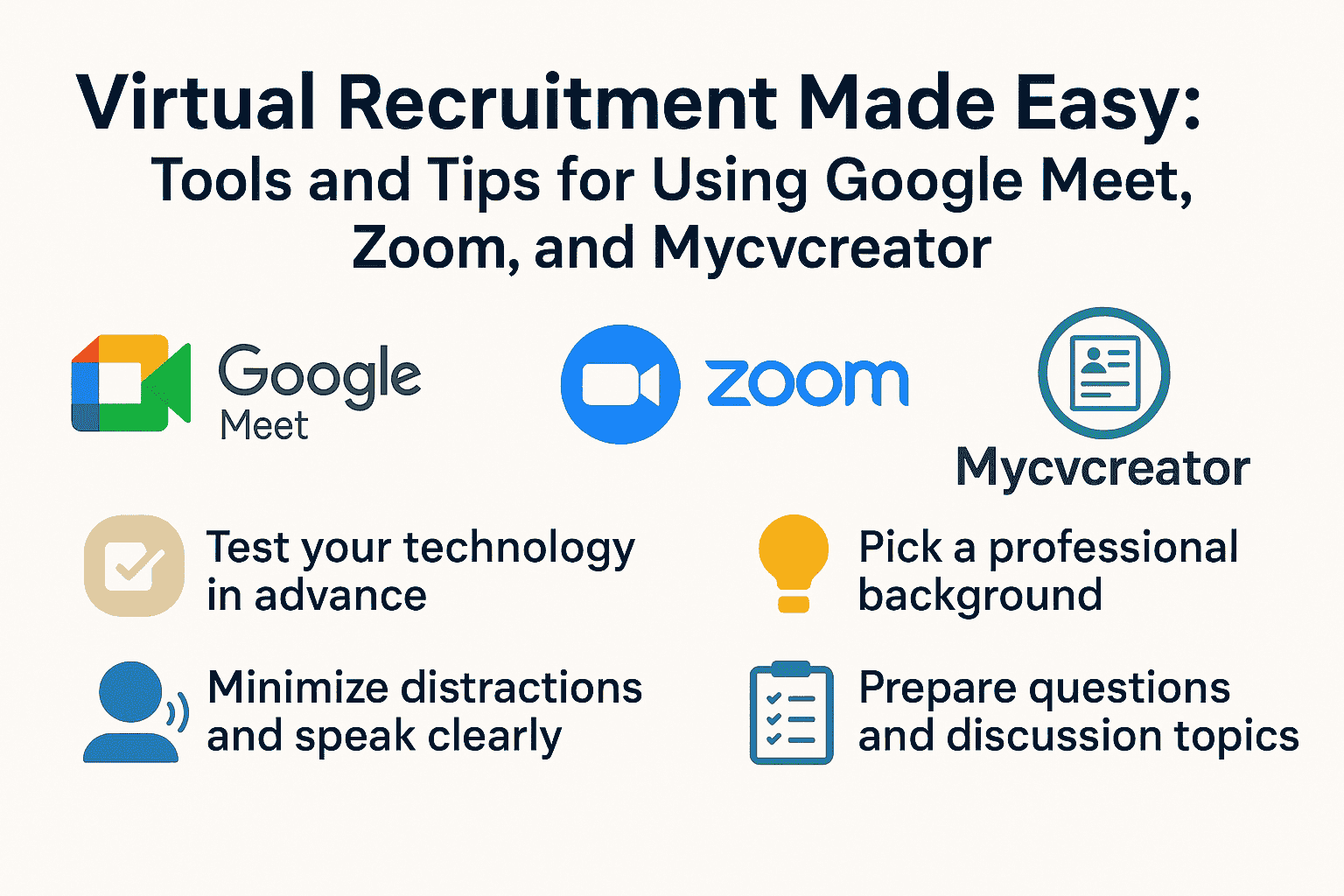Virtual Recruitment Made Easy: Tools and Tips for Using Google Meet, Zoom Meet, and Mycvcreator
I. Introduction
The methods that organizations use to recruit talent has changed vastly in only the past few years. Now that the world has started transitioning to remote work and digital connection, virtual recruitment has quickly become an accepted and preferred method of recruitment by organizations of all sizes. For the first time in the history of recruitment, organizations now rely on digital communication and connection more than ever before to identify, screen, and hire candidates without ever meeting anyone in person.
This new recruitment environment highlights the need for tools and approaches that work. The days of the only way to evaluate a candidate was to interview them face-to-face are gone. Having platforms such as Google Meet and Zoom Meet to engage smoothly through video, and the use of automated resume building tools, such as MyCVCreator that allow candidates to present themselves well and efficiently, have changed the game for both employers and job seekers.
In this article, we will explore how employers and job seekers can utilize Google Meet, Zoom Meet, and MyCVCreator to support and improve the virtual recruitment journey. We will discuss scheduling interviews, conducting video calls, creating a great CV and share best practices, benefits of using these ways to connect and how the tools work together in order for both parties on the 'hiring side.'
II. Taking the Pulse of Virtual Recruitment
Virtual recruitment is not going away, largely due to how Covid-19 has impacted the world of remote hiring, but also due to the many benefits of leveraging remote applicants to employers for their bottom line and employees and candidates for their well-being. Companies can benefit from having access to a larger talent pool when hiring remotely, as well as reduced overhead, faster processes. For employees and candidates, they can enjoy flexibility, no travel fees, and opportunities anywhere.
Virtual recruitment also has some issues. Technical problems abound, there are few in-person aspects, and there are possible digital privacy concerns when both employers and candidates are using online tools for recruitment. Employers may find it difficult to assess soft skills or cultural fit, and candidates could feel alienated, unprepared, or in a poor-quality setting for a virtual encounter.
In order to enjoy the benefits and mitigate risks, it is essential that both employers and candidates learn to use the virtual tools and processes needed to screen for success at hiring time. Familiarity with common resources for virtual processes like Zoom or Google Meet, and using a tool like MyCVCreator to develop high-quality applications can reduce friction in the recruiting process.
III. Google Meet for Virtual Recruitment
A. Overall Description
Google Meet is a powerful, user-friendly video conferencing platform that integrates seamlessly with Google Workspace. It is free to use for anyone with a Google account and includes handy scheduling through Google Calendar for interviews. Google Meet offers all of the features you likely want, including: live captioning, screen sharing and if you're on a paid Workspace plan meeting recording, and breakout rooms.
For recruiters, this means easy coordination and collaboration in real-time. For candidates, this means an effective platform that opens up right in their browser without having to download any special software or tools.
B. Pros to Recruiters and Candidates
The main pro for Google Meet is that it is pretty accessible. Most people already have a Google account so there is very limited onboarding. The first time you use the product, there is a simple and clean interface that is easy to learn even for those who are not very tech-savvy.
For recruiters, it is a great fit for sharing a document in the Google Drive (via Gmail or other Workspace tools) such as an interview guide or resume or assignment. For the candidate, it is browser-based, so they should experience minimal compatibility concerns.
C. Best Practices
To get the most out of Google Meet:
Recruiters should send out Google Calendar invites with the meeting link included. This reduces scheduling errors and allows candidates to easily join from any device.
Use waiting rooms or restrict access to avoid unexpected attendees or interruptions.
Candidates should test their equipment beforehand—check your camera, microphone, and internet connection.
Choose a quiet, well-lit location and use a neutral background if possible.
These small steps help create a more professional and polished virtual interview experience.
IV. Zoom Meet for Virtual Recruitment
A. Features Overview
Zoom has also become a popular option for virtual interviews. Zoom has free and paid versions that have breakout rooms, whiteboards, screen sharing and cloud recording to name a few. Zoom easily integrates with lots of Applicant Tracking Systems (ATS), making it an option to consider if you have a formalized hiring process.
B. Surprise Advantages for Recruiters and Candidates
The ease of adoption for Zoom is an added benefit. Many organizations and individuals have been using Zoom throughout the pandemic so candidates and employers may be zumindest somewhat familiar with the platform, which reduces learning and allows interviews to run more smoothly.
Zoom is also great for panel interviews and group discussions; depending on the organization and size of the group, rooms can be subdivided by recruiting area or assessee group. and you can record the meeting (with the permission of the participants) so everyone can reflect on the discussion and for compliance purposes.
C. Best Practices
To use Zoom effectively for recruitment:
Enable meeting security features like passcodes, waiting rooms, and screen share controls to protect privacy.
Use the recording and transcription features for documentation and evaluation, especially in multi-stage interviews.
Candidates should choose a professional Zoom username and profile picture.
Prepare as if for an in-person interview—dress appropriately, maintain eye contact with the camera, and minimize background noise.
These measures ensure that the focus remains on the conversation and not on technical distractions.
V. MyCVCreator.com for Resume Building and Pre-Interview Preparation
A. What is MyCVCreator?
MyCVCreator is an easy to use service for job seekers to create professional, impactful resumes. They offer many different resume templates, as well as easy-to-use formatting tools. There are navigation buttons, etc. to help user with minimal technical or design knowledge. The service also allows you to save your CV in PDF or Word format for easy submission through a job site or email.
B. Developments for Job Seekers
Saves you time: Users can create a nicely designed resume in minutes using the pre-made layouts and guided prompts.
ATS-friendly: The templates are ATS-friendly meaning they work well with these systems so your resume will successfully 'get past' the digital screening process.
Flexible and customizable: No matter if you're a recent graduate or an experienced worker, you can customize your resume to reflect your role and industry.
C. Using It Effectively
To make the most of MyCVCreator:
Choose a template that matches the tone of the job you're applying for—modern, traditional, or creative.
Incorporate relevant keywords from the job description. This helps your CV get noticed by both ATS algorithms and recruiters.
Keep it concise: Aim for a one-page resume (two at most), with clearly labeled sections and bullet points for easy readability.
VI. Combining Tools for an End-to-End Virtual Recruitment Strategy
A. Workflow Example for Employers
A well-integrated virtual recruitment process allows employers to move seamlessly from candidate sourcing to final selection. Here's how Google Meet, Zoom, and MyCVCreator can fit into an end-to-end strategy:
Job Posting & CV Collection: Use job portals or your company website to post openings. Encourage applicants to use MyCVCreator to create professional, ATS-friendly resumes.
CV Review & Shortlisting: Review submissions, highlighting those that align with the role. Tools like MyCVCreator help ensure uniformity in presentation and content.
Interview Scheduling: Schedule initial video interviews using Google Calendar and Meet or Zoom. Attach links directly in calendar invites.
Interview Rounds: Conduct initial interviews via Google Meet for simplicity, then use Zoom for panel or technical rounds requiring breakout rooms or whiteboards.
Final Evaluation: Review recordings (if consented) and notes. Make final selections and send offers electronically.
B. Workflow Example for Candidates
Candidates can also benefit from a structured approach:
Resume Creation: Start by using MyCVCreator to build a tailored resume that reflects your skills and experience.
Application Submission: Submit your resume and cover letter to roles that match your profile.
Interview Preparation: Familiarize yourself with Google Meet and Zoom. Set up your space, test your equipment, and practice answering common interview questions.
Follow-Up: After each interview, send a professional thank-you email. Stay organized by tracking the status of each application.
C. Integration and Coordination Tips
Google Calendar is your ally. Use it to track meetings and deadlines.
Google Drive or Dropbox can store your resumes, portfolios, and certificates for easy sharing during interviews.
LinkedIn integration helps recruiters validate profiles and connect after interviews.
With these platforms working in harmony, the recruitment process becomes smoother, faster, and more efficient.
VII. Common Pitfalls and How to Avoid Them
While virtual recruitment offers numerous advantages, both employers and candidates must navigate a few common obstacles:
1. Technical Difficulties
Unstable internet connections, camera or microphone malfunctions, and software glitches can disrupt interviews.
Solution: Always test your setup in advance. Have a backup device or connection ready if possible.
2. Unprofessional Environments
Messy backgrounds, loud noises, or inappropriate attire can hurt your chances in a virtual interview.
Solution: Choose a quiet, clean, and well-lit space. Dress as you would for an in-person meeting.
3. Over-Automation
Relying solely on algorithms to screen candidates can lead to missed opportunities.
Solution: Combine tech with human judgment. Use resume tools to assist, not replace, your evaluation.
4. Data Privacy Concerns
Storing resumes or recording interviews raises legitimate security concerns.
Solution: Use secure platforms and be transparent about data use. Always get consent before recording.
By being aware of these pitfalls and proactively addressing them, the recruitment process becomes more professional and less stressful.
VIII. Future Trends in Virtual Recruitment
As technology continues to evolve, so too will the methods used in hiring. Here are a few trends to watch:
1. AI-Powered Screening
Artificial Intelligence will increasingly assist in parsing resumes, ranking candidates, and even conducting preliminary interviews using chatbots or video analysis.
2. Virtual Reality (VR) Onboarding
Companies may start offering immersive onboarding experiences through VR, helping new hires explore offices, meet teams, or complete training modules remotely.
3. Asynchronous Video Interviews
These allow candidates to record responses to pre-set questions, giving hiring managers flexibility in reviewing applicants.
4. Emphasis on Digital Soft Skills
As face-to-face interaction diminishes, skills like remote communication, time management, and digital collaboration are becoming more valuable than ever.
Embracing these trends will help organizations stay ahead in a competitive hiring market and allow candidates to prepare for the digital-first workplace.
IX. Conclusion
Virtual recruitment is no longer a temporary solution; it is the new norm. By learning about key tools like Google Meet, Zoom Meet, and MyCVCreator employers can establish efficient, inclusive, and flexible hiring processes, while job seekers will have the ability to present themselves professionally from wherever they are physically located.
Hiring, like other services, can be a virtual experience. With a good plan and approach, you should be able to improve in every phase from resume writing to job interviews. All it takes is preparation, professionalism, and familiarity with the platform you are using.
For both seekers and employers; think about virtual recruitment a little differently moving forward; it's not just using the right tools, it's about using them properly! To start, build a great CV, take the time to set up your virtual environment, and be ready to build engaging relationships—even if it is online.